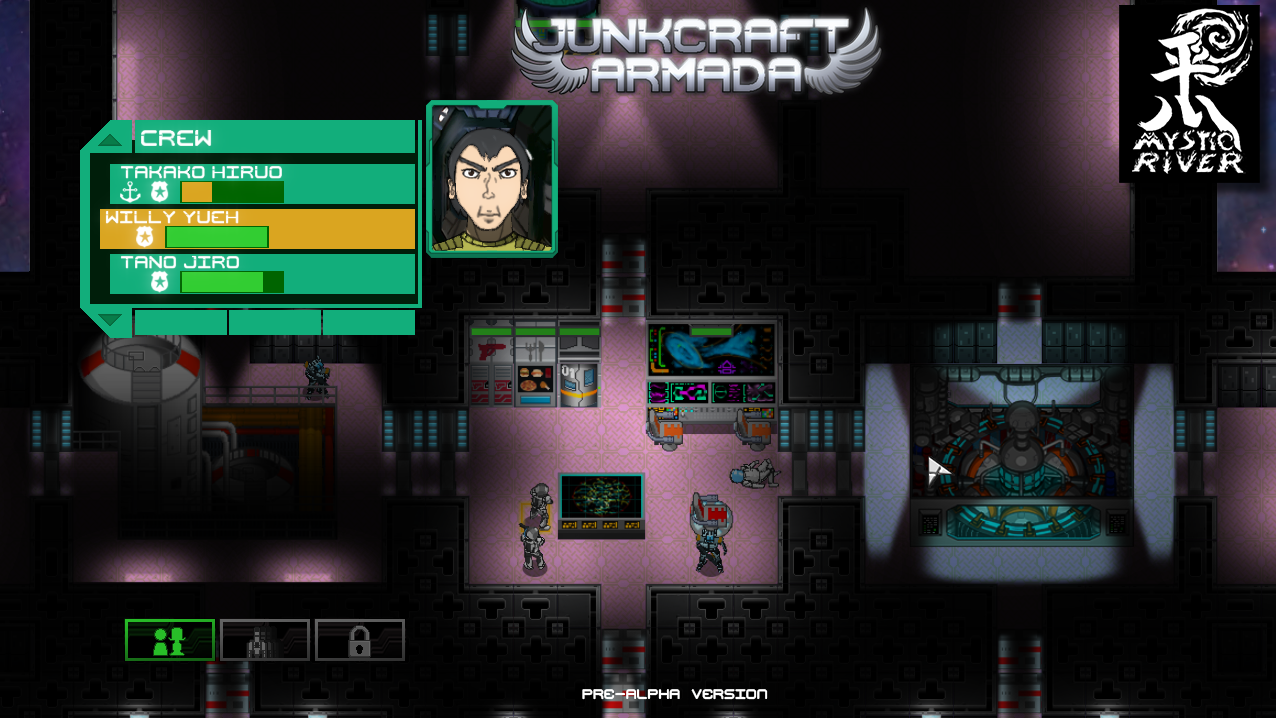Hello there! I do believe this is my first time posting in this thread after longingly watching from afar for quite some time. I'm currently entering my 2nd year of a 5 year MEng in Computer Game Development, and will be the first year I'm actually doing any game development, after my first year essentially being basic coding and computer science. Until the term starts I'm currently tinkering around with Unity, doing some tutorials and that.
I've been using the
Survival Shooter tutorial as the base for a top down dual stick shooter idea I've been wanting to make for quite some time, and found that just moving the camera has got me quite close to the sort of gameplay I'm wanting, however I am running in to one problem which is probably insanely simple.
I'm not sure if it's built into Unity, but simply plugging in an Xbox controller allows me movement via the left stick and shooting with the trigger or A button (which is a real godsend). However, I am having trouble finding a way to make the right stick "aim" as it were. I'd essentially like things to work as they do in Geometry Wars 2, where the direction of fire is completely mapped to the right stick and just snaps to the direction that stick is being pushed.
I'm out of my uni accommodation for the moment so I don't have any screenshots on hand, but I was just wondering if anyone had a similar problem with creating a dual stick shooter in Unity? As you can probably tell I'm still a bit fresh to all of this, and I'm not too sure on what the etiquette is in this thread, but I'd be very greatful if anyone had any tips. Many thanks