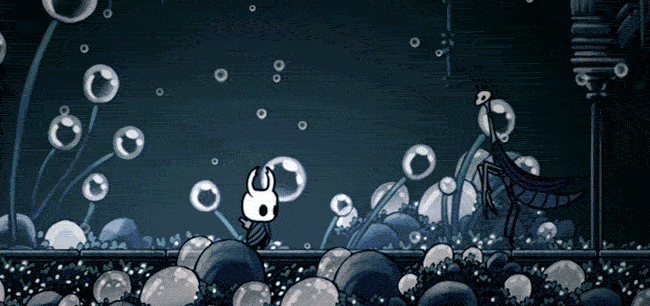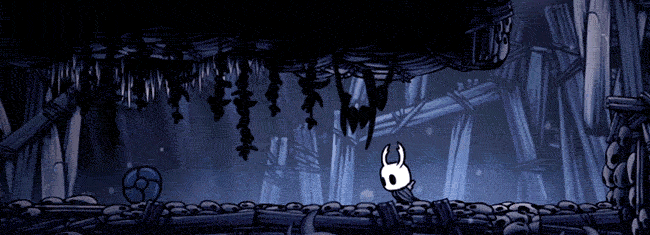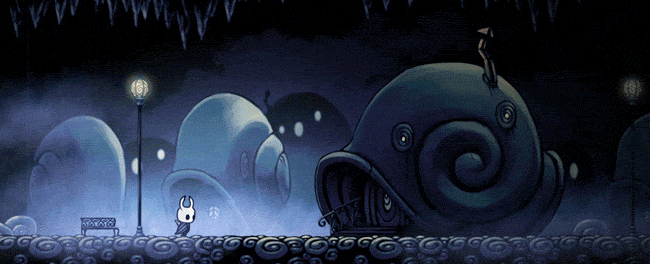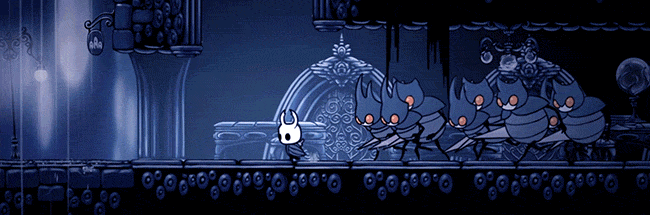According to Wikipedia, "Alpha" is the ATIS standard variant. ATIS seems to be a standards organization.Correct me if I'm wrong, but isn't it Alfa?
Likewise, "Juliett" looks a little weird, but the ATIS variant is the more normal-looking "Juliet".
According to Wikipedia, "Alpha" is the ATIS standard variant. ATIS seems to be a standards organization.Correct me if I'm wrong, but isn't it Alfa?
I'd say just jump in and ask stuff. Bound to be a few people floating around that might be able to help you out or just talk about what you think in general.
Technically correct, but boy does it look stupid on a node. = PCorrect me if I'm wrong, but isn't it Alfa?
According to Wikipedia, "Alpha" is the ATIS standard variant. ATIS seems to be a standards organization.
Likewise, "Juliett" looks a little weird, but the ATIS variant is the more normal-looking "Juliet".
Technically correct, but boy does it look stupid on a node. = P
Added auto-lockon for beam weapons. And ability to randomize non-locked on for things like lightning.


It turns out asking players to memorize things is a horrible idea, as no one wants to memorize anything ever. No one could remember the NATO Phonetic alphabet, so we redesigned our nodes...old on the left, new on the right. It's a little easier to read, as well.
I like the new version because I too would have horrible difficulty remembering the NATO alphabet, unless the game is designed largely to be a teaching tool.How much effort is it to make it a setting? I think the old version is a lot better but I could understand why someone would also like the new version.
Also with a slight glow like the new version the old version would be pretty easy to read as well.
Speaking of this, I ran into something I didn't understand while using the Sonar X3 DAW (digital audio workstation) software to make music for Ludum Dare.
I don't think I had ever used automation before, so I wanted to try it as a way to globally fade all tracks at once. I had a simple song with a few tracks of MIDI events, and the "master" shows up as a different track. I was able to get an automation envelope to appear and modify it, or turn on write automation enable and drag the master volume slider while playing the song, and that would change the curve.
The problem was, even though the master bus output volume slider would change the song volume while playing, the automation curve never seemed to do anything useful even though read automation was enabled for the master. The only effect it might have had was that the starting point of the curve would determine the entire song's volume.
I changed to use the master input gain automation curve instead of the master bus output automation curve, and that worked perfectly, fading all tracks at once.
I was still left a bit confused why the bus master output method didn't work though. If anyone can help me understand I would appreciate it!
Well one thing I'm needing to do is generate an audio file from a function. I have the function built in C#, and right now it's working perfectly to create all of the amplitudes I need(the signal data, or samples I guess?). I then just need a way to convert that array/matrix in to actual audio. Doing it in real time would be nice, but really at this stage just being able to generate and save the resulting Wav/audio file would be awesome.
If you have any tips on what I should be googling, that'd be great. Or just any help at all would be great too.
Finished one of the tile chunks today, phewwww. Now I'm going to focus on modelling some pickups and making SFX
Well one thing I'm needing to do is generate an audio file from a function. I have the function built in C#, and right now it's working perfectly to create all of the amplitudes I need(the signal data, or samples I guess?). I then just need a way to convert that array/matrix in to actual audio. Doing it in real time would be nice, but really at this stage just being able to generate and save the resulting Wav/audio file would be awesome.
If you have any tips on what I should be googling, that'd be great. Or just any help at all would be great too.
If you're using Unity then this might be helpful: http://forum.unity3d.com/threads/writing-audiolistener-getoutputdata-to-wav-problem.119295/.
With Unity you can just put all of the samples directly into an audioclip.
First create an audioclip with AudioClip.Create with all the properties you need, and then give it the samples with AudioClip.SetData. After that it's trivial to play it.
Argh! Working over 10hours fixing something in unity and i just found out that the order(!) of Scripts attached to an Gameobject actually DO matter!
How so...?
With Unity you can just put all of the samples directly into an audioclip.
First create an audioclip with AudioClip.Create with all the properties you need, and then give it the samples with AudioClip.SetData. After that it's trivial to play it.
Ah, didn't know you could export audio files from Unity using that. I bow to people who actually know how to code ha ha.

Thanks. I'll check that out again. Last time I gave Fabric a look, it was pretty intimidating. =)Fabric is a really popular middleware choice for audio in Unity and it's indie license is free.
Having you tried stopping the coroutine?I've solved the majority of some of previous issues with Unity's async loading, but I've ran into a new problem.
The situation is as follows: I load a Scene A, which then starts to load a Scene B with LoadLevelAdditiveAsync, in a coroutine. Works perfectly, the game doesn't freeze while I load most of the assets nicely into the level. There's only a tiny fraction of a second stutter when the loading is done. No problem there.
However, when I pause (by setting Timescale to zero) or quit the application, it freezes until the loading process is done. Is there any way to interrupt or outright cancel this AsyncOperation? I can't really tell players to not use the Pause menu for the first 20 seconds of the game.
This is a bad thing about (theoretically) improving as a programmer. You can come back to an engine and go "psh, now I believe in this NEW design philosophy, and I should rewrite everything".Stopped working on my game for awhile. When I get back I realized a whole bunch of things were sloppy. Now I have to fix a bunch of things which I thought was good lol.
One of the things I like most about this is how the person in the audience 3 from the right, on the front row, has their hand on the railing. Since I think you posted an earlier shot of them in a different pose, I'm assuming it's dynamic, and that's a realy neat touch of interaction with 2D art in a pseudo-3D space.
Everything looks fantastic, Pehesse!
Aw man, i wanna be in the audience! Are you drawing GAF'ers or are those all based off known video game characters from other IPs (I noticed Dudebro)?
I've solved the majority of some of previous issues with Unity's async loading, but I've ran into a new problem.
The situation is as follows: I load a Scene A, which then starts to load a Scene B with LoadLevelAdditiveAsync, in a coroutine. Works perfectly, the game doesn't freeze while I load most of the assets nicely into the level. There's only a tiny fraction of a second stutter when the loading is done. No problem there.
However, when I pause (by setting Timescale to zero) or quit the application, it freezes until the loading process is done. Is there any way to interrupt or outright cancel this AsyncOperation? I can't really tell players to not use the Pause menu for the first 20 seconds of the game.
I've solved the majority of some of previous issues with Unity's async loading, but I've ran into a new problem.
The situation is as follows: I load a Scene A, which then starts to load a Scene B with LoadLevelAdditiveAsync, in a coroutine. Works perfectly, the game doesn't freeze while I load most of the assets nicely into the level. There's only a tiny fraction of a second stutter when the loading is done. No problem there.
However, when I pause (by setting Timescale to zero) or quit the application, it freezes until the loading process is done. Is there any way to interrupt or outright cancel this AsyncOperation? I can't really tell players to not use the Pause menu for the first 20 seconds of the game.
I'm not sure if that would work, but it's worth a shot. If it does work it would probably be better to have some logic in there to skip the async loading part of the Coroutine while paused (rather than stopping the coroutine completely), but still retain the current progress so you don't start over every time the game is paused.Having you tried stopping the coroutine?
http://docs.unity3d.com/ScriptReference/MonoBehaviour.StopCoroutine.html
Aw man, i wanna be in the audience! Are you drawing GAF'ers or are those all based off known video game characters from other IPs (I noticed Dudebro)?
(emphasis mine)[...]
I had already shown the cook from Cook, Serve, Delicious, but you can now see some dancing cubanoids from VizionEck, and Hibari from Spirit Huntress in the audience! Any more volunteers to fill the crowd? :-D
This is a bad thing about (theoretically) improving as a programmer. You can come back to an engine and go "psh, now I believe in this NEW design philosophy, and I should rewrite everything".
Ever look at your code and wonder... Who wrote this? Then realize it was you? That's some next level shit right there.I agree, the problem here isn't that it's not just sloppy code wise, it's sloppy execution wise and leaves a lot of weird things going on that I didn't notice before.
I agree, the problem here isn't that it's not just sloppy code wise, it's sloppy execution wise and leaves a lot of weird things going on that I didn't notice before.
Or the old "dear future self" comments.Ever look at your code and wonder... Who wrote this? Then realize it was you? That's some next level shit right there.
MUST. GO. DEEPER.
Sent you a PM.(emphasis mine)
Sent you a PM.

Hype! It's... beautiful....Our new Hollow Knight trailer has gone live! Please check it out. It's got a giant snail (along with many other surprises)!

Hollow Knight: Weird and Wonderful World Trailer:
https://www.youtube.com/watch?v=iS-v4NMQkBg
Hype! It's... beautiful....
What engine/tools do you guys use? And how long has it been in development?