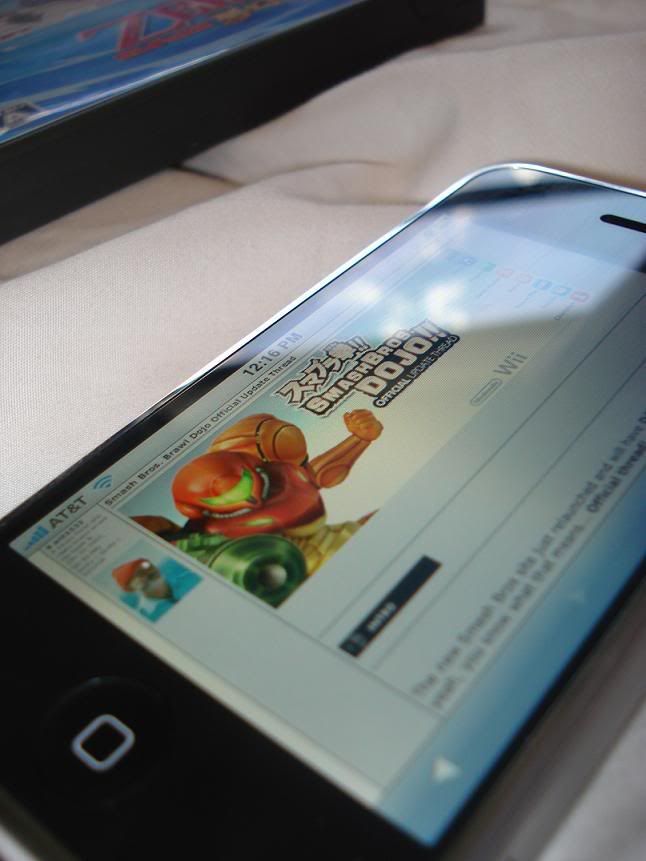Portrait & Landscape
You can look at the iPhone in portrait or landscape mode. 85% of the time, when you turn the iPhone, the image will rotate appropriately. Another 15% of the time, it'll either take a few seconds or not at all realize it was turned. Sounds a bit problematic, but the problem fixes itself after awhile. Hopefully future firmware upgrades make this even more seamless.
Slide to Unlock
I like this feature. It seems a bit intrusive to have to do it a lot, but it really saves the battery life and prevents mishaps from happening. The timing of the lock can be set, too. I keep it at the default 1 minute mark.
Safari
The web browser loads large pages reasonably fast on WiFi. It's pretty easy to figure out where to tap your finger to bring up the options screen for going back or forward a page, entering a new URL or opening up a new tab. The screen quality's also simply amazing, even better than the PSP's screen if you ask me. Even when you try to view as much of a web page as possible, the text is very clear and readable; it looks even better when you zoom in. As far as non-flash content goes, the internet really works well. But flash is pretty important, so hopefully Apple adds that functionality in at some point.
iPod
The iPod functionality is similar to what we know about the iPod now, but the touch screen on the iPhone really makes the click wheel seem rather outdated and clunky, at least at the expense of having a big screen like this. It's so easy to just scroll through the playlists and song files and pick your song. Unfortunately, the recessed headphone port means I'm stuck using the standard iPod earbuds until I figure out where they sell adaptors, or find the flurry of them I received from Apple in 2005 when they couldn't understand what I needed to fix back then. Sound quality on the standard earbuds isn't too bad either way. They modified the earbuds so there's this thick, white piece of rubber that allows music to be paused. Apparently the thing doubles as a headset. I love seeing all the album art, and beyond that, the iPhone turns its screen off automatically after one minute, conserving battery and allowing you to enjoy your music. Unfortunately though the playlists on the iPhone apparently seem to be tied to playlists, so you can't yet just drag individual music files or create a playlist on the phone itself; it has to be done through iTunes on your Mac/PC.
Photos
Synced one folder in my pictures album, photos of my Japan trip in 2005 (only folder that seemed appropriate on my old PowerBook; my MacBook comes back Tuesday). Scrolling through the thumbnails of photos was again an easy process, and the screen really makes the photos shine bright. You can also sync it with iPhoto, but I never organized it on my Mac, so I can't test it out, but it should be as reliable as syncing via folders.
Contacts
What I DID do on the Mac side was set up my Address Book to sync with the Contacts on the iPhone. Worked like a charm, so all the phone numbers I had on hand on this PowerBook and my old cellphone are now painlessly transferred to my iPhone. I shall transfer the rest from my MacBook next week.
YouTube
I managed to get a video playing, and Youtube's recent H.264 undertaking really proves beneficial as far as video quality goes. Unfortunately my hotel's WiFi is a bit unreliable, so the video stopped meaningfully loading only after a minute. Still, the iPhone looks like it'll playback Youtube like a champ on WiFi.
Mail
After a slight hiccup, I got the iPhone to sync up with my Gmail and detected my mail just fine, except now this morning Mail hasn't reflected anything I received this morning. Probably again due to the unreliable hotel WiFi, but it might be a problem with the phone itself too. Will need more time on this one.
Phone
Dialing and sending text messages is easy. I'm still pressing the wrong keys on the virtual keypad, but I've gotten much better in the last few hours. Text messages look like iChat conversations now, which is quite interesting and easy to follow. The phone's sound quality isn't really all that great, but it's not bad either. Besides dialing, I can simply look up my Contacts and just press someone's name. Very simple and intuitive.
Overall, I'm impressed. Apple's done really well here, and the quality of the phone can only go up in the future (and down in price). It's a bit disappointing how we can't seem to be able to manage single photos or song files; I also fear the speed of the AT&T EDGE network I have yet to try. But the first day with the product has left a pretty good taste.