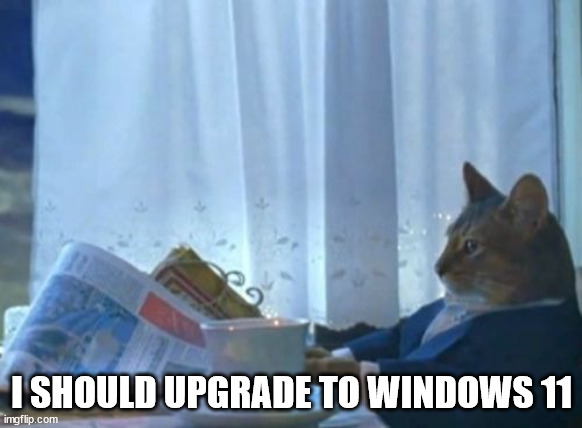You are using an out of date browser. It may not display this or other websites correctly.
You should upgrade or use an alternative browser.
You should upgrade or use an alternative browser.
Is HDR on PC as simple and good as console these days?
- Thread starter cormack12
- Start date
Bavarian_Sloth
Member
Exactly the same as on console. Microsoft even brought auto HDR to Windows.
So like on Xbox, you can play older SDR games with HDR support now.
It just works.
So like on Xbox, you can play older SDR games with HDR support now.
It just works.
Last edited:
nemiroff
Member
I can't speak for every combination of hardware, but in my experience, it's a completely seamless experience.
I understand what you're saying; with my old HDR monitor on Windows 10, it was a disaster, utterly unreliable with constant staccato issues.
However, with Windows 11 and my new Asus QD-OLED monitor, mostly everything is smooth*, no worries.
* Some games are not fully up to date and might have minor quirks. F.ex. Elden Ring has to be in exclusive fullscreen to be HDR activated for some reason.
I understand what you're saying; with my old HDR monitor on Windows 10, it was a disaster, utterly unreliable with constant staccato issues.
However, with Windows 11 and my new Asus QD-OLED monitor, mostly everything is smooth*, no worries.
* Some games are not fully up to date and might have minor quirks. F.ex. Elden Ring has to be in exclusive fullscreen to be HDR activated for some reason.
Last edited:
Bavarian_Sloth
Member
I would just recommend controlling everything via the Windows HDR app (works 1:1 like on the consoles).
In my opinion, it is not advisable to use the HDR settings in the Nvidia or AMD driver menu as this can lead to problems / performance loss. That is at least what I read some weeks ago.
But maybe this has changed since then. Zathalus seems to know more about that topic.
I, for one, prefer to play it safe.
In my opinion, it is not advisable to use the HDR settings in the Nvidia or AMD driver menu as this can lead to problems / performance loss. That is at least what I read some weeks ago.
But maybe this has changed since then. Zathalus seems to know more about that topic.
I, for one, prefer to play it safe.
Last edited:
Bojji
Gold Member
Most games that support HDR on consoles support it on PC as well, you just have to switch between HDR on/off most of the time on desktop (there is HDR tray program that speeds things up).
Other than that you have auto HDR that works for majority of games that don't have HDR and does a good job (Xbox is restricted to just last gen games for comparison).
RTX HDR is another option, end result is very good but it can take up to 20-30% of performance for some reason.
Other than that you have auto HDR that works for majority of games that don't have HDR and does a good job (Xbox is restricted to just last gen games for comparison).
RTX HDR is another option, end result is very good but it can take up to 20-30% of performance for some reason.
nemiroff
Member
In my experience, I can count on one hand the games that have given decent HDR experiences on PC. Generally, it's an afterthought or just poorly implemented. Shame.
How so? Can't agree if we're talking about fairly recent games. HDR is both hardware specific and a per game basis (like on console where some games have good HDR, some poor). Logically, older games that had a bad implementation and a lack of standards under W10 will remain with lackluster HDR support. Bad HDR is bad HDR regardless of platform.
you just have to switch between HDR on/off most of the time on desktop
I believe you when you say that's how it is for you. But I don't ever have to touch or click anything when playing a HDR game on my PC. Also, W11 does not usually visibly switch between SDR and HDR when starting a HDR game even though it did on my old HDR monitor (well, as I mentioned, f.ex. Elden Ring is only HDR in exclusive fullscreen, so the switch will occur in that game specifically).
In newer games with proper HDR implementation and a calibrated W11, the experience is virtually seamless.
Last edited:
RagnarokIV
Battlebus imprisoning me \m/ >.< \m/
On Windows 11, yes. Auto HDR will sort everything out.
If you're old school boomer like me, you can use "Windows Key + Alt + B" shortcut to toggle HDR on/off.
I prefer off for non-HDR games and only use it on for games with HDR.
If you're old school boomer like me, you can use "Windows Key + Alt + B" shortcut to toggle HDR on/off.
I prefer off for non-HDR games and only use it on for games with HDR.
Bojji
Gold Member
I believe you when you say that's how it is for you. But I don't ever have to touch or click anything when playing a HDR game on my PC. Also, W11 does not visibly switch between SDR and HDR when starting a HDR game even though it did on my old HDR monitor.
In newer games with proper HDR implementation and a calibrated W11, the experience is seamless.
If you keep your Windows in HDR all the time then sure you don't have to do anything. I keep it in SDR when HDR is not needed, 99% of the content on the internet was made with SDR in mind.
Most games don't even show HDR options when HDR is not engaged on system level.
nemiroff
Member
If you keep your Windows in HDR all the time then sure you don't have to do anything. I keep it in SDR when HDR is not needed, 99% of the content on the internet was made with SDR in mind.
Most games don't even show HDR options when HDR is not engaged on system level.
I see what you mean. Yes, and I use bespoke color profile for that, no hard switch needed. But how is this different from f.ex. a console (I know you didn't say that, but I'm just asking)?
Last edited:
Bojji
Gold Member
I see what you mean. Yes, and I use bespoke color profile for that, no hard switch needed. But how is this different from f.ex. a console (I know you didn't say that, but I'm just asking)?
Both PS5 and Xbox switches automatically when game support or don't support HDR. PS5 menu is in HDR but it switches to SDR when game don't support it, Xbox menu is in SDR but it switches to HDR when games support it etc.
I think biggest MS mistake was to not have system like that in Windows, only few games can force HDR inside their menus no matter desktop settings (like Hitman or AC Valhalla).
TrebleShot
Member
Yeah its very easy maybe even easier than console just set and forget.
Windows 11 gets alot of shit but ive only ever used it since getting a gaming pc and its been so easy. Looks great.
Windows 11 gets alot of shit but ive only ever used it since getting a gaming pc and its been so easy. Looks great.
DirtyBast8rd
Member
True, turning it on and off is just a button press, but it's a shame there isn't more games that force HDR on in games on pc when they support it. I don't like forcing HDR on SDR games. It's not accurate.Both PS5 and Xbox switches automatically when game support or don't support HDR. PS5 menu is in HDR but it switches to SDR when game don't support it, Xbox menu is in SDR but it switches to HDR when games support it etc.
I think biggest MS mistake was to not have system like that in Windows, only few games can force HDR inside their menus no matter desktop settings (like Hitman or AC Valhalla).
Also I noticed that in order to get the settings from the hdr calibration app to be properly recognised by the pc I should always turn on my LG Oled first and then the pc. Makes sense since otherwise the pc cannot compute what display is being used.
Last edited:
LectureMaster
Has Man Musk
Been tinkering it for two weeks since got my 65G4. It is not as simple as console but like everything on PC, it is highly customizable. If you put time and effort fiddling it, the results can be breathtaking.
A big plus is the RTX HDR which really sublimates the SDR contents.
A big plus is the RTX HDR which really sublimates the SDR contents.
calistan
Member
The last time I used Windows HDR it was a mess. Any time I changed the volume or got any other pop-up notification it made the monitor flip back to SDR mode until the pop-up went away. Each HDR/SDR switch would trigger the monitor's own on-screen display to pop up, showing the HDMI port and resolution, etc.
If it's better these days (it could hardly be worse than that) maybe I should try again.
If it's better these days (it could hardly be worse than that) maybe I should try again.
nemiroff
Member
Both PS5 and Xbox switches automatically when game support or don't support HDR. PS5 menu is in HDR but it switches to SDR when game don't support it, Xbox menu is in SDR but it switches to HDR when games support it etc.
I think biggest MS mistake was to not have system like that in Windows, only few games can force HDR inside their menus no matter desktop settings (like Hitman or AC Valhalla).
I appreciate the on-point reply. Yes you're right, some games do indeed switch HDR on/off by themselves. I think this will be increasingly seamless. Things just have to catch up, and they actually _have_ become much better.
We also see more support for HDR standards. My monitor recently got support for Dolby Vision f.ex.
Overall, for now, I still prefer my way by keeping HDR always on and simply switching color profile if needed (usually not needed).
edit:
The last time I used Windows HDR it was a mess. Any time I changed the volume or got any other pop-up notification it made the monitor flip back to SDR mode until the pop-up went away. Each HDR/SDR switch would trigger the monitor's own on-screen display to pop up, showing the HDMI port and resolution, etc.
If it's better these days (it could hardly be worse than that) maybe I should try again.
I know what you mean, it used to happen with me, especially the XBox Bar and volume popups, very annoying. I'm not sure why I don't see them anymore. It might be a mix of developers and MS catching up by updating their apps, and hardware and standards improving. Idk.
Last edited:
TheStam
Member
Windows HDR is really simple nowadays compared to a couple of years ago.
Agree about RTX HDR for non-HDR games. I feel it is a god-send. It's so much better than the heavy handed Windows Auto-HDR. I run almost everything in HDR or fake-HDR. The only frustrating part is that RTX HDR doesn't work with DLDSR which I find is amazing for older games, but then I have to make a choice and I tend to go with resolution.
The frustrating part with HDR is in-game settings with sliders that are never standardized and sometimes vague. Some games also have raised blacks and things like that, but I assume it is the same on console. At least on PC you can mod this, but it's a bit annoying.
Agree about RTX HDR for non-HDR games. I feel it is a god-send. It's so much better than the heavy handed Windows Auto-HDR. I run almost everything in HDR or fake-HDR. The only frustrating part is that RTX HDR doesn't work with DLDSR which I find is amazing for older games, but then I have to make a choice and I tend to go with resolution.
The frustrating part with HDR is in-game settings with sliders that are never standardized and sometimes vague. Some games also have raised blacks and things like that, but I assume it is the same on console. At least on PC you can mod this, but it's a bit annoying.
Last edited:
OmegaSupreme
advanced basic bitch
It's a keyboard shortcut to activate HDR on PC. Pretty simple. Most games that have HDR support on console also have it on PC. According to wiki it's about 420 games that support HDR on PC.
Edit. There's also a nice HDR calibration tool for windows now similar to what's on PS5 and Xbox. Simple to use.
Add all of this with great OLED and mini led monitors now and it's great.
Edit. There's also a nice HDR calibration tool for windows now similar to what's on PS5 and Xbox. Simple to use.
Add all of this with great OLED and mini led monitors now and it's great.
Last edited:
nemiroff
Member
Windows HDR is really simple nowadays compared to a couple of years ago.
Agree about RTX HDR for non-HDR games. I feel it is a god-send. It's so much better than the heavy handed Windows Auto-HDR. I run almost everything in HDR or fake-HDR. The only frustrating part is that RTX HDR doesn't work with DLDSR which I find is amazing for older games, but then I have to make a choice and I tend to go with resolution.
The frustrating part with HDR is in-game settings with sliders that are never standardized and sometimes vague. Some games also have raised blacks and things like that, but I assume it is the same on console. At least on PC you can mod this, but it's a bit annoying.
Indeed, I often roll my eyes with some of the utterly nonsensical HDR calibration tools in games.
The HDR calibration app for W11 is solid, all games should have this style calibration (or somehow automatically use the existing HDR color profile in the Windows system).
Last edited:
Akuji
Member
With how layering works in Windows and how diffrent programs have the say over every Window it would introduce alot more problems. At xbox they can Design from the ground up how this works, Windows has so many legacy things attached and how they work. If they Want to do this then games cannot run fullscreen anymore because fullscreen means the gpu is in charge.Both PS5 and Xbox switches automatically when game support or don't support HDR. PS5 menu is in HDR but it switches to SDR when game don't support it, Xbox menu is in SDR but it switches to HDR when games support it etc.
I think biggest MS mistake was to not have system like that in Windows, only few games can force HDR inside their menus no matter desktop settings (like Hitman or AC Valhalla).
Windowed Mode says the gpu has to work under Windows.
MadchesterManc
Member
Seems fine these days. Most games need HDR activating (simple keyboard shortcut) but there's a few like Sekiro and the Volition stuff that at least give you the auto switch - it's just hit & miss whether a game does it or not.
Not really a fan of Auto-HDR, few times have tried haven't looked too good. Darktide, even with having a profile for it apparently, just killed it for me. Has nice bright highlights but the black level looked noticeably raised which killed the atmosphere of the game. Why it doesn't have an actual HDR implementation instead is beyond me, pretty much just run SDR most of the time and only use HDR on PC when properly supported
Not really a fan of Auto-HDR, few times have tried haven't looked too good. Darktide, even with having a profile for it apparently, just killed it for me. Has nice bright highlights but the black level looked noticeably raised which killed the atmosphere of the game. Why it doesn't have an actual HDR implementation instead is beyond me, pretty much just run SDR most of the time and only use HDR on PC when properly supported
b0uncyfr0
Member
I just found this neat lil tool and i can safely say it works beautifully : https://github.com/Codectory/AutoActions
- Turn HDR off in Win 11
- Add you preferred .exe to the app -> Launch the game as you usually would -> HDR is enabled!
- When you quit the game, its back to SDR mode.
Awesome, I no longer need to keep HDR enabled.
- Turn HDR off in Win 11
- Add you preferred .exe to the app -> Launch the game as you usually would -> HDR is enabled!
- When you quit the game, its back to SDR mode.
Awesome, I no longer need to keep HDR enabled.
Last edited:
violence
Member
I assume most people hit the key bind "Windows logo key + Alt + B". I have a keyboard with macros so I just hit one button.I guess one downside is you have to activate HDR in Win 11 for it to work??
Ive yet to see many games that activate HDR on their own. On consoles, its seamless.
b0uncyfr0
Member
I do too (trusty ol G15). But ideally, we shouldnt have to.I assume most people hit the key bind "Windows logo key + Alt + B". I have a keyboard with macros so I just hit one button.
Holammer
Member
I have HDR on all the time since I did the calibration in windows 11.
It can potentially get annoying with Auto HDR, but it only really happened once with CEMU when I play BotW where the desert and snow regions can get a tad glowy (the art style is clearly a problem for Auto HDR). But it enhances the game so much in other places, so I don't mind.
If it's a problem, just plop over to display settings and turn it off manually.
display Settings > graphics > app/game
It can potentially get annoying with Auto HDR, but it only really happened once with CEMU when I play BotW where the desert and snow regions can get a tad glowy (the art style is clearly a problem for Auto HDR). But it enhances the game so much in other places, so I don't mind.
If it's a problem, just plop over to display settings and turn it off manually.
display Settings > graphics > app/game
analog_future
Resident Crybaby
It's better than console, because of options like RTX HDR and Special K
MarkyG
Member
My experiences vary per game, so it's very mixed. Some games have proper, in built HDR features that will toggle on/off when you select the option in game. Sadly, most of them won't detect HDR until you enable it in Windows before you launch the game. Here are some recent/not so recent titles I've toyed with. All with varying degrees of success:How so? Can't agree if we're talking about fairly recent games. HDR is both hardware specific and a per game basis (like on console where some games have good HDR, some poor). Logically, older games that had a bad implementation and a lack of standards under W10 will remain with lackluster HDR support. Bad HDR is bad HDR regardless of platform.
I believe you when you say that's how it is for you. But I don't ever have to touch or click anything when playing a HDR game on my PC. Also, W11 does not usually visibly switch between SDR and HDR when starting a HDR game even though it did on my old HDR monitor (well, as I mentioned, f.ex. Elden Ring is only HDR in exclusive fullscreen, so the switch will occur in that game specifically).
In newer games with proper HDR implementation and a calibrated W11, the experience is virtually seamless.
Resident Evil 4 Remake - Awful, especially in more darker areas. Has to be enabled in Windows before launching the game.
Assassin's Creed Valhalla does have quite decent HDR. Quite well done. - Can be controlled in game without having to enable in Windows before launch, decent!
Days Gone - Hit and miss, seems overly blown out in certain areas - Has to be enabled in Windows first.
Any tips that would improve things would be welcome.
TheStam
Member
Indeed, I often roll my eyes with some of the utterly nonsensical HDR calibration tools in games.
The HDR calibration app for W11 is solid, all games should have this style calibration (or somehow automatically use the existing HDR color profile in the Windows system).
Yeah, I mean why not at least have a scale of brightness in nits in every game so that it's easy to set the correct setting according to your monitors max nits. Some have it, but sometimes you get silly made up scales that doesn't even mean anything, or just a slider where you're supposed to judge it by some test image which I find difficult. Best would be if it was auto-detected, maybe in the future.
rodrigolfp
Haptic Gamepads 4 Life
Get those consoles out of your butt, mate. Are Oculus Quests working without issues on PS5 already?It will never be as good and simple as in consoles, but it is much better now than it was a few years ago.
diffusionx
Gold Member
Just reading this thread makes it clear the answer to OP's question is "no"
I still have nightmares about trying to get HDR to work with RE7 on my TV. Ended up playing through the game on PS5 years later lol.
I still have nightmares about trying to get HDR to work with RE7 on my TV. Ended up playing through the game on PS5 years later lol.
OverHeat
« generous god »
GTFO…RTX HDR alone make it better then console lolIt will never be as good and simple as in consoles, but it is much better now than it was a few years ago.
MAX PAYMENT
Member
Right now HDR on PC drastically exceeds consoles because you can configure HDR in games beyond what you can with consoles. If a game's native HDR is poorly implemented, you can fix it yourself with tools like Special K HDR and reshade.Thinking of getting an sff gaming PC and just wondering how HDR is on PC games these days. Will be pairing with an ultragear LG27
I remember a few years back HDR was still a bit hit and miss, any inputs?
You can also use Special K to add HDR to SDR games and it's far better than windows auto HDR.
nemiroff
Member
Right now HDR on PC drastically exceeds consoles because you can configure HDR in games beyond what you can with consoles. If a game's native HDR is poorly implemented, you can fix it yourself with tools like Special K HDR and reshade.
You can also use Special K to add HDR to SDR games and it's far better than windows auto HDR.
ah, I forgot about Special K (even though I have it installed)... Good stuff.
Last edited:
Radical_3d
Member
No. But is the least bothersome thing about PC gaming, at least on Win11.
cinnamonandgravy
Member
my experience with win11:
step 1. turn on HDR in windows
thats it
step 1. turn on HDR in windows
thats it