HeisenbergFX4
Member
LG have just released information on their official website for their new 27GR95QE-B monitor, a very exciting screen indeed, with a 27″ 1440p OLED technology panel and a whopping 240Hz refresh rate! This is the first time we've seen this combination of resolution and refresh rate in the OLED panel market, and the first time we've seen an OLED gaming screen of this size and aspect ratio released as well. It's bound to be an attractive option to may people. Read on for loads more information on the screen, as well as some details on how fast and clear a 240Hz OLED panel really is!
LG 27GR95QE-B Specs
The 27GR95QE-B is a 26.5″ sized screen (27″ class) with a 2560 x 1440 resolution. There's a 0.03ms G2G response time spec listed, a 1.5 million:1 contrast ratio and 178/178 viewing angles. SDR and HDR brightness specs are not yet available and are marked as "TBC". There's a wide colour gamut as well with 98.5% DCI-P3 coverage quoted, along with a 1.07b colour depth.The high 240Hz native refresh rate is supported by adaptive-sync for variable refresh rates from both AMD and NVIDIA systems. LG list NVIDIA 'G-sync Compatible' and AMD 'FreeSync Premium' certifications as well. A range of gaming extras are also offered including black stabilizer, crosshair, FPS counter and 'dynamic action sync'. Some "Hexagon lighting" RGB is included on the back of the screen too.
HDR is of course supported via the HDR10 format, with the OLED panel technology being ideally suited for this use thanks to its pixel level dimming, basically infinite contrast ratio and true blacks. Peak brightness is still to be confirmed, along with any relevant HDR certification levels.
The stand includes tilt, height, swivel and rotate adjustments.
Connections and Hardware Calibration Support
For connections there are 1x DisplayPort and 2x HDMI listed along with a combined headphone/mic connection, SPDIF output and 2 USB data ports. There's no speakers on this model by the way. LG don't state what version of the DP and HDMI connections are included but DisplayPort 1.4 with DSC will be needed to handle the 1440p at 240Hz 10-bit properly. HDMI could be v2.1 but we expect HDMI 2.0 is more likely to be honest, with enough bandwidth for 1440p @ 120Hz to support modern consoles sufficiently. We will update once we have confirmation on HDMI version here. A remote control is provided with the screen too apparently.Not just for gaming, the 27GR95QE-B also includes hardware calibration support via LG's True Color Pro feature. It also comes factory calibrated out of the box.
Just how fast and clear is 240Hz OLED?
Most OLED panels available at the moment max out at around 120Hz, including popular crossover TV options like the 42″ LG 42C2 and 48″ LG 48C2 displays. Other competing 42″ OLED displays released over the last few months have pushed this native 120Hz refresh rate to 138Hz with a small overclock, including the Asus ROG Swift PG42UQ and KTC G42P5 for instance. These are all featuring OLED panels with a WRGB (White + RGB) sub-pixel structure from LG.Display, the same technology commonly used across the OLED TV market.Earlier this year in late Q1 we saw Samsung release their competing QD-OLED (Quantum Dot OLED) panel technology in to the monitor market, and this appeared in the desktop monitor space in the excellent Dell Alienware AW3423DW, a 34″ ultrawide screen which boasted a 175Hz refresh rate. Competing models from Samsung, MSI and an alternative from Dell have all been announced as well, but this 175Hz refresh rate represents the maximum available at the moment in the OLED space.
In September we had chance to have some hands on time with a new 45″ ultrawide WRGB OLED panel from LG.Display which was being showcased in the new Corsair Xeneon Flex 45WQHD240 bendable monitor that was in development, but not yet available to buy. This had a 240Hz native refresh rate, and shortly after this screen was announced, LG also announced their own equivalent screen with the same panel, minus the bendable feature. The Corsair screen gave us the first chance to see first hand how fast a 240Hz can be in real use and how good the motion clarity can be! You can check out our experience and impressions of the screen in the above linked video.
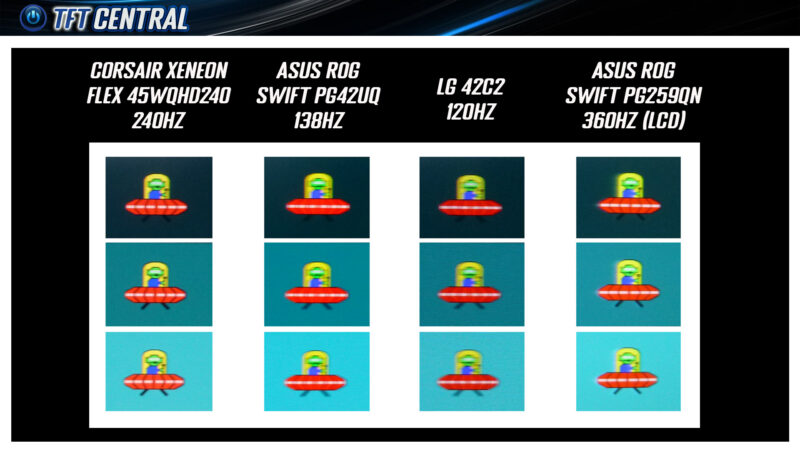 Click for larger version
Click for larger versionYou can see some pursuit camera photos above capturing real world perceived motion clarity of this 240Hz OLED panel compared with the 138Hz Asus PG42UQ, the 120Hz LG 42C2 and even the fastest refresh rate monitor we've had chance to test – the Asus ROG Swift PG259QN with a 360Hz refresh rate IPS panel.
The motion clarity of the 240Hz OLED panel easily surpasses the lower refresh rate OLED panels, unsurprisingly. And in practice it also looked better and clearer than the 360Hz IPS panel! Because of the super-fast near-instance response times of OLED technology, the motion clarity of an OLED is generally equivalent to an LCD with a 1.5 – 1.7x higher refresh rate. And that's on the assumption that the LCD is a "good" one, with low overshoot and reliably fast response times that can keep up with the frame rate of the screen. So a 240Hz OLED should offer the same kind of motion clarity as a good 360Hz – 408Hz LCD screen. In the example above, the 360Hz IPS panel shows some overshoot errors and so doesn't look as good as the 240Hz OLED.
This is based on the 45″ ultrawide OLED panel from LG.Display used in the Corsair Xeneon Flex monitor, but there's no reason to think that the 27″ OLED panel being used in the new LG 27GR95QE-B is any different. So we would expect excellent motion clarity from this future screen for sure, on par or better than anything you can currently find in the LCD space which tops out at 360Hz at the moment. Hopefully that gives you an idea of what to expect.
Screen Coating
You may spot that LG list the screen as having an anti-glare coating. This will no doubt trigger the usual "glossy vs matte" debates for OLED panels, but as we've said before on several occasions – for a desktop monitor, designed to be used in a wide range of lighting conditions, we think the majority of people will prefer the matte coating over glossy. If you want a lot more context and discussion about this debate then check out the discussion at the end of this section of our Asus PG42UQ review (and throughout) or also the time-stamped section in our 42″ OLED shoot-out video comparing the Asus PG42UQ and LG 42C2 embedded below:Pricing and Availability
The LG 27GR95QE-B is listed on their US website at a price of $999.99 which is of course expensive, but actually relative to many other high end flagship screens is not too bad. It could easily have been pushing $2000. Availability is not yet known, and pricing and launch in other regions like Europe and the UK is still to be confirmed. More info when we get it.Source https://tftcentral.co.uk/news/lg-announce-27gr95qe-b-27-oled-monitor-with-240hz-refresh-rate
Last edited:





