RyanardoDaVinci said:Wait for the Move pack release, there will also be a free update at that time which includes new creator tools -- most notably for you: the slice & dice tool -- which will allow you to cut any "too complex" object into pieces.
Seems just the thing i need. I'll just leave it for now and start on something else.
RyanardoDaVinci said:As for building tips: I hardly ever glue pieces together anymore, just slap a Gravity Tweaker with 100% Dampening onto anything you don't want to move and be done with it; that way you can select and move individual pieces around without having to worry about other parts falling off/breaking (which happened frequently in LBP1).
Wow, didn't know you could do it like this. Thanks for the tip!