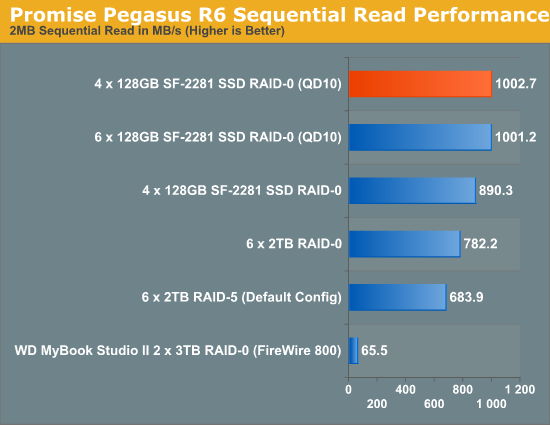It's a bit more involved than building a PC:
http://www.ifixit.com/Guide/Installing+iMac+Intel+27-Inch+EMC+2429+Dual+Hard+Drive+Kit/7575
Alternatively you could just hook it up through Thunderbolt, although that'll cost a bit:
http://www.amazon.com/dp/B009HQCARY/?tag=neogaf0e-20
There's other ways but that's the cheapest...plus $30 TB cable. The drive side connector is just SATA so you can hook it up with just a spacer, or ideally get an empty Seagate Backup Plus portable enclosure off eBay if you want a nicer setup. Looks like there's a few for $20-30.
Alternatively look for a deal on an existing TB drive of some sort and hack that. If they include a cable it's a comparable deal, plus you get another drive out of it, like so:
http://www.amazon.com/dp/B007IJ7T4G/?tag=neogaf0e-20
http://www.amazon.com/dp/B008D4X9UI/?tag=neogaf0e-20
(hell if I know if those have SATA 6Gbps support though)
...or if you want to plan for the future, go hog wild and get a nice multi bay bootable TB enclosure. That'll cost a crapload though.