wolfmat
Confirmed Asshole
I didn't mean it like that hahaRyck said:Sorry -_-
I didn't mean it like that hahaRyck said:Sorry -_-
Bluetooth and wired keyboard and mouse can wake up a sleeping Mac (maybe USB wireless too, I can't check that). Wake-on-LAN only works consistently if you have a full Apple setup including an Airport router and the latest OS, so I assume it's a software feature.Charred Greyface said:Is Wake-up-on LAN a hardware feature or an OS feature? Can every Mac do it? Is it possible to wake up a laptop with the screen closed? (I use InsomniaX but it's not ideal). Can a laptop screen be locked to display nothing while a VNC client on some other computer is accessing the real desktop and windows?
I have my 2008 MBP plugged into my Samsung LCD at 1920x1080 with a regular monitor cable (vga cable? not sure what the proper term for it is) the same as in that pic. Works fine.Jimmy Stav said:I don't think so--just this:

There is no dust. The thing is opened up right now exposed and there is not a thing inside. In fact running with the topcase off is the only way it'll run processor intense stuff. The fan spins, but not all the time. If there's dust it's inside the axis. But in order to just remove the fan I have to disassemble so much of it. The thing is built like a puzzle.Burger said:Surely that thing is just clogged up with dust right? Heat sinks don't loose thermal transfer properties over time.
Jasoco said:There is no dust. The thing is opened up right now exposed and there is not a thing inside. In fact running with the topcase off is the only way it'll run processor intense stuff. The fan spins, but not all the time. If there's dust it's inside the axis. But in order to just remove the fan I have to disassemble so much of it. The thing is built like a puzzle.
It's 4 years old. It probably should just be scrapped on eBay for whatever parts machines go for. But I would need a replacement first before I got rid of it because it still "works". Just not 100%. Just wish Apple didn't gradually raise the price of the former "cheap entry level Mac" from $500 to $700 base price.Burger said:Fair enough... That would drive me crazy though. I would have to visit iFixit.com and sort it out before I could sleep at night.
the macbook pro is due for a big update within a year im assuming. they might announce it next week.Himuro said:Haha why? The new os?
Himuro said:I'm new to apple products. How long does it usually take for new products to come out? Because I need that new mbp now for work.


New OS announcement usually comes with new hardware announcement I think. They may have new Pros by the end of the month. If not, go for it. They always announce these things after the student promo is over so I knew I'd be losing out. Was just hoping they'd hold off until December or January!Himuro said:Haha why? The new os?
Those restarts with everything open are impressive as hell. Steam alone takes that long to chug away on my computers.JeffDowns said:Check it out in action: http://www.youtube.com/watch?v=PFIrJi7DwRI
Overheating or bad RAM. Very likely overheating. A fan may be busted.Drewsky said:So recently my Macbook that I have had since August of 07 starts randomly shutting down. It seems to do it most when I'm watching a Youtube video or something along those lines. It just makes a chirp sound and then goes off, it's not even shutting down really. Then I can't get it to come back on for a little while.
I googled it and the search came up with a bunch of stuff about "random shutdown syndrome" or something like that, but that seemed to affect the Macbooks as soon as the customers got them, not three years later. It does seem like the same thing though.
Just wondering if anyone else on GAF had had similar problems, and if so what they did about it.
Echoes said:I got my MacBook in March 2009, with 160 GB. What's the best possible way to upgrade the HDD without losing/changing anything. And by anything, I mean anything. I want my cookies and search results and everything. Is this possible? (by Time Machine for example, but I just don't know.)
You may need to format it. But if you back it up with time machine when you reinstall on the new machine it should have all the same files, programs and settings as when you last restored.Echoes said:I have a 1TB external HD. Can I use it for this operation? Just backing up what I have -> installing new HD -> getting everything back. Do I need to format it, or is it fine as long as I have the space (in this case, 100GB)?
Echoes said:I have a 1TB external HD. Can I use it for this operation? Just backing up what I have -> installing new HD -> getting everything back. Do I need to format it, or is it fine as long as I have the space (in this case, 100GB)?
Expendable. said:I think I'm getting a Macbook Pro. I just need it for basic writing, photo editing, browsing and video watching. I was thinking the basic 13 inch lower end model. Does GAF agree?
Yes but wait until next week before purchasing.Expendable. said:I think I'm getting a Macbook Pro. I just need it for basic writing, photo editing, browsing and video watching. I was thinking the basic 13 inch lower end model. Does GAF agree?
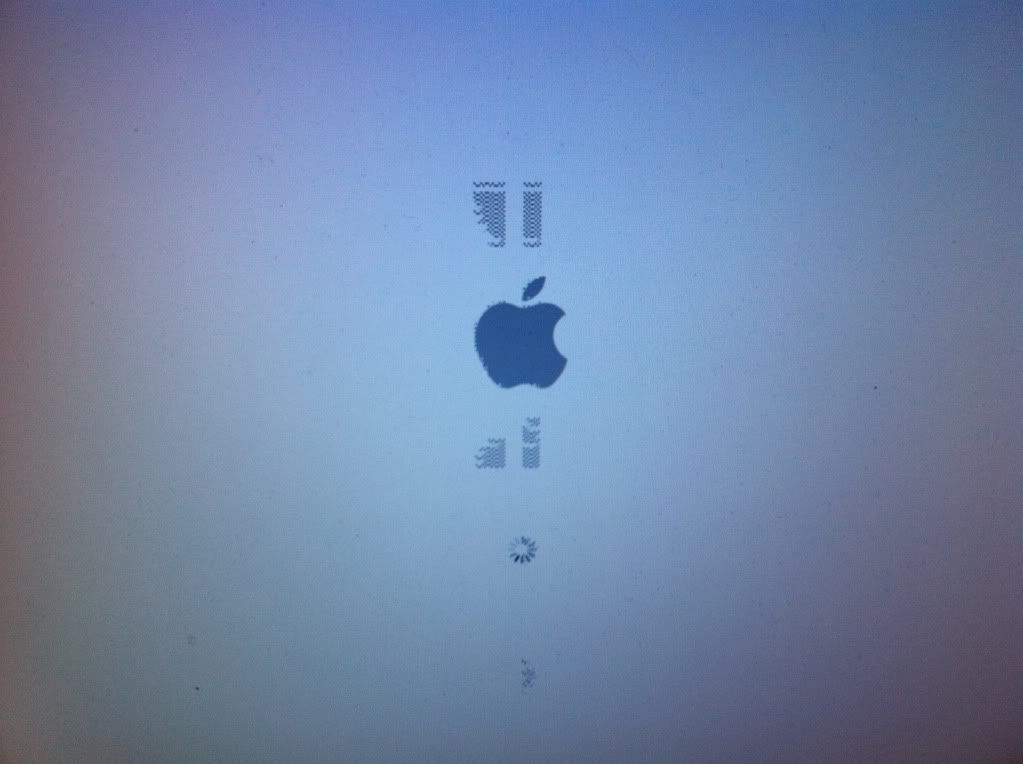
Oyashiro said:Hey guys. I inherited (lol) my sister's 3 and a half year old Mac Book when I came to college. So far it's been great and I love OSX, but lately I've been having a LOT of problems with connecting to wi-fi spots. For example, when I go to the coffee shop, regardless of where I sit or anything, I can only connect to their wi-fi like half the time. Some days I won't be able to connect at all for hours, and some days it works just fine. Same with the university internet. They have it at all their buildings, and it usually works just fine, but some days I just won't be able to connect for hours. When I'm in study groups with friends, they're all connected just fine and I'm the only one who has problems with it :/ Anyone have any guess as to what it could be? It's really frustrating.
Also, this is pretty unrelated but I downloaded the Mac demo for Amnesia and when I run it I get a black screen for like a second and the game crashes.
Saren is Bad said:Do it. (13 inch is fine)
Firestorm said:Yes but wait until next week before purchasing.
vcassano1 said:I've never had a Mac and I'm seriously considering getting a Macbook soon (I know about the potential update very soon). I am not interested in gaming on it or photo-editing or whatever so I am not going for a really souped up one, just a fairly basic Macbook with 4Gb RAM. However I was wondering if there is anything I should know about what software to get (iWork?) or whatever?
Thanks!
Mecha_Infantry said:Just make sure you don't get your RAM from Apple. Also iWork comes with a 30 day trial (I'm sure this offer is still on) so try it first then decide
JeffDowns said:Check it out in action: http://www.youtube.com/watch?v=PFIrJi7DwRI
wmat said:Most likely, your graphics card is dying. It's best not to turn it on again until support has had a look at it.
Cost of the graphics card plus hours. Something like $200-300 maybe?NeoForte said:Ah crud. You wouldn't know how much it would cost to repair outside of Warranty?
It's not going to be out of warranty. Doesn't the '08 MacBook Pro have an nVidia 8600/8800 or something? Those were defective parts and Apple is repairing them.NeoForte said:Ah crud. You wouldn't know how much it would cost to repair outside of Warranty?
I was thinking the same thing but couldn't remember the age range. I think '08 was the defective since mine is an '09 had they switched to 9400. I remember hearing about it not long before I bought my mac so I'm pretty sure it is.Liu Kang Baking A Pie said:It's not going to be out of warranty. Doesn't the '08 MacBook Pro have an nVidia 8600/8800 or something? Those were defective parts and Apple is repairing them.
http://support.apple.com/kb/ts2377
We don't know what they'll do but better safe than sorry.Expendable. said:Awesome. I heard they were only announcing Macbook Airs there? I will wait though.
Liu Kang Baking A Pie said:It's not going to be out of warranty. Doesn't the '08 MacBook Pro have an nVidia 8600/8800 or something? Those were defective parts and Apple is repairing them.
http://support.apple.com/kb/ts2377
anyone?Dreams-Visions said:hey guys, I'm having a regular problem that maybe GAF has seen...
regularly when using Adium or TextEdit (some other apps too, on ocassion) and typing, my typing will suddenly appear to not be recognized and the blinking cursor will just be a solid line. OSX won't be frozen, and usually if I single click on the top bar (where it says "Untitled" in textedit, for example), the text that it appeared to not register all shows up. usually it takes a few more clicks like that, but eventually the blinking cursor will go back to blinking and all will be normal.
It appears to be totally random. No special combination of open applications seems to result in it. It is more an irritant than a problem, but it has been a great inconvenience at times...trying to quickly jot down information from a client on the phone only for textedit to "spazz out" on me and I have to fight with it to just act normal.
I've looked at the Console, but I don't see anything that really stands out. I have made sure everything in Font Book is working correctly, done the various disk fixes...ran a few things in Onyx...no permanent solution. it's been going on for as long as I can remember. don't know where else to look.
Dreams-Visions said:anyone?
Thanks for the reply.Zaraki_Kenpachi said:Maybe a background program is messing up your mac? I've had my mac act funny with unstable background programs.
Dreams-Visions said:Thanks for the reply.
I'll look through them...but I don't think I'm using any odd programs.
I do have 2 instances of Bowtie Butler and iTunes Helper running. outside of that, nothing out of the ordinary and nothing really using CPU in an unexpected fashion. idk.
out of do you have Kernel_task using a few hundred MB of memory?
JeffDowns said:I had my complaints about the mini at first... but now it just screams... what can I say. As I said earlier, I maxed it out with 8 gigs of RAM, and 80 gigs of solid state loveliness.I still can't believe I had the gall to crack open the Mac mini like I did... it wasn't just a simple HDD swap, I had to tear out some of its guts and pull out to torx screwdrivers :-O
Everything is packed in SO incredibly tight. truly an amazing engineering job. And this thing runs quiet as a mouse now with the SSD. You can't tell it's on by listening.
http://files.droplr.com/files/185680350/RlUC.teardown2.jpg[img]
[img]http://files.droplr.com/files/185680350/SPtO.teardown.jpg[img]
What ensues is nothing short of spectacular. Although I probably could have bought an i3 iMac for what i've put into my mini :-/ oh well, I love this little guy all the same.
Now my mini does a full reboot in like 12 seconds, a shutdown in 5 seconds. I don't think I could ever go back to a conventional HDD.
Check it out in action: [url]http://www.youtube.com/watch?v=PFIrJi7DwRI[/url][/QUOTE]
So is it the RAM or the SSD that makes it fast? I want to max out my RAM, but the SSD's are so small and expensive that I'm keeping my HD. How much more speed would I get from just the RAM?
it's the SSD. having more than 4GB of ram is really just a waste of money unless you're doing some fairly serious video/image work. and it will have no impact on how fast any of your apps open or close. rather, RAM will allow you to have more open.Jasoco said:So is it the RAM or the SSD that makes it fast? I want to max out my RAM, but the SSD's are so small and expensive that I'm keeping my HD. How much more speed would I get from just the RAM?
Dreams-Visions said:it's the SSD. having more than 4GB of ram is really just a waste of money unless you're doing some fairly serious video/image work. and it will have no impact on how fast any of your apps open or close. rather, RAM will allow you to have more open.
think of ram as the size of your car. how many people you can fit into it and how comfortable all those people will be. think of the SSD as a 600HP engine under the hood.

This is with a few apps running, but I use them all, frequently.
I wish Apple would build a small 8-10GB Flash into their laptops, but leave the HD slot so you could install the OS to the Flash and have the second slot as more files. I really only need like 4GB for the OS. I'd just move all my User folder stuff to the separate drive. Then you'd get both the speed of SSD and the capacity of a HDD. (Just make the SSD removable and replaceable in case it dies so you can take it to an Apple Store and have it swapped out easily.Dreams-Visions said:it's the SSD. having more than 4GB of ram is really just a waste of money unless you're doing some fairly serious video/image work. and it will have no impact on how fast any of your apps open or close. rather, RAM will allow you to have more open.
think of ram as the size of your car. how many people you can fit into it and how comfortable all those people will be. think of the SSD as a 600HP engine under the hood.
