Is there any way to hide the Public folder in your Home folder? I want to use the Fan option for my Home folder in my Dock, but since there's one more icon than the limit that my screen will hold, it cuts one icon off and shows a "1 more in Finder" item instead. I don't use the Public folder ever and want to hide it. I can't delete it because A) it won't let me, and B) even if I sudo it, it comes back at reboot. And for some reason the Developer tools "setfile" command I found on Google won't set its hidden attribute to true.
-
Hey Guest. Check out your NeoGAF Wrapped 2025 results here!
You are using an out of date browser. It may not display this or other websites correctly.
You should upgrade or use an alternative browser.
You should upgrade or use an alternative browser.
Mac OSX Noob thread of OSX noobs
- Thread starter koam
- Start date
Jasoco said:Is there any way to hide the Public folder in your Home folder? I want to use the Fan option for my Home folder in my Dock, but since there's one more icon than the limit that my screen will hold, it cuts one icon off and shows a "1 more in Finder" item instead. I don't use the Public folder ever and want to hide it. I can't delete it because A) it won't let me, and B) even if I sudo it, it comes back at reboot. And for some reason the Developer tools "setfile" command I found on Google won't set its hidden attribute to true.
Just make a new folder somewhere and put aliases to all the stuff you want in it, then put it in the dock
GodfatherX
Member
edit: wrong thread/tab
Delightful Oonsk said:Just accidentally figured out I can use 2 fingers to scroll on the track pad of my macbook air.
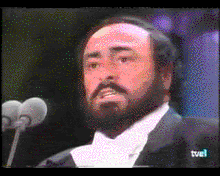
What the hell.
Soon you will tell me you don't know the 3-finger, the 4-finger, and the pinch gestures?
There's a reason why the MacBook trackpads are considered some of the best, and that many even prefer them over a mouse.
Dreams-Visions
Member
pretty much.mrkgoo said:What the hell.
Soon you will tell me you don't know the 3-finger, the 4-finger, and the pinch gestures?
There's a reason why the MacBook trackpads are considered some of the best, and that many even prefer them over a mouse.
nobody tell him about betterTouchTool. if 2 fingers gave him an orgasm, 3, 4 and 5 might be down right unhealthy.
Ugh! No! I hate the ugly Alias arrow. It's bad enough I have to look at tiny ones in my "Dock Shelf" stack which is in list view. But to have to look at that ugly monstrosity in a larger icon view? No thanks. I'll live with it.pj said:Just make a new folder somewhere and put aliases to all the stuff you want in it, then put it in the dock
Splash Wave
Member
Is it possible for my laptop's WiFi capability to degrade? I've had this Macbook Pro for over two years now and I feel like it does a terrible job of keeping a consistent connection.
Mr. Wonderful
Member
I know routers like to crap out all the time, so I don't see why a wireless card wouldn't either. Could be a driver issue, though.Jimmy Stav said:Is it possible for my laptop's WiFi capability to degrade? I've had this Macbook Pro for over two years now and I feel like it does a terrible job of keeping a consistent connection.
mrkgoo said:What the hell.
Soon you will tell me you don't know the 3-finger, the 4-finger, and the pinch gestures?
There's a reason why the MacBook trackpads are considered some of the best, and that many even prefer them over a mouse.
Dreams-Visions said:pretty much.
nobody tell him about betterTouchTool. if 2 fingers gave him an orgasm, 3, 4 and 5 might be down right unhealthy.
:lol :lol
Yeah I had no idea. I have an ipod touch so I'm pretty familiar with the touch based interface, I just hadn't realized the MacBook pads did that. I've pretty much been living under a rock in terms of Mac development until the last month or so. Still trying to figure a lot about the OS and everything.
fixed for accuracy. for consumption of content that makes use of massive vertical scrolling and gestures, the trackpad is godly. for content creation on stuff like Photoshop, Powerpoint or the like, a mouse or tablet is still the best by far.mrkgoo said:There's a reason why the MacBook trackpads are considered some of the best, and that many even prefer them over a mouse in specific uses.
that said, yes, the trackpad on laptop Macs are by far the best in the industry, both in hardware and software implementation.
cooljeanius
Member
Click on System Preferences, then click on the Trackpad preference pane, then hover over each of the options. Prepare to have your mind blown.Delightful Oonsk said::lol :lol
Yeah I had no idea. I have an ipod touch so I'm pretty familiar with the touch based interface, I just hadn't realized the MacBook pads did that. I've pretty much been living under a rock in terms of Mac development until the last month or so. Still trying to figure a lot about the OS and everything.
Hope you ad a backupAlexMogil said:Hard drive crash. Bad one, too.
mrkgoo said:Hope you ad a backup
Yeah, I do, but it didn't really matter, it was only two weeks old and all my data is server based.
What burns my chaps is the Applecare thing. I paid Applecare, right? They don't send techs out so I gotta drive to an Apple store to get the damned thing fixed and my closest one is three hours away. Or I can drive an hour and a half and drop the thing off for a week.
AlexMogil said:Yeah, I do, but it didn't really matter, it was only two weeks old and all my data is server based.
What burns my chaps is the Applecare thing. I paid Applecare, right? They don't send techs out so I gotta drive to an Apple store to get the damned thing fixed and my closest one is three hours away. Or I can drive an hour and a half and drop the thing off for a week.
Yeah, I guess that would suck.
However, try being in a country with no official apple presence, instead dealing with third parties, distributors and dealers.
The options are generally to wait ages for parts and stuff. I think many people don't realigned AppleCare here much, simply because you don't get the same level of services you do when dealing directly with apple.
For example, there was a battery recall for PowerBooks a few years back. In the US you could call , they ship you a new battery first, with prepaid packaging for shippingth defective one back. In new Zealand, we had to call up the distributor, whereby they took your old battery for 3-6 weeks before informing you to come and pick up the replacement when it arrived. I can tll you, a laptop without a battery for that long really sucked.
My sisters iPhone headphones crapped up, and she had drop them off at a designated mobile phone repair centre, where they charged her $50 bond for replacement. If the fault wasn't found, they would keep the bond. Replacements came in a week or two.
mrkgoo said:Herp derp flerp repair stuff
Yeah, that's tremendous bullshit. Grass is always greener, etc. I suppose West Virginia is nearly a third world country.
Suck part is that I run an IT shop in a hospital so if they just... sent... me... the... PART.
noirebanana
Member
I got a used MacBook from eBay today and have been updating its software and OS and stuff, but for some reason whenever I try to download the required Mac OS X Combined Update it says I do not have appropriate access privileges even though I'm logged in as the administrator. Any help and/or suggestions?
http://www.bukisa.com/articles/37088_you-do-not-have-appropriate-access-privilegesGamerGeorge said:I got a used MacBook from eBay today and have been updating its software and OS and stuff, but for some reason whenever I try to download the required Mac OS X Combined Update it says I do not have appropriate access privileges even though I'm logged in as the administrator. Any help and/or suggestions?
http://discussions.apple.com/thread.jspa?threadID=1216811&start=15&tstart=0
http://support.apple.com/kb/TS1278
I would just format and reinstall honestly, since its preowned.
noirebanana
Member
giga said:http://www.bukisa.com/articles/37088_you-do-not-have-appropriate-access-privileges
http://discussions.apple.com/thread.jspa?threadID=1216811&start=15&tstart=0
http://support.apple.com/kb/TS1278
I would just format and reinstall honestly, since its preowned.
Thanks for the links. I would simply reinstall, but I don't have the install disc, unfortunately.
http://www.amazon.com/dp/B001AMHWP8/?tag=neogaf0e-20GamerGeorge said:Thanks for the links. I would simply reinstall, but I don't have the install disc, unfortunately.
noirebanana
Member
giga said:
I'll check that out, thank you.
Shrike_Priest
Member
scorcho said:try Skim, but it hasn't been updated since mid-2009
Then you must have an odd release that isn't catching the right updates or something. 1.3.10 is from November 2010. As far as I can remember it's been updated pretty regularly.
It's definitely my go to reader once I replaced Preview.
That said, unless you need any advanced features, Preview works great for just viewing. But Skim's annotation-features are a definitely a godsend for academic work.
Particle Physicist
between a quark and a baryon
Futureman said:How does everyone here use Gmail? Keep a browser open? Mail?
I don't like either of those options. I wish Google would make a Gmail app but I doubt that will happen.
Google Notifier: http://toolbar.google.com/gmail-helper/notifier_mac.html
Lets me know when I receive a new message, has some previews, and accesses your account through your browser when you click the e-mail.
wolfmat
Confirmed Asshole
Thunderbird here.Futureman said:How does everyone here use Gmail? Keep a browser open? Mail?
Futureman said:How does everyone here use Gmail? Keep a browser open? Mail?
I don't like either of those options. I wish Google would make a Gmail app but I doubt that will happen.
imap in Mail.app. I don't care about gmail specific things like labels so I use it like a traditional imap account
wolfmat
Confirmed Asshole
To Gmail, folders and labels appear to be synonymous, provided you set those folders up with Thunderbird.LCfiner said:imap in Mail.app. I don't care about gmail specific things like labels so I use it like a traditional imap account
Seems I've hit a snag with my SSD. All of a sudden I get errors with the drive after a reboot. Chrome's profile was destroyed (I had a backup) and CCC was reporting errors with a few files. The other files remained readable, but Disk Utility is reporting errors and it needs to be fixed. I moved the old Chrome profile folder to the trash, and restored the backed up one. Try to empty the trash and it can't delete the folders. Gives me an error about not being writable.
So I boot from my old drive, now sitting in the USB case that came with the SSD and it's soooo sloooow. As soon as it boots back into OS X, it gives me an error "The drive cannot be fixed. Backup your files, reformat and restore from the backup."
So here I am restoring the clone back to the SSD in hopes that it fixes it. But now I'm afraid it might happen again. I have 100GB to restore. I can't be doing this all the time!
What kind of warranty did my Kingston SSDNow come with I wonder.
The files that were apparently bad aren't even files that might have been written a million times or anything. They just seemed to be random files.
Ugh, so slow. It's been 4GB in 10 minutes. At this rate it'll take 24 hours to restore. 24 hours with this slow HDD. I've been spoiled.
I don't want to go back to HDD! I can't! I've tasted speed and I love it. I can't go back to that hell!
So I boot from my old drive, now sitting in the USB case that came with the SSD and it's soooo sloooow. As soon as it boots back into OS X, it gives me an error "The drive cannot be fixed. Backup your files, reformat and restore from the backup."
So here I am restoring the clone back to the SSD in hopes that it fixes it. But now I'm afraid it might happen again. I have 100GB to restore. I can't be doing this all the time!
What kind of warranty did my Kingston SSDNow come with I wonder.
The files that were apparently bad aren't even files that might have been written a million times or anything. They just seemed to be random files.
Ugh, so slow. It's been 4GB in 10 minutes. At this rate it'll take 24 hours to restore. 24 hours with this slow HDD. I've been spoiled.
I don't want to go back to HDD! I can't! I've tasted speed and I love it. I can't go back to that hell!
Jasoco said:Seems I've hit a snag with my SSD. All of a sudden I get errors with the drive after a reboot. Chrome's profile was destroyed (I had a backup) and CCC was reporting errors with a few files. The other files remained readable, but Disk Utility is reporting errors and it needs to be fixed. I moved the old Chrome profile folder to the trash, and restored the backed up one. Try to empty the trash and it can't delete the folders. Gives me an error about not being writable.
So I boot from my old drive, now sitting in the USB case that came with the SSD and it's soooo sloooow. As soon as it boots back into OS X, it gives me an error "The drive cannot be fixed. Backup your files, reformat and restore from the backup."
So here I am restoring the clone back to the SSD in hopes that it fixes it. But now I'm afraid it might happen again. I have 100GB to restore. I can't be doing this all the time!
What kind of warranty did my Kingston SSDNow come with I wonder.
The files that were apparently bad aren't even files that might have been written a million times or anything. They just seemed to be random files.
Ugh, so slow. It's been 4GB in 10 minutes. At this rate it'll take 24 hours to restore. 24 hours with this slow HDD. I've been spoiled.
I don't want to go back to HDD! I can't! I've tasted speed and I love it. I can't go back to that hell!
Wouldn't this just be a bad SSd?
I,m running an ssd hybrid to get beat of both worlds.
I dunno. But I bought it off Amazon which says it's backed by Kingston's 3 year warranty. So if I have any problems after re-cloning back, I'm giving them a call. I mean, this isn't a "normal" thing, right? I've only had it 5 weeks.mrkgoo said:Wouldn't this just be a bad SSd?
I,m running an ssd hybrid to get beat of both worlds.
Thankfully I do still have the old HD and if I have to send it back for replacement, I can just boot from that and live with the speed decrease until it returns.
11.5GB in 35 minutes. Maybe it won't take as long as I was fearing.
I rarely use QuickTime. I actually have everything set to open in Movist now with most of it being handled by the ffmpeg codec.Burger said:Is anyone else's Quicktime being a piece of shit lately?
Sometimes when fullscreening video the image will freeze for a bit (while the audio continues) and then I get logged out.
No crash or kernel panic, just logged out. WTF is that?
Burger said:Is anyone else's Quicktime being a piece of shit lately?
Sometimes when fullscreening video the image will freeze for a bit (while the audio continues) and then I get logged out.
No crash or kernel panic, just logged out. WTF is that?
I haven't had that but I've had the player controls lock out and the only way to stop playback is to force quit it. doesn't happen too often and it might be some Perian issue.
You know. I had this exact problem on my old 2007 MacBook a few months before I discovered it was dying a painful but silent death. I would put QuickTime into fullscreen and it would instantly either shut my computer down or Kernel Panic.Burger said:Yeah I think it happened once using Movist, or perhaps VLC. So maybe not entirely Quicktime related...
What is the computer? I would seriously look into taking it in. Is it still under warranty?
Seriously. Same exact problem. Shortly after I started getting random shutdowns when the processor got too hot. The fans weren't doing their job. Now the fans are dead, the processor is crying and the computer is resting peacefully next to my new one.
Burger
Member
Jasoco said:You know. I had this exact problem on my old 2007 MacBook a few months before I discovered it was dying a painful but silent death. I would put QuickTime into fullscreen and it would instantly either shut my computer down or Kernel Panic.
What is the computer? I would seriously look into taking it in. Is it still under warranty?
Seriously. Same exact problem. Shortly after I started getting random shutdowns when the processor got too hot. The fans weren't doing their job. Now the fans are dead, the processor is crying and the computer is resting peacefully next to my new one.

No way is it under warranty! Had a complete logic board replacement several months ago under the nVidia 8600M failure program.
Hope the fucker isn't dying.
*Edit:
Looks like a driver issue: http://discussions.apple.com/thread.jspa?threadID=2654072&start=60&tstart=0
Hmm. On the one hand, it sounds like the same problem I had. On the other, could two completely separate models have the same flaw? Mine was just a white MacBook. Yours is a Pro from a year later. And they're not even the same video or processor. I dunno.
If you had AppleCare, wouldn't it still be under warranty for at least a month?
Edit: Driver issue? Well, good luck. Try it out.
If you had AppleCare, wouldn't it still be under warranty for at least a month?
Edit: Driver issue? Well, good luck. Try it out.
smokeymicpot
Beat EviLore at pool.
Jasoco said:You know. I had this exact problem on my old 2007 MacBook a few months before I discovered it was dying a painful but silent death. I would put QuickTime into fullscreen and it would instantly either shut my computer down or Kernel Panic.
What is the computer? I would seriously look into taking it in. Is it still under warranty?
Seriously. Same exact problem. Shortly after I started getting random shutdowns when the processor got too hot. The fans weren't doing their job. Now the fans are dead, the processor is crying and the computer is resting peacefully next to my new one.
This sounds like what happening to my computer. Think mine is a 2008 macbook though. Going to be doing a full reinstall soon just gotta find some way I can back up my stuff. Since I do not have a external hardrive.
Buy one. They're cheaper than dirt.smokeymicpot said:This sounds like what happening to my computer. Think mine is a 2008 macbook though. Going to be doing a full reinstall soon just gotta find some way I can back up my stuff. Since I do not have a external hardrive.
2TB is $100 now. You can get smaller, but the price per GB goes up. 2TB is the best balance. Just buy one! Before you regret it.
Particle Physicist
between a quark and a baryon
MacTracker. Available for Mac, Windows and iOS.quadriplegicjon said:What program is that?
Burger
Member
Jasoco said:Hmm. On the one hand, it sounds like the same problem I had. On the other, could two completely separate models have the same flaw? Mine was just a white MacBook. Yours is a Pro from a year later. And they're not even the same video or processor. I dunno.
If you had AppleCare, wouldn't it still be under warranty for at least a month?
Edit: Driver issue? Well, good luck. Try it out.
AppleCare? Yeah, they would have to pry the money out of my cold, dead hands. Laptop AC is almost a quarter of the value of the machine, for what? A guarantee that your premium, top tier piece of expensive computer will last AT LEAST 3 years.
I don't buy that shit on principle. Plus there are consumer protection laws in NZ that void AppleCare anyway. Shit, using NZ law Apple/the Retailer need to guarantee that a product last a reasonable length of time. For a MBP I would assume that to be 4-5 years plus.
*Thanks for the help
Just saying if you had it, you wouldn't be having this problem now.Burger said:AppleCare? Yeah, they would have to pry the money out of my cold, dead hands. Laptop AC is almost a quarter of the value of the machine, for what? A guarantee that your premium, top tier piece of expensive computer will last AT LEAST 3 years.
I don't buy that shit on principle. Plus there are consumer protection laws in NZ that void AppleCare anyway. Shit, using NZ law Apple/the Retailer need to guarantee that a product last a reasonable length of time. For a MBP I would assume that to be 4-5 years plus.
*You're welcome. What did you decide to do? It has been 3 years, maybe it's time for a new machine anyway? 3 years seems to be the average usage span I get out of my Macs before I retire them. The MacBook was the only one that ever actually had a problem. (Aside from a HD failure under warranty in my first iMac G3.
