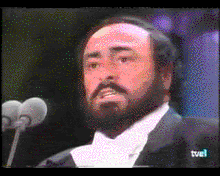You are using an out of date browser. It may not display this or other websites correctly.
You should upgrade or use an alternative browser.
You should upgrade or use an alternative browser.
Mac OSX Noob thread of OSX noobs
- Thread starter koam
- Start date
A 10.6 disc is $30. Buy it, back up, reformat, and reinstall. And then add more memory and install Chrome.weekend_warrior said:Is my Macbook on it's last legs?
It's a 2.1ghz whitebook I bought off Criagslist about 3 or 4 years ago, and while it's been a great little computer, the grim reaper seems to be taking it over. Multitasking is getting increasing hard, even having multiple tabs open in firefox causes serious slow down. Opening picture heavy threads, or god forbid, the GIF of the year thread is causing crashing.
Is there anything I can try to do? I don't have any recovery disks.
Mr. Wonderful
Member
So what's GAF's take on the possibility of Sandy Bridge Quad Cores getting into the 15" and larger Pros when they get refreshed in the next couple of months? MacRumors (I know) posters are all saying it's not going to happen because of the 45W TDP, when every other processor has been 35W in the Pros, but I really don't think it would be a problem.
Ninja Kn1ght
Member
Anyone have any RAM recommendations? 2GB isn't cutting it anymore.
Mr. Wonderful said:So what's GAF's take on the possibility of Sandy Bridge Quad Cores getting into the 15" and larger Pros when they get refreshed in the next couple of months? MacRumors (I know) posters are all saying it's not going to happen because of the 45W TDP, when every other processor has been 35W in the Pros, but I really don't think it would be a problem.
There'll be more space to dissipate heat and provide Open CL GPUs once Apple ditches those DVD drives
DDR2, DDR3, laptop, desktop, available slots..Ninja Kn1ght said:Anyone have any RAM recommendations? 2GB isn't cutting it anymore.
Ninja Kn1ght
Member
giga said:DDR2, DDR3, laptop, desktop, available slots..
Ah sorry, that was a bit ambiguous. It's a 15" MacBook Pro. Late 2008 model, the last one before the Unibody ones were launched. It has the 2 stock 1GB sticks at the moment, DDR3 1067Mhz.
Amazon, NewEgg, Crucial. Compare their prices. Crucial has a tool to tell you the right memory to buy.Ninja Kn1ght said:Ah sorry, that was a bit ambiguous. It's a 15" MacBook Pro. Late 2008 model, the last one before the Unibody ones were launched. It has the 2 stock 1GB sticks at the moment, DDR3 1067Mhz.
blizeH said:Why oh why oh why can't I get a cable that goes display port and audio into one HDMI output?!
I think depends more on your model than anything. Unless I'm misunderstanding you want to go from displayport to HDMI and have video and audio over HDMI?
Ninja Kn1ght said:Ah sorry, that was a bit ambiguous. It's a 15" MacBook Pro. Late 2008 model, the last one before the Unibody ones were launched. It has the 2 stock 1GB sticks at the moment, DDR3 1067Mhz.
Really? I thought the unibody macbooks were the first to use DDR3
AlexMogil said:I think depends more on your model than anything. Unless I'm misunderstanding you want to go from displayport to HDMI and have video and audio over HDMI?
He wants displayport + audio -> HDMI. Unless I'm mistaken, there are cables like that, but theyre pricey.
http://www.monoprice.com/products/p...=10428&cs_id=1042802&p_id=6331&seq=1&format=2
Our Mac Mini is no longer connecting to our wireless network. It has been fine for several weeks (just bought it) but now when we select our network to join, and put in our correct password, the Mini says that there's no IP address so it can't connect. That, or it'll say our password is incorrect (which it isn't).
No clue what to do here .. there doesn't seem to be any explanation for this, especially since it just worked last week. It's been on Ethernet 90% of the time, but we've taken it downstairs to hook up to our TV several times already with no problems.
Any thoughts?
No clue what to do here .. there doesn't seem to be any explanation for this, especially since it just worked last week. It's been on Ethernet 90% of the time, but we've taken it downstairs to hook up to our TV several times already with no problems.
Any thoughts?
Newer Macs support something simpler. I have a Mochi adapter that just works:Ashhong said:He wants displayport + audio -> HDMI. Unless I'm mistaken, there are cables like that, but theyre pricey.
http://www.monoprice.com/products/p...=10428&cs_id=1042802&p_id=6331&seq=1&format=2
http://store.apple.com/us/searchres.../us/product/H1824ZM/A?mco=MTY3ODQ5OTY&t=mochi
Quote
Member
The first thing to do is go to System Pref -> Network -> Highlight the AirPort card -> Hit the minus sign to remove it -> Hit the + sign to add it again with default settings.X-Frame said:Our Mac Mini is no longer connecting to our wireless network. It has been fine for several weeks (just bought it) but now when we select our network to join, and put in our correct password, the Mini says that there's no IP address so it can't connect. That, or it'll say our password is incorrect (which it isn't).
No clue what to do here .. there doesn't seem to be any explanation for this, especially since it just worked last week. It's been on Ethernet 90% of the time, but we've taken it downstairs to hook up to our TV several times already with no problems.
Any thoughts?
Or, check in Network settings that the Location is set to Automatic.
Charred Greyface said:Newer Macs support something simpler. I have a Mochi adapter that just works:
http://store.apple.com/us/searchres.../us/product/H1824ZM/A?mco=MTY3ODQ5OTY&t=mochi
Exactly. Hell I have something smaller than that. I think 2009 and above supports audio over HDMI.
Quote said:The first thing to do is go to System Pref -> Network -> Highlight the AirPort card -> Hit the minus sign to remove it -> Hit the + sign to add it again with default settings.
Or, check in Network settings that the Location is set to Automatic.
Thanks, but my mother just told me she figured it out. Instead of the minus sign she realized that under the preferences sign (right next to the minus sign) it was set to make AirPort inactive. So she fixed that and she was able to sign right back on.
She uses the Mini mostly, and has no idea how that was changed. Really weird. You'd think with us trying to sign on for 2 hours trying ever setup config and diagnostics that OS X would've been smart enough to alert us that it was set to InActive and that we should change it in that preference pane.
Oh well.
Quote
Member
It's better that it was something silly, haha.X-Frame said:Thanks, but my mother just told me she figured it out. Instead of the minus sign she realized that under the preferences sign (right next to the minus sign) it was set to make AirPort inactive. So she fixed that and she was able to sign right back on.
She uses the Mini mostly, and has no idea how that was changed. Really weird. You'd think with us trying to sign on for 2 hours trying ever setup config and diagnostics that OS X would've been smart enough to alert us that it was set to InActive and that we should change it in that preference pane.
Oh well.
Quote said:It's better that it was something silly, haha.
Seriously!
I was about to tell her to Erase and Install the computer. Lmao. I ran out of ideas .. but I assume your first point to remove the AirPort with the minus sign and add a new one would've done the trick as well. Didn't think of that either. Good thing I asked!!
killertofu
Member
How much do you guys think I could get away with selling my 15inch MBP?
I bought it in July, its the 2.66 i7 with High-Res and Matte display.
I bought it in July, its the 2.66 i7 with High-Res and Matte display.
Probably a pretty good amount. It's brand new and hasn't been replaced (It's the current model, right?) so you could get near the current refurb amount. But only if you sell now. An update will be coming along shortly. Possibly on the 26th. So if you need to sell, sell now.killertofu said:How much do you guys think I could get away with selling my 15inch MBP?
I bought it in July, its the 2.66 i7 with High-Res and Matte display.
Look on eBay for a good idea of the going rate. According to Apple, you paid $2,349, right? You might be able to get away with near $2000. I always just set a BIN for a set amount and include shipping for free if they use BIN. Makes it easier than having to calculate shipping later and delaying the process. If it were mine, I'd try a $2000 BIN first and work from there.
Charred Greyface said:Newer Macs support something simpler. I have a Mochi adapter that just works:
http://store.apple.com/us/searchres.../us/product/H1824ZM/A?mco=MTY3ODQ5OTY&t=mochi
I know, but I assumed he has an older mac since he's complaining.
Only 2010+ macs support that.
The Technomancer
card-carrying scientician
Anyone have any idea why the representatives at Best Buy would tell me that retail Snow Leopard discs would only work as upgrades, not clean installs? I thought about it and realized how ludicrous that would be and bought them anyway, but multiple guys there said that.
The_Technomancer said:Anyone have any idea why the representatives at Best Buy would tell me that retail Snow Leopard discs would only work as upgrades, not clean installs? I thought about it and realized how ludicrous that would be and bought them anyway, but multiple guys there said that.
Because it's Best Buy.
Is it in a Mini Apple Store? Shouldn't those guys know what they're talking about? Anyway, don't listen to them. Apple doesn't do upgrades anymore. They say they're upgrades to keep people from just buying the upgrade, but they actually don't care who buys the OS as long as people are buying them and using the latest they can get. Apple just wants people up to date as fas as they can get. They'd give it away for free if they didn't think they could get even $30 out of people. And hell, $30 is nothing. I hope Lion has a cheap price too. (Or at least has a whole shitload more than what they showed us so far. Much of which has already been released. i.e. FaceTime and the App Store.)Ashhong said:Because it's Best Buy.
The Technomancer
card-carrying scientician
Yeah, I wiped my drive foolishly believing that I'd be able to use the SL discs that came with my brother's Mac Mini to restore afterward. When it turned out that wasn't the case it was either bite the thirty bucks and buy SL again or go three weeks without my laptop. (Until I got back to my dorm where my discs were)Jasoco said:Is it in a Mini Apple Store? Shouldn't those guys know what they're talking about? Anyway, don't listen to them. Apple doesn't do upgrades anymore. They say they're upgrades to keep people from just buying the upgrade, but they actually don't care who buys the OS as long as people are buying them and using the latest they can get. Apple just wants people up to date as fas as they can get. They'd give it away for free if they didn't think they could get even $30 out of people. And hell, $30 is nothing. I hope Lion has a cheap price too. (Or at least has a whole shitload more than what they showed us so far. Much of which has already been released. i.e. FaceTime and the App Store.)
You don't have to wipe the drive with SL. It's the smartest upgrader/installer ever made. But I assume you had a clone of your stuff or at least a backup to restore from so whatever. I don't like reformatting because I have a lot of stuff to restore and it takes ages.The_Technomancer said:Yeah, I wiped my drive foolishly believing that I'd be able to use the SL discs that came with my brother's Mac Mini to restore afterward. When it turned out that wasn't the case it was either bite the thirty bucks and buy SL again or go three weeks without my laptop. (Until I got back to my dorm where my discs were)
Zaraki_Kenpachi
Member
Jasoco said:Is it in a Mini Apple Store? Shouldn't those guys know what they're talking about? Anyway, don't listen to them. Apple doesn't do upgrades anymore. They say they're upgrades to keep people from just buying the upgrade, but they actually don't care who buys the OS as long as people are buying them and using the latest they can get. Apple just wants people up to date as fas as they can get. They'd give it away for free if they didn't think they could get even $30 out of people. And hell, $30 is nothing. I hope Lion has a cheap price too. (Or at least has a whole shitload more than what they showed us so far. Much of which has already been released. i.e. FaceTime and the App Store.)
It would have never been free.
10.1 was, and it was mainly updates to 10.0. Snow Leopard was mainly updates and cosmetic changes to Leopard. A free update wouldn't have been too unlikely, but I am glad it was offered for a cheap price. I hope Lion has a competitive price too, unless there's a lot more to it than they've shown us. (Wish they'd show it off more at MacWorld. Especially if they plan on releasing it in the Summer.)Zaraki_Kenpachi said:It would have never been free.
Zaraki_Kenpachi
Member
Jasoco said:10.1 was, and it was mainly updates to 10.0. Snow Leopard was mainly updates and cosmetic changes to Leopard. A free update wouldn't have been too unlikely, but I am glad it was offered for a cheap price. I hope Lion has a competitive price too, unless there's a lot more to it than they've shown us. (Wish they'd show it off more at MacWorld. Especially if they plan on releasing it in the Summer.)
Doesn't mean it would have ever been free.
Mr. Wonderful
Member
Yeah, not looking forward to potentially $130 for Lion. I want Lion, but I don't know if I want $130 of Lion.Jasoco said:10.1 was, and it was mainly updates to 10.0. Snow Leopard was mainly updates and cosmetic changes to Leopard. A free update wouldn't have been too unlikely, but I am glad it was offered for a cheap price. I hope Lion has a competitive price too, unless there's a lot more to it than they've shown us. (Wish they'd show it off more at MacWorld. Especially if they plan on releasing it in the Summer.)
I will buy $130 of Lion
Me too.Mr. Wonderful said:Yeah, not looking forward to potentially $130 for Lion. I want Lion, but I don't know if I want $130 of Lion.
I will buy $130 of Lion
*sigh* Me too.
Jasoco said:Is it in a Mini Apple Store? Shouldn't those guys know what they're talking about? Anyway, don't listen to them. Apple doesn't do upgrades anymore. They say they're upgrades to keep people from just buying the upgrade, but they actually don't care who buys the OS as long as people are buying them and using the latest they can get. Apple just wants people up to date as fas as they can get. They'd give it away for free if they didn't think they could get even $30 out of people. And hell, $30 is nothing. I hope Lion has a cheap price too. (Or at least has a whole shitload more than what they showed us so far. Much of which has already been released. i.e. FaceTime and the App Store.)
Best Buy Apple section is just that, a small area where they devote Apple computers. As far as I know, the employees are regular Best Buy employees who probably don't know anything. I would make an amazing BB employee...
They had the 10$ upgrade disk for people that had recently purchased Macs or whatever, but thats about it. I think that one was actually an upgrade disk, I remember not being able to update my friends Tiger with it.
So, what's the deal with different accounts on my Imac, folks? I thought they were supposed to be separate things, but it seems that everything my girlfriends installs on her account (like Spotify) is also available on mine, and vice versa. Can this be changed? What's the use of different accounts anyway then?
Tr4nce said:So, what's the deal with different accounts on my Imac, folks? I thought they were supposed to be separate things, but it seems that everything my girlfriends installs on her account (like Spotify) is also available on mine, and vice versa. Can this be changed? What's the use of different accounts anyway then?
By default, applications install in the common /Applications folder. if you want apps to only be available to one user, they need to be installed in the /users/your_name/Applications folder.
I believe preferences for common apps are saved for each user in the user's library folder. if not, then the app in question would probably need to be installed multiple times for each user account.
documents, pictures, browser history, system preferences (dock behavior, color scheme, etc)can be set per user
Liu Kang Baking A Pie
Member
Windows works the same way. Applications are usually installed in a shared folder so everyone gets access to them, but the user preferences and private information are only on your account. So while you write a secret diary in Pages, another account will see Pages like it was just freshly installed.
I thought the mini Apple Stores were supposed to be manned by actual trained Apple professionals.Ashhong said:Best Buy Apple section is just that, a small area where they devote Apple computers. As far as I know, the employees are regular Best Buy employees who probably don't know anything. I would make an amazing BB employee...
They had the 10$ upgrade disk for people that had recently purchased Macs or whatever, but thats about it. I think that one was actually an upgrade disk, I remember not being able to update my friends Tiger with it.
Jasoco said:I thought the mini Apple Stores were supposed to be manned by actual trained Apple professionals.
I've never seen that in my experience at a few BB with those mini stores. it's just normal BB employees. maybe they've had a few sessions with an apple rep.
I wonder where it was that I had heard that. I prefer to buy my Apple products at the MacOutfitters though.LCfiner said:I've never seen that in my experience at a few BB with those mini stores. it's just normal BB employees. maybe they've had a few sessions with an apple rep.
They've hired external employees during holiday seasons before - at least Future Shop in Canada had Mosaic reps (experiential marketing company) to do Apple stuff before.Jasoco said:I thought the mini Apple Stores were supposed to be manned by actual trained Apple professionals.
Ken Masters
Banned
how do you uninstall programs?
Liu Kang Baking A Pie
Member
Drag it to the trash.Ken Masters said:how do you uninstall programs?
I think this is the biggest shocker when moving over to OSX.Liu Kang Baking A Pie said:Drag it to the trash.
Liu Kang Baking A Pie said:Drag it to the trash.
Unless it's Microsoft Office. Then you just reformat. Might even want to buy a new computer.
cooljeanius
Member
Although if you want to make sure you're getting everything, you might want to download AppTrap, too (I currently have it disabled because it usually thinks I'm deleting an app when I'm just updating it... haven't tried this yet with updating through the App Store though)Liu Kang Baking A Pie said:Drag it to the trash.Ken Masters said:how do you uninstall programs?
Jasoco said:I thought the mini Apple Stores were supposed to be manned by actual trained Apple professionals.
Yea I've never heard of that. Maybe some Best Buys have mini Apple Stores? The ones that I've been too just have a big Apple sign in their computer section with a few laptops around it and normal BB workers walking around.
I have like 4 Apple stores around me though so I just go there..
The ones I've been in have actual Apple Stores. Micro versions with a big black wall with a big white Apple logo, TV's showing features and the same wooden tables with the products on display. Sometimes even the same floor.Ashhong said:Yea I've never heard of that. Maybe some Best Buys have mini Apple Stores? The ones that I've been too just have a big Apple sign in their computer section with a few laptops around it and normal BB workers walking around.
I have like 4 Apple stores around me though so I just go there..
They're actual mini Apple Stores manned by actual Apple employees. Like a StarBucks in a Target or a McDonalds in a Wal*Mart or a Subway in a Wal*Mart or a bank in a Wal*Mart or an entire civilization in a Wal*Mart. Except those are franchies and Apple Stores are actual Apple-owned retailers. (As opposed to authorized dealers which is what all the other Best Buys are.)
Here's an early story:
http://www.pbcentral.com/columns/hildreth_leo/070510_applestore-bestbuy.shtml
They've come much further since 2007 though.
Hm, I had no idea. So then if you are an Apple employee in the Best Buy, do you not have to do the grunt work for the entire Best Buy like other employees? I wouldn't mind working that and then just leaving at closing while all the other suckers have to restock the store :lol