You are using an out of date browser. It may not display this or other websites correctly.
You should upgrade or use an alternative browser.
You should upgrade or use an alternative browser.
Mac OSX Noob thread of OSX noobs
- Thread starter koam
- Start date
?Xyphie said:Boo at GPU downgrade. Just rip out the stupid internal DVD drive and put a mid-end dedicated GPU in there, seriously.
Are you guys not familiar with Sandy Bridge? The HD 3000 is on par with the 320M.
giga said:?
Are you guys not familiar with Sandy Bridge? The HD 3000 is on par with the 320M.
Performance is about on par yes, although 320M is faster, feature-wise though, not so much...
I don't see it being faster considering there's now a much faster i5 with Turbo Boost.Xyphie said:Performance is about on par yes, although 320M is faster, feature-wise though, not so much...
light peak was thought of as a catch-all interface that could replace a host of internal and external connectors like USB, HDMI, DVI, SATA and even PCI-E once they improve bandwidth. the pictures and dual-functionality makes sense.
also, while the HD3000 may be a hair slower than the 320M, there's a pretty sizable power savings going with the Intel chip, as well as a massive performance increase with video transcoding so long as Apple/Intel opens up Quick Sync to the masses.
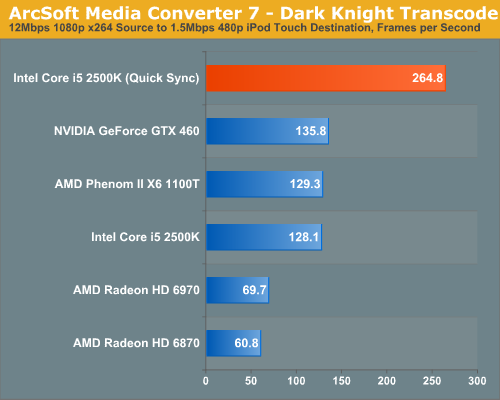
and alongside this - http://software.intel.com/en-us/blo...-plug-in-for-adobe-pro-and-consumer-products/
means that you could be encoding videos with Adobe Premiere faster on the 13" than on the last generation quad-core iMac.
also, while the HD3000 may be a hair slower than the 320M, there's a pretty sizable power savings going with the Intel chip, as well as a massive performance increase with video transcoding so long as Apple/Intel opens up Quick Sync to the masses.
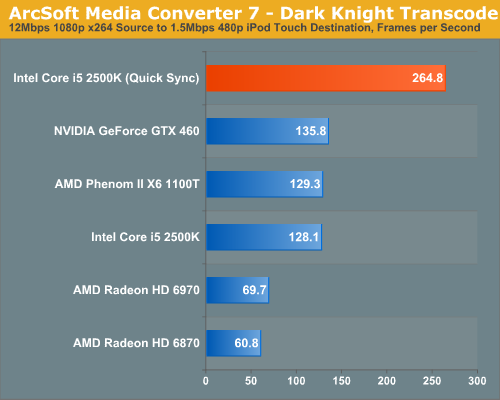
and alongside this - http://software.intel.com/en-us/blo...-plug-in-for-adobe-pro-and-consumer-products/
means that you could be encoding videos with Adobe Premiere faster on the 13" than on the last generation quad-core iMac.
I just fell asleep halfway through trying to read through those specs. blah.
Not crazy enough, Apple! why is the optical drive still there? why is there still a shitty 2.5" HDD?
that lightpeak connector is going to need a dongle/ splitter if you ever want to use the macbook with both an external display and a compatible device at the same time.
Not crazy enough, Apple! why is the optical drive still there? why is there still a shitty 2.5" HDD?
that lightpeak connector is going to need a dongle/ splitter if you ever want to use the macbook with both an external display and a compatible device at the same time.
Oh fuck that. hopefully the high res matte screen is included by default on the high end option (and that model isn't $500 more)dmshaposv said:And here you have it folks - to put the photoshopped claims to rest - the specs in english confirmed true by macrumors.
Specs of low-end Macbook Pro 13" in english
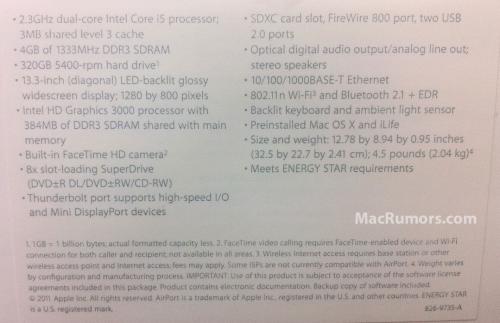
Backlit keyboard is not a new feature, just something Apple is using to differentiate from the Airs :/dmshaposv said:Factime HD and the keyboard "ambient light sensor" also seem like new features. Thoughts?
Facetime HD maybe means the Mac Facetime app will be installed by default and will be an updated from the beta version?
don't worry, i'm sure Apple will announce a $49 powered hub for it.LCfiner said:that lightpeak connector is going to need a dongle/ splitter if you ever want to use the macbook with both an external display and a compatible device at the same time.
it's too soon for Apple to switch their entire line to SSDs - it'll make more sense next year once the next generation SSD controllers from Sandforce saturate the market.
badcrumble
Member
GPU downgrade and no screen/solid state upgrade for the 13" model makes sense if they are in fact retiring the white plastic MacBook.
Then Apple should sell this for $999, no?badcrumble said:GPU downgrade and no screen/solid state upgrade for the 13" model makes sense if they are in fact retiring the white plastic MacBook.
I might have to get an external monitor and use the MBP in clamshell mode
for those on Steam, the HD3000 has much faster performance in Source-based games like HL2 and Left4Dead than the 320m. however the 320m destroys it in other games like World of Warcraft, so it's basically a push.
roughly the same, if not better general 3D performance while using less power and with massively accelerated hardware video decoding/encoding? great compromise for the 13".
http://www.notebookcheck.net/Intel-HD-Graphics-3000.37948.0.html
roughly the same, if not better general 3D performance while using less power and with massively accelerated hardware video decoding/encoding? great compromise for the 13".
http://www.notebookcheck.net/Intel-HD-Graphics-3000.37948.0.html
Charred Greyface said:Backlit keyboard is not a new feature, just something Apple is using to differentiate from the Airs :/
I obviously know about the backlit keyboard :/, but as far as the ambient light sensor business is concerned - I don't remember Apple mentioning that with their backlit keyboard info before.
badcrumble
Member
darthjobs.gifCharred Greyface said:Then Apple should sell this for $999, no?
brianmcdoogle
Member
Hey, I got a question for you all regarding Applescript and Automator:
I wanted to build myself a little app that I could then run through Awaken so that at 7PM every night, I could open my fluid.app version of Al Jazeera Live and start playing. The problem was that the video is flash, and I don't know how to do a click on a flash video to get it playing.
Basically, what I had to do is go into Automator, write a short Applescript to just launch the app, and then use the "Record" feature in Automator to watch me move the mouse and click the spot where the play button will be. I searched and searched to figure out how to move the mouse in Applescript and click, but everything kept pointing me to download third party tools for Applescript to let me move the mouse.
So, how does Automator know to move the mouse and click? Why couldn't I do this only in Applescript using the default tools?
I wanted to build myself a little app that I could then run through Awaken so that at 7PM every night, I could open my fluid.app version of Al Jazeera Live and start playing. The problem was that the video is flash, and I don't know how to do a click on a flash video to get it playing.
Basically, what I had to do is go into Automator, write a short Applescript to just launch the app, and then use the "Record" feature in Automator to watch me move the mouse and click the spot where the play button will be. I searched and searched to figure out how to move the mouse in Applescript and click, but everything kept pointing me to download third party tools for Applescript to let me move the mouse.
So, how does Automator know to move the mouse and click? Why couldn't I do this only in Applescript using the default tools?
There is an system preferences option to turn the keyboard backlight on and off automatically with the ambient light sensor.dmshaposv said:I obviously know about the backlit keyboard :/, but as far as the ambient light sensor business is concerned - I don't remember Apple mentioning that with their backlit keyboard info before.
Chuck (Old)
Banned
Basically this. I'll wait for the next MBP revision.jts said:Same weight and design, same res, no system SSD, hybrid mDP/thunderbolt port...
WALLET SAVED!
Really not getting on with this at all unfortunately, love the hardware, but OSX itself just isn't happening for me unfortunately (shame as I use Versions a lot and it's OSX only)
Anyhow... I have a website with heaps of files, how do I search within the website's folder, and not the entire hard drive (and as a result every other website on my PC too!)
Thanks
Anyhow... I have a website with heaps of files, how do I search within the website's folder, and not the entire hard drive (and as a result every other website on my PC too!)
Thanks
Jasoco said:I forgot the Air doesn't have a backlit keyboard either. Damn, that's a deal breaker for me. I can't live without it now. I hope whatever Pro's come out are super awesome.
Sandy Bridge MBA with backlit keyboard in June
BELIEVE.
I WANT TO! It would be all I really need in a laptop. Unfortunately, the Air's are more expensive than the Pro's for what you get. I hope this year brings the Pro and Air closer together in power and speed.Bowser said:Sandy Bridge MBA with backlit keyboard in June
BELIEVE.
So is there really an event tomorrow? Is it recorded or just something that will happen? Will it have Steve? Or Phil?
Go into the folder and press Command+F.blizeH said:Anyhow... I have a website with heaps of files, how do I search within the website's folder, and not the entire hard drive (and as a result every other website on my PC too!)
Thanks
Just sounds like they renamed the iSight camera to FaceTime camera, as well as changed the hardware from 640x480 to a HD camera as well. Maybe we'll see a FaceTime hit a final release, who knows.Charred Greyface said:Facetime HD maybe means the Mac Facetime app will be installed by default and will be an updated from the beta version?
SuperPac
Member
Apple has released Facetime on the App Store for $.99 - http://itunes.apple.com/us/app/facetime/id414307850?mt=12
Haha, sif pay for FaceTime when Skype is free. And it's preinstalled with the new MacBook Pros and presumably all future Macs with FaceTime HD camera.SuperPac said:Apple has released Facetime on the App Store for $.99 - http://itunes.apple.com/us/app/facetime/id414307850?mt=12
Who's to say it won't be bundled with 10.7 Lion given that it'll practically be preinstalled on all new Macs by the time that comes out?
EDIT: OS X Lion preview page has been updated: http://www.apple.com/macosx/lion/
And a Developer Preview has been released. Looking forward to hear about it.
Store is still down, but info on the new MBPs are up.
Thunderbolt: http://www.apple.com/thunderbolt/ (The only thing I really cared for in the new MBPs.)
cooljeanius
Member
Coincidentally, Skype 5 just got out of beta the other day.hirokazu said:Haha, sif pay for FaceTime when Skype is free.
You said it. I'd much rather Apple had kept the Core 2 Duo in the 13" MBP and instead made it a MBA with more ports and battery life.hirokazu said:Thunderbolt: http://www.apple.com/thunderbolt/ (The only thing I really cared for in the new MBPs.)
I already posted my thoughts in the official Pro thread, but I really have no use for Thunderbolt at this time since I am already heavily invested in a Mac mini and a bunch of USB2.0 drives. Since my mini is the only computer I actually need to connect stuff to, this port would be useless for me. Right now at least.
I'm more interested in the i5 and graphics. But am disappointed in the resolution staying the same and the optical drive and SSD situation. So bummed. But not much really since it seems I'm more leaning towards an Air for my next MacBook. So we'll see.
Anyway, I'm more looking forward to Lion now that they released more info. It looks like they might actually make it to Summer.
http://www.apple.com/macosx/lion/
I wonder if it'll even be before WWDC?
I'm more interested in the i5 and graphics. But am disappointed in the resolution staying the same and the optical drive and SSD situation. So bummed. But not much really since it seems I'm more leaning towards an Air for my next MacBook. So we'll see.
Anyway, I'm more looking forward to Lion now that they released more info. It looks like they might actually make it to Summer.
http://www.apple.com/macosx/lion/
I wonder if it'll even be before WWDC?
PhoncipleBone
Banned
What is a good, cheap USB HDTV tuner for OSX? The Apple store has all these options around $100+ it seems, but I am wanting a nice USB tuner to use on my iMac to record shows off the air for when I am not home. Dual tuner would be nice as well. Links?
Charred Greyface said:This is probably a dumb question: I made a time machine backup with a computer that had a harddrive of 128GB. Can I restore it to a new computer with a 64GB harddrive?
was more than 64 GB used by the backup?
if so, you may need to install OS X fresh then use Time machine via migration assistant to selectively restore files
http://support.apple.com/kb/HT4413
I'd rather spring for the 128 GB model... I wish it were cheaper...LCfiner said:was more than 64 GB used by the backup?
if so, you may need to install OS X fresh then use Time machine via migration assistant to selectively restore files
http://support.apple.com/kb/HT4413
I shouldn't have sold my Air :'(
Charred Greyface said:I'd rather spring for the 128 GB model... I wish it were cheaper...
I shouldn't have sold my Air :'(
well, if it helps any, I've seen the 128 GB Air models show up on the refurb store a few times. around $150 - 200 less than new. If you need a new Air after this meh MBP update, that might be the way to go.
(or waiting for the inevitable Air refresh)
LCfiner said:well, if it helps any, I've seen the 128 GB Air models show up on the refurb store a few times. around $150 - 200 less than new. If you need a new Air after this meh MBP update, that might be the way to go.
(or waiting for the inevitable Air refresh)
Currently what I'm trying to decide...go for the Air now or wait for the rumored Sandy Bridge refresh in June? It's only 3 months...3 long months
edit: and yes, you can get a refurb base 13" MBA for $1100, only one available (I think) at the website right now though.
I don't have a Mac right now so the wait is killing me. I'll hold off until the event next week, to see if Apple is doing something with MobileMe that will might help my space concerns, but after that I got to get on with my life. Anybody who still has the entry level 11" MBA care to comment?
Charred Greyface said:I don't have a Mac right now so the wait is killing me. I'll hold off until the event next week, to see if Apple is doing something with MobileMe that will might help my space concerns, but after that I got to get on with my life. Anybody who still has the entry level 11" MBA care to comment?
You can't spare an extra $150 (education pricing) for the higher capacity 11" MBA?
Out of curiosity, how does the full release of FaceTime affect the beta? Does the beta stop working? Does it install over the existing FaceTime beta?
It also occurs to me that where FaceTime has a chance of succeeding is that it comes built-in to macs (and iDevices) from here on out. It's standard OS, and its notification system runs even when the app does not, so you can call someone regardless of whether the apps is open or not. It operates completely analogously like a phone, and thus approachable.
edit: it appears my beta still works. Why would I buy it?
It also occurs to me that where FaceTime has a chance of succeeding is that it comes built-in to macs (and iDevices) from here on out. It's standard OS, and its notification system runs even when the app does not, so you can call someone regardless of whether the apps is open or not. It operates completely analogously like a phone, and thus approachable.
edit: it appears my beta still works. Why would I buy it?
I'm thinking about it. I also have to buy a desktop to complement the air.Bowser said:You can't spare an extra $150 (education pricing) for the higher capacity 11" MBA?
What I do is have a Mac mini that acts as a backup server, a HTPC and stores all the files I don't need on my laptop. Right now I have a Pro, but am probably considering an Air for next time. You could just get the Mac mini. Plug it into a TV and connect all USB HD's to it. Keep it running at all times. Let it be your everything server. CCC and network backups are awesome. And Time Machine can do it too.Charred Greyface said:I'm thinking about it. I also have to buy a desktop to complement the air.
Unless you NEED an iMac or something. But if you want to save some cash get the mini. The 2010 model is awesome. And who knows when a 2011 model will come out? (Probably very soon since my 14 day return limit has already passed.) They'll probably have Thunderbolt (As well as a HDMI port) and possibly the new processor. Possibly. Maybe.
I had budgeted ~$1,400 for the 13" MBP (give or take a $100 depending on mods). I'm finding it hard to come to terms with a MBA+Mac Mini combo which is ~$400 more but doesn't offer as much power as 13" MBP.Jasoco said:What I do is have a Mac mini that acts as a backup server, a HTPC and stores all the files I don't need on my laptop. Right now I have a Pro, but am probably considering an Air for next time. You could just get the Mac mini. Plug it into a TV and connect all USB HD's to it. Keep it running at all times. Let it be your everything server. CCC and network backups are awesome. And Time Machine can do it too.
Unless you NEED an iMac or something. But if you want to save some cash get the mini. The 2010 model is awesome. And who knows when a 2011 model will come out? (Probably very soon since my 14 day return limit has already passed.) They'll probably have Thunderbolt (As well as a HDMI port) and possibly the new processor. Possibly. Maybe.
Robert Cringely actually has an interesting theory on the future of the Mac mini. I don't think Apple ever used the xserve for their own server needs so I curious to know what they are using in that north Carolina data center n
Well, do you need one machine that's super powered? I guess you could have an iMac. Though it would cost even more.Charred Greyface said:I had budgeted ~$1,400 for the 13" MBP (give or take a $100 depending on mods). I'm finding it hard to come to terms with a MBA+Mac Mini combo which is ~$400 more but doesn't offer as much power as 13" MBP.Maybe I should get the white MacBook...
Robert Cringely actually has an interesting theory on the future of the Mac mini. I don't think Apple ever used the xserve for their own server needs so I curious to know what they are using in that north Carolina data center n
How much power do you need? And are you willing to have that power be in a computer you won't be at all the time?
Personally I don't need extreme power. The mini and my MacBook Pro are about the same spec-wise and are enough for me. And both are C2D. The new MBP though is much more powerful. The Air however is less than the Pro currently. And a white MacBook is more like a 2010 MBP and not like the 2011 MBP yet. You might want to wait in case the white MB gets an update soon. Or late. And the Air should get an update sometime this year too. Hopefully June if they keep to their current pattern. Problem is the only way to know when an update is coming is to watch blogs and limited stock reports. When a Mac runs low, the rumors start piling up, leaks happen, eventually a date is set and BOOM, there it is.
jts
...hate me...
Hi guys.
1) My Magsafe charger is on the fritz Damn, that was fast. My MBP is only 10 months old. Basically it doesn't charge unless I fiddle around with the cable until I find a position where it does. And this has gotten worse and worse over the last couple of weeks, so eventually it will just stop charging
Damn, that was fast. My MBP is only 10 months old. Basically it doesn't charge unless I fiddle around with the cable until I find a position where it does. And this has gotten worse and worse over the last couple of weeks, so eventually it will just stop charging
Am I screwed? I know I can get a third party one for cheaper (and probably will), but is there any chance to fix this or to get Apple to fix/replace this? The cable doesn't look good though, it has superficial cat bites and scratches
2) A friend asked me to update his BlackBook from Tiger to SL. I've upgraded a Mac once (my Mac mini) and it went smoothly, but I wanted to start over fresh with that one. If I upgrade my friend's, will it keep all its data as I been hearing?
Thanks.
1) My Magsafe charger is on the fritz
Am I screwed? I know I can get a third party one for cheaper (and probably will), but is there any chance to fix this or to get Apple to fix/replace this? The cable doesn't look good though, it has superficial cat bites and scratches
2) A friend asked me to update his BlackBook from Tiger to SL. I've upgraded a Mac once (my Mac mini) and it went smoothly, but I wanted to start over fresh with that one. If I upgrade my friend's, will it keep all its data as I been hearing?
Thanks.
