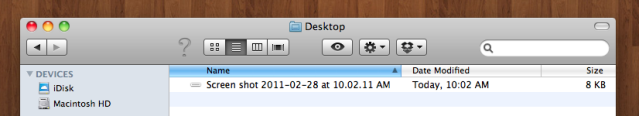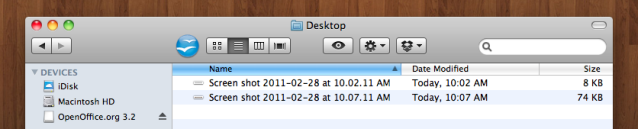Hi guys.
1) My Magsafe charger is on the fritz

Damn, that was fast. My MBP is only 10 months old. Basically it doesn't charge unless I fiddle around with the cable until I find a position where it does. And this has gotten worse and worse over the last couple of weeks, so eventually it will just stop charging
Am I screwed? I know I can get a third party one for cheaper (and probably will), but is there any chance to fix this or to get Apple to fix/replace this? The cable doesn't look good though, it has superficial cat bites and scratches

2) A friend asked me to update his BlackBook from Tiger to SL. I've upgraded a Mac once (my Mac mini) and it went smoothly, but I wanted to start over fresh with that one. If I upgrade my friend's, will it keep all its data as I been hearing?
Thanks.
Damn, that was fast. My MBP is only 10 months old. Basically it doesn't charge unless I fiddle around with the cable until I find a position where it does. And this has gotten worse and worse over the last couple of weeks, so eventually it will just stop charging