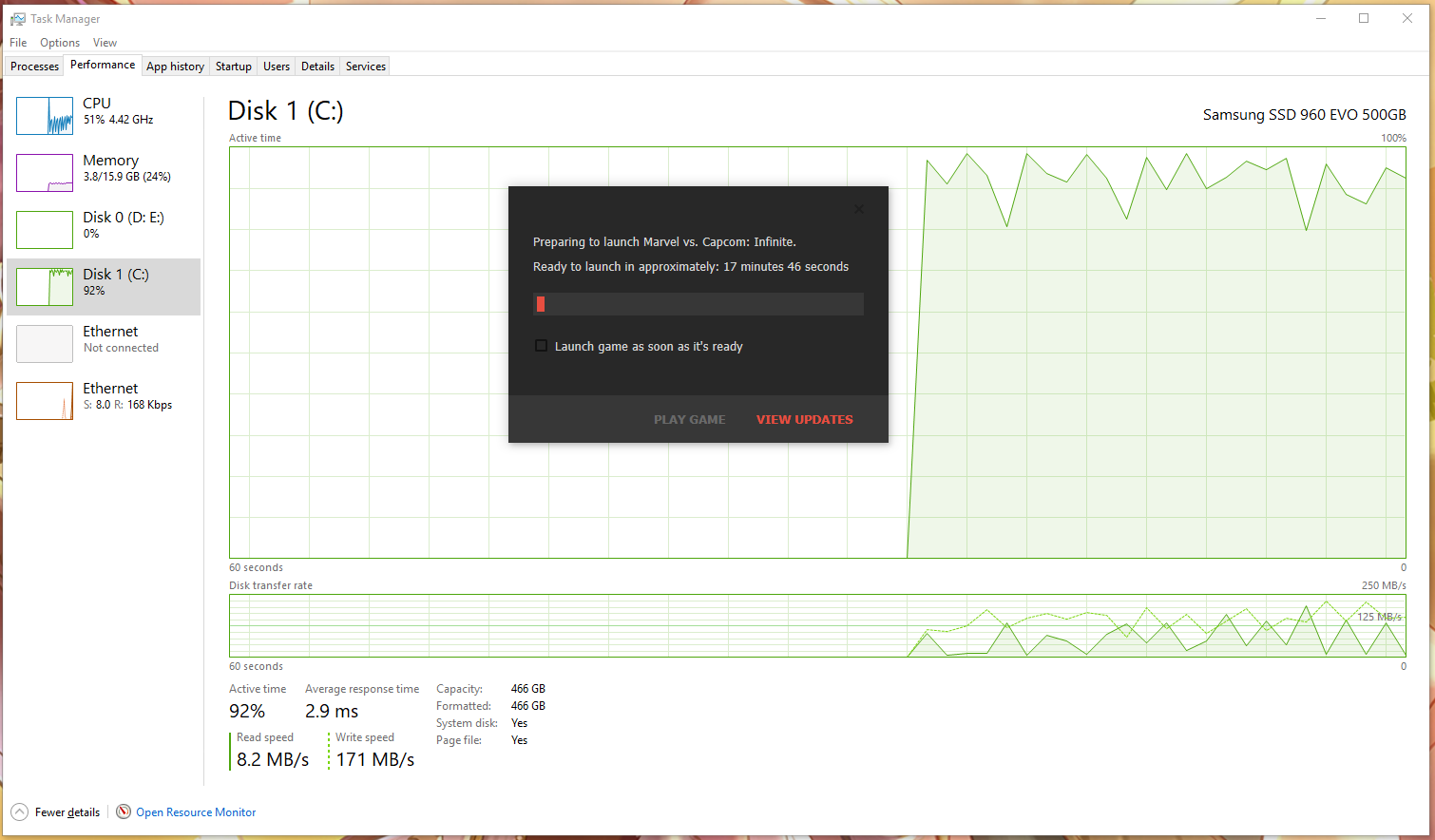Someone in the thread already mentioned it, but you need to go to steam/steamapps/common/Marvel VS. Capcom Infinite/MVCI/Saved/Config/WindowsNoEditor and in the Engine.ini file, add:
[SystemSettings]
r.SceneColorFringeQuality=0
r.SceneColorFringe.Max=0
The actual post-processing in game I left unchanged from High and the in-game anti-aliasing was bumped down to Medium.
Thanks a ton!