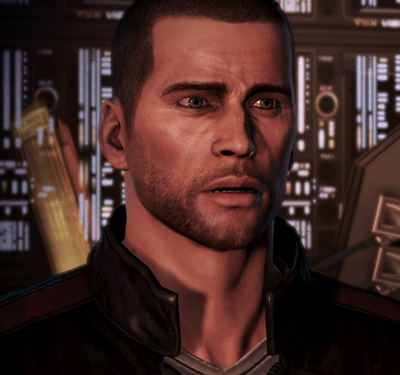Thanks for the FOV fix to all responsible - it is a thing of beauty!
Conversely, however, is the AA. In game AA (ie, Mass Effect's own AA) works 'fine', however I can't get RadeonPro to work. I have disabled the in game AA, and set a profile in RadeonPro that reflects the screenshot from the first page to no avail - it's a jaggy mess. Doesn't matter if I launch Mass Effect independently or via RadeonPro.
Which crucial piece of info am I missing?
The jaggies would probably be bearable if the textures weren't such an eyesore. Ah well, first things first!
I only have ME2, but I can't imagine it's any different. Make sure it looks like this, and you have the drop-down option changed to Override Application Settings and not Use Application Settings.
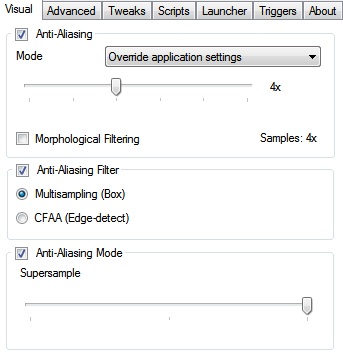
Also, anyone using SSAA, aka super-sampling, if it's blurry at all, try adjusting the Texture LOD bias under the Advanced tab.
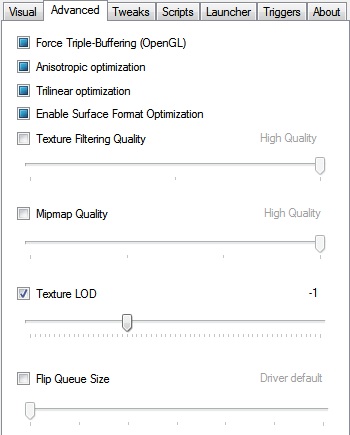
I think it's generally -0.5 for each 2x you have selected.
2x = -0.5
4x = -1.0
8x = -1.5
AMD drivers are supposed to adjust it automatically, but I don't trust them.