You are using an out of date browser. It may not display this or other websites correctly.
You should upgrade or use an alternative browser.
You should upgrade or use an alternative browser.
Metal Gear Rising: Revengeance PC Version |OT| Violence Breeds Violence
- Thread starter ScraftyDevil
- Start date
runs fine on my lappy:
i7-4700MQ
8GB DDR3
GTX 765M
60fps in regular gameplay dips after a bit in blade mode , got it down to 25fps earlier but the nemy was well chopped up, diced him!
game was running at 30fps to begin with and i was like "what happen D:" but it turns out it was running on my integrated 30fps for intel integrated at 1080p is pretty impressive tbh!
i7-4700MQ
8GB DDR3
GTX 765M
60fps in regular gameplay dips after a bit in blade mode , got it down to 25fps earlier but the nemy was well chopped up, diced him!
game was running at 30fps to begin with and i was like "what happen D:" but it turns out it was running on my integrated 30fps for intel integrated at 1080p is pretty impressive tbh!
What's the technical reason Rising runs at 59fps for me, instead of 60fps, as if my refresh rate is locked to 59fps?
I've noticed this in a few games, where whenever I set 1920x1080 it defaults 59hertz, but lower resolutions default to 60.
59hz on Windows really means 59.95hz or so. I bet there is no person that can see difference between that and 60hz.
OmNomMonster
Member
I turned vsync off in my nvidia control panel and it ran at 60 fps instead of 50. Not sure why this makes sense but hey at least it runs 60 fps now. When i usually force vsync on games in the control panel it always limits it to 60 and not 50 so this is a bit weird.
ussjtrunks
Member
Alienware X51
GTX 660
I7 3770
Solid 60fps at max settings 2x AA only downside is no 16:10 support but the game is so fun I dont really care
GTX 660
I7 3770
Solid 60fps at max settings 2x AA only downside is no 16:10 support but the game is so fun I dont really care
Dunno if this helps anybody, but just by turning down the AA from x16 it went from dropping to the low 50s every once in a while to a solid 60. Just thought I would throw that out there.
Kinda like this guy, but mine is an i7 2600k w/ GTX 560ti.
Alienware X51
GTX 660
I7 3770
Solid 60fps at max settings 2x AA only downside is no 16:10 support but the game is so fun I dont really care
Kinda like this guy, but mine is an i7 2600k w/ GTX 560ti.
Felix Lighter
Member
It goes to 60 when I run it in windows mode but soon as I go full screen it locks at 50 but only for 1080p resolution. I forced v sync and triple buffering from D3D overriider but nothing happened. There's no option to disengage V sync in game seems like it's always on.
It was the framerate limiter set to 60 that seemed to fix the problem for me.
Indeed.
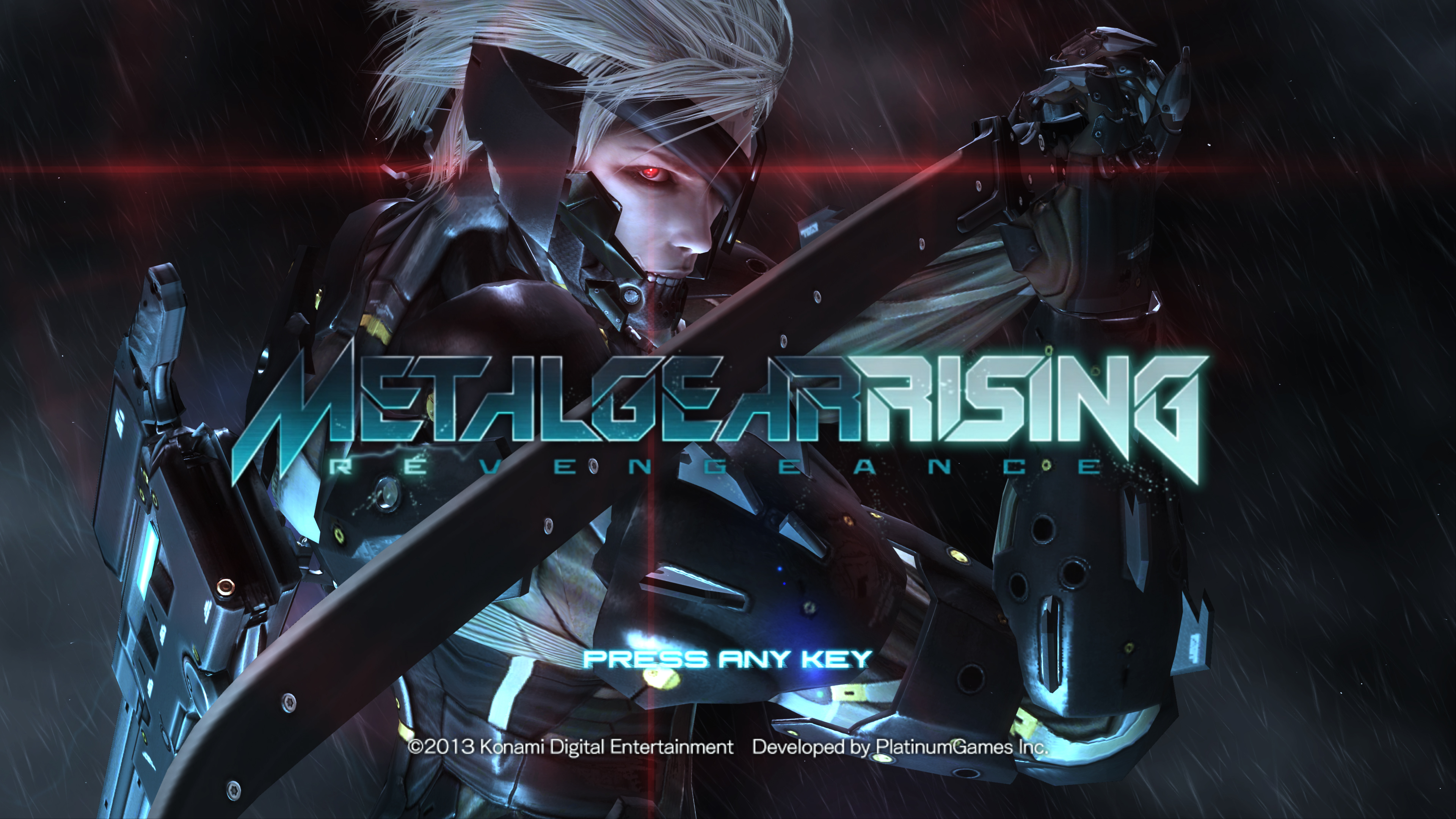
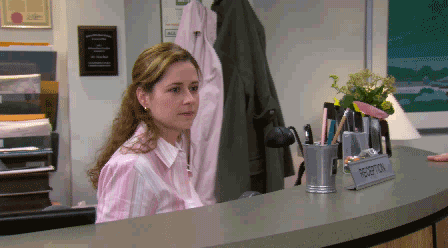
Gotta stop entering this topic. Fuck being broke. :lol Enjoy the game guys!
Coffee Dog
Banned
Ok, I've been away from the net a few days, how does the port run on lower end cards? Like I suspect (like shit for a console port for no reason) or suprisingly ok?
Edit: i was hoping to play it on a 460 at around 720p, really. I have a better rig around but I'd like to play it on both.
Edit: i was hoping to play it on a 460 at around 720p, really. I have a better rig around but I'd like to play it on both.
Glass Rebel
Member
i53570
GTX770 4GB
60fps at 1080?
Here it the deal. I have a 1080p display. When I set 1080p in game options, the framerate is locked to 24Hz. But when in Nvidia panel I set it to 2880x1620, the game runs at fluid 60fps, and yet, it's still set to 1080p in game settings.
So, do I play it in 1080p or do I have it downsampled to 1620p, even though it was supposed not to be possible?
Hmpf, does the same for me.
Whats up with this PS3 level installer? It wants as much free space to unpack as it did to install? I only have a 250GB SSD, thats like 50GB in free space to unpack and install.
I was having an issue writing to disk on install, deleted the game and got almost 40GB back in hdd space.
I was having an issue writing to disk on install, deleted the game and got almost 40GB back in hdd space.
Crimsonclaw111
Member
Glad to see the giant banner for MGR on Steam's store page.
Stats:
Current players - 11,230
Peak today - 11,230
Stats:
Current players - 11,230
Peak today - 11,230
Should I play with a controller (ps3) or keyboard?
Controller. Your hands are gonna hurt playing this with a kb.
Ok, I've been away from the net a few days, how does the port run on lower end cards? Like I suspect (like shit for a console port for no reason) or suprisingly ok?
This is what I want to know.
thehillissilent
Member
I wonder if if is possible to replace the base textures with higher resolution ones.
Ok, seriously, check this shit out:
2880x1620 at 60 fps. And yet, Rising was supposed to support only 1080p.
Magic? Nanomachines?
2880x1620 at 60 fps. And yet, Rising was supposed to support only 1080p.
Magic? Nanomachines?
How does this game look so bad but still come in at 24GB? Is there a ton of video files?
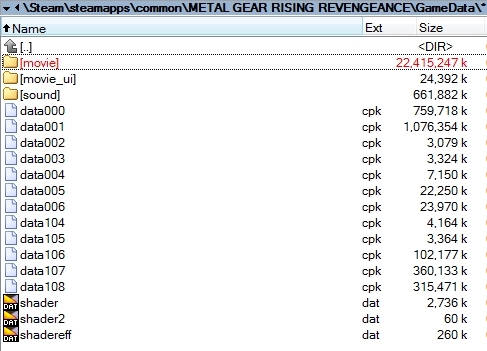
Video files are taken from PS3 version, they are very nicely encoded.
Crimsonclaw111
Member
Ok, seriously, check this shit out:
2880x1620 at 60 fps. And yet, Rising was supposed to support only 1080p.
Magic? Nanomachines?
So tell us what you did.
Ok, seriously, check this shit out:
2880x1620 at 60 fps. And yet, Rising was supposed to support only 1080p.
Magic? Nanomachines?
That's clearly not native (it's being upscaled from 1080).
Arrrgh I wanna go home and play this!
Same. Played the hell out of it on PS3 but I want dat PC version experience now.
I wonder if if is possible to replace the base textures with higher resolution ones.
DSFix and DPFix both have a texture override function.
It depends on 1) whether Durante will implement it in Rising too and 2) wheter or not the community will care enough.
Ok, seriously, check this shit out:
2880x1620 at 60 fps. And yet, Rising was supposed to support only 1080p.
Magic? Nanomachines?
Doesn't look native.
CheesecakeRecipe
Stormy Grey
Ok, I've been away from the net a few days, how does the port run on lower end cards? Like I suspect (like shit for a console port for no reason) or suprisingly ok?
Edit: i was hoping to play it on a 460 at around 720p, really. I have a better rig around but I'd like to play it on both.
I'm running on a Core 2 Quad @2.4ghz, GTX 460 and 8GB of slow as shit RAM and it's very much playable on 1080p for me.
Everything is on Medium with no AA, but it doesn't matter IT'S GLORIOUS

How does this game look so bad but still come in at 24GB? Is there a ton of video files?
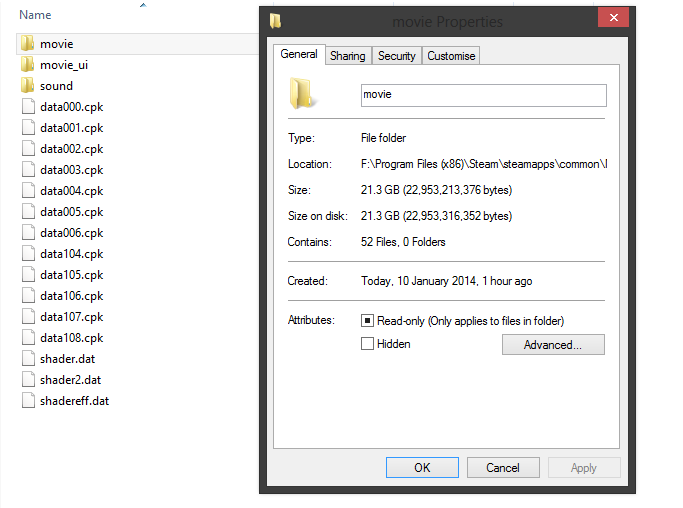
Ok, seriously, check this shit out:
2880x1620 at 60 fps. And yet, Rising was supposed to support only 1080p.
Magic? Nanomachines?
That's not 2880x1620. Way, way too fucking blurry.
https://www.youtube.com/watch?v=YXYfsgwwLTE
Framerate's been holding fine so far on a slightly overclocked i5-750, in case anyone was worried about the minimum CPU requirements.
Framerate's been holding fine so far on a slightly overclocked i5-750, in case anyone was worried about the minimum CPU requirements.
PAULINK
I microwave steaks.
runs fine on my lappy:
i7-4700MQ
8GB DDR3
GTX 765M
60fps in regular gameplay dips after a bit in blade mode , got it down to 25fps earlier but the nemy was well chopped up, diced him!
game was running at 30fps to begin with and i was like "what happen D:" but it turns out it was running on my integrated 30fps for intel integrated at 1080p is pretty impressive tbh!
Damn, wish I would have bought it presale then. Good to hear it's looking decent.
edit : NVM game is cheap on gmg with the coupon, here I gooo.
So tell us what you did.
I had a problem, where on my Bravia the game would run at 24Hz. Someone in this thread told me, to set a custom resolution in Nvidia Control Panel to 1919x1079 with 60Hz. I did it, and thanks to that, I could run Rising at fullscreen in 60fps.
Then, for shit and giggles, I set the resolution in Nvidia Control Panel to 1620p (I use it for downsampling). Then I booted up Rising, and the game still runs at 60fps. When I took a screenshot, it was in 2880x1620.
EDIT: Oh, I see then. So it's still 1080p right? Works for me then
ambar_hitman
Member
Game runs get but resolution setting is fucked up.
Game fails to switch resolutions properly. I use my 22 inch TV as my monitor and here is what happens:
My PC (desktop) resolution is 1360x768 but I game on 1080p. But this game starts at 1360x768 and even after switching in game resolution to full HD, screen blinks but resolution remains 1360x768.
Only way out is switching my PC resolution to full HD before launching the game. Now all games when run on full HD, change my TV resolution to 1080pHD, however, this game changes the resolution to 1080i
 No idea why.
No idea why.
Game fails to switch resolutions properly. I use my 22 inch TV as my monitor and here is what happens:
My PC (desktop) resolution is 1360x768 but I game on 1080p. But this game starts at 1360x768 and even after switching in game resolution to full HD, screen blinks but resolution remains 1360x768.
Only way out is switching my PC resolution to full HD before launching the game. Now all games when run on full HD, change my TV resolution to 1080pHD, however, this game changes the resolution to 1080i

Ok, seriously, check this shit out:
2880x1620 at 60 fps. And yet, Rising was supposed to support only 1080p.
Magic? Nanomachines?
Definitely not!
Can't wait to play this when I get home. Anyone play this with an HD7950 yet?
God damn and I thought XCOM was bad with prerendered cutscenes eating up the size of the game.
Coffee Dog
Banned
I'm running on a Core 2 Quad @2.4ghz, GTX 460 and 8GB of slow as shit RAM and it's very much playable on 1080p for me.
Everything is on Medium with no AA, but it doesn't matter IT'S GLORIOUS

Alriiight, thanks much man!
I do it runs fine at 2x, and everything else in high, I don't usually put MSAA at anything above 2x as it tends to fuck up my fps.Definitely not!
Can't wait to play this when I get home. Anyone play this with an HD7950 yet?
jaythagamer
Member
as someone with a cpu that doesnt meet minimum requirements I promised in the other thread to post my findings
my setup:
QX9650 3Ghz
gtx670
4gb ram
running at 1080p, every graphics option maxed
the game runs at 60 fps constantly, except as expected in blade mode
with zangeki turned to high I've had dips to 20 fps
I turned it to low now
while I still get framedrops, it's never below 30 fps
otherwise I've had no issues and I'm loving the game
my setup:
QX9650 3Ghz
gtx670
4gb ram
running at 1080p, every graphics option maxed
the game runs at 60 fps constantly, except as expected in blade mode
with zangeki turned to high I've had dips to 20 fps
I turned it to low now
while I still get framedrops, it's never below 30 fps
otherwise I've had no issues and I'm loving the game






