angular graphics
Banned
Indeed.
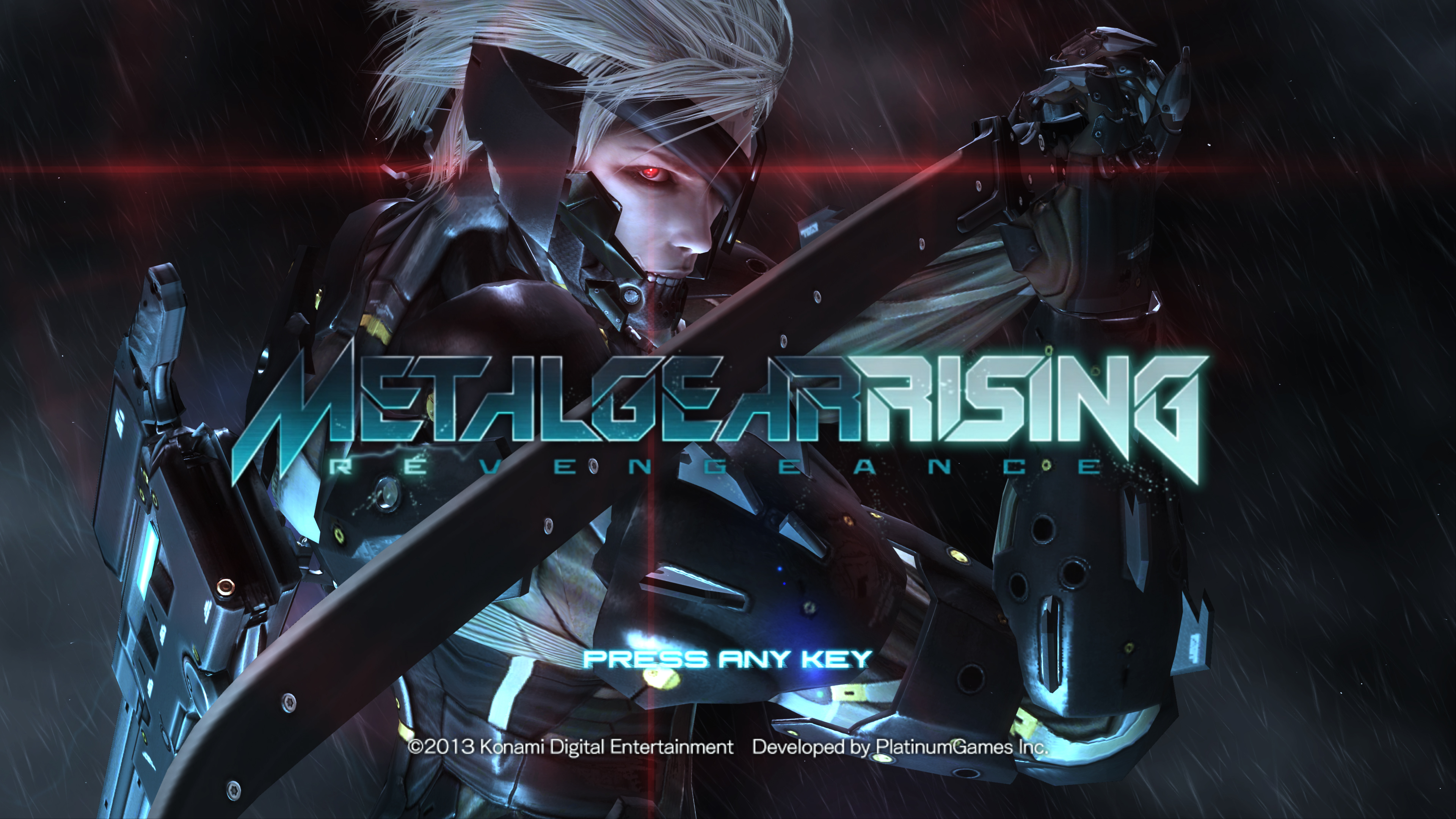
Tag update incoming?
Indeed.
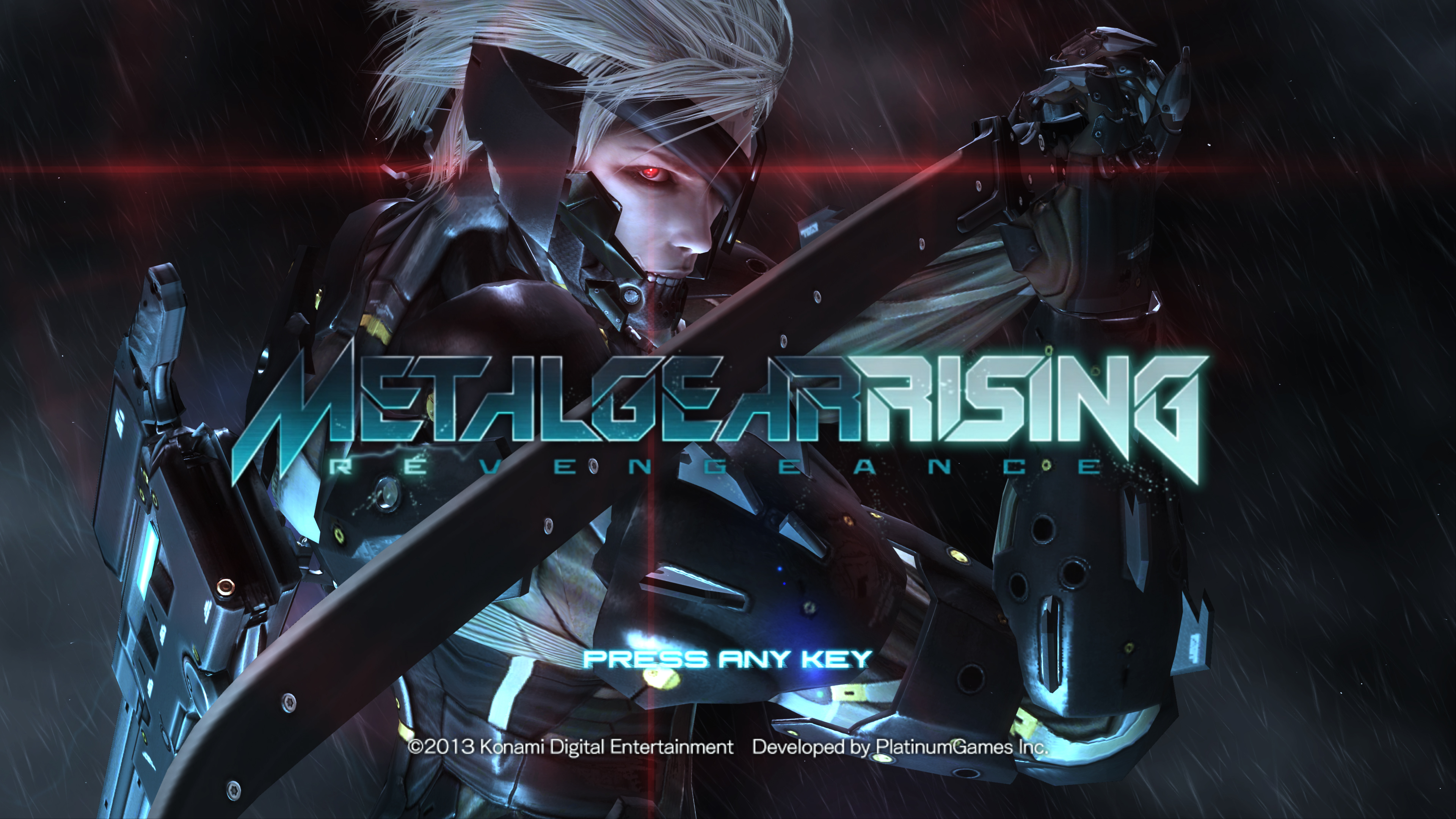
lol

Running great otherwise so far, full screen 1080p/60fps. Hopefully we can get downsampling!
Indeed.
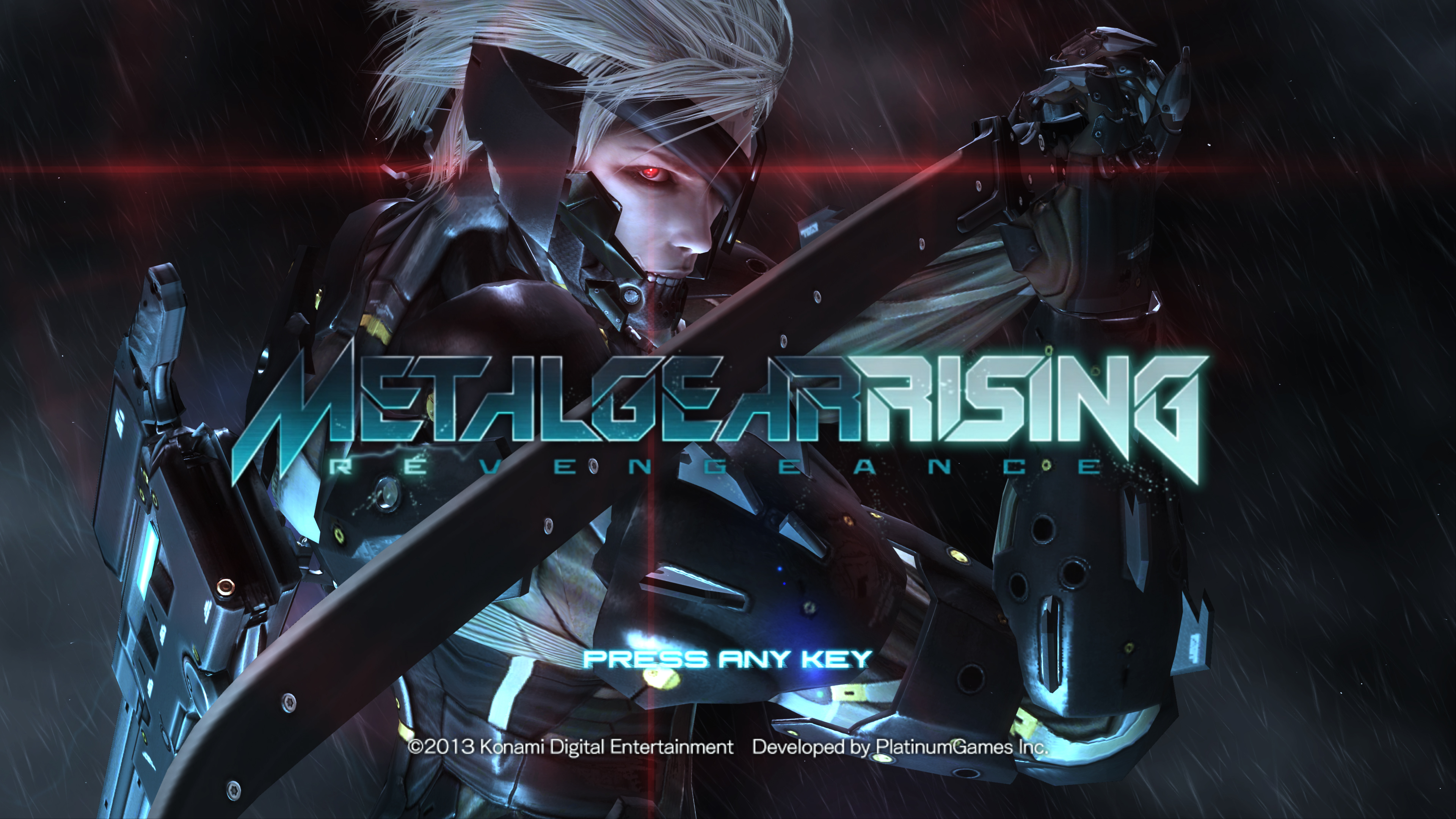
Indeed.
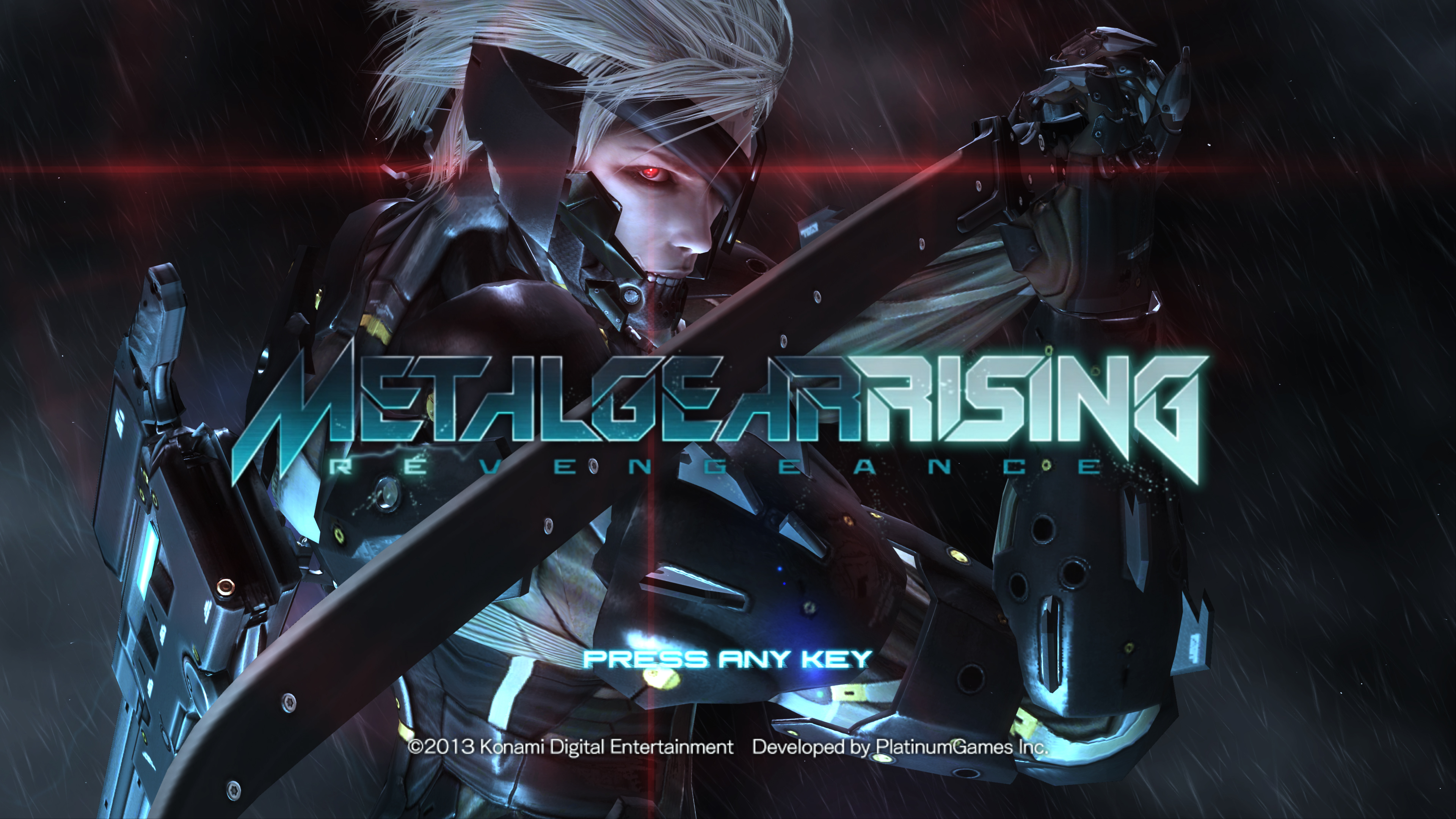
Terribly cobbled together hackety-hack injector, couldn't find the relevant parts in the exe fast enough. Not sure if I should invest all the effort to get it to a state where it's worth releasing, considering that they seem like they'll probably patch it.Injectors or hex edit? Please just be hex edit.
Indeed.
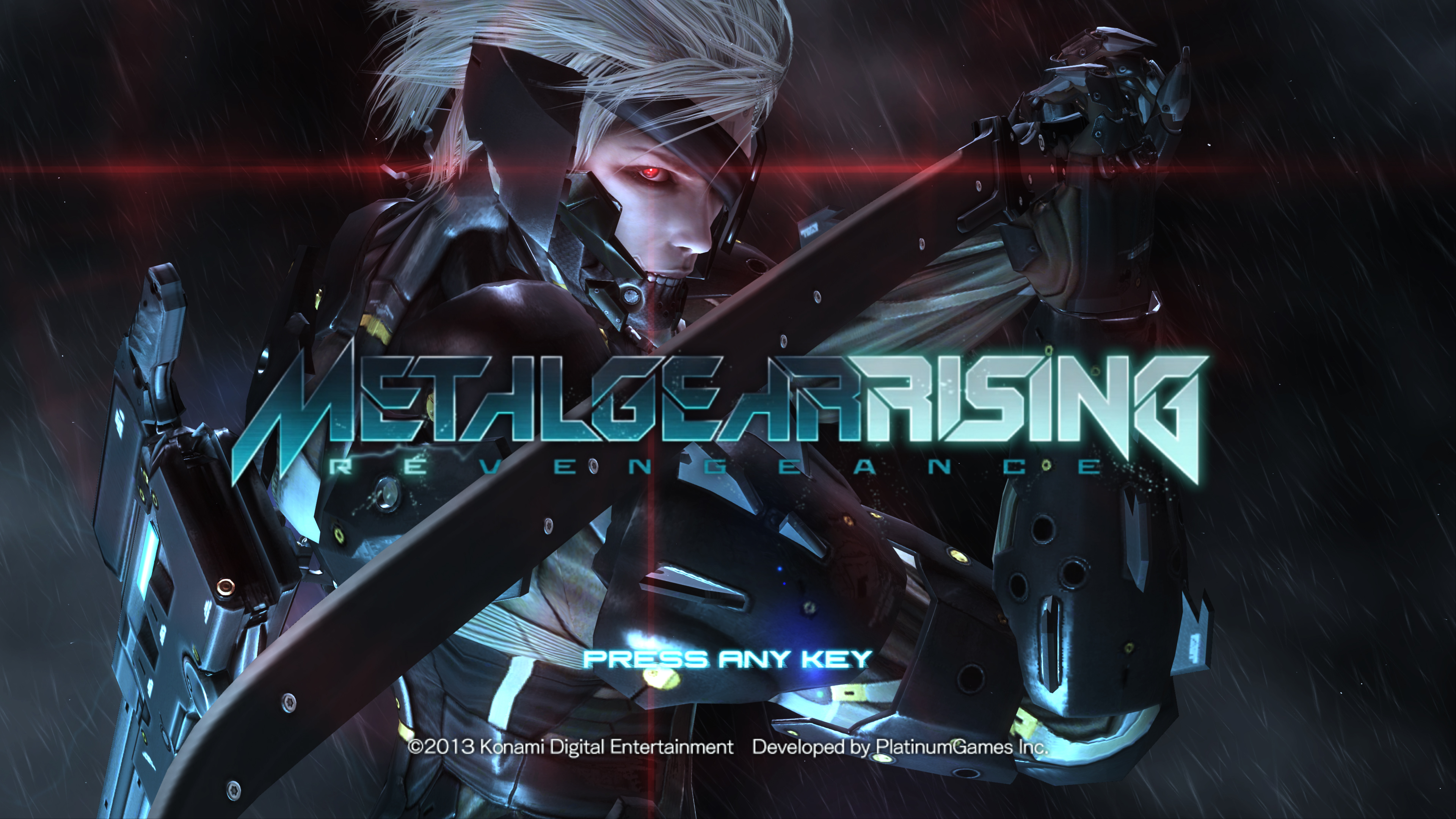
Terribly cobbled together hackety-hack injector, couldn't find the relevant parts in the exe fast enough. Not sure if I should invest all the effort to get it to a state where it's worth releasing, considering that they seem like they'll probably patch it.
Mama, there goes that manIndeed.


Indeed.
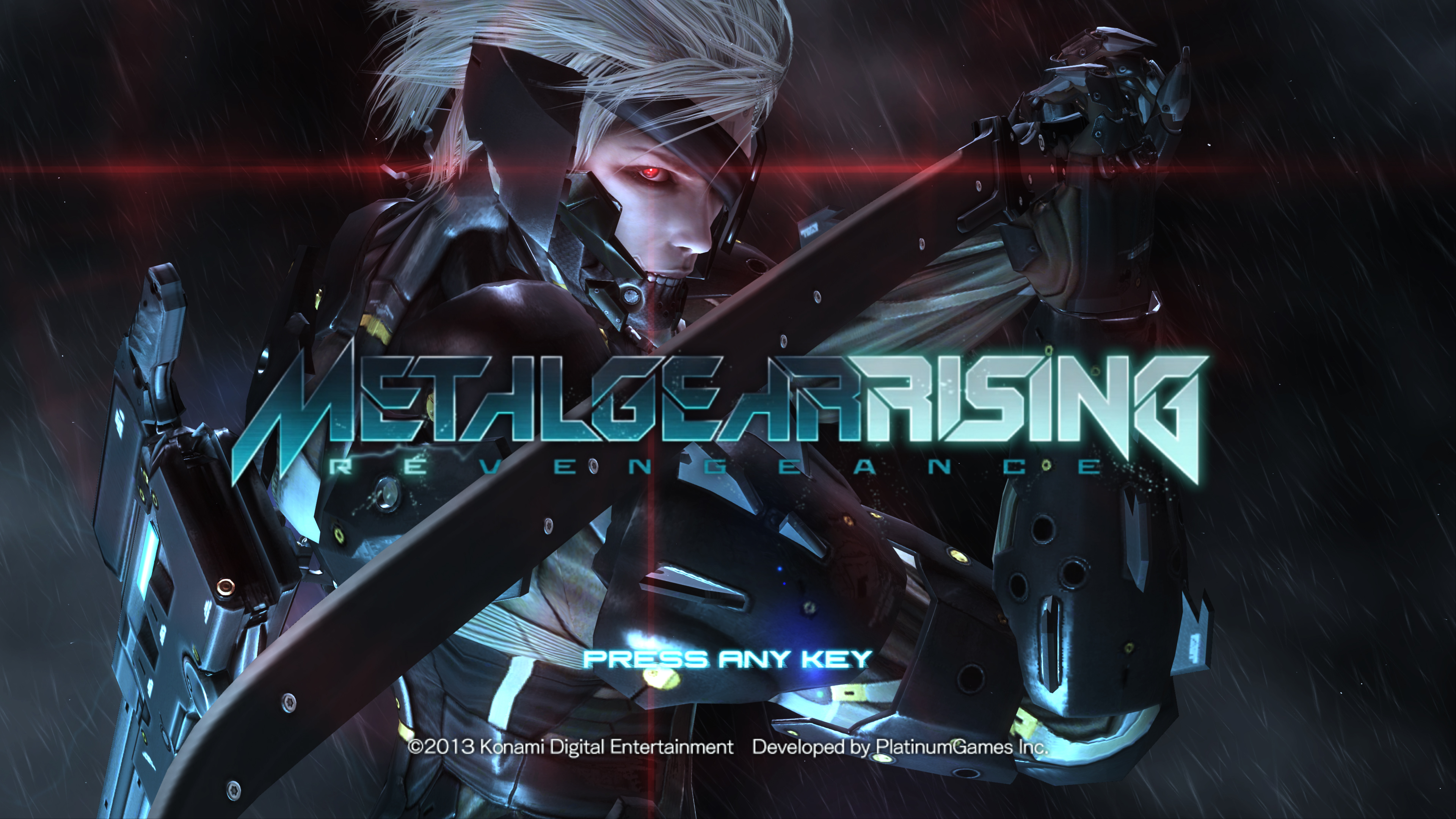
I don't undertsand, Durante, what did you do? Is there a problem with the game?
I don't undertsand, Durante, what did you do? Is there a problem with the game?
Terribly cobbled together hackety-hack injector, couldn't find the relevant parts in the exe fast enough. Not sure if I should invest all the effort to get it to a state where it's worth releasing, considering that they seem like they'll probably patch it.
I was kinda finding something with editing that address I mentioned earlier, it appears it saves into the GraphicsConfig file exactly (My limit was 5, I edited in memory to 6 and it saved into the config file as a 6) and it controls the GUI scaling in real time (If I change it while running the game I could get the GUI to be the other size in the list). Maybe there's a cleaner solution that way.Terribly cobbled together hackety-hack injector, couldn't find the relevant parts in the exe fast enough. Not sure if I should invest all the effort to get it to a state where it's worth releasing, considering that they seem like they'll probably patch it.
Check the resolution of the image. It's (far) above 1080p.
The game doesn't go higher than 1080p, so he made it go higher (3840 x 2160).I don't undertsand, Durante, what did you do? Is there a problem with the game?
Can you make it run at borderless window mode? That should fix the most annoying issues.
Indeed.
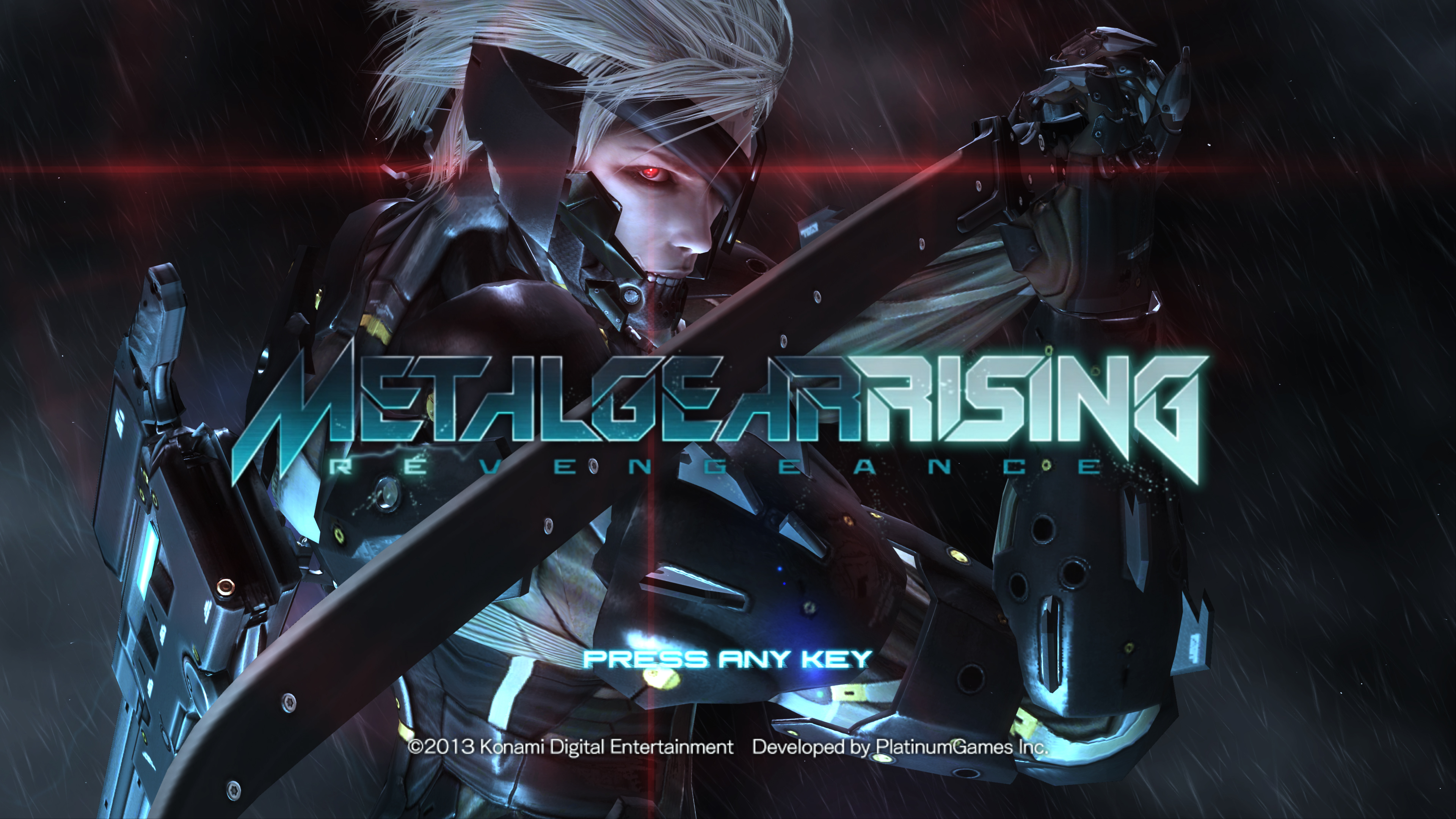
On top of that, it seems they didn't even fucking bother putting in 360 controller button prompts.
Normally, yes, but the Konami Code on the title screen will let you access it straight away.
restart your computer, it worked for me


i7-3930k, 2 x MSI Lightning GTX680 in SLI
Runs fine for me with everything at MAX Settings, 1080p/60fps. Although there are definitely drops in frame rate when things get a bit crazy. No 120Hz support either.
Is there dismemberment at the beginning of the game? Can't cut someone to pieces.
Terribly cobbled together hackety-hack injector, couldn't find the relevant parts in the exe fast enough. Not sure if I should invest all the effort to get it to a state where it's worth releasing, considering that they seem like they'll probably patch it.
Indeed.
http://abload.de/img/screenshot_2014-01-09eys7e.jpg[G][/QUOTE]
Well that was quick.
And seeing as I'm getting around 30% GPU useage dead handy too.

I've certainly seen this before in a small handful of games, State of Decay most recent had this issue when I played it on my television. For some reason it doesn't properly lock the framerate to the refreshrate. I was able to override it by forcing Vsync and setting a framerate limiter within RadeonPro to 60fps.
