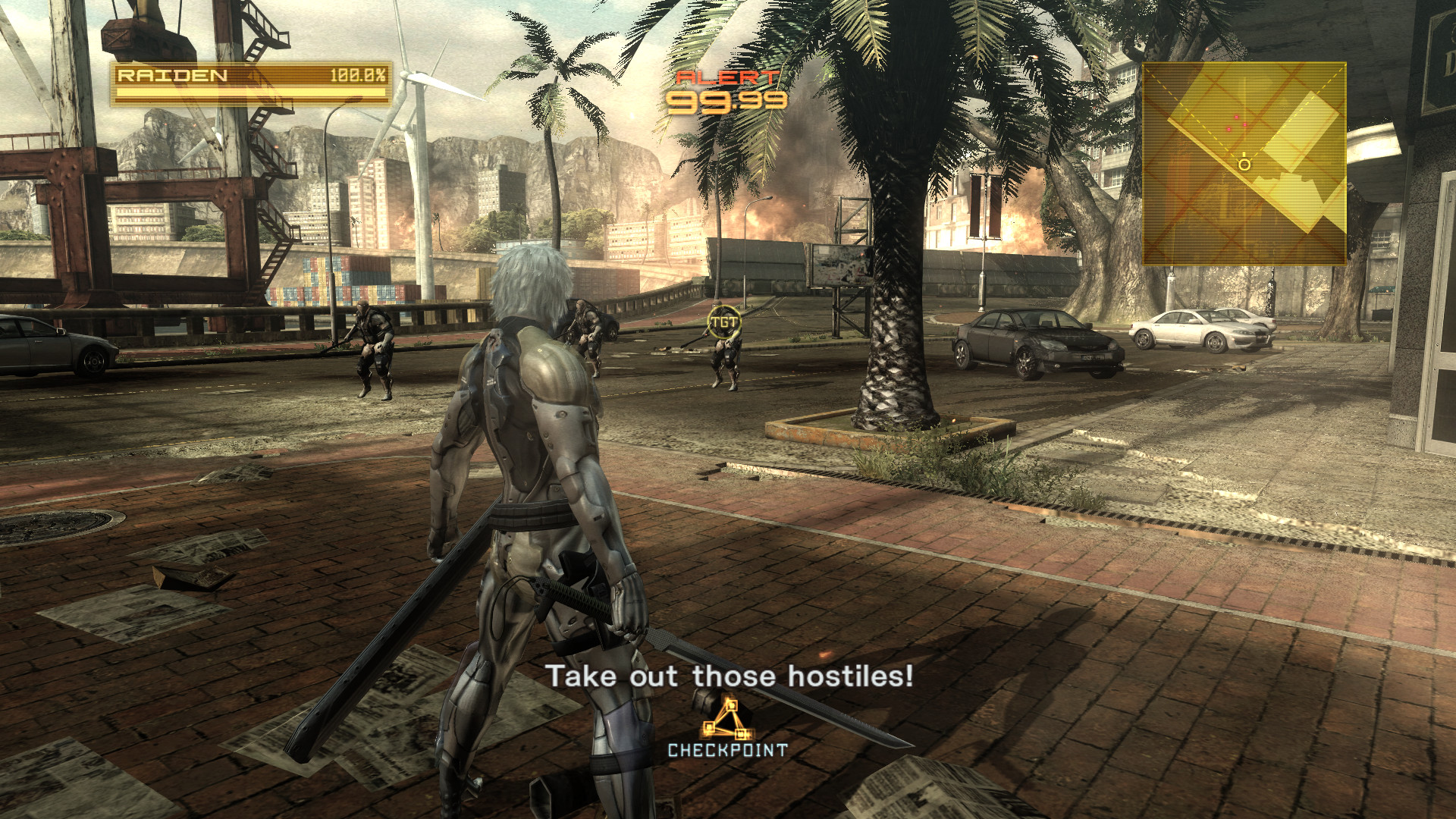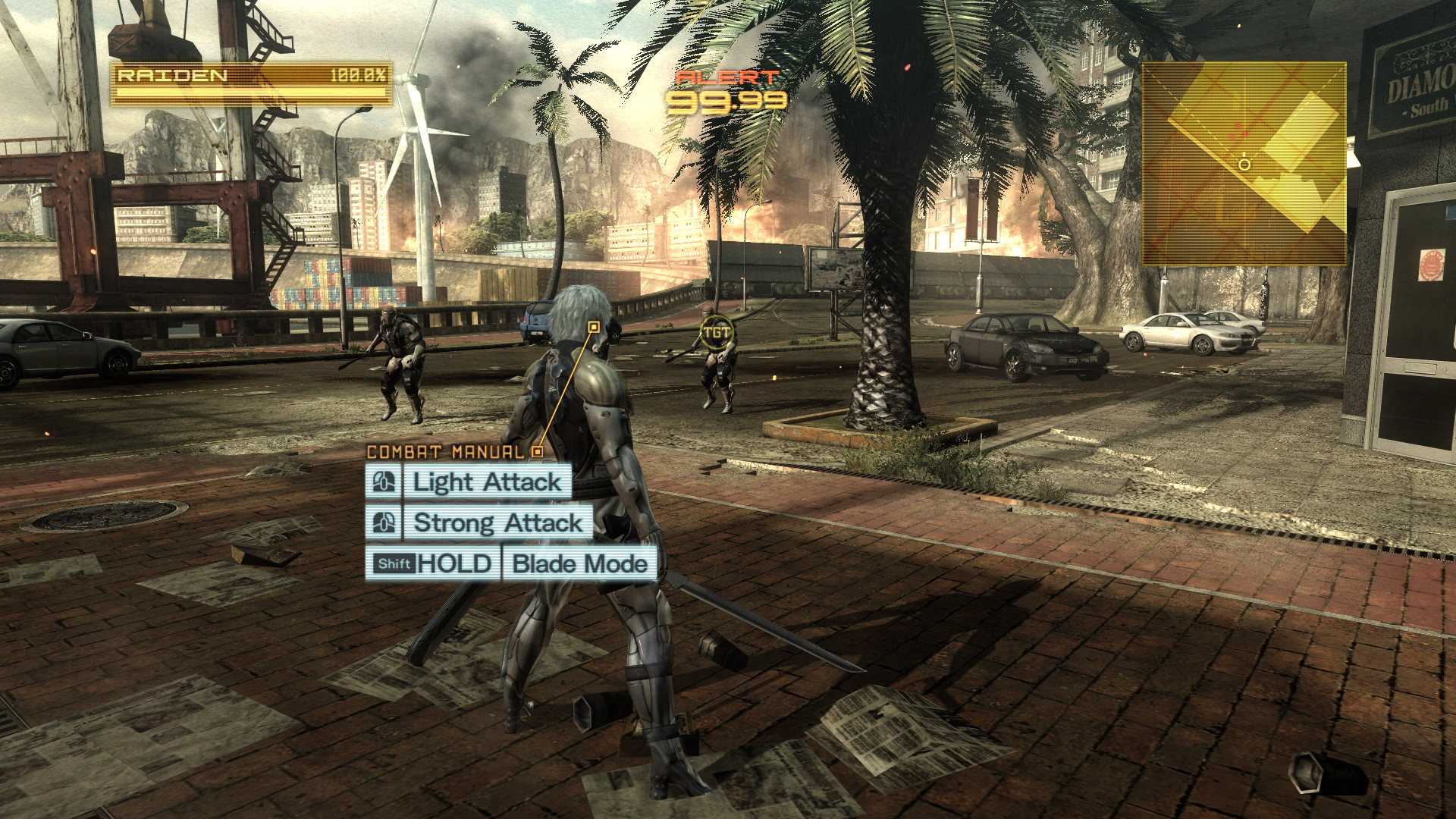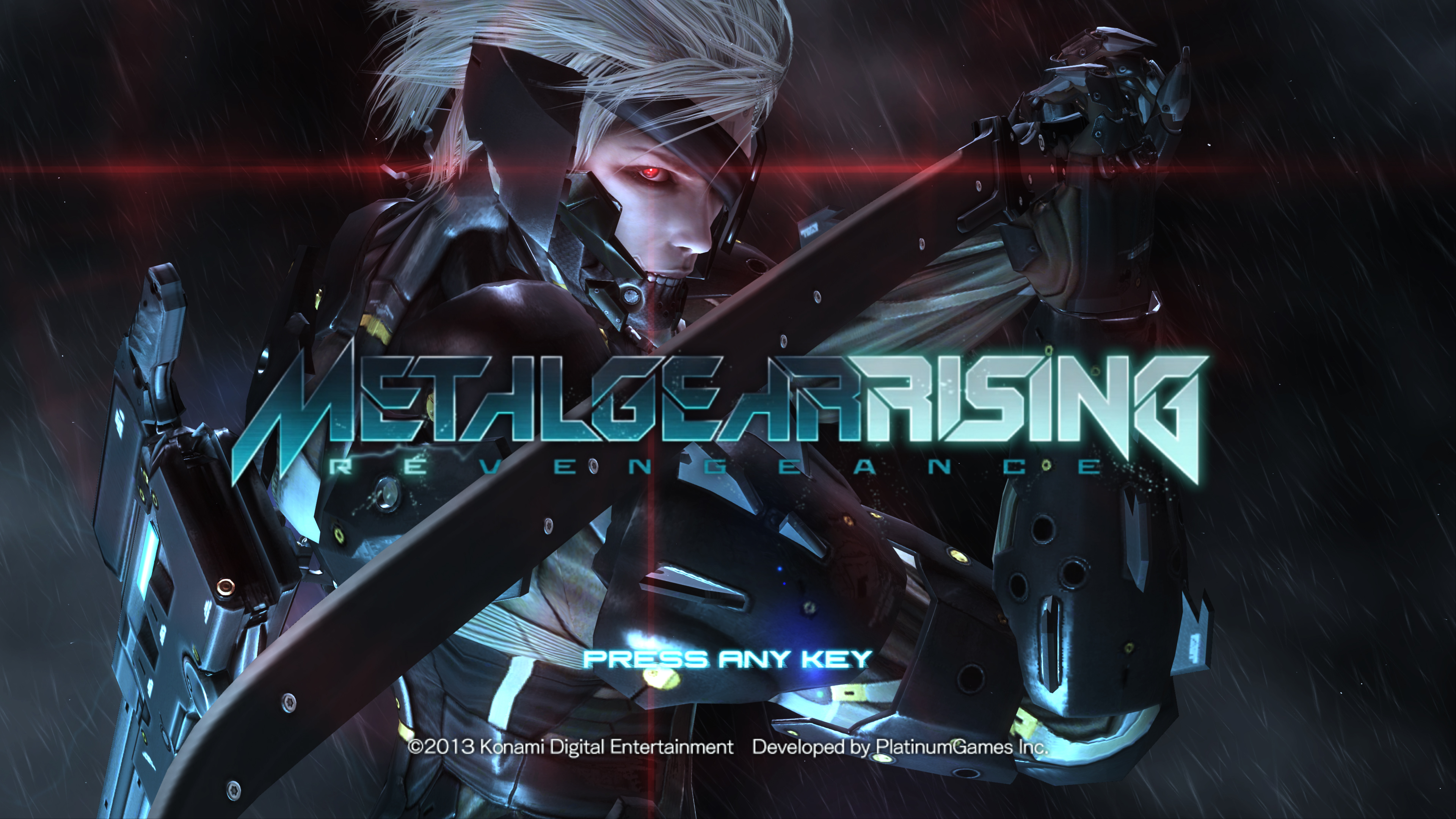This game is pretty crazy. It does in fact ask your system what resolutions your monitor supports, and even launches in its native resolution as far as I can tell, but then renders to an offscreen buffer of the resolution you select in the options.
Well screenshots taken with Precision come back as 1920x1080 but the overlay isn't rendered as native if I've got it in full screen.
yeahhh i got toasted. Had to delete and redownload on the game drive. Guess i'll have it waiting when i get off work in a few hours!
Nooooooo!!!! Don't delete it! Just cut the depotcache folder onto a storage drive and then symlink it back as a junction to your main Steam folder.
As in this in a command prompt
mklink /j "c:\program files (x86)\steam\depotcache" d:\directorywhereyouputyourdepotcachefolder
No fucking way was I downloading 23gb again.