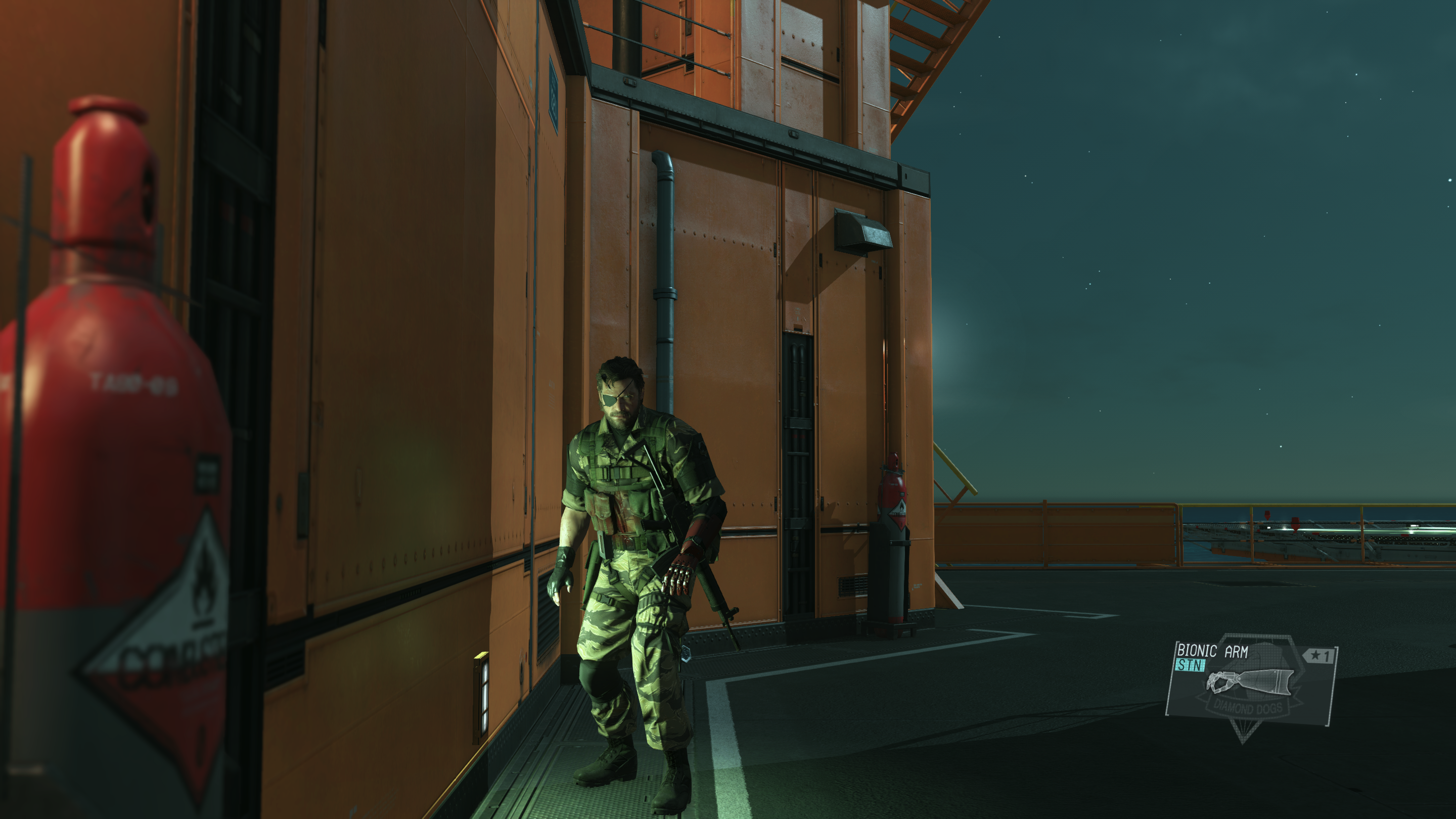-
Hey Guest. Check out your NeoGAF Wrapped 2025 results here!
You are using an out of date browser. It may not display this or other websites correctly.
You should upgrade or use an alternative browser.
You should upgrade or use an alternative browser.
Metal Gear Solid V: The Phantom Pain PC performance thread
- Thread starter Enter the Dragon Punch
- Start date
It's very well optimized, basically the two settings that destroy the frame rate according to the Nvidia guide (btw, thanks Andy) are Effects and Post Processing. I'm perfectly ok with my 970, a friend is playing it on a GTX 960 and even with those at extra high the game never goes under ~50fps when demanding effects are on screen (otherwise it's smooth 60fps) according to him. If he turns them down to high it's a locked 60fps experience even on a 200$ card.
$95 card for me! 200 - 85 (Free MGS V: TTP + first forward operating base LOL) - 20 rebate
When I replaced my 560ti withthe 960 and started up Ground Zeroes for the first time with everything on high and it ran beautifully @ 1080p I had the biggest grin on my face.
Gormenghast
Member
So, a quick glance seems to tell me this game uses Denuvo AND runs fairly well.
Might this be a confirmation that Denuvo isn't crippling performance, after all? Up to this point ALL Denuvo games performed really, really badly, with no exception. So it was starting to become a rule.
But if this game is confirmed having Denuvo but also running fast and stable then maybe we have to reconsider.
Might this be a confirmation that Denuvo isn't crippling performance, after all? Up to this point ALL Denuvo games performed really, really badly, with no exception. So it was starting to become a rule.
But if this game is confirmed having Denuvo but also running fast and stable then maybe we have to reconsider.
Burgess_101
Member
2103x1183, everything on extra high apart from DoF which is disabled because I don't like it and motion blur on medium for the same reason. Pretty much solid 60fps only dips of one or two frames once in a blue moon, impossible to tell.
i7 2700k
8GB RAM
Gtx 780
What a fantastic port.
i7 2700k
8GB RAM
Gtx 780
What a fantastic port.
If you OC your 970, you should be able to get 60 with some drops with everything at max.
Otherwise, use these settings to get 60fps at 1440p. I'm using a single 970 with an i5 4670K.
Cheers for that, pal. A constant 60fps with only two settings turned down slightly is great (wouldn't have bothered with motion blur or DOF anyway).
It was Avalanche. WB published.Didn't WB just port Mad Max to PC?
Didn't WB just port Mad Max to PC?
WB didn't do anything.
Avalanche did.
Enter the Dragon Punch
Banned
So, a quick glance seems to tell me this game uses Denuvo AND runs fairly well.
Might this be a confirmation that Denuvo isn't crippling performance, after all? Up to this point ALL Denuvo games performed really, really badly, with no exception. So it was starting to become a rule.
But if this game is confirmed having Denuvo but also running fast and stable then maybe we have to reconsider.
Look at the games that use Denuvo. Lords of the Fallen, FIFA, etc. Not exactly bastions of PC gaming. Could have been shoddy implementations.
Anyways, two more quick screenshots:
Enter the Dragon Punch
Banned
i-5 4690k CPU
GTX 770 4 GB
8 GB RAM
Got everything cranked to max at 1080p and getting a smooth 60 fps outside of fultoning which drops my framerate by about 10 fps or so like clockwork. Thinking about bumping resolution to 1440p and turning down some settings
breh why you hiding your Steam from me ;~;
One Punch-Man
Banned
980Ti
Max everything, hbao+, 60fps
Max everything, hbao+, 60fps
PixelHorror
Member
So, is there any way to fix the aliasing in the character's hair? It looks really weird with some dithering and jaggies.
What did you do with the other one? :/
Sold it to a gaffer in the B/S/T thread. The same as I've done with every card I've owned when I go SLI heh.
Plotting on my next move so I'll be single GPU for a while.
| Praxis |
Banned
I'm playing on a 970, so I'm not the best sample, but it's been a rock-solid 1080p/60FPS experience for me with every setting maxed out.
I've seen others in this thread on lower end hardware saying it runs even more smoothly for them than Ground Zeroes. Seems to me like it's a winner of a PC port.
I'm running it on a single MSI 970, I7 2600k stock and 8gb RAM. It's running great all max settings, even smoother than Ground Zeroes did. That would sometimes drop five frames or so.
Enter the Dragon Punch
Banned
So, is there anyway to fix the aliasing in the character's hair? It looks really weird with some dithering and jaggies.
Downsampling
PixelHorror
Member
Downsampling
Doing that, 1440p. Hair looks odd. I guess it's related to the engine then.
Drama Zed Nod
Member
Everything at the max on 1440p and getting a rock solid 60fps on 2x780Ti.
Only did the opening act which was bombastic to say the least.
I think the DOF is kinda fucked though. It doesn't really seem to change fast enough. Are people playing with this on or off?
Only did the opening act which was bombastic to say the least.
I think the DOF is kinda fucked though. It doesn't really seem to change fast enough. Are people playing with this on or off?
Doing that, 1440p. Hair looks odd. I guess it's related to the engine then.
What hair looks like for you in-game?
Here is few how it's for me. 2715x1527, all maxed out, 16x AF & HBAO+. Different angles and light conditions;
Stevey
Member
Its gone
still there for me when I talk in chat but it goes when I move the mouse in game.
stufte
Member
still there for me when I talk in chat but it goes when I move the mouse in game.
Turning on mouse trails in windows solved the problem for me back in GZ.
Psyrgery ES
Member
Don't know why, but there's tearing EVERYWHERE.
I've tried to activate Vsync on both the game and force it through NVidia control panel, but it's useless. It's getting on ny nerves.
Zotac GTX 970 stock
I7-3770K stock
8gb DDR3 1600mhz
Nobody?
I've tried everything, including D3DOverrider but no luck.
Abilidebob
Member
Wait SSR are gone?
Did Konami say anything about it?
Did Konami say anything about it?
Dictator93
Member
Actually... probably not... just applied differently.Wait SSR are gone?
Did Konami say anything about it?
BTW guys, I think i found normal SSR (and not just SSR limited to specific areas and scenes like the PS4 version).
You can see it in mother base. So those Konami screens were not lying... I just think they are harder to see in general because objects in this game are decidedly less glossy (no rain).


EIther that, or they changed the ratio of gloss needed before SSR starts to pick up (another possibility).
I don't have much new to report, but on a 970 + i52500k combo I'm getting very smooth performance at 1080p with everything maxed out. I only think I detected a trace of slowdown once during a busy moment in a sandstorm, and it was well within what would be considered normal on a good console version.
Honestly, I'm really impressed that the game can look this good in realtime and perform so efficiently. Fox engine really is incredible.
Some shots:
I don't really consider this a spoiler,
Honestly, I'm really impressed that the game can look this good in realtime and perform so efficiently. Fox engine really is incredible.
Some shots:
I don't really consider this a spoiler,
but here's two skulls fucking
notoriousKTR
Member
750ti, 2500k@4.2, 8gb ram.
High except shadows/post processing/AO. Locked 60.
What resolution and do you have DOF enabled?
SmartWaffles
Member
Nobody?
I've tried everything, including D3DOverrider but no luck.
Tearing? Try borderless windowed mode? Windows will force your game to use triple buffering to eliminate tearing.
With the 980ti I'm on everything ultra with DSR 1440p and 60fps.
Able to go to DSR 4k and maintain 60fps?
You should be able to, tune down shadows and maybe effects if you run into huge dips.
PixelHorror
Member
What hair looks like for you in-game?
Here is few how it's for me. 2715x1527, all maxed out, 16x AF & HBAO+. Different angles and light conditions;
Exactly like yours. I guess this is the way they wanted to look.
Enter the Dragon Punch
Banned
With the 980ti I'm on everything ultra with DSR 1440p and 60fps.
Able to go to DSR 4k and maintain 60fps?
If you tweak your settings a bit lower? Maybe.
Can anyone here using HBAO+ comment on how it performs? As in, does it cause any glitches or issues when it's force on and is there an impacting performance hit? In RE5, forcing HBAO+ on made a great improvement in visual quality but led to occasional glitches and full on crashes. If it does anything like that here, I'll pass.
I think the default AO in the game looks alright, but I'd be interesting in comparing the two just to see the difference.
I think the default AO in the game looks alright, but I'd be interesting in comparing the two just to see the difference.
With the 980ti I'm on everything ultra with DSR 1440p and 60fps.
Able to go to DSR 4k and maintain 60fps?
No, not on Ultra. My Titan X gets dips to 45fps at 4K max. I'm running 3413x1920 DSR with volumetric clouds turned off to get 60fps.
Not worth lowering the other settings for slightly better AA at that point.
Can anyone here using HBAO+ comment on how it performs? As in, does it cause any glitches or issues when it's force on and is there an impacting performance hit? In RE5, forcing HBAO+ on made a great improvement in visual quality but led to occasional glitches and full on crashes. If it does anything like that here, I'll pass.
I think the default AO in the game looks alright, but I'd be interesting in comparing the two just to see the difference.
No glitches, and HBAO+ looks FAR better. About a 10% performance hit compared to SSAO Extra High. Totally worth it.
Dictator93
Member
Is there a chance to update the OP saying SSR is NOT missing. It is not just limited to specific scenes like on PS4. Rather, it is just that this game has a very few glossy surfaces in comparison to GZ.
Posted in the MGSV OT, figured I'd repost here since that thread is moving a 100 miles a minute: My roommate played about 3 hours today on my PC and says that there isn't any option to load/start a new save file. Has anyone been able to find where the directory is that stores MGSV save files? I'd like to at least save his somewhere so he can load it up when he wants to continue playing.
Anyone tried 21:9 aspect ratio and/or surround/eyefinity?
Yes, you have to replace the exe, but it works.
Search the thread for more info.
If you OC your 970, you should be able to get 60 with some drops with everything at max.
Otherwise, use these settings to get 60fps at 1440p. I'm using a single 970 with an i5 4670K.
I have a 970 as well and a 1080p monitor, so to downsample from 1440p do I need to adjust any settings in the Nvidia control panel or do I just need to adjust the resolution in game?
Edit: Nvm I think I got it.
la flama blanca
Banned
Game runs well on my i3 Alienware Alpha
https://www.youtube.com/watch?v=siQzTNyjxtY
https://www.youtube.com/watch?v=siQzTNyjxtY
use the beta update. Fixes it apparently
Thanks for the tip. It runs now!
Dictator93
Member
Posted in the MGSV OT, figured I'd repost here since that thread is moving a 100 miles a minute: My roommate played about 3 hours today on my PC and says that there isn't any option to load/start a new save file. Has anyone been able to find where the directory is that stores MGSV save files? I'd like to at least save his somewhere so he can load it up when he wants to continue playing.
I found files
- TPP_GAME_DATA
- TPP_CONFIG_DATA
- PERSONAL_DATA
I found files
in C:\Games\Steam\userdata\<random_numbers>\311340\remote and I think TPP_GAME_DATA is file that contains save data. You could try experimenting with it and e.g. remove it from folder and see if game progress is lost.
- TPP_GAME_DATA
- TPP_CONFIG_DATA
- PERSONAL_DATA
Tried that, didn't work. Thanks though.
Tried that, didn't work. Thanks though.
Are you sure it isn't syncing with Steam Cloud?