Kagey K
Banned
I can't find the world updates on the store. Just the offline maps and streaming.The world updates do not install unless the game is running apparently. Shame.
You guys talking about PC?
I can't find the world updates on the store. Just the offline maps and streaming.The world updates do not install unless the game is running apparently. Shame.
I can't find the world updates on the store. Just the offline maps and streaming.
You guys talking about PC?
Are the add-ons in game?I'm talking XSX.
Are the add-ons in game?
Cool I'll try to find them. The menus in this game are very obtuseyeah, they are in the marketplace. But they don't seem to download very fast or at all if you're actually flying

Nope, I'm playing on XBSX, is there an option tucked away in the display options or something?Did you adjust the font size when first playing the game? I umped it up a couple notches. Though I dont know if that increases the world map text size.
Not even sure what they do? Are they going to make those regions even more detailed or just prevent the game from having to stream the data?The world updates do not install unless the game is running apparently. Shame.
Not even sure what they do? Are they going to make those regions even more detailed or just prevent the game from having to stream the data?
Nope, I'm playing on XBSX, is there an option tucked away in the display options or something?
Make them way more detailed.
The game needs DLSS support.
i don't know but would love to know this too. seems it the same as it is on PC where you download the game but it's not all of the game. it kinda acts like a launcher then you need to boot the game up for it to download updates inside the game. so it works differently from a standard game which you don't need to be running to download an update. with flight sim i'd think if you put into suspension then it'd pause the update too but i'm not 100% if that's the case.Question reguarding the updates, does anybody know if you put the console in standby mode do the updates keep downloading in the game?
When you go to normal console updates section it doesn't show anything downloading but go back into the game and you can see the progress of the downloads.
I switched min off at midnight last night so curious to see if they continued
it's one of the most demanding games out and very CPU heavy so yeah the frame rate can be low at times. this is the only game i had to cap at 30fps on my PC lol and even then it can go to about 20fps. flying a little plane over the UK countryside - solid 30fps. flying a 747 out of new york/london - ~20-25fps.It's just me or the framerate is quite junky at times?
Next time take this as an opportunity to throw a few TV dinners in the microwave for the true flight experience.My kids didn't eat until about 9pm last night because my wife was making me fly around our past holiday destinations to see our hotels/beaches, visiting family members etc...instead of making dinner in the kitchen where she really belongs
i'm at 151GB on PC and i haven't even installed any 3rd party dlc or downloaded map data to a manual cache. i have an 8GB rolling cache but everything else is the base game and the official world updates.Fantastic game but it's also the first one to strongly make the case for the XSX storage expansion as far as I'm concerned. 120 GB after installation I discover that there are all those packs and extra content that are easily worth 10 GB each available for download.
i don't know but would love to know this too. seems it the same as it is on PC where you download the game but it's not all of the game. it kinda acts like a launcher then you need to boot the game up for it to download updates inside the game. so it works differently from a standard game which you don't need to be running to download an update. with flight sim i'd think if you put into suspension then it'd pause the update too but i'm not 100% if that's the case.
i had a ~300MB update on steam for the game but when i load it i need to download 40GB. also, according to steam my total play time is 47 hours but in game i've only flew for about 20 hours. that other 27 hours has mostly been me running the game to update it
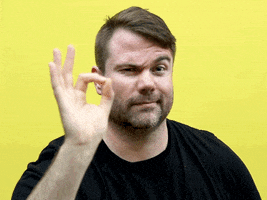
It's not that great to be honest,.btw how is the loading on XSX?
my PC with pcie4.0 ssd still takes a while to reach the main menu, i think 20-30s loading bar. There are tiny hitches still while in the air as the maps data change.
hmm, the game seems to be performing worse for me. lots of stuttering/flickering. the UI is a mess too and now i've got all sorts of labels appearing when hovering over stuff.That performance increase on PC is
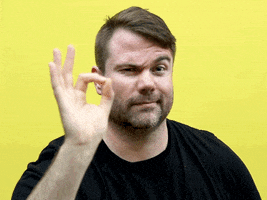
It's not that great to be honest,.
thats disappointing, i expected DX12 directstorage to smooth things better even if my ssd paper specs are faster than XSX one
More than likely a stick dead zone issue. Easily changed in the control settings. Hit the small blue box on left that says sensitivityJust brilliant.
Cant believe my house is in there - my car is even parked outside. Just crazy.
I did the set Bora Bora flight and noticed a tiny island in the distance - it took over 20 minutes but I flew to it.
I can see myself still playing this 10 years from now - ill be planning and flying trips for years.
Having some control issues unless its intentional. In the training stages my plane is pulling to the bottom right corner when I am touching nothing - is this intentional or is this a stick deadzone issue? Getting a flight stick is very tempting - no clue how I would properly set it up for couch/recliner gaming though.
Mostly seems like a few spots/cities though. I updated the nordics region but I've seen lots of seemingly randomised buildings up in northern Sweden, some iconic ones are still completely random. Disappointing but understandable.Make them way more detailed.
That performance increase on PC is
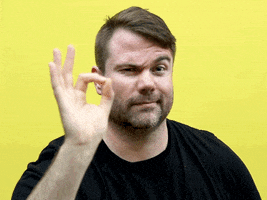
Just brilliant.
Cant believe my house is in there - my car is even parked outside. Just crazy.
I did the set Bora Bora flight and noticed a tiny island in the distance - it took over 20 minutes but I flew to it.
I can see myself still playing this 10 years from now - ill be planning and flying trips for years.
Having some control issues unless its intentional. In the training stages my plane is pulling to the bottom right corner when I am touching nothing - is this intentional or is this a stick deadzone issue? Getting a flight stick is very tempting - no clue how I would properly set it up for couch/recliner gaming though.
