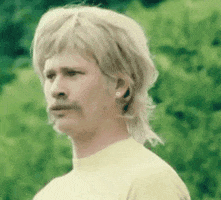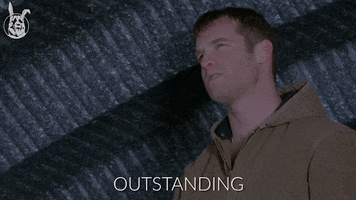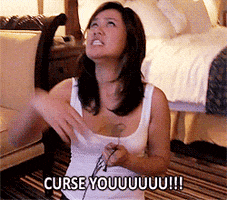-
Hey Guest. Check out your NeoGAF Wrapped 2025 results here!
You are using an out of date browser. It may not display this or other websites correctly.
You should upgrade or use an alternative browser.
You should upgrade or use an alternative browser.
Microsoft Flight Simulator 2020 | We Don't Need Roads
- Thread starter Solarstrike
- Start date
- |OT|
WoodyStare
Member
I plugged it in and it recognized it right away. Customizing it right now.Anyone using a joystick able to get it recognized? Using Thrustmaster Hotas One and can't get it to work.
Agent_Nobody
Banned
Round and round the checking for updates circle goes when it stops nobody knows.
ArtemisClydeFrog
Banned
I plugged it in and it recognized it right away. Customizing it right now.
Yeah I just had to unplug it and plug it back in a few times and it's working now.
ArtemisClydeFrog
Banned
Round and round the checking for updates circle goes when it stops nobody knows.
Hitting the Xbox button on the controller got me through those loading screens lol
Schmick
Member
How many players can be in a group? Surely we need to have a NeoGaf formation flight?
Wonder what you guys doing, I am already at 40% from Prague-Munich, which I sometimes flew in real life.
And yes XSX and it works beautifully.
CrustyBritches
Gold Member
The update wouldn't pop for me on PC, so I deleted and went to reinstall. Message says 'Online services down, online functionality disabled' and a now I have an infinite 'Looking for Updates' loop. Disappointing, but not as bad as if I was playing for the first time. What do they expect to happen when Halo or Forza launch? It will be multiple times worse.
*edit* Installing now. This installation manager says 1.18.13.0, which is the new version compared to the old 1.17.3.0 I had yesterday. Thank goodness for unlimited data plans. I probably do 1TB/month just on my own Game Pass debauchery.
*edit* Installing now. This installation manager says 1.18.13.0, which is the new version compared to the old 1.17.3.0 I had yesterday. Thank goodness for unlimited data plans. I probably do 1TB/month just on my own Game Pass debauchery.
Last edited:
Schmick
Member
How the hell do they sort out a situation like this? I guess the upgrades to servers wouldn't be worth it for just launch day/one day.The update wouldn't pop for me on PC, so I deleted and went to reinstall. 'Online Services Down, online functionality disable' and a infinite 'Looking for Updates' loop. Disappointing, but not as bad as if I was playing for the first time. What do they expect to happen when Halo or Forza launch? It will be multiple times worse.
M1chl
Currently Gif and Meme Champion
Not sure, I didn't really bothered with any of the information, I just jumped in and well that's it. Cessna is really easy to fly, well I guess if you know what you are doing at least. It's slightly turbolent, tho and due to that I am wasting too much fuel. But it was always a 2 leg deal anyway.How many players can be in a group? Surely we need to have a NeoGaf formation flight?
CrustyBritches
Gold Member
Overestimate anticipated server load, and do a staggered rollout instead of simultaneous global release.How the hell do they sort out a situation like this? I guess the upgrades to servers wouldn't be worth it for just launch day/one day.
P.S.- I think it's 4 players in multiplayer mode. I'm down to do some formation flying. Warning: I don't know what I'm doing, but that should make it better.
Hitting the Xbox button on the controller got me through those loading screens lol
Good brother holy shit it worked
MatrixReloaded101
Member
I don't get the hype around this game. It looks beautiful but boring.
Am not very familiar with this series.
Am not very familiar with this series.
Schmick
Member
Normally I would say it was the trim that you need to adjust in this scenario. But since it's in a training mode I would have thought trim would be taken over by AI.When I load up the training the plane isn't 100% level, I have to level it out, do I have stick drift or are they fucking with you like that? Maybe there's a setting for deadzone or sensitivity I could use?
splattered
Member
How customizable are the flight sticks? I think i saw a decent looking one for $199 (Thrustmaster?) but the controls looked like they were laid out in reverse from what i'd want to try? Steer w left hand throttle with right hand? (Which tbh i've never tried a flight stick so i may prefer the way it looks in pics now)
It is controlled for the first few lessons, but they let you control it yourself after those. It's just odd, the plane spawns and the thingy showing level isn't 100% level when you've spawned in.Normally I would say it was the trim that you need to adjust in this scenario. But since it's in a training mode I would have thought trim would be taken over by AI.
Makoto-Yuki
Banned
Multi core support and faster loading??? Yeeeeess!
hoping I can crank my settings up a bit more. Well everything is at ultra already but if I can increase shadow/detail quality that'll be great,
hoping I can crank my settings up a bit more. Well everything is at ultra already but if I can increase shadow/detail quality that'll be great,
Last edited by a moderator:
Makoto-Yuki
Banned
people Want to fly planes. Simple as that.I don't get the hype around this game. It looks beautiful but boring.
Am not very familiar with this series.
yes it can be considered boring but if you find it boring that's ok you don't need to like it. maybe give it a shot and make up your mind.
Agent_Nobody
Banned
The training instructor probably regrets telling me to find the flight trim lol.
"First find the flight trim"
"oh I know where that is"
*click*
*sees nothing but ground*
"OHMYFUCKINGGOD what did you do!?"
"First find the flight trim"
"oh I know where that is"
*click*
*sees nothing but ground*
"OHMYFUCKINGGOD what did you do!?"
WoodyStare
Member
Dear lord this is absolutely gorgeous. Flight-stick definitely makes it more fun to play.
Billbofet
Member
I showed my six year old son videos of this a few weeks back. My mistake as it is pretty much the only thing he can talk about. Every day he has asked how many more days until he can fly over our house, his friend's houses, his school, his camp, Disneyland......
I really hope he enjoys it and it's accessible enough for him to fly without crashing right away.
He knows today is the day and asked me to take the day off from work, pick him up early, and don't tell my wife or daughter that we'll be in the basement all night. I negotiated him down to having to wait until after dinner, but I know I'm going to have to peel him away from the couch for bedtime.
I really hope he enjoys it and it's accessible enough for him to fly without crashing right away.
He knows today is the day and asked me to take the day off from work, pick him up early, and don't tell my wife or daughter that we'll be in the basement all night. I negotiated him down to having to wait until after dinner, but I know I'm going to have to peel him away from the couch for bedtime.
Dr.Morris79
Member
I know this feeling. I gave my lad my Series S today, havent seen him for two hoursI showed my six year old son videos of this a few weeks back. My mistake as it is pretty much the only thing he can talk about. Every day he has asked how many more days until he can fly over our house, his friend's houses, his school, his camp, Disneyland......
I really hope he enjoys it and it's accessible enough for him to fly without crashing right away.
He knows today is the day and asked me to take the day off from work, pick him up early, and don't tell my wife or daughter that we'll be in the basement all night. I negotiated him down to having to wait until after dinner, but I know I'm going to have to peel him away from the couch for bedtime.
Stuart360
Member
Er dlc (which is what it is in Flight Sim), is not the same as paying $10 for next gen patches.
Who the fuck is ths guy, and why have you posted this in here?.
Julius Ibidus
Member
Mozzarella
Member
Question for Flight players.
Do i need a joystick to enjoy this game? keyboard and mouse make the experience worse or its about the same? And what joystick do you recommend?
Do i need a joystick to enjoy this game? keyboard and mouse make the experience worse or its about the same? And what joystick do you recommend?
Sealord of Braavos
Member
my little hometown at dusk:

Oh shit. I completely forgot about night time flying.
I having a blast with this so far. And apart from using the less than ideal gamepad for the sim (need to get proper flight controls) this thing has blown me away. No idea if it's VRR on my LGCX but the performance has been so smooth that unless I knew it was 30fps there is no way I'd have guessed that. The only jank and stutter I've seen in the game is sometimes with the cursor in the menus.
Asobo are Gods.
Julius Ibidus
Member
yeah, there's a time slider in the Weather icon menu, changing time of day while flying is very cool.Oh shit. I completely forgot about night time flying.
Last edited:
Stuart360
Member
Its becasue the servers are being blasted right now.So much for the power of Azure. 0.12 Mb/s. What a shitty updater.
I have given up for the day, will download tomorow or overnight.
CrustyBritches
Gold Member
I linked the official MSFS Known Issues page in response to a post in the review thread, but it might be useful here, as well.
KNOWN ISSUES (Last update: July 27, 2021)
Support Updated : Today at 12:28 August 20, 2020 01:46
Please find below a list of other known issues and solutions (when available)
INSTALLATION
- Leaving the title while downloading content for 10+ minutes causes the download to restart in Content Manager.
- Workaround:
- Restart downloads if title is suspended during content download
- Xbox users have extended loading time on the "Take a Pilots Seat" and "Waiting for Updates" screen
- Workaround:
- It eventually loads in after waiting. The team is currently looking into this issue.
MENU
- Unable to navigate through some of the menus due to freezing or the cursor jumps around and does not interact with menu elements.
- Workaround:
- Stop or pause any downloading content, restarting the game, connecting a USB mouse, and even opening the Xbox Guide and closing it again
CTDs
- Downloading ~25 GB of content and entering a flight durations of 2+ hours may cause a crash or service disconnection issue
- Workaround:
- On Xbox: press the Xbox (jewel) button on the console face once, which places the console into connected standby mode. Then, press it again to wake it back up.
- Sim may crash after connecting / disconnecting peripheral
- No known workaround at this time
- Sim may crash when flying with AI traffic
- Workaround:
- Set AI Traffic settings off by going to General > Traffic > Aircraft Traffic Type > OFF
- Sim crashes when returning to default profile for Mouse from a custom one
- Workaround:
- Users who are unable to manipulate the aircraft instrument panels due to using a custom profile for the Mouse and are unable to switch to the default profile for this bug can work around this by switching to the Legacy interaction model.
MULTIPLAYER/ONLINE SERVICES
- Xbox Live Friends will not appear on in-game leaderboards unless a friend request has also been sent and accepted within the sim
- Workaround:
- If users do not see leaderboards propagating as expected, ensure that friends are added within the sim
- Marketplace is greyed out
- Workaround:
- You have have run into an authentication issue and have been switched to offline unintentionally. You can manually change it by going to Options > General > Data > Online Functionality to ON
PERIPHERALS/CONTROLS
- Syncing customized controller mappings from a PC build to console may cause the controller to become unresponsive other than the B button.
- Workaround:
- Select the Default controller profile in your PC settings and sync the updated settings to the Console. Go to Manage Game > Saved Date > Delete Your Profile
- Use an external mouse attached directly to the console to update to the Default controller profile and then customize as needed.
- User can get stuck in the Freelook view and be unable to bring the cursor back up
- Workarounds:
- Restart the flight, this will set the Cockpit Camera Type back to Fixed Look.
- Use a mouse and press the scroll wheel in, this will change Camera Type back to Fixed Look.
- Go to Options > General > Camera > Cockpit Camera > Toggle Home cockpit mode "OFF".
SCENERY
- Textures in Free Flight do not properly render nearing both the North and South Poles
- Workaround: Select another location for Free Flight
- Groups in Free-Flight causes TIN Data to fail to continually load in during Multiplayer
- Workaround:
- Leave the group
- Re-enter gameplay with open MP Settings
AIRCRAFT/AVIONICS
- Plane altitude is different than expected
- No known workaround
- COM radio unexpectedly goes off frequency shortly after departure on IFR flight plan
- Workaround:
- To recover, the user can tune back to the previous frequency.
- Pilot informs ATC they are descending to their assigned altitude even though they're still below it
- No known workaround
- Fuel information not saving in flight (FLT) files so user starts off with no fuel
- Workaround:
- Refuel after flight loads
FLIGHT PLANNING
- User will not be able to launch a saved flight plan using a deleted aircraft. The FLY button in the loading screen will be disabled with no messaging.
- Workaround:
- Re-install missing aircraft used in saved flight plan
- Create new flight plan with valid aircraft installed
- User may see incorrect duplicate waypoints in their flight plan
- Workaround:
- Click on the destination and press "insert before" to enter your waypoints in the correct order
- On VFR flight plan aircraft automatically under Flight Following without having request it
- Workarounds: Depending on whether the flight departed a controlled or uncontrolled airport the steps to cancel Flight Following will differ:
- Uncontrolled Airport
- After taking off and when the option becomes available, tune to Departure and cancel Flight Following.
- Controlled Airport
- Take-off and exit the airport's airspace.
- Tune to the tower of a nearby controlled airport (may be the one that you just took off from).
- Request permission to land.
- After given your landing clearance cancel your landing intentions.
- Tune to Departure.
- Cancel Flight Following.
Last edited:
Burger
Member
That's why you leverage a content delivery network for this stuff. Like Steam. Azure. AWS to name a few.Packing it in tonight due to the servers.
Null Persp
Member
The installer/updater was slow even days ago when I downloaded the game, I have a 1 Gbps connection and this game download speed tops at 30 ~ 40 Mbps.
lachesis
Member
I turned on to check out - but also was stuck on that african screen with no online content avail.
I guess it's putting too much stress on the servers or whatnot... guess I will check it out on later date, once the whole launch craze goes down.
I would have loved to visited places that I grew up and all. Reminds me of the day when Keyhole was first announced (and later became google earth), I was jumping all over the earth checking out...
I guess it's putting too much stress on the servers or whatnot... guess I will check it out on later date, once the whole launch craze goes down.
I would have loved to visited places that I grew up and all. Reminds me of the day when Keyhole was first announced (and later became google earth), I was jumping all over the earth checking out...
MastAndo
Member
Having tried this on PC, even with an underpowered CPU, I'm finding the lower framerate and motion blur to be jarring in comparison. I know it's not a requirement in a game like this, so it's probably just a personal thing, but I would really have appreciated a 60 fps mode at a lower resolution. It still looks lovely and it's impressive to see this running on a console.
Last edited:
DenchDeckard
Moderated wildly
Effing magical thing this!
Who the fuck is ths guy, and why have you posted this in here?.
Twitter Sony Warrior.
Last edited: