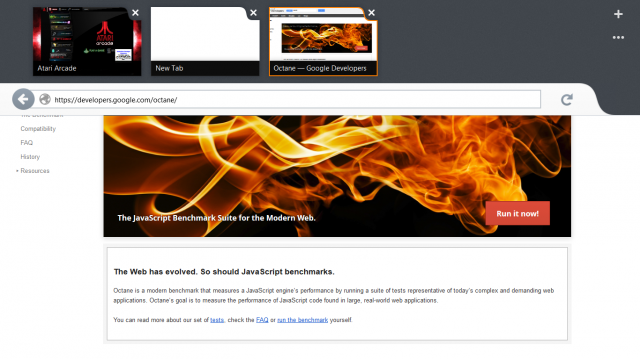Vanillalite
Ask me about the GAF Notebook
ARSTechnica Article!
Firefox Metro hits Windows 8 with a very early, very buggy beta
Unlike Chrome, Firefox gets an overhauled, touch-first interface for Windows 8.
by Jon Brodkin - Oct 4 2012, 9:25pm EDT
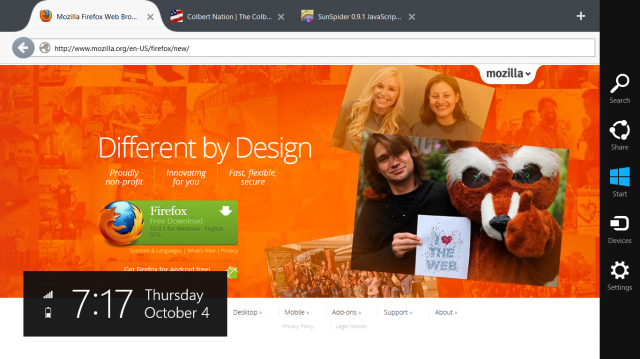
Excerpt from the Article:
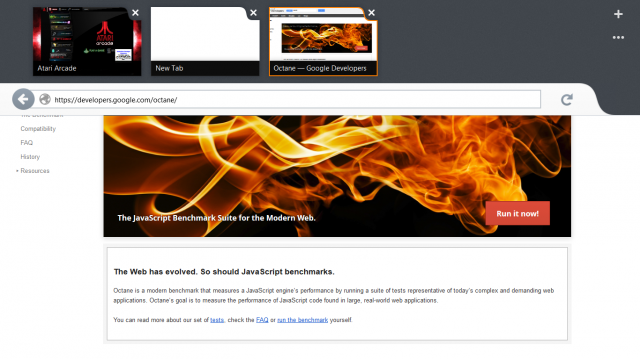
Firefox Metro hits Windows 8 with a very early, very buggy beta
Unlike Chrome, Firefox gets an overhauled, touch-first interface for Windows 8.
by Jon Brodkin - Oct 4 2012, 9:25pm EDT
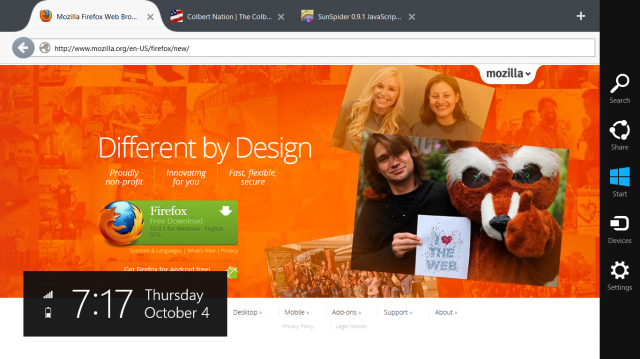
Excerpt from the Article:
The Firefox Metro Preview is in the latest nightly build of Firefox version 18 (download link), which is scheduled for release Jan. 8, 2013 (the current stable version is 15). You can install both Firefox 15 and 18 side-by-side on Windows 8Firefox 18 will simply be called "Nightly." The difference is that Firefox 18 includes both the desktop and Metro versions, while 15 includes only the desktop one. If you set Nightly as the default browser, and then access it from the Start Screen, itll load the Metro version.
When you open Firefox Metro, you'll see bookmarks on the left, recent pages in the middle, and downloads on the right. There is a single box at the top to type in a Web search or a URL, unlike the desktop version of Firefox which has separate boxes.
Interface-wise, its much more similar to IE10s Metro version than Chromes. That means buttons and menus are optimized for touch, with bigger surface areas to accommodate the use of fingers instead of a mouse. But there are fewer options. There seems to be no way to have an always-present bookmarks bar like there is in Chrome, for example.
Webpages are displayed full-screen by default. If you swipe in from the top (or right-click at the top with a mouse) you reveal the URL/search bar and a plus sign for opening a new tab. If you swipe from the top or right-click a second time, the view expands to include open tabs:
There is an option to always show all tabs, instead of having to swipe down to show them. There are also obvious ways to bookmark pages or pin them to your Start Screen. The best way to easily access your bookmarks is to start a new tab page, which by default lists your bookmarks, recent pages, and downloads. There is not yet an option for creating new bookmark folders.
One handy feature lets you share the URL of whatever webpage youre viewing by swiping in from the right to bring up the Windows 8 share contract. That lets you e-mail the URL or share the link via Facebook, Twitter, or LinkedIn, all without leaving Firefox.
Mozilla's sync service for syncing bookmarks and other data across devices is also enabled. But I haven't been able to download synced bookmarks, even though Firefox Metro claims it's completed the sync operation.