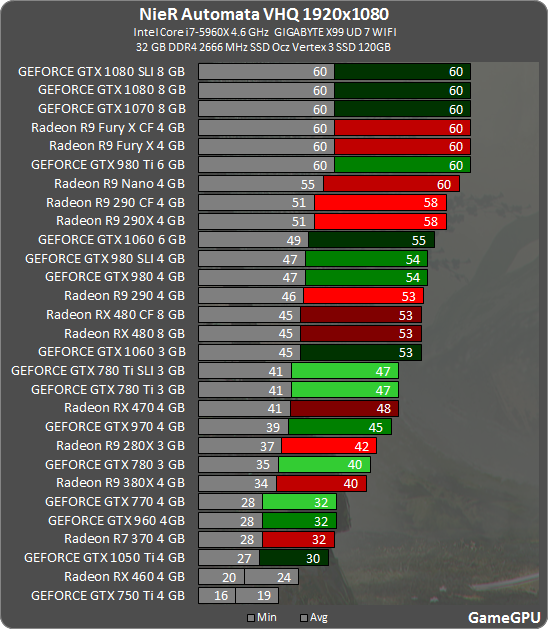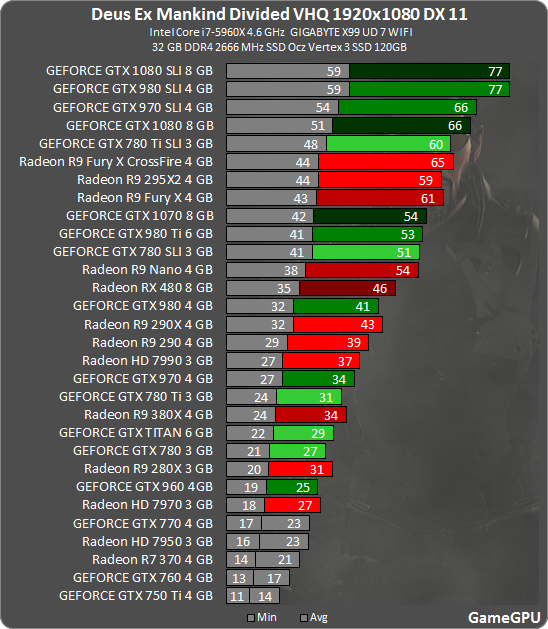Nier:A has a very good post-processing AA implementation though.Play Mankind Divided with AA off and then come back to me.
Yes, without MSAA the GPU load is significantly lessened, especially in areas with foliage.Without MSAA Nier:A runs much better? Even if it port of 60 fps console game?
I don't understand the second part of your question. Yes, it's a port of a 60 FPS (well, "60 FPS" on consoles really) game, that's why even with 8xMSAA it runs better than e.g. DE:MD as the charts on the previous page show.
Edit - direct comparison:
NOTE IF YOU ARE JUST JOINING US: BOTH OF THESE RUN WITH 8XMSAA; UNDERSTAND WHAT THAT MEANS BEFORE COMMENTING.