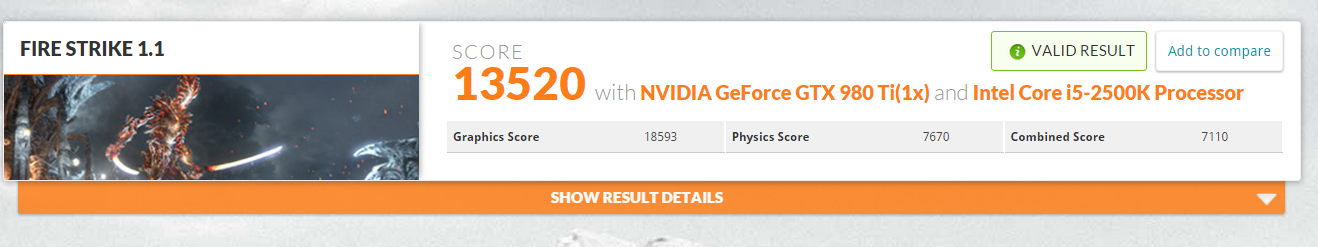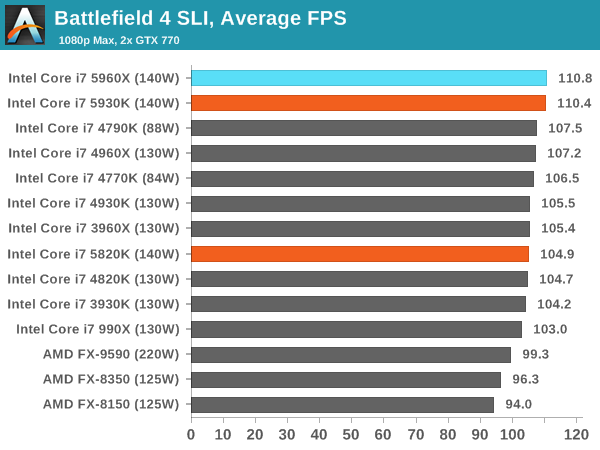PlayALLtheGames
Banned
Balls. This +704 memory OC is not lasting in games. GTA V was about 30 mins before weird squares popped up and crash. I've taken it down to +604 memory and that seemed ok. Will test that for a few hours tonight.
Completely stock, right? You're in the normal range (18-19k). I think a very select few have been lucky to hit 20k stock.
Completely stock, right? You're in the normal range (18-19k). I think a very select few have been lucky to hit 20k stock.