sendit
Member
First sentence.What does this do that current X2 frame gen can't? My RTX 4070 has a love but mostly hate relationship with frame gen.
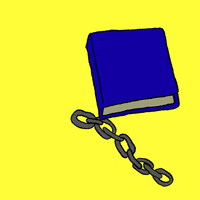
First sentence.What does this do that current X2 frame gen can't? My RTX 4070 has a love but mostly hate relationship with frame gen.
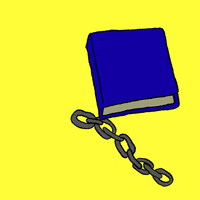
First sentence.
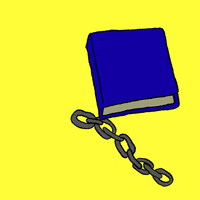
Well i didn't have any luck with any other application. I tried MAME, Ares and some other emulators and so far only CEMU seems to make any difference to smoothness for me.I don't use RTSS/Afterburner, but Nvidia's own statistics heads up display (alt+z) shows the framerate too, but only up to 240fps for me. Steam's statistics is more correct which is why I used it to show Metroid Dread.
Well i didn't have any luck with any other application. I tried MAME, Ares and some other emulators and so far only CEMU seems to make any difference to smoothness for me.
Maybe Nvidia Profile Inspector doesn't work and i will have to install the Nvidia App for this, which is something i wanted to avoid.
I'm starting to feel a bit lost with all those Nvidia techs they keep releasing lol.
How does this work? Is it an in-game setting? Or something I have to force via the Nvidia App or control panel?
There is a beta file you can get by signing up to their dev stuff for free.
590.26 version you got to get, Google it for link after signing up. Youtube video it or whatever.
And you get option for "smooth motion" to toggle in nvidia game settings. It's frame gen basically for games that don't have this option. Can be for 4000 series and above.
Imagine older games locked at 30 fps that become broken if you try to push it up the usual way. Well this increases with fake smooth looking frames. You add emulators and can toggle.
You then win at life.

It does. Nintendo emulators etc.
Thanks man, really appreciate the spoon feeding. Being able to play games locked at 30 at higher framerates sure sounds like a win.
Wonder if this would work with emulators...
I'mma post this image again. Citron running Metroid Dread with uncapped framerate (240fps) & 2x Smooth motion.
Thanks man, really appreciate the spoon feeding. Being able to play games locked at 30 at higher framerates sure sounds like a win.
Wonder if this would work with emulators...
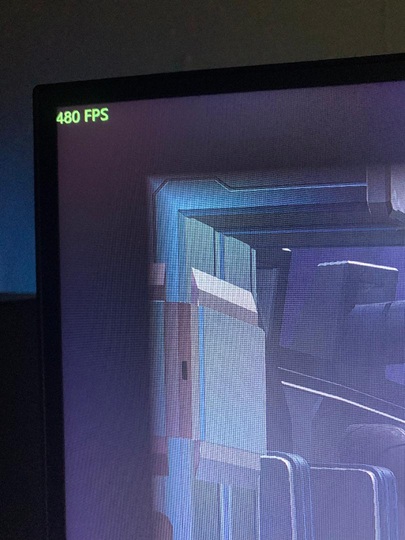

There's surprisingly little YT content about the tech. Digital foundry discussed it briefly in a DF Direct. No deep dives.Are there any input latency analysis videos or anything out there? I'm curious if it has a frame cost.
That's awesome. I might need to get a 40 card.There's surprisingly little YT content about the tech. Digital foundry discussed it briefly in a DF Direct. No deep dives.
Like DLSS it feels amazing, even with mouse controls.
Haven't got a clue, I recently upgraded from a 1080 to 5080.That's awesome. I might need to get a 40 card.
How much of an "upgrade" would a launch 3080 to a 4070 ti (or variant) be?
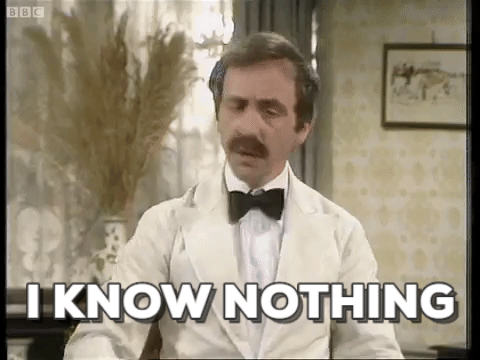
Hehe, I had the same reaction. Maybe time to upgrade.That's awesome. I might need to get a 40 card.
How much of an "upgrade" would a launch 3080 to a 4070 ti (or variant) be?
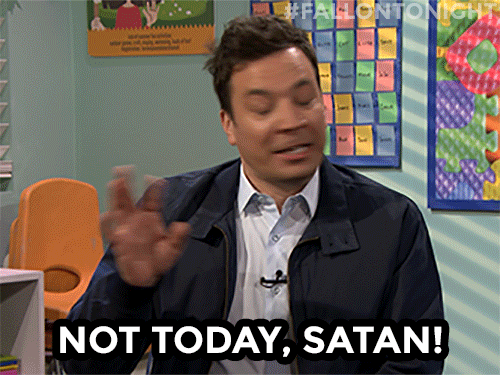
Represent. Just need Reflex 2 now.4070Ti peasant here
So it's implemented in the UI after all?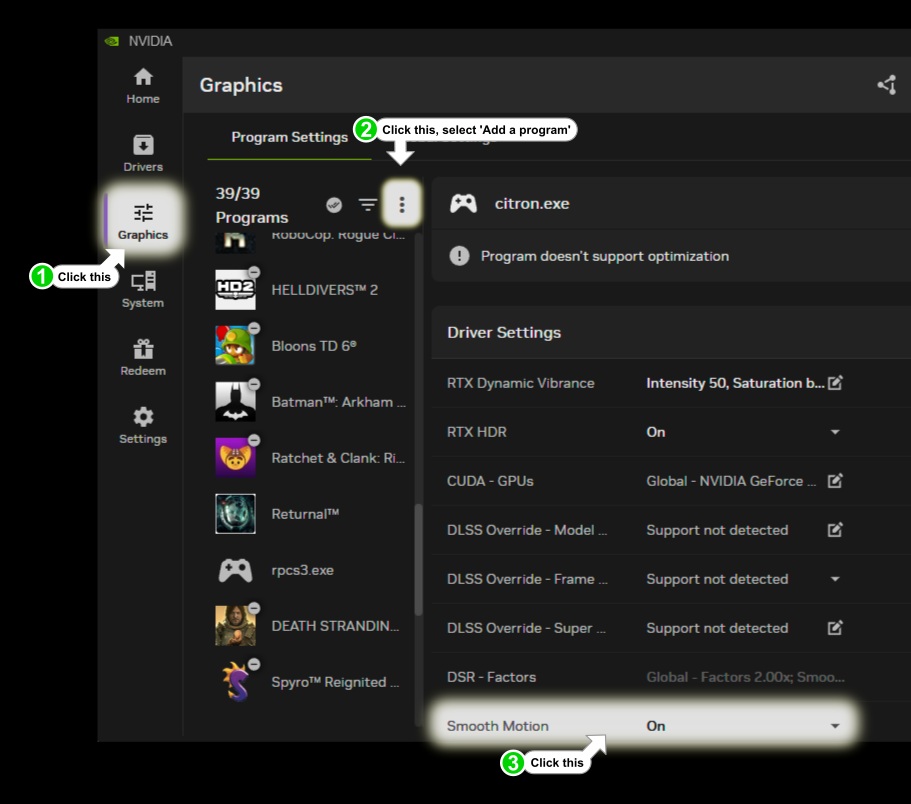
This is as dumb as I can make it.
1 - Click the graphics tab in the Nvidia App.
2 - Click the 3 dots and select 'Add a program', select the exe for the app you want to apply SM to.
3 - Turn on Smooth Motion.
That should be it. I have used it successfully with MAME, PSCSX2, CEMU, RPCS3 & Switch emulators,
With settings done, start the app via Steam so you can view framerate statistics. In this case Citron running Metroid Dread with uncapped framerate (240fps) & x2 smooth motion for an eye-watering 480fps. Time to get a 480hz display.
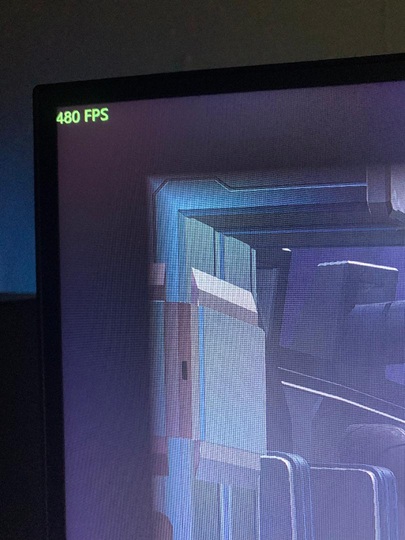
There's no scenario where this helps fighting games, it's engineered for painting more pixels, not help interaction.Is there in-depth technical analysis on this on input lag? I only found some YouTube videos that show it worked nothing too technical. This could be amazing for fighting games couple with reflex
Yes, how else would you implement it? You can't turn it on/off while the target app is running.So it's implemented in the UI after all?
There is just for the visual. I tried it myself with LSFG, it definitely help with motion fluidity big time. Games with 30fps background animation basically double. Guilty gears strive animation is ultra smooth.There's no scenario where this helps fighting games, it's engineered for painting more pixels, not help interaction.
No, i thought you need a 3rd party program to turn it on (i forgot the name) something like DLSS Swapper (but its a different program)Yes, how else would you implement it? You can't turn it on/off while the target app is running.
Lossless Scaling? That's its own thing. This is Nvidia's own driver level solution.No, i thought you need a 3rd party program to turn it on (i forgot the name)
No, not Lossless Scaling its a program where you can enable DLSS alsoLossless Scaling? That's its own thing. This is Nvidia's own driver level solution.
Probably later this year I read.Represent. Just need Reflex 2 now.
Btw anyone know when this goes live for full release? Always skeptical when it comes to developer/beta drivers.
Probably later this year I read.
Nice. Looking forward to testing it out. While Lossless scaling is decent, it would be nice to just be able to toggle it in driver without messing around with a separate app.Probably later this year I read.
Yay for us peasants!Nice. Looking forward to testing it out. While Lossless scaling is decent, it would be nice to just be able to toggle it in driver without messing around with a separate app.
That's one good thing about Nvidia GPU's their support for GPU's is pretty much unsurpassed. Features or otherwise.
Can you recommend an emulator that you know it works with smooth motion and can play some Genesis or SNES or NES games?It works on a lot of emulators, RPCS3, CEMU, PCSX2, MAME etc, but I can't get it to work with RetroArch.
MAME supports a metric ton of consoles and micros. That's what I used to try SM on the 16bit consoles.Can you recommend an emulator that you know it works with smooth motion and can play some Genesis or SNES or NES games?
What version/fork of MAME do you use? I'm just adding the regular "mame.exe" in the profile and run it with it's default UI. But when i try any side scrolling arcade game (such as Wonderboy) i don't see any difference in motion clarity as i see with Cemu and the 2D Yoshi game.MAME supports a metric ton of consoles and micros. That's what I used to try SM on the 16bit consoles.
It's a bit convoluted to load games, but it works.
Just regular old 64bit windows MAME. I captured some 120fps video of Black Dragon and here's a frame with a goofy inbetween frame. So it works!What version/fork of MAME do you use? I'm just adding the regular "mame.exe" in the profile and run it with it's default UI. But when i try any side scrolling arcade game (such as Wonderboy) i don't see any difference in motion clarity as i see with Cemu and the 2D Yoshi game.

Note that they still say that it's "global" only for supported titles.Also finally the global DLSS override is much welcome!
That's fine, I just hate going trough every single game in the app after DDU + new driver install to set everything back to override.Note that they still say that it's "global" only for supported titles.
Which likely means that it's a one switch for all games which are whitelisted - but that's not all games with DLSS2+.
For the latter which aren't compatible with NvApp override you'll still need to swap the DLL files probably.
Been testing it with the beta driver with my 4070, and honestly if you are used to using Lossless Scaling then it doesn't really make much difference. In fact I'd say that Lossless Scaling is better overall.
It also doesn't work properly with things like Special K, which is a massive negative as if you want to inject HDR into games Special K HDR is preferred over RTX HDR imo.
So really it's a mixed bag. It does work, but its not as good as the already available Lossless Scaling.
