-
Hey Guest. Check out your NeoGAF Wrapped 2025 results here!
You are using an out of date browser. It may not display this or other websites correctly.
You should upgrade or use an alternative browser.
You should upgrade or use an alternative browser.
Official 2008 "I Need A New PC" Thread
- Thread starter Kosma
- Start date
BrodiemanTTR
Member
Hazaro said:It's all the same shit.
You only need 667.
Good to know.
Hi, I need a budget $800 gaming PC for my little brother in Jersey. He has no PC hardware experience at ALL, but is a competitive dota player. The PC should play the latest games, and run starcraft when it finally comes out or comparable RTSes in 2009-10.
I can't afford to fly there right now so building from individual parts is not an option. Is there a recommended site for buying pre-built or custom PCs? I've only used Newegg and Amazon for buying computer parts and not entire desktops. I need a reputable site that accepts visa/mastercard and has a decent return policy just in case something's broken out of the box.
What does everyone think about this?:
http://www.newegg.com/Product/Product.aspx?Item=N82E16883229042
How about customizing on Dell? Does anyone have any crazy, discount coupons I can use?
I would appreciate any and all tips and advice that you guys can provide. Cheers!
I can't afford to fly there right now so building from individual parts is not an option. Is there a recommended site for buying pre-built or custom PCs? I've only used Newegg and Amazon for buying computer parts and not entire desktops. I need a reputable site that accepts visa/mastercard and has a decent return policy just in case something's broken out of the box.
What does everyone think about this?:
http://www.newegg.com/Product/Product.aspx?Item=N82E16883229042
How about customizing on Dell? Does anyone have any crazy, discount coupons I can use?
I would appreciate any and all tips and advice that you guys can provide. Cheers!
kagete said:How about customizing on Dell? Does anyone have any crazy, discount coupons I can use?
I would appreciate any and all tips and advice that you guys can provide. Cheers!
http://www.dell.com/content/products/productdetails.aspx/inspndt_53x?c=us&cs=22&l=en&s=dfh
Search for Inspiron 530 Desktops with a minimum 6000 MB of memory. (Change memory to 6000 and click "Filter Results")
You should turn up systems with 2.4 Ghz Quad Core processors, 6 GB RAM, 640 GB HDD and Windows Vista 64 -- price should be $500- $520. Buy one and install an nVidia 8800 GT videocard after it arrives. The power consumption on an 8800 is low, so I wouldn't go much higher.
It should run Warcraft at more-than-acceptable speeds. If your brother can't install a videocard, then maybe look into the Crysis PC. I would really recommend Dell though, for the better warranty.
SapientWolf
Trucker Sexologist
So have they worked out all the driver/software issues people were having with 64 bit operating systems? I remember hearing about some bizarre issues in certain games.border said:http://www.dell.com/content/products/productdetails.aspx/inspndt_53x?c=us&cs=22&l=en&s=dfh
Search for Inspiron 530 Desktops with a minimum 6000 MB of memory. (Change memory to 6000 and click "Filter Results")
You should turn up systems with 2.4 Ghz Quad Core processors, 6 GB RAM, 640 GB HDD and Windows Vista 64 -- price should be $500- $520. Buy one and install an nVidia 8800 GT videocard after it arrives. The power consumption on an 8800 is low, so I wouldn't go much higher.
It should run Warcraft at more-than-acceptable speeds. If your brother can't install a videocard, then maybe look into the Crysis PC. I would really recommend Dell though, for the better warranty.
brain_stew
Member
SapientWolf said:So have they worked out all the driver/software issues people were having with 64 bit operating systems? I remember hearing about some bizarre issues in certain games.
Yes, Vista x64 is the only way to go I've not had a single isse.
brain_stew
Member
Mr.City said:My BIOS says my cpu (q900) is running at 3.2. Windows says that it's running at 3.64. Why's that?
Also, why doesn't my BIOS recognized my hard drive?
Download CPU-Z that'll tell you what you're really runnign at.
Hmm the Dell looks tempting... I saw your post in the crysis warhead thread and it does seem like a good deal. The crysis pc isn't amazing but it's solid and will work great out of the box (plus it has XP, which my brother is familiar with) without him needing to open it up. It could probably use the extra RAM and harddrive space but i can upgrade that for him sometime next year.
Well thanks a bunch but after talking with my brother it seems like the crysis PC is the option we're going with. I'm still interested in the Dell refurbs and I might get that for my dad in a few months if there are no better deals in early 2009. The Dell is definitely more future-proof because of the quad core, and preloaded vista64 but my brother wants to start playing fallout 3 ASAP without having to wait for me to come over and stick a video card in the box.
Well thanks a bunch but after talking with my brother it seems like the crysis PC is the option we're going with. I'm still interested in the Dell refurbs and I might get that for my dad in a few months if there are no better deals in early 2009. The Dell is definitely more future-proof because of the quad core, and preloaded vista64 but my brother wants to start playing fallout 3 ASAP without having to wait for me to come over and stick a video card in the box.
crimsonheadGCN
Banned
CASE: Antec Three Hundred Black Steel ATX Mid Tower Computer Case
PSU: Antec NeoPower 650 650W ATX12V / EPS12V SLI Ready CrossFire Ready Modular Active PFC Power Supply
Motherboard: ASUS P5Q Pro LGA 775 Intel P45 ATX Intel Motherboard
Memory: G.SKILL 4GB (2 x 2GB) 240-Pin DDR2 SDRAM DDR2 800 (PC2 6400) Dual Channel Kit Desktop Memory Model
CPU: Intel Core 2 Duo E7200 Wolfdale 2.53GHz LGA 775 65W Dual-Core Processor Model BX80571E7200
Video Card: SAPPHIRE 100245L Radeon HD 4850 512MB 256-bit GDDR3 PCI Express 2.0 x16 HDCP Ready CrossFire Supported Video Card
HDD: Western Digital Caviar SE16 WD6400AAKS 60GB 7200 RPM SATA 3.0Gb/s Hard Drive
DVD-Burner: LG Black 22X (CAV) DVD+R 8X DVD+RW 16X DVD+R DL 22X (CAV) DVD-R 6X DVD-RW 12X DVD-RAM 16X DVD-ROM 48X CD-R 32X CD-RW 48X CD-ROM 2MB Cache SATA 22X DVD±R DVD Burner with LightScribe
OS: Microsoft Windows Vista Home Premium SP1 64-bit English for System Builders 1pk DSP OEI DVD
So I bought and assembled the above for my new PC. Everything is pretty much working, but I have ran across two issues. The first one is a minor one. After booting up the PC, a BIOS message would appear on the screen saying something like "Adapter 1: No hard disk is found." Then it would load up Windows. The PC is fine despite this, but I would rather be on the safe side and try to fix it.
The second issue is that the DVD Burner has disappeared from Windows and BIOS twice in the last two days. Both times were when I tried to access a CD through Audiosurf. The game would crash and then DVD burner would not work or show up in Windows or BIOS until I shut it down for a few minutes and start it up again. Could this be a sign of a faulty drive, CD, or maybe something else?
kagete said:Hi, I need a budget $800 gaming PC for my little brother in Jersey. He has no PC hardware experience at ALL, but is a competitive dota player. The PC should play the latest games, and run starcraft when it finally comes out or comparable RTSes in 2009-10.
I can't afford to fly there right now so building from individual parts is not an option. Is there a recommended site for buying pre-built or custom PCs? I've only used Newegg and Amazon for buying computer parts and not entire desktops. I need a reputable site that accepts visa/mastercard and has a decent return policy just in case something's broken out of the box.
What does everyone think about this?:
http://www.newegg.com/Product/Product.aspx?Item=N82E16883229042
How about customizing on Dell? Does anyone have any crazy, discount coupons I can use?
I would appreciate any and all tips and advice that you guys can provide. Cheers!
I recommend AVADirect. They are awesome.
crimsonheadGCN said:So I bought and assembled the above for my new PC. Everything is pretty much working, but I have ran across two issues. The first one is a minor one. After booting up the PC, a BIOS message would appear on the screen saying something like "Adapter 1: No hard disk is found." Then it would load up Windows. The PC is fine despite this, but I would rather be on the safe side and try to fix it.
The second issue is that the DVD Burner has disappeared from Windows and BIOS twice in the last two days. Both times were when I tried to access a CD through Audiosurf. The game would crash and then DVD burner would not work or show up in Windows or BIOS until I shut it down for a few minutes and start it up again. Could this be a sign of a faulty drive, CD, or maybe something else?
Adapter thing sounds like your board has a standalone Raid Controller and it's just telling you that it has no disks connected. If you are sure that you have nothing connected to the RAID controller then you can go ahead and disable it in the bios. The second one sounds like an issue with AHCI & Vista.
http://www.mydigitallife.info/2007/...disappears-after-enabling-ahci-mode-in-vista/
Asus P5Q Pro: SATA ports Orange/White are the Silicon Image SATA RAID ports, You can disable this if you have no plans on using them.
EDIT: Looked through the manual and didn't see a option to disable just the Silicon Image RAID controller, Might have been added in a bios update. Also be careful messing with AHCI because it can render you system useless.
crimsonheadGCN
Banned
rc213 said:Adapter thing sounds like your board has a standalone Raid Controller and it's just telling you that it has no disks connected. If you are sure that you have nothing connected to the RAID controller then you can go ahead and disable it in the bios. The second one sounds like an issue with AHCI & Vista.
http://www.mydigitallife.info/2007/...disappears-after-enabling-ahci-mode-in-vista/
Asus P5Q Pro: SATA ports Orange/White are the Silicon Image SATA RAID ports, You can disable this if you have no plans on using them.
EDIT: Looked through the manual and didn't see a option to disable just the Silicon Image RAID controller, Might have been added in a bios update. Also be careful messing with AHCI because it can render you system useless.
I'll try to disable the RAID controller in a bit and see what it does.
I didn't enable AHCI before I installed Vista. It was still under IDE. So that wouldn't effect me.
Now that you brought up AHCI. I have another question. Should I follow these instructions (http://support.microsoft.com/kb/922976) and then enable AHCI? Or would I have to do a reformat before trying to enable it?
crimsonheadGCN said:I'll try to disable the RAID controller in a bit and see what it does.
I didn't enable AHCI before I installed Vista. It was still under IDE. So that wouldn't effect me.
Now that you brought up AHCI. I have another question. Should I follow these instructions (http://support.microsoft.com/kb/922976) and then enable AHCI? Or would I have to do a reformat before trying to enable it?
Not sure but from what I gathered, AHCI should be enabled if you need CNQ and Hot Plugging.
JSnake said:I recommend AVADirect. They are awesome.
Hmm I just checked AVADirect and yeah... pretty attractive. What do you guys think of this build for $1085?:
# COMPUCASE (HEC), 6C28 Black/Silver Mid-Tower Case, 585W PSU, ATX
# ASUS, P5K SE/EPU, LGA775, Intel P35, 1600MHz FSB, DDR2-1200MHz 8GB/4, PCIe x16, SATA 3 Gb/s /4, HDA, GbLAN, ATX, Retail
# INTEL, Core 2 Duo E7200 Dual-Core, 2.53GHz, 1066MHz FSB, 3MB L2 Cache, 45nm, 65W, EM64T EIST XD, Retail
# KINGSTON, 4GB (2 x 2GB) HyperX PC2-6400 DDR2 800MHz CL5 (5-5-5-15) SDRAM DIMM, Non-ECC
# eVGA, GeForce® 9800GT 600MHz, 512MB GDDR3 1800MHz, PCIe x16 SLI, DVI /2, HDTV-Out, Retail
# SEAGATE, 500GB Barracuda 7200.11, SATA 3 Gb/s, 7200 RPM, 32MB cache
# RAID, No RAID, Independent HDD Drives
# LITE-ON, iHAS120 Black/White 20x DVD±RW Dual-Layer Burner, SATA, Retail
# SABRENT, CRW-UINB Black 65-in-1 Card Reader/Writer Drive, 3.5" Bay, Internal USB
# ALTEC LANSING, VS4121BLK Black 2.1 Stereo Speaker System, 31W RMS (2x6W + 19W), Flat Panel Design, Retail
# VIEWSONIC, VG930M Black LCD Monitor, 19" TFT, 1280x1024, 600:1, 8ms, DVI/VGA, w/ speakers
# MICROSOFT, Wireless Optical Desktop 1000, Keyboard & Mouse, Black, USB
# MICROSOFT, Windows Vista Home Premium 64-bit Edition w/ SP1, OEM
# WARRANTY, Silver Warranty Package (3 Year Limited Parts, 3 Year Labor Warranty)
Total $1085.48
prodystopian
Member
Mr.City said:My BIOS says my cpu (q900) is running at 3.2. Windows says that it's running at 3.64. Why's that?
I'm guessing you mean Q9x00. My Q9550 has a 8.5x multiplier and my mobo doesnt recognize the 0.5 so it actually runs at 8x the FSB. That might be the case with yours.
kagete said:Hmm I just checked AVADirect and yeah... pretty attractive. What do you guys think of this build for $1085?:
# COMPUCASE (HEC), 6C28 Black/Silver Mid-Tower Case, 585W PSU, ATX
# ASUS, P5K SE/EPU, LGA775, Intel P35, 1600MHz FSB, DDR2-1200MHz 8GB/4, PCIe x16, SATA 3 Gb/s /4, HDA, GbLAN, ATX, Retail
# INTEL, Core 2 Duo E7200 Dual-Core, 2.53GHz, 1066MHz FSB, 3MB L2 Cache, 45nm, 65W, EM64T EIST XD, Retail
# KINGSTON, 4GB (2 x 2GB) HyperX PC2-6400 DDR2 800MHz CL5 (5-5-5-15) SDRAM DIMM, Non-ECC
# eVGA, GeForce® 9800GT 600MHz, 512MB GDDR3 1800MHz, PCIe x16 SLI, DVI /2, HDTV-Out, Retail
# SEAGATE, 500GB Barracuda 7200.11, SATA 3 Gb/s, 7200 RPM, 32MB cache
# RAID, No RAID, Independent HDD Drives
# LITE-ON, iHAS120 Black/White 20x DVD±RW Dual-Layer Burner, SATA, Retail
# SABRENT, CRW-UINB Black 65-in-1 Card Reader/Writer Drive, 3.5" Bay, Internal USB
# ALTEC LANSING, VS4121BLK Black 2.1 Stereo Speaker System, 31W RMS (2x6W + 19W), Flat Panel Design, Retail
# VIEWSONIC, VG930M Black LCD Monitor, 19" TFT, 1280x1024, 600:1, 8ms, DVI/VGA, w/ speakers
# MICROSOFT, Wireless Optical Desktop 1000, Keyboard & Mouse, Black, USB
# MICROSOFT, Windows Vista Home Premium 64-bit Edition w/ SP1, OEM
# WARRANTY, Silver Warranty Package (3 Year Limited Parts, 3 Year Labor Warranty)
Total $1085.48
Probably a good idea to get a different video card. The 9800GT is a rebranded 8800GT, and the 8800GT is starting to show its age. Try to splurge for a 4850.
JSnake said:Probably a good idea to get a different video card. The 9800GT is a rebranded 8800GT, and the 8800GT is starting to show its age. Try to splurge for a 4850.
How about the ff for $837.52 then?:
# COMPUCASE (HEC), 6C28 Black/Silver Mid-Tower Case, 585W PSU, ATX
# ASUS, P5K SE/EPU, LGA775, Intel P35, 1600MHz FSB, DDR2-1200MHz 8GB/4, PCIe x16, SATA 3 Gb/s /4, HDA, GbLAN, ATX, Retail
# INTEL, Core 2 Duo E7200 Dual-Core, 2.53GHz, 1066MHz FSB, 3MB L2 Cache, 45nm, 65W, EM64T EIST XD, Retail
# KINGSTON, 4GB (2 x 2GB) ValueRAM PC2-5300 DDR2 667MHz CL5 SDRAM DIMM, Non-ECC
# SAPPHIRE, Radeon HD 4850 625MHz, 512MB GDDR3 1986MHz, PCIe x16 CrossFire, DVI /2, HDTV-Out, Retail
# SEAGATE, 500GB Barracuda 7200.11, SATA 3 Gb/s, 7200 RPM, 32MB cache
# RAID, No RAID, Independent HDD Drives
# LITE-ON, iHAS120 Black/White 20x DVD±RW Dual-Layer Burner, SATA, Retail
# SABRENT, CRW-UINB Black 65-in-1 Card Reader/Writer Drive, 3.5" Bay, Internal USB
# ALTEC LANSING, BXR1121 Black 2.1 Stereo Speaker System, 15W RMS, Retail
# LOGITECH, Internet 350 USB Desktop Keyboard & Mouse, Black, USB, OEM
# APC, P6B, Essential SurgeArrest 6 Outlets 120V, Black
# MICROSOFT, Windows Vista Home Premium 64-bit Edition w/ SP1, OEM
# WARRANTY, Silver Warranty Package (3 Year Limited Parts, 3 Year Labor Warranty)
Total: $837.52
+ shipping costs
to follow: 19" lcd from newegg ($130+shipping) and possibly a wireless adapter
is the stock 585 W okay for the 4850? AVADirect is really tempting. It helps that buyer impressions online have been positively glowing.
Shogmaster
Member
Not a gaming machine, but just got done building it:



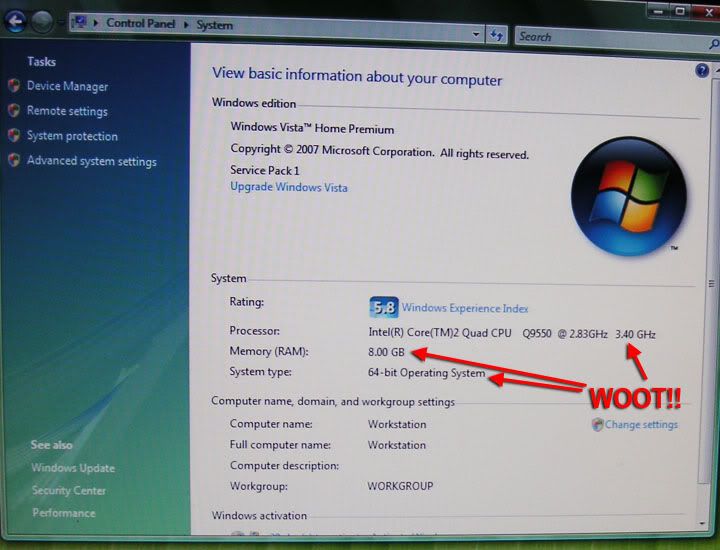
$3200 including the Cintiq 20WSX I just got. Parts breakdown:
CASE ANTEC|SONATA III 500 BK RT $129.99
MB GIGABYTE GA-EP45-UD3P P45 775 R $136.99
VGA ASUS EN9600GSO TOP/HTDP/384M RT $84.99
CPU INTEL|C2Q Q9550 2.83 775 12M R $319.99
MEM 2Gx2|GSK F2-6400CL5D-4GBNT R 2 $89.98
HD 640G|WD WD6401AALS 2 $169.98
DVD BURN LITE-ON|iHAS220-08 20X RT $29.99
MS WIN VISTA HM PREM SP1 64BIT 1PK $99.99
FAN COOLERMASTER|R4-L2S-122B-GP R $9.99
CPUCOOLER|ARCTIC P4|ACFZ7-PRO R $26.99
Subtotal: $1098.88
Tax: $90.66
Shipping and Handling: $22.52
Total Amount: $1212.06
The Q9550 is just FSB Overclocked to 3.4GHz (400 x 8.5). I do have E0 stepping, but I don't want to bother with messing with the voltage. It's made for 2D workstation duties anyways, not gaming. Stability and efficiency is more important. Got nVidia 9600GSO for future testing of ILoveSketch, which only runs on nVidia cards for now.
This rig is so damn fast, it's scary.



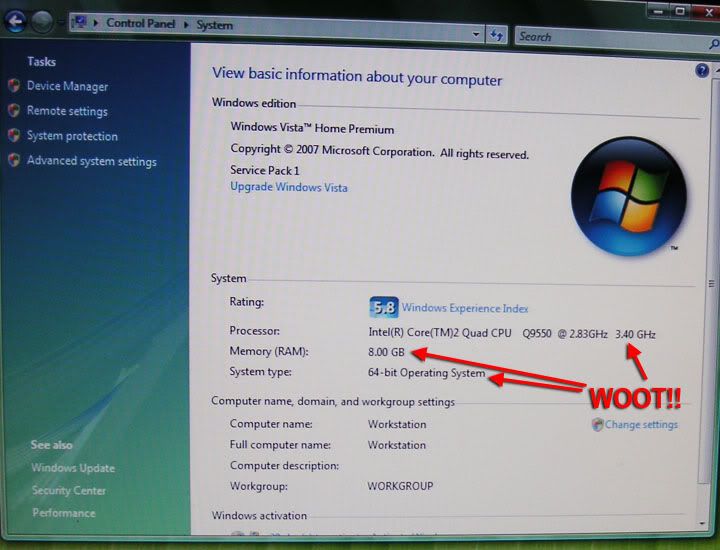
$3200 including the Cintiq 20WSX I just got. Parts breakdown:
CASE ANTEC|SONATA III 500 BK RT $129.99
MB GIGABYTE GA-EP45-UD3P P45 775 R $136.99
VGA ASUS EN9600GSO TOP/HTDP/384M RT $84.99
CPU INTEL|C2Q Q9550 2.83 775 12M R $319.99
MEM 2Gx2|GSK F2-6400CL5D-4GBNT R 2 $89.98
HD 640G|WD WD6401AALS 2 $169.98
DVD BURN LITE-ON|iHAS220-08 20X RT $29.99
MS WIN VISTA HM PREM SP1 64BIT 1PK $99.99
FAN COOLERMASTER|R4-L2S-122B-GP R $9.99
CPUCOOLER|ARCTIC P4|ACFZ7-PRO R $26.99
Subtotal: $1098.88
Tax: $90.66
Shipping and Handling: $22.52
Total Amount: $1212.06
The Q9550 is just FSB Overclocked to 3.4GHz (400 x 8.5). I do have E0 stepping, but I don't want to bother with messing with the voltage. It's made for 2D workstation duties anyways, not gaming. Stability and efficiency is more important. Got nVidia 9600GSO for future testing of ILoveSketch, which only runs on nVidia cards for now.
This rig is so damn fast, it's scary.
kagete said:# SABRENT, CRW-UINB Black 65-in-1 Card Reader/Writer Drive, 3.5" Bay, Internal USB
Would love to see some close up pics of this if you decide to get it.
So the laptop is for GAF, the tablet is for editing, and the CRT is for.. 360 gaming. Wow.
Regarding my PC, I pulled the trigger on the build in my previous post and ordered from AVAdirect. Shipping cost an extra $38.92 Hopefully the PC will run great out of the box without any tweaking or tightening.
Kudos to JSnake for the referral.
Regarding my PC, I pulled the trigger on the build in my previous post and ordered from AVAdirect. Shipping cost an extra $38.92 Hopefully the PC will run great out of the box without any tweaking or tightening.
Kudos to JSnake for the referral.
rc213 said:Would love to see some close up pics of this if you decide to get it.
I only chose this because it was $9 on the site. Here's the newegg link for you:
http://www.newegg.com/Product/Product.aspx?Item=N82E16820300608
Apparently there are some issues with build quality and having a ton of drive letters showing up in My Computer. I wonder if I should have gotten something with an on/off switch (if they even exist). Oh well it's $9 bucks, I can replace it afterwards if it really sucks.
Shogmaster
Member
kagete said:So the laptop is for GAF, the tablet is for editing, and the CRT is for.. 360 gaming. Wow.
Actually, the laptop is also a Tablet PC so it's for mobile sketching while on the go, and as reference look up/research/web surfing/media player when docked at the desk. And the 360 gaming on the CRT is... definitely making work go slower lolz.
Nardonicus
Member
Is a 600w power supply enough for a 9800gx2 ?
kagete said:Hopefully the PC will run great out of the box without any tweaking or tightening.
Mine did! Although it arrived with the video card out of the slot due to shipping bumps and knocks. But nothing was damaged or anything.
Also, email jmundy@avadirect.com and provide him with your order number and ask him to tell the building team to take pics of the build process and have them sent to you. He will happily oblige.
Nardonicus
Member
Actually, how do these look for core components?
- MICROSOFT Windows vista 64bit home premium sp1 DVD (dsp/oem)
- SEAGATE 500gb ST3500320AS SATA300 32mb 7200rpm (bare drive)
- SONY / NEC AD-7200A-0B BLACK 20x dual layer DVD+/-rw ide drive w/software (bare drive)
- EVGA 01G-P3-N891-RX GeForce 9800 GX2 1GB 512-bit GDDR3 PCI Express 2.0 x16 HDCP Ready SLI Supported
- COOLER MASTER rc-330-kkn1-gp elite 330 (black) mid tower no power supply 4x5.25" 2x3.5" 5x3.5"(hidden) w/ front i/o connector & 120mm fan x 1
- COOLMAX CXI-600B 600W PSU
- ASUS P5QL PRO intel p43 chipset ATX form factor 1xPCI-E(x16)/2xPCI-E(x1)/3xpci/4xddr2 w/sata2,lan(gb),usb 2.0 & audio (cpu type:intel - socket 775)
- CORE 2 QUAD Q6600 2.4G (1066Mhz)
- CRUCIAL 4GB DDR2 800 (2GB x 2)
I am mostly concerned about the mother board (don't need anything fancy, but something good)...
...and the is 600w PSU enough for 9800gx2?
...and on the harddrive, is it worthin going with that 32mb cache?
- MICROSOFT Windows vista 64bit home premium sp1 DVD (dsp/oem)
- SEAGATE 500gb ST3500320AS SATA300 32mb 7200rpm (bare drive)
- SONY / NEC AD-7200A-0B BLACK 20x dual layer DVD+/-rw ide drive w/software (bare drive)
- EVGA 01G-P3-N891-RX GeForce 9800 GX2 1GB 512-bit GDDR3 PCI Express 2.0 x16 HDCP Ready SLI Supported
- COOLER MASTER rc-330-kkn1-gp elite 330 (black) mid tower no power supply 4x5.25" 2x3.5" 5x3.5"(hidden) w/ front i/o connector & 120mm fan x 1
- COOLMAX CXI-600B 600W PSU
- ASUS P5QL PRO intel p43 chipset ATX form factor 1xPCI-E(x16)/2xPCI-E(x1)/3xpci/4xddr2 w/sata2,lan(gb),usb 2.0 & audio (cpu type:intel - socket 775)
- CORE 2 QUAD Q6600 2.4G (1066Mhz)
- CRUCIAL 4GB DDR2 800 (2GB x 2)
I am mostly concerned about the mother board (don't need anything fancy, but something good)...
...and the is 600w PSU enough for 9800gx2?
...and on the harddrive, is it worthin going with that 32mb cache?
VictimOfGrief
Banned
Nardonicus said:Actually, how do these look for core components?
- MICROSOFT Windows vista 64bit home premium sp1 DVD (dsp/oem)
- SEAGATE 500gb ST3500320AS SATA300 32mb 7200rpm (bare drive)
- SONY / NEC AD-7200A-0B BLACK 20x dual layer DVD+/-rw ide drive w/software (bare drive)
- EVGA 01G-P3-N891-RX GeForce 9800 GX2 1GB 512-bit GDDR3 PCI Express 2.0 x16 HDCP Ready SLI Supported
- COOLER MASTER rc-330-kkn1-gp elite 330 (black) mid tower no power supply 4x5.25" 2x3.5" 5x3.5"(hidden) w/ front i/o connector & 120mm fan x 1
- COOLMAX CXI-600B 600W PSU
- ASUS P5QL PRO intel p43 chipset ATX form factor 1xPCI-E(x16)/2xPCI-E(x1)/3xpci/4xddr2 w/sata2,lan(gb),usb 2.0 & audio (cpu type:intel - socket 775)
- CORE 2 QUAD Q6600 2.4G (1066Mhz)
- CRUCIAL 4GB DDR2 800 (2GB x 2)
I am mostly concerned about the mother board (don't need anything fancy, but something good)...
...and the is 600w PSU enough for 9800gx2?
...and on the harddrive, is it worthin going with that 32mb cache?
From eVGA's description:
Code:
System Requirements Minimum of a 600 Watt power supplyShould be fine. Just make sure it has a 6 and 8 Pin PCI-E connectors and you're golden.
JSnake said:Mine did! Although it arrived with the video card out of the slot due to shipping bumps and knocks. But nothing was damaged or anything.
Also, email jmundy@avadirect.com and provide him with your order number and ask him to tell the building team to take pics of the build process and have them sent to you. He will happily oblige.
Wow, I just might do that. Thanks again.
VictimOfGrief
Banned
Kadey said:Next year's lineup.
DDR3.
8 core i7.
DX11 uber GPU.
Customized case.
Woohoo!!!!!!!
ATI drivers still suck. I'm getting constant reboots if I play media files every now and then. Something about hardware drivers not responding quickly enough or something.
Yeah I'm upgrading again next year and selling my current rig when I do so.
I'm still a harcdcore Nvidia nut specially with the ATI drivers being as bad as they've been with the 4000 series. Really no excuse.
BrLvgThrChmstry
Banned
Could someone recommend me a build? ...I'm headed back to school and giving up my PS3, so I need something that is not only affordable but also capable of gaming (Today's titles). My gaming benchmark would have to be.. L4D (I plan on playing that along with CS:S alot). I would like to be able to max the settings on those titles. I plan on picking up WoW while I'm at it (Wotlk looks/sounds cool).
My budget is $600 - $900 (The cheaper, the better.. but I want good, not average. I'll make compromises if needed)
Does not have to included moniter, keyboard, or mouse. I have that covered. But yeah, ANY ANY ANY recommendations would be great (Even builds used by other fellow gaffers would be awesome). Thanks!
My budget is $600 - $900 (The cheaper, the better.. but I want good, not average. I'll make compromises if needed)
Does not have to included moniter, keyboard, or mouse. I have that covered. But yeah, ANY ANY ANY recommendations would be great (Even builds used by other fellow gaffers would be awesome). Thanks!
crimsonheadGCN
Banned
Assembly Required said:Could someone recommend me a build? ...I'm headed back to school and giving up my PS3, so I need something that is not only affordable but also capable of gaming (Today's titles). My gaming benchmark would have to be.. L4D (I plan on playing that along with CS:S alot). I would like to be able to max the settings on those titles. I plan on picking up WoW while I'm at it (Wotlk looks/sounds cool).
My budget is $600 - $900 (The cheaper, the better.. but I want good, not average. I'll make compromises if needed)
Does not have to included moniter, keyboard, or mouse. I have that covered. But yeah, ANY ANY ANY recommendations would be great (Even builds used by other fellow gaffers would be awesome). Thanks!
The PC that I just built cost about $800 and it's been pretty good so far. Here it is:
CASE: Antec Three Hundred Black Steel ATX Mid Tower Computer Case
PSU: Antec NeoPower 650 650W ATX12V / EPS12V SLI Ready CrossFire Ready Modular Active PFC Power Supply
Motherboard: ASUS P5Q Pro LGA 775 Intel P45 ATX Intel Motherboard
Memory: G.SKILL 4GB (2 x 2GB) 240-Pin DDR2 SDRAM DDR2 800 (PC2 6400) Dual Channel Kit Desktop Memory Model
CPU: Intel Core 2 Duo E7200 Wolfdale 2.53GHz LGA 775 65W Dual-Core Processor Model BX80571E7200
Video Card: SAPPHIRE 100245L Radeon HD 4850 512MB 256-bit GDDR3 PCI Express 2.0 x16 HDCP Ready CrossFire Supported Video Card
HDD: Western Digital Caviar SE16 WD6400AAKS 60GB 7200 RPM SATA 3.0Gb/s Hard Drive
DVD-Burner: LG Black 22X (CAV) DVD+R 8X DVD+RW 16X DVD+R DL 22X (CAV) DVD-R 6X DVD-RW 12X DVD-RAM 16X DVD-ROM 48X CD-R 32X CD-RW 48X CD-ROM 2MB Cache SATA 22X DVD±R DVD Burner with LightScribe
OS: Microsoft Windows Vista Home Premium SP1 64-bit English for System Builders 1pk DSP OEI DVD
BrLvgThrChmstry
Banned
Awesome, I'll check out the prices and see what kind of damages my saving will take. Thanks. This is my first time BUILDING a PC from scratch (I've installed hardware such as Vid cards, etc.) so.. really excited.
godhandiscen
There are millions of whiny 5-year olds on Earth, and I AM THEIR KING.
I assume that you have had bad experiences with ATI drivers, but I think they have been great specially this gen adding fan control and increasing the performance of the 48xx series (Specially 8.10). Regarding stability, I remember having one single issue, but it was so small that the driver recovered without me noticing. I still got a pop up from Vista telling me something had happened.VictimOfGrief said:Yeah I'm upgrading again next year and selling my current rig when I do so.
I'm still a harcdcore Nvidia nut specially with the ATI drivers being as bad as they've been with the 4000 series. Really no excuse.
VictimOfGrief
Banned
godhandiscen said:I assume that you have had bad experiences with ATI drivers, but I think they have been great specially this gen adding fan control and increasing the performance of the 48xx series (Specially 8.10). Regarding stability, I remember having one single issue, but it was so small that the driver recovered without me noticing. I still got a pop up from Vista telling me something had happened.
Several customers have requested the 4850 and 4870 cards on their systems I've built for them and have had driver issues. Freeze ups and reboots in some form or another with error reports of the .dll's having issues.
All signs point to shotty drivers and with nothing really on the horizon for fixing that, I usually point to the 9800 series or higher depending on what the client will be doing.
Don't get me wrong, ATI has the upper hand on the benchmarks for the most part, but as far as a stable system, I'd put money on a 9800GT-GTX280 any day of the week. With the impending die shrink here in the next week or so with the GTX350, things are going to get pretty hairy for ATI.
Angry Grimace
Two cannibals are eating a clown. One turns to the other and says "does something taste funny to you?"
Irony.Assembly Required said:Awesome, I'll check out the prices and see what kind of damages my saving will take. Thanks. This is my first time BUILDING a PC from scratch (I've installed hardware such as Vid cards, etc.) so.. really excited.
Angry Grimace
Two cannibals are eating a clown. One turns to the other and says "does something taste funny to you?"
crimsonheadGCN said:The PC that I just built cost about $800 and it's been pretty good so far. Here it is:
CASE: Antec Three Hundred Black Steel ATX Mid Tower Computer Case
PSU: Antec NeoPower 650 650W ATX12V / EPS12V SLI Ready CrossFire Ready Modular Active PFC Power Supply
Motherboard: ASUS P5Q Pro LGA 775 Intel P45 ATX Intel Motherboard
Memory: G.SKILL 4GB (2 x 2GB) 240-Pin DDR2 SDRAM DDR2 800 (PC2 6400) Dual Channel Kit Desktop Memory Model
CPU: Intel Core 2 Duo E7200 Wolfdale 2.53GHz LGA 775 65W Dual-Core Processor Model BX80571E7200
Video Card: SAPPHIRE 100245L Radeon HD 4850 512MB 256-bit GDDR3 PCI Express 2.0 x16 HDCP Ready CrossFire Supported Video Card
HDD: Western Digital Caviar SE16 WD6400AAKS 60GB 7200 RPM SATA 3.0Gb/s Hard Drive
DVD-Burner: LG Black 22X (CAV) DVD+R 8X DVD+RW 16X DVD+R DL 22X (CAV) DVD-R 6X DVD-RW 12X DVD-RAM 16X DVD-ROM 48X CD-R 32X CD-RW 48X CD-ROM 2MB Cache SATA 22X DVD±R DVD Burner with LightScribe
OS: Microsoft Windows Vista Home Premium SP1 64-bit English for System Builders 1pk DSP OEI DVD
Looks like a great midpriced build, but 650w seems unnecessary. Seems to me he could just go with a Sonata III which comes with an EarthWatts 500w PSU and upgrade the processor to an E8400 and still overall save about 20 bucks.
PhoenixDark
Banned
Budget increase to $500. I'm thinking about
GPU: http://www.newegg.com/Product/Product.aspx?Item=N82E16814102770
CPU: http://www.newegg.com/Product/Product.aspx?Item=N82E16819115052
MOBO: http://www.newegg.com/Product/Product.aspx?Item=N82E16813130177
PSU: http://www.newegg.com/Product/Product.aspx?Item=N82E16817182087
RAM: http://www.newegg.com/Product/Product.aspx?Item=N82E16820211188
(I'm going to use the case of my old Emachines computer, as well as the HD and DVD drive)
Should I be looking for a better mobo?
GPU: http://www.newegg.com/Product/Product.aspx?Item=N82E16814102770
CPU: http://www.newegg.com/Product/Product.aspx?Item=N82E16819115052
MOBO: http://www.newegg.com/Product/Product.aspx?Item=N82E16813130177
PSU: http://www.newegg.com/Product/Product.aspx?Item=N82E16817182087
RAM: http://www.newegg.com/Product/Product.aspx?Item=N82E16820211188
(I'm going to use the case of my old Emachines computer, as well as the HD and DVD drive)
Should I be looking for a better mobo?
Anyone know what the best thing is I can use to check an HDD for any faults? Is 6/7 years of use too long for one? My dad's PC can't even start Windows.
Another question. When BSOD comes on XP it usally auto restarts. I know you can change this when you're in the OS. But is it possible to change this (so I can see what the error is) when you can't reach Windows. I keep getting a BSOD after the XP logo boot screen.
Another question. When BSOD comes on XP it usally auto restarts. I know you can change this when you're in the OS. But is it possible to change this (so I can see what the error is) when you can't reach Windows. I keep getting a BSOD after the XP logo boot screen.
Yes. Do you specifically need a microATX mobo? For 500 you could get the same one I made, I even had an 8400 instead of a 7200.PhoenixDark said:Should I be looking for a better mobo?
PhoenixDark
Banned
Teetris said:Yes. Do you specifically need a microATX mobo? For 500 you could get the same one I made, I even had an 8400 instead of a 7200.
Yea, I need a microATX to fit in my case. What did you build?
PhoenixDark said:Budget increase to $500. I'm thinking about
GPU: http://www.newegg.com/Product/Product.aspx?Item=N82E16814102770
CPU: http://www.newegg.com/Product/Product.aspx?Item=N82E16819115052
MOBO: http://www.newegg.com/Product/Product.aspx?Item=N82E16813130177
PSU: http://www.newegg.com/Product/Product.aspx?Item=N82E16817182087
RAM: http://www.newegg.com/Product/Product.aspx?Item=N82E16820211188
(I'm going to use the case of my old Emachines computer, as well as the HD and DVD drive)
Should I be looking for a better mobo?
Couldn't find any P43/45 MicroATX but did find some G43/G45 MicroATX boards. Cheapest was the Foxconn: http://www.newegg.com/Product/Product.aspx?Item=N82E16813186154
Also be sure you will have enough space for the GPU you chose.
My laptop's steady string of hardware failures finally took a critical component (hard drive), so I'm looking to put together a proper build. I'll probably be back with detailed questions later, but right now all I need to know is what's the best site to go looking for parts besides Newegg? They're wonderful and all, but they also have a distribution hub right here in Memphis and I'm not keen on paying 9.25% sales tax on an entire rig.
edit: Also, 1680x1050 monitor. 4850 or splurge for the 4870 (and subsequently, 512 or 1GB)?
edit 2: Scratch that, I can't justify the 4870 price anyway. :lol
edit: Also, 1680x1050 monitor. 4850 or splurge for the 4870 (and subsequently, 512 or 1GB)?
edit 2: Scratch that, I can't justify the 4870 price anyway. :lol
So I got my 260 today and put it in my current system which is pretty old. I decided to see how much awesomer my card is now compared to my old ass 6800 XT.
So here is the DMC4 benchmark on my 6800 XT (ROFL):

And now with the GTX 260:

The last benchmark on scene 4 definitely seemed CPU limited since it was just a bunch of enemies. I really expected my system to choke on the jungle portion (which is the second scene), but it came through nicely. I love this card. I wish all games were released on PC now. I'm contemplating now whether I should even upgrade my cpu/mobo right now when I'm getting these awesome results on my old ass system.
It was run at 1920x1080. Everything super high. 4xAA.
So here is the DMC4 benchmark on my 6800 XT (ROFL):

And now with the GTX 260:

The last benchmark on scene 4 definitely seemed CPU limited since it was just a bunch of enemies. I really expected my system to choke on the jungle portion (which is the second scene), but it came through nicely. I love this card. I wish all games were released on PC now. I'm contemplating now whether I should even upgrade my cpu/mobo right now when I'm getting these awesome results on my old ass system.
It was run at 1920x1080. Everything super high. 4xAA.
BoboBrazil
Member
So anyone have Nehalem yet? People are showing up with it on other forums. Wondering how you like it? I'm thinking of finally biting the bullet and getting the new motherboard cpu and probably 6 gig of ddr3 ram...
copybeaver said:I love this card. I wish all games were released on PC now.
It was run at 1920x1080. Everything super high. 4xAA.
I'm contemplating now whether I should even upgrade my cpu/mobo right now when I'm getting these awesome results on my old ass system.
A better CPU would boost your frames a bit, but if you don't need it there's no reason to.
godhandiscen
There are millions of whiny 5-year olds on Earth, and I AM THEIR KING.
Really? :lolVictimOfGrief said:Several customers have requested the 4850 and 4870 cards on their systems I've built for them and have had driver issues. Freeze ups and reboots in some form or another with error reports of the .dll's having issues.
All signs point to shotty drivers and with nothing really on the horizon for fixing that, I usually point to the 9800 series or higher depending on what the client will be doing.
Don't get me wrong, ATI has the upper hand on the benchmarks for the most part, but as far as a stable system, I'd put money on a 9800GT-GTX280 any day of the week. With the impending die shrink here in the next week or so with the GTX350, things are going to get pretty hairy for ATI.
ATI is in no dominant position of the market right now. Even after the incredible success of the 48xx series which allowed them to get back to a marketshare above the 40%. Also, The money isn't in the high end cards. It is the 4850 that is doing the trick for ATI. I do not see how a high end card will help Nvidia recover marketshare and push ATI back to the 30% marketshare they had last gen. I am not being bullish on ATI's position, but I doubt things will get hairy for them anytime soon. Afaik they are really happy.
BTW, Catalyst 10.11 is out, and I feel like I lost a couple frames with Fallout 3. Not a problems since I am still above 60fps. I still need to ask around, but in the driver release notes they mention something about an icon showing if you are using CrossFire mode. Why isn't this icon showing up on Fallout 3?
brain_stew
Member
Are you running that 3800 X2 at stock? If so, it'll be severely holding back your card, you could try OCing it before splurging on a new motherboard and CPU.
1GB of RAM? Woah, get that upgraded straight away, 4GB of RAM is ridiculouly cheap these days so no reason to hold back.
1GB of RAM? Woah, get that upgraded straight away, 4GB of RAM is ridiculouly cheap these days so no reason to hold back.
Chances are if he is running a 3800 X2 he's also running DDR1 ram, aka not cheap ram.brain_stew said:Are you running that 3800 X2 at stock? If so, it'll be severely holding back your card, you could try OCing it before splurging on a new motherboard and CPU.
1GB of RAM? Woah, get that upgraded straight away, 4GB of RAM is ridiculouly cheap these days so no reason to hold back.
brain_stew
Member
Cheeto said:Chances are if he is running a 3800 X2 he's also running DDR1 ram, aka not cheap ram.
Ah didn't think about that. Best off saving for a Core Duo/Quad rig then. If you're comfortable with clocking an E5200 + 4GB RAM + P43-DS3L will run rings around your current setup and will only be a hair over $200. Clock that E5200 to 3.2ghz+ (mine's running at 3.6ghz fwiw) and you're looking at insane value for money.
Ofcourse the Quad core route is certainly justifiable if you have the cash.
