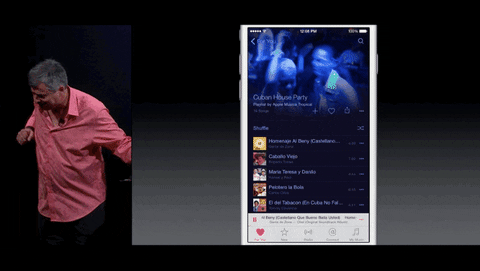Anyone having issues with Safari being a piece of shit whenever it needs to load a Google page (Gmail, Google, YouTube, etc.)?
I've been searching for the issue, and originally I thought it was a problem with caching and the SSD going to sleep (not being available to load the cached page). I turned off "Put hard disks to sleep when possible" in the Energy Saver settings. That definitely helped with the responsiveness issue, where the loading bar would just hang for up to a minute or two, but now the page is more often than not just instantly timing out. If I click a YouTube link on GAF, for example, it just goes to a "Safari can't load" page almost immediately. If I then click the URL bar and hit Enter a few times, it will eventually load, but it's really frustrating.
I don't have the issue at all in Chrome, but I prefer using Safari due to its native integration and better support of certain OS features.
Any ideas? Again, this is 100% exclusive to Google pages as far as I can tell.