badboy78660
Member
I'm gonna have to clean install this OS. Too many problems. Very disappointed right now.
Even after clean-installing it, I'm still not diggin' it. Might go back to Mavericks.
I'm gonna have to clean install this OS. Too many problems. Very disappointed right now.
Anyone know what kernel_task is? The memory foot print balloons to a gig over time
Your OS.omg I ask myself this every time I open Activity Monitor. Like what the fuck is that
The kernel is basically the core of the system which provides services for other parts of your OS.So I shouldn't delete it?
I think so - using the Thunderbolt/Display Port.I want to buy a Mac Mini.
Is the Mac mini (2012) capable of running 2K resolution?
If not, what am I really losing out by buying a Mac mini 2014, if I think 8GB is enough for me in terms of RAM?
Kernel_task is literally the top of the process hierarchy. It spawns all other processes from itself.So I shouldn't delete it?

Basically, if you enable TRIM and at some point do a PRAM/NVRAM reset, your OS install will shit the bed sending you to this:
I'm gonna have to clean install this OS. Too many problems. Very disappointed right now.
I didn't know I could upgrade my Macbook's bluetooth module to 4.0, that's cool! Bit pricey though, but still, very cool to know I can eventually enable handoff!There's now a tool that modifies the necessary kexts to activate Handoff, iOS<->OSX Airdrop and Instant Hotspot on the mid-2011 MacBook Air. Other older models will require a new bluetooth/wifi card. The post includes a model breakdown and the previous step-by-step tutorial if you want to do it manually.
The tool does the same process I posted about earlier in the thread, but automated. Make sure you read everything carefully and use it at your own discretion.
The previously blocked features have been working flawlessly for me since I did the manual process one week ago on my Air, so if you want them and have one of the hardware-compatible Macs that were blacklisted by Apple (Air mid-2011 and Mac Mini mid-2011/2012), it won't hurt to back up the kexts and give this a try.
There's now a tool that modifies the necessary kexts to activate Handoff, iOS<->OSX Airdrop and Instant Hotspot on the mid-2011 MacBook Air.
Good point. I'll have to make sure to restore the original kexts when/if I need to do a PRAM reset or other type of deeper maintenance in the future to avoid any problems, then modify them back again.FYI for everyone who's tempted by this; this suffers from the same potential problems that Trim Enabler does that Dreams-Visions just posted about.
Asking again: why are my fans running (audibly) so frequently? Ever since I've installed Yosemite this has been happening inexplicably. Here's my Activity Monitor, which I hope provides some clues:
After losing almost the entire day of productivity, I have a warning: SSD users, DO NOT ENABLE TRIM.
Or better stated, you need to know that Apple's security has changed, making it riskier than before Yosemite. Read about it here:
http://www.cindori.org/trim-enabler-and-yosemite/
Basically, if you enable TRIM and at some point do a PRAM/NVRAM reset, your OS install will shit the bed sending you to this:

I got hit with this guy this morning before I started my work and couldn't log into OSX at all. I had no idea what the problem was or why. Verbose boot mode suggested something with a USB ktext, which sent me on a wild goose chase that lasted somewhere around 6 hours, including trying to figure out what the problem was via my Windows 8 bootcamp install, backing up in the event I'd need to do a clean install, and researching random-ass ktexts that ultimately had nothing to do with it.
I was able to install OSX over my existing OSX installation and everything was still there as if nothing ever happened, but I lost a lot of time today. I just discovered this post while reading through some of their other products. Their Trim Enabler has been a staple for SSD owners since OSX Lion, but the new caveat must be realized. Their app should really provide a bigger, clearer warning before switching it on. I enabled mine last week but did a PRAM reset to see if I could fix a lingering mouse issue. I don't recall having any issues booting into OSX, but this morning it shit the bed.
Be aware. Save the link if you do decide to enable TRIM and find yourself with that error screen when booting. There are instructions to fix it without installing the OS again (Recovery Mode).
It's clearly Spotlight which is randomly indexing stuff. Not sure why it's happening intermittently, but a 0.36 avg usage with spikes at 20? There's your culprit.
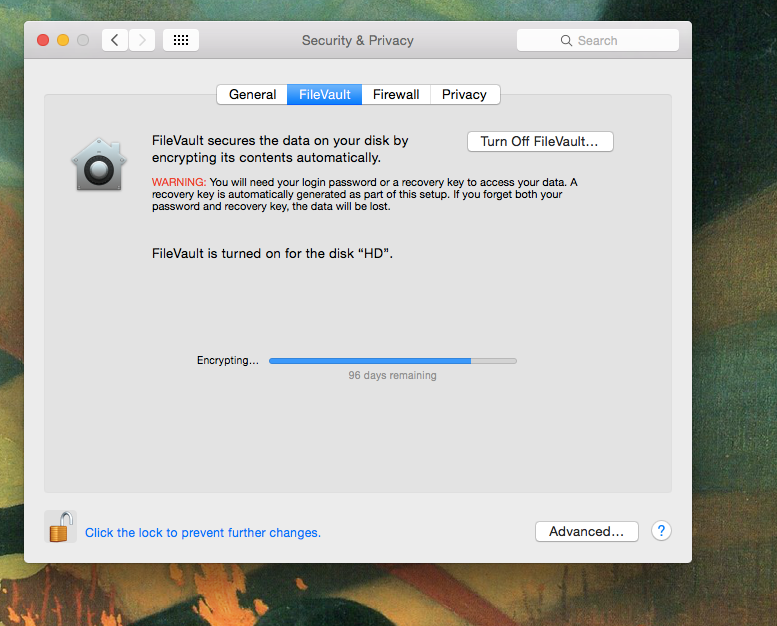
Did just pressing 2 not work?
They updated the disk format to be based on Core data, so that might be why
I'm actually digging the aesthetic. I think it looks way better on a computer than comparably on mobile.
I've already used the iPhone calling "continuity" feature around 4 times the last week. very convenient.
Anyone with a 27 inch thunderbolt cinema display?
I can never wake my Mac from sleep mode while in clamshell mode connected to the Cinema Display.
Seems like a bug.
Anyone with a 27 inch thunderbolt cinema display?
I can never wake my Mac from sleep mode while in clamshell mode connected to the Cinema Display.
Seems like a bug.
Has anyone else noticed that Ctrl+C is now bound to switch to screenshot taking mode?
Does it happen in every application or just Chrome?Anyone else had this issue, I'm guessing it's trying to be retina on a non-retina screen, because...
This is a screenshot of a full screen app, and the save dialog box goes off the bottom of the screen. Although you can see it in this shot, you can't scroll down to it so have to use return or escape to save/quit the dialog box. I've tried logging out and in again and it persists.
It's literally too tall to fit on my screen. This wasn't the way until yesterday.
Anyone else had this issue, I'm guessing it's trying to be retina on a non-retina screen, because...
This is a screenshot of a full screen app, and the save dialog box goes off the bottom of the screen. Although you can see it in this shot, you can't scroll down to it so have to use return or escape to save/quit the dialog box. I've tried logging out and in again and it persists.
It's literally too tall to fit on my screen. This wasn't the way until yesterday.
After losing almost the entire day of productivity, I have a warning: SSD users, DO NOT ENABLE TRIM.
Or better stated, you need to know that Apple's security has changed, making it riskier than before Yosemite. Read about it here:
http://www.cindori.org/trim-enabler-and-yosemite/
Basically, if you enable TRIM and at some point do a PRAM/NVRAM reset, your OS install will shit the bed sending you to this:

I got hit with this guy this morning before I started my work and couldn't log into OSX at all. I had no idea what the problem was or why. Verbose boot mode suggested something with a USB ktext, which sent me on a wild goose chase that lasted somewhere around 6 hours, including trying to figure out what the problem was via my Windows 8 bootcamp install, backing up in the event I'd need to do a clean install, and researching random-ass ktexts that ultimately had nothing to do with it.
I was able to install OSX over my existing OSX installation and everything was still there as if nothing ever happened, but I lost a lot of time today. I just discovered this post while reading through some of their other products. Their Trim Enabler has been a staple for SSD owners since OSX Lion, but the new caveat must be realized. Their app should really provide a bigger, clearer warning before switching it on. I enabled mine last week but did a PRAM reset to see if I could fix a lingering mouse issue. I don't recall having any issues booting into OSX, but this morning it shit the bed.
Be aware. Save the link if you do decide to enable TRIM and find yourself with that error screen when booting. There are instructions to fix it without installing the OS again (Recovery Mode).
That's correct.This is only for people booting off a 3rd party SSD right?
What happens if you check show all file name extensions?Umm, I have show all filename extensions unchecked in my Finder preferences yet every single file on my computer is showing the extension. What am I doing wrong?
