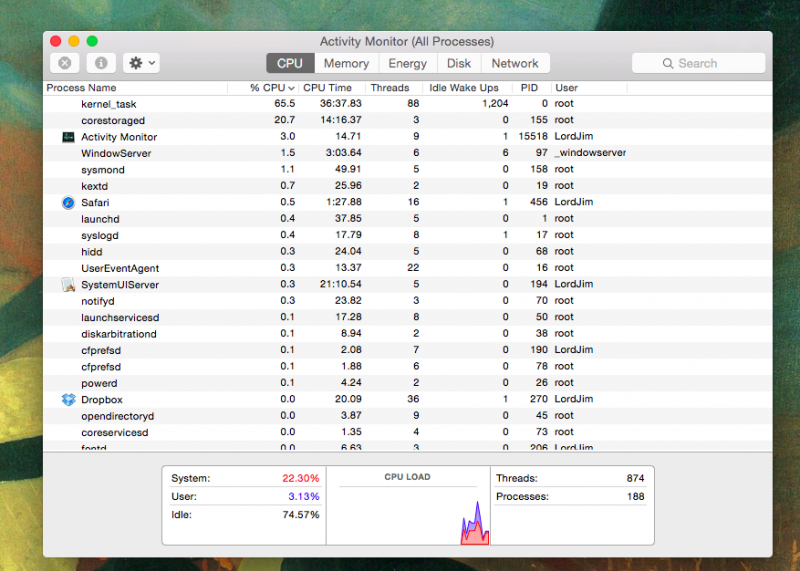I've only seen Mac news sites support Safari Push Notifications so far. It would be great if there was a new NeoGAF topic Push Notification.
I've seen a few non-Mac sites do it. But it's mostly Mac ones.
Also, I think, like the "Who Quoted Me" feature, Push on GAF would probably kill the server. lol Would be a neat feature though. Just follow NeoGAF New Posts on Twitter and set it to notify.
Speaking of which, why, why is it that I can have Twitter notifications of people tweeting sent to my phone and iPad via the Twitter app, but even with OS X's Twitter integration, it doesn't send those tweets to my Mac too? And no, I don't want the Twitter app on my Mac. It makes no sense that this isn't a feature or option.
Also, why can't I set Notifications to pop up on the bottom right corner? With them in the top right they get in the way all the time. According to Apple's own HIG from way back in the day, unimportant stuff is supposed to go in bottom right with important stuff top left. Which is why disks and files on the desktop are on the right side. I want notifications to show up in the bottom corner so they don't cover anything important or get clicked accidentally when they pop up. OS 9 did this too with its unobtrusive dialogs (Which are direct relatives to Notifications actually) and came up in the top right. But back then the UI wasn't so busy as it is now. Now you have apps with stuff all over the place.
Oh, and I really wish I could set a delay to when the menubar slides down. Whenever I go up to click something at the top of the page, I always overshoot, hit the top of the screen, activate the menubar, move down to try and click the link I wanted to, but for some reason when the menubar is open there's a dead zone on the page under the tab bar until I let it slide away again, which requires me to move the mouse down a bit and wait. It's frustrating as hell. Either give me an option to delay the menubar a bit, remove the dead zone or an option to have the menubar always visible even in fullscreen. They won't though. I waste a lot of time correcting myself having to wait for that menubar to disappear.