Mr. Wonderful
Member
That's sad. Hopefully there's not other regressions because of this.
That's sad. Hopefully there's not other regressions because of this.
That's sad. Hopefully there's not other regressions because of this.
For me it was the way it works with your iPhone (assuming you have an iPhone).Übermatik;165289686 said:Alright, so I'm still running Mavericks 10.9.5, and haven't made the switch to Yosemite yet in fear of bugs/software incompatibility/general instability.
I've noticed lots of people have had problems since upgrading, and just wondered what the risk is today?
If it helps at all I'm using a Late 2012 MBP (Non Retina), the 650M version.
What are the major benefits of upgrading for me and my laptop?
For me it was the way it works with your iPhone (assuming you have an iPhone).
Being able to respond to texts and answer phone calls on your computer is pretty amazing.
As long as your phone and mac are on the same wifi network all calls will come through your phone and laptop at the same time. You can answer them on the phone or laptop and yeah it uses the speakers and mic to do the phone call. It is pretty good quality and for me it is a lot better than using the iPhone speakerphone.Übermatik;165352409 said:Hmmm I do have an iPhone. This sounds pretty cool. So someone rings you and you can answer through your laptop? Presumably using the laptop mic?
Übermatik;165352409 said:Hmmm I do have an iPhone. This sounds pretty cool. So someone rings you and you can answer through your laptop? Presumably using the laptop mic?
Any idea why I get prompted to do this every 1-2 days? It's immensely annoying and all of my Google account integration breaks if I don't do it.

Already tried totally wiping out the account and re-adding it, etc.
I used to get this pretty frequently.
When I realized I had still used app-specific passwords with Google, I switched to OAuth and made sure to remove all old credentials from both Google and OS X (System Settings, Mail). The issue appeared to be gone until yesterday, when fucking Mail stopped working once again, showing me the exclamation mark warning icon. Soon after, the message you posted showed up again. It just doesn't work.
Cleaning up my keychain right now. There's a lot of old stuff in there, including outdated Google credentials which might possibly cause this issue.
Just wanted to say that I went MenuBar ReArranger 2, which does a little less than Bartender, but seemed more fitting to me.You can use something like Bartender to organize (or even hide) menu bar icons. One of my must-have app since the menu bar became a mess like the old Windows notification area...
Dammit. The latest Public Beta of 10.10.4 breaks either SIMBL or SafariStand because I can't get it to work anymore with even the latest versions. I don't know what they changed because it worked fine in every other beta. Now all my favicons are gone and I can't tell the tabs apart. And since Safari removes the beginning of the page title from the tab if it matches another tab they all become impossible to tell apart. I can't stand it.
I hope they fix this soon. The beta only came out yesterday I believe.
Why the fuck does Apple not want favicons? How can anyone in their right mind think this is okay for a browser? Favicons exist for a goddamn reason. Just put it in as an option that's off by default if you don't like it. That way you can show off your lovely OS in PR media and presentations but people who aren't idiots can still have the option.
How many items do you guys actually have in your menu bars? All I've got are the time, volume, WiFi, iStat, Dropbox, Rescuetime, Breaktime, Growltunes, 1Password, and Adobe CC. Plenty of room left on my 13" screen.
How many items do you guys actually have in your menu bars? All I've got are the time, volume, WiFi, iStat, Dropbox, Rescuetime, Breaktime, Growltunes, 1Password, and Adobe CC. Plenty of room left on my 13" screen.
Yikes, that's crowded.
Here's mine:
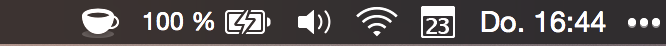
I want to get rid of the battery icon as well. I could do that with TextBar, but iStat Menus would surely be the better option, just in case I ever want to display other system stats.
"All"? That's a lot to me haha.How many items do you guys actually have in your menu bars? All I've got are the time, volume, WiFi, iStat, Dropbox, Rescuetime, Breaktime, Growltunes, 1Password, and Adobe CC. Plenty of room left on my 13" screen.
How many items do you guys actually have in your menu bars? All I've got are the time, volume, WiFi, iStat, Dropbox, Rescuetime, Breaktime, Growltunes, 1Password, and Adobe CC. Plenty of room left on my 13" screen.
"All"? That's a lot to me haha.
I only have the time, date, battery, volume, wifi, Bluetooth, time machine and AirPlay default. Can't stand much more than that tbh.

Scust.Well, "all" in that I don't feel the need for any sort of hiding shenanigans.
That was also the work comp... on my main station, I've got more
http://i.imgur.com/pMBPcNP.png
Twitter (only when the app is open), Skype (ditto), Creative Cloud, Dropbox, RescueTime, 1Password, Google Notifier, BreakTime, Growltunes, Flux, Backblaze, Razer Synapse, Lacie RAID manage, iStat, Vol, BT, Wireless, Time.
Never do, no, but I've never thought it necessary to remove it either.Do you guys actually adjust volume through the menu bar? Surely it's slower and less precise than using the volume keys...?
Do you guys actually adjust volume through the menu bar? Surely it's slower and less precise than using the volume keys...?
Do you guys actually adjust volume through the menu bar? Surely it's slower and less precise than using the volume keys...?
Never, I just keep the icon so I can see with one glance whether my Mac is muted or not. It's also useful to quickly switch audio inputs/outputs by option-clicking it.
It's back. Shows up at least once a day, but for some reason Mail keeps working without me re-entering the credentials.
Menu bar on my mid 2011 27" Imac

So many icons it physically hurts.
Not really, looks pretty minimal on a 27" display.
Is there any chance whatsoever that Apple just integrates Flux into OSX?
I don't care how ugly you think that many icons is, I only have what I need. If I could I would change a couple things:
But I really like seeing all that info. Though if I could, too bad they probably can't due to Apple restrictions, I would put the graphs in the Widget sidebar if they displayed themselves combined with click to show the full thing menus like they do now in the current combined menu. But whatever. Also, when the battery is charged, it just shows a tiny white battery with a plug on it so it's out of the way.
