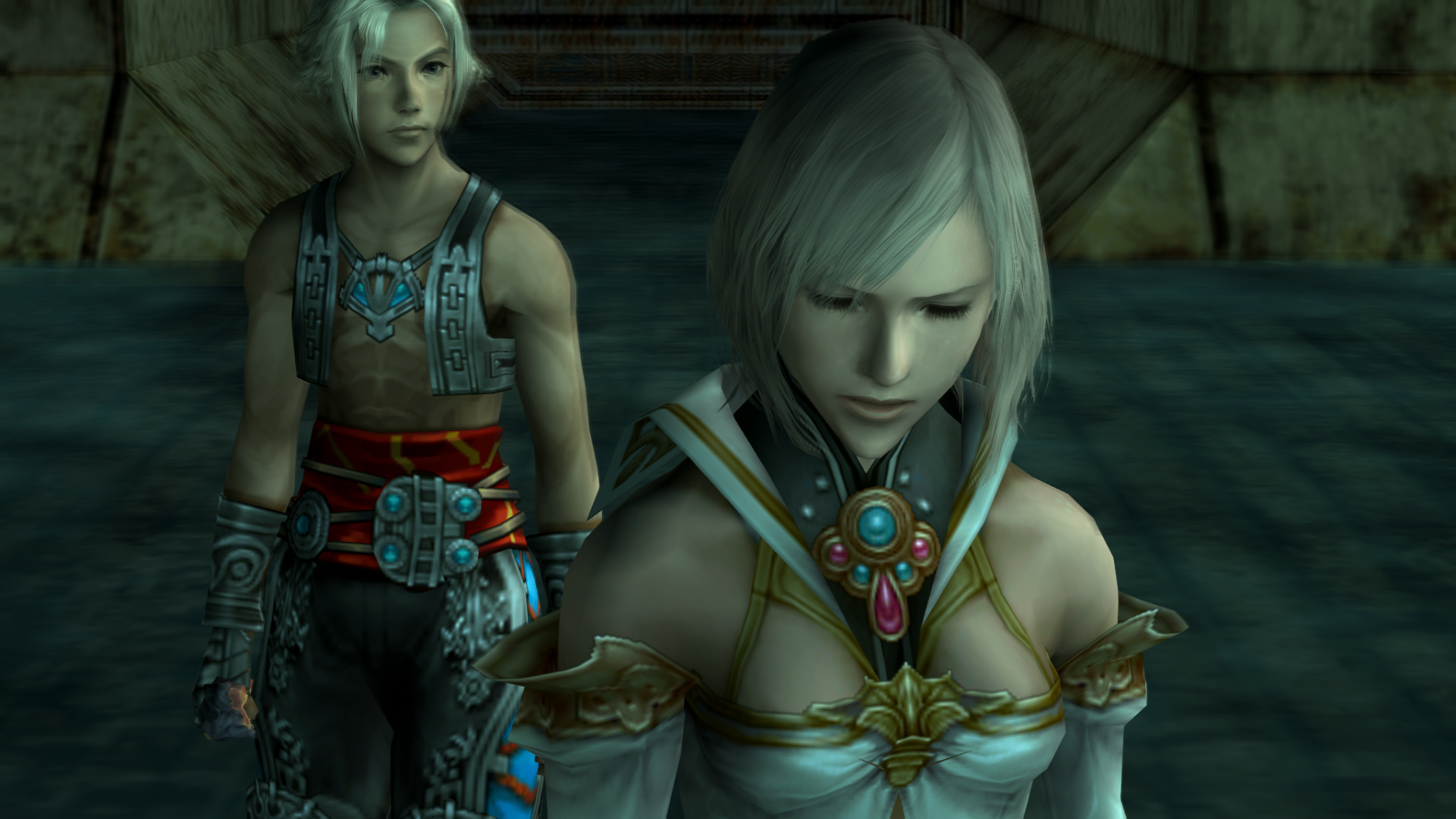KojiKnight
Member
Only on GPU performance. The GPU is absolutely fine, the CPU will probably cause some slowdowns though.
This. 2.3ghz is a little on the low side and lowering resolution won't speed it up any. If it's a true quad core (I know some i5's aren't, especially mobile variants) then MTVU hack could be enough to get it running full speed in most instances.