You are using an out of date browser. It may not display this or other websites correctly.
You should upgrade or use an alternative browser.
You should upgrade or use an alternative browser.
digital_ghost
I am a closet furry. Don't you judge me.
mansoor1980
Member
freefornow
Member
Putonahappyface
Member



Last edited:
ChazAshley
CharAznable's second cousin
Kilau
Member
You got a show them the entire thing!!!
It’s amazing, I put it in the social media thread but yeah this one gets more eyes.
Putonahappyface
Member

Last edited:
Putonahappyface
Member






Last edited:
KyoZz
Tag, you're it.
Sorry to be that guy but... this is how your post look on PC:

or

It's just unbearable, I know it's not made on purpose but please RESIZE YOUR PICTURES (and no being on mobile is no excuses you can do it just fine)
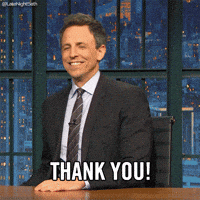
Putonahappyface
Member
I'm uploading from a phone. I thought the the images you quoted were missing the bottom half of the images until I checked on the laptop.Sorry to be that guy but... this is how your post look on PC:

or

It's just unbearable, I know it's not made on purpose but please RESIZE YOUR PICTURES (and no being on mobile is no excuses you can do it just fine)
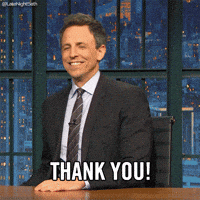
Robot Carnival
Gold Member
I'm uploading from a phone. I thought the the images you quoted were missing the bottom half of the images until I checked on the laptop.
I've done that before too. you can always use the quote function to make them a little better I guess.
Putonahappyface
Member
I've tried resizing, but it won't work. Not sure what you mean by using the quote function.I've done that before too. you can always use the quote function to make them a little better I guess.

KyoZz
Tag, you're it.
Just past the image, then click on it to select it and you will see orange square at every corner. Hold them to resize like thisI've tried resizing, but it won't work. Not sure what you mean by using the quote function.


I've done all this from my phone, it's super easy.
Robot Carnival
Gold Member
I've tried resizing, but it won't work. Not sure what you mean by using the quote function.

on the most right hand side, there is the "more options" icon. you can click on that to use the quote function to put everything that's too big into a quote to make them a little more manageable.
edit: beaten by a way better guide.
Last edited:
Putonahappyface
Member
Much more enlightening than your previous reply.Just past the image, then click on it to select it and you will see orange square at every corner. Hold them to resize like this

I've done all this from my phone, it's super easy.
Last edited:
notseqi
Gold Member
Sorry to be that guy but... this is how your post look on PC:

or

It's just unbearable, I know it's not made on purpose but please RESIZE YOUR PICTURES (and no being on mobile is no excuses you can do it just fine)
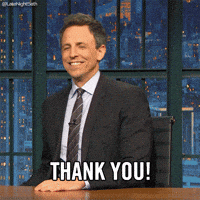

for me, not bad, not amazing
edit: that=what
Last edited:
Putonahappyface
Member
Cheers. I'm using Opera and had the browser in desktop mode, so wouldn't let me resize until I switched back to mobile mode.
for me, not bad, not amazing
Putonahappyface : when posting from phone i put a new line after every pic, cleans it up real nice and is quick, tho i dont know what you did to have these pice resized to what I am seeing now
edit: that=what
notseqi
Gold Member
What I meant to say is that you probably dont need to resize, just put a space inbetween every picture, or the browser will resize them itself. In Operas' case, probably in a weird manner.Cheers. I'm using Opera and had the browser in desktop mode, so wouldn't let me resize until I switched back to mobile mode.
Putonahappyface
Member
This individual picture was huge before I edited the size. I better shrink them each time.
What I meant to say is that you probably dont need to resize, just put a space inbetween every picture, or the browser will resize them itself. In Operas' case, probably in a weird manner.
notseqi
Gold Member
Dunno tbh, I use firefox and LibreWolfThis individual picture was huge before I edited the size. I better shrink them each time.
Burning Blade
Member
freefornow
Member
notseqi
Gold Member
I am triggered by one of your posts but yeezles creezles can you not
its piss but we dont need it, love
edit: I probably didnt mention the right post. Do not mind me.
Last edited:
Maiden Voyage
Gold™ Member
Putonahappyface
Member
Lol.
mansoor1980
Member
mansoor1980
Member
adamsapple
Or is it just one of Phil's balls in my throat?
Windle Poons
Made a crappy phPBB forum once ... once.
Uhtred
Member
So good!!





















































