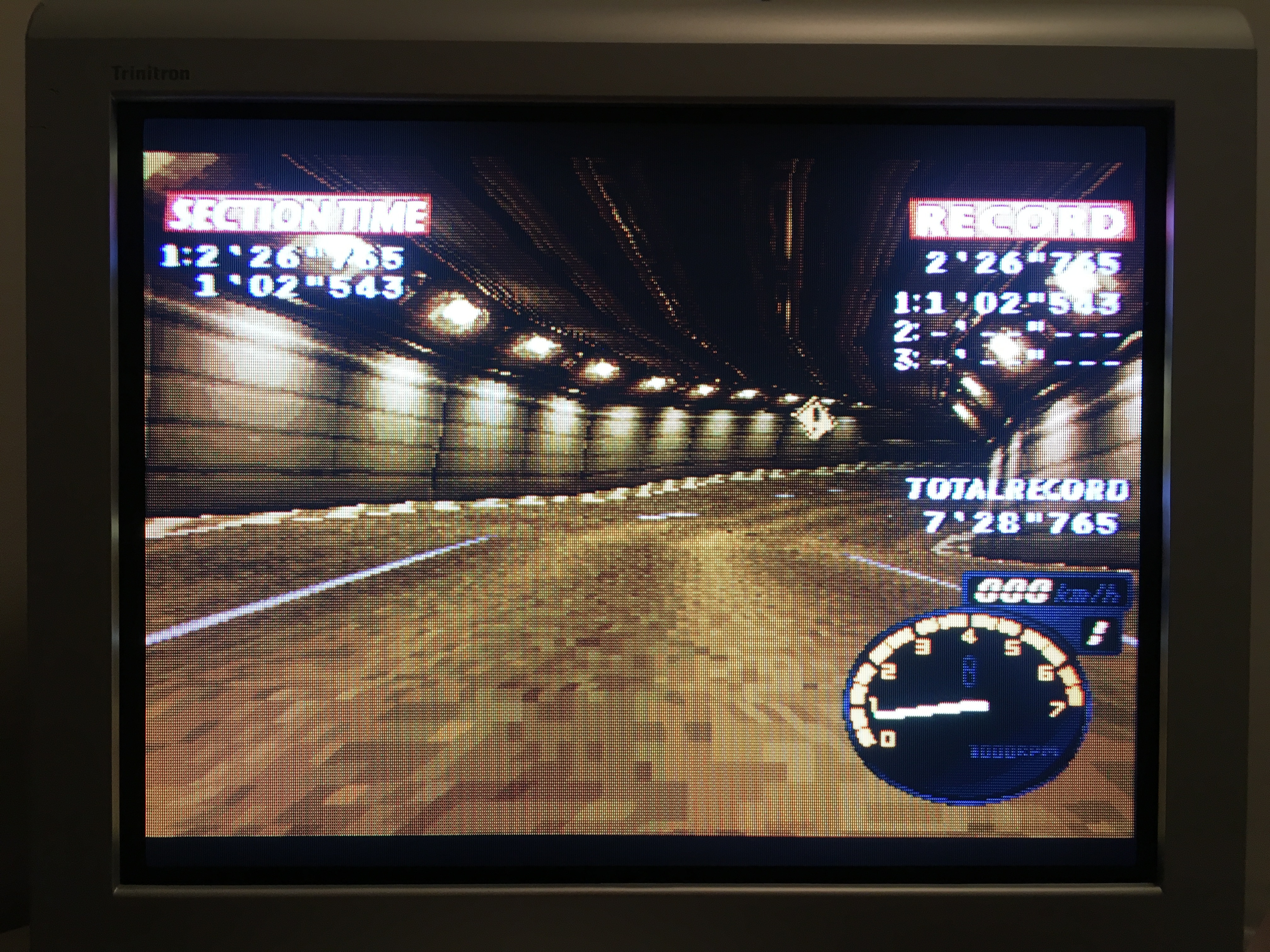How accurate is Playstation emulation on the PC? Lately I've been playing my ps1 games on a ps2 through component on my 4k TV, and I've notice some really bad dithering going on for most ps1 games. I've been thinking about switching over to my PC (it's hook up to the same TV) to play my ps1 games. That way I could try making the games look more appealing on the TV, as well as try out other features like save states, using ps3/ps4 controllers, etc. But there are some questions I would like to know the answers to, before I go to the whole process.
The first question I would like to know is will it be possible to play games from the disc, or do I have to rip them into an iso file? And if I can play from the disc, does it matter what the speed of the optical drive is? Right now I don't even have an optical drive for my PC, but I do have an BD-ROM laying around from a broken laptop. I just don't know if it still works, and I'll need to get an enclosure case for it. This might seem crazy, but I really like the idea of just picking a game from my collection & putting it in a disc drive to play it, as I would do with a Playstation console itself.
One main issue I know I will have to face is that I will most likely not be able to use my saves from my ps1 memory cards. Unless, there's some easy solution of transferring memory cards saves to the PC? Thankfully though, most of my saves are for games that I've either already completed or haven't gotten that far into.
As for my last couple of questions, I should be able to play imported disc games through emulation correct? If so, that would be great news since I've been thinking about buying some EUR & JP region exclusive games for quite some time now. Which leads to my question on translations. Is it simple enough (or even possible) to just download a translation file, and play a Japanese disc game translated to English?
I greatly appreciate anyone willing to help answer any of the above questions.