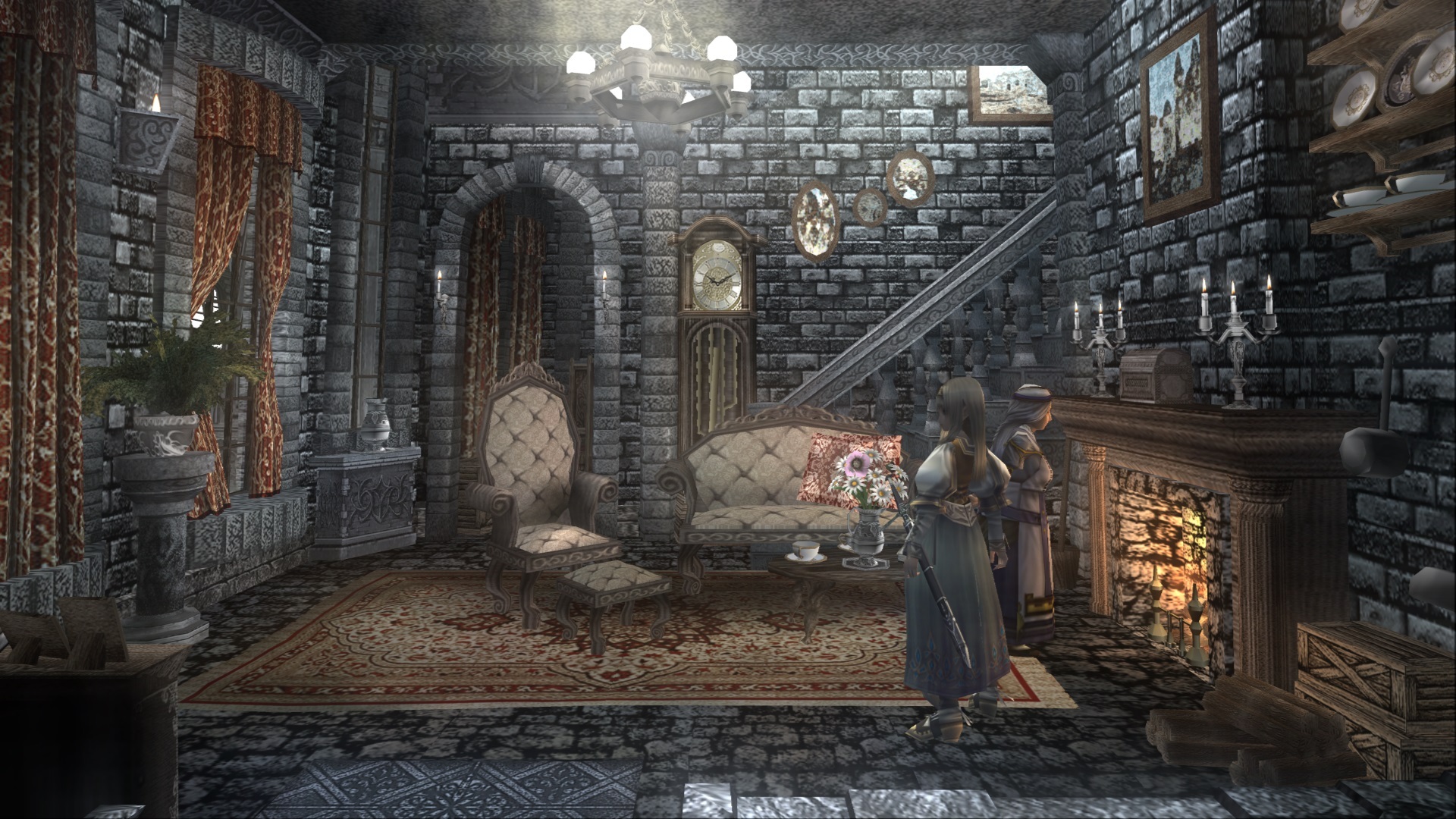-
Hey Guest. Check out your NeoGAF Wrapped 2025 results here!
You are using an out of date browser. It may not display this or other websites correctly.
You should upgrade or use an alternative browser.
You should upgrade or use an alternative browser.
PS2 Emulation with PCSX2 - share your game configs!
- Thread starter ExMachina
- Start date
ussjtrunks
Member
Been playing grandia 3 and in hardware mode it runs perfect except there is flickering garbage in the black bars of fmvs it goes away if you hit f9 to put it into software mode. Is there any setting to do this automatically or any setting that fixes it?
rip in peace tri-ace.
the game has pretty nice texture work, better that most current gen jrpgs... vp2 is by far the most demanding game I've tried on pcsx2. there are still some visual glitches in some areas and framerate in cutscenes can nose dive here and there.
I've played the game ages ago and it's really clicking with me now, probably will play for quite a bit, looks very pretty in motion.
the game has pretty nice texture work, better that most current gen jrpgs... vp2 is by far the most demanding game I've tried on pcsx2. there are still some visual glitches in some areas and framerate in cutscenes can nose dive here and there.
I've played the game ages ago and it's really clicking with me now, probably will play for quite a bit, looks very pretty in motion.
Mitochondrion
Member
Can someone please tell me how I can get the Mac port of PCSX2 to work? The support for the Mac port seems dead. The website hasn't been updated for a long time. I got PCSXR working.
So i got the emulation, and i can't keep a steady FPS for some reason. I didn't change anything in the configuration, and my laptop is strong enough to play most games on medium (Tomb Raider, Skyrim, and dishonored)
You need pretty beefy hardware for good emulation. There's a big difference between playing games with native PC versions and emulating.
Tummi Gummi
Member
do you guys know anything about xbox emulators? i would love to play forza motorsport and pgr2 on my pc but i cant find anything
Xbox emulators are terrible. Afaik the most advanced ones run less than a handful of games apart from Halo. They're basically abandoned, to the best of my knowledge.
1st Course
Member
You need pretty beefy hardware for good emulation. There's a big difference between playing games with native PC versions and emulating.
It also differ from a game to another.
I've been playing KH2 on my PC and my god does it look incredible compared to the native PS2 version. I have a question maybe someone would know if there's a solution to. In some of the games I've been playing there are lens flares coming through all the geometry. Is this just something we'll have to live with?
It also differ from a game to another.
Care to give examples of easy games to run? I have tried Crash, FFX, and Fatal Frame 2. All of them were jumping from 60-50-120-20 FPS. It's weird since am running it on bootcamp, and my macbook retina is stronger than my friends gaming dell, which runs these game perfectly.
Xbox emulators are terrible. Afaik the most advanced ones run less than a handful of games apart from Halo. They're basically abandoned, to the best of my knowledge.
why is that? i know the xbox is more powerful than the ps2 but i'm sure hardware is good enough by now?
Tummi Gummi
Member
why is that? i know the xbox is more powerful than the ps2 but i'm sure hardware is good enough by now?
There's debate over the complexity of the hardware and the amount of documentation available vs. ps2 emulation, but short answer: nobody cares. There was massive interest in ps2 emulation from very early on, and it still took years and years to get to the point it's at now. Since most xbox games were available on ps2, there's little interest in wasting time on the former just for a handful of exclusives.
There's debate over the complexity of the hardware and the amount of documentation available vs. ps2 emulation, but short answer: nobody cares. There was massive interest in ps2 emulation from very early on, and it still took years and years to get to the point it's at now. Since most xbox games were available on ps2, there's little interest in wasting time on the former just for a handful of exclusives.
fair enough
I've been playing KH2 on my PC and my god does it look incredible compared to the native PS2 version. I have a question maybe someone would know if there's a solution to. In some of the games I've been playing there are lens flares coming through all the geometry. Is this just something we'll have to live with?
Hm, I too would like an answer to this. I've only fooled around with PCSX2 a bit here and there, but I remember KH2's lensflare problem vividly despite the game running pretty great. I've yet to get past the tutorial portion because of how invasive it is.
Barrel Cannon
Member
There's debate over the complexity of the hardware and the amount of documentation available vs. ps2 emulation, but short answer: nobody cares. There was massive interest in ps2 emulation from very early on, and it still took years and years to get to the point it's at now. Since most xbox games were available on ps2, there's little interest in wasting time on the former just for a handful of exclusives.
Especially since many of those exclusives either had PC releases later down the line. But I'd still love to see NGB, JSRF and Double Agent being run with more powerful hardware.
There was also a huge debate that "nobody cares" is not the reason.There's debate over the complexity of the hardware and the amount of documentation available vs. ps2 emulation, but short answer: nobody cares. There was massive interest in ps2 emulation from very early on, and it still took years and years to get to the point it's at now. Since most xbox games were available on ps2, there's little interest in wasting time on the former just for a handful of exclusives.
jimjonjimmy
Member
Has anyone experienced any crashes with this emulator? I was playing Mega Man X7 and X8 both of which crash every now and then.
My PC specs are:
AMD Phenom(tm) II X6 1045T Processor
8GB Ram
NVIDIA GeForce GTX 560 Ti
My PC specs are:
AMD Phenom(tm) II X6 1045T Processor
8GB Ram
NVIDIA GeForce GTX 560 Ti
Has anyone experienced any crashes with this emulator? I was playing Mega Man X7 and X8 both of which crash every now and then.
My PC specs are:
AMD Phenom(tm) II X6 1045T Processor
8GB Ram
NVIDIA GeForce GTX 560 Ti
There's your problem right there. AMD's aren't perfect when it comes to graphics so crashing every once in a while is normal.
Can anyone give me a rundown of how to get this running on mac?
I used to run it great on Windows 7 but the PC doesn't like displaying through HDMI on my TV anymore, and I'm desperate to play FFXII IZJS, my only alternative being my mac.
It's a MacBook Pro 2012 13"
8GB RAM
2.9 GHz Intel Core i7
Will I be able to run anything with that?
I'm happy to run FFXII at my native screen res (1280x800) with some decent AA.
Thing is, I've tried following some instructions to actually set it up, and I'm useless at things like this. It's asking me to download different packages, install Wine, etc.
Can anyone give me the absolute basic instructions of how to do it? With links to whatever I need to download. Thanks!
I used to run it great on Windows 7 but the PC doesn't like displaying through HDMI on my TV anymore, and I'm desperate to play FFXII IZJS, my only alternative being my mac.
It's a MacBook Pro 2012 13"
8GB RAM
2.9 GHz Intel Core i7
Will I be able to run anything with that?
I'm happy to run FFXII at my native screen res (1280x800) with some decent AA.
Thing is, I've tried following some instructions to actually set it up, and I'm useless at things like this. It's asking me to download different packages, install Wine, etc.
Can anyone give me the absolute basic instructions of how to do it? With links to whatever I need to download. Thanks!
Can anyone give me a rundown of how to get this running on mac?
I used to run it great on Windows 7 but the PC doesn't like displaying through HDMI on my TV anymore, and I'm desperate to play FFXII IZJS, my only alternative being my mac.
It's a MacBook Pro 2012 13"
8GB RAM
2.9 GHz Intel Core i7
Will I be able to run anything with that?
I'm happy to run FFXII at my native screen res (1280x800) with some decent AA.
Thing is, I've tried following some instructions to actually set it up, and I'm useless at things like this. It's asking me to download different packages, install Wine, etc.
Can anyone give me the absolute basic instructions of how to do it? With links to whatever I need to download. Thanks!
Install bootcamp, and then Windows?
KojiKnight
Member
There's your problem right there. AMD's aren't perfect when it comes to graphics so crashing every once in a while is normal.
Hahahahah.... wow... If you don't understand a problem, it's best not to say anything instead of spouting nonsense.
AMD or intel has no bearing on stability in PCSX2. There is a bug currently around some setups and using the xaudio back end (known issue, they aren't sure what's up with it yet). Switch the audio backend to dsound or waveout and it should be fine.
KojiKnight
Member
Anyone have a good guide on getting a DS3 to work with PCSX2? I haven't found much in the way of reputable guides.
Easiest way is simply to get Motion In Joy, set it to emulate an x-box controller, then configure Lilypad normally (including rumble)
If you want analog face button support (half press on square, cross, circle, and triangle) then get the special version on the motion in joy website and follow the instructions there (requires using a special lilypad version and configuration) Only a few games make use of half-button presses (MGS 2/3 and Star Ocean 3 are the only ones that come to mind)
An Athlon X2 7750 (dual core, 2.70 GHz), a GeForce 9800 GTX+ (512MB) and 3GB DDR2 aren't good enough to run these games at a reasonable framerate, right? I'm wondering whether I should bother with this now or wait till I get a better PC.
Depends on your settings and which game you want to play. You could probably run a few titles okay.
peronmls
Member
No it's not. It's perfectly fine. I get zero crashes with that CPU with amazing full speed on SW mode.There's your problem right there. AMD's aren't perfect when it comes to graphics so crashing every once in a while is normal.
KojiKnight
Member
Processor : Intel Core i3-3110M, 2.4GHz (1), Intel HM76 Express Chipset
OS : Windows 8 (2)
Video Card : Intel HD Graphics 4000
Memory : 4GB (3)
Those are my specs, my notebook has any chance to run the emulator well?
Depends on the game... I'm not well versed if that i3 is a quad or a dual... it can make a huge difference with MTVU (multi-threaded VU, requires at least 3 cores, but boosts speeds by about 25% in most games)
That said, most 2D and simpler 3D games (FFX, Kingdom Hearts) should run fun most of the time without issue on native video settings. RPGs in general will run playable if slow... but anything that relies on fast actions (FPS/platformers/etc) will likely play like garbage.
An Athlon X2 7750 (dual core, 2.70 GHz), a GeForce 9800 GTX+ (512MB) and 3GB DDR2 aren't good enough to run these games at a reasonable framerate, right? I'm wondering whether I should bother with this now or wait till I get a better PC.
See above, those specs will put you in almost exactly the same spot (unless his i3 is quad, then it puts you quite a bit further behind) except you'll be able to play games at 2-3x native so it'll look nicer.
For both of you, a trick that makes games "feel" better is to go into the audio settings and change the time sync from "time stretch" to "async". This makes the audio run full speed in most games even if the game runs slow. At least it helped me play games when I had a slower machine
Lactose_Intolerant
Member
An Athlon X2 7750 (dual core, 2.70 GHz), a GeForce 9800 GTX+ (512MB) and 3GB DDR2 aren't good enough to run these games at a reasonable framerate, right? I'm wondering whether I should bother with this now or wait till I get a better PC.
You can run 2d games at full speed probably.
Sorry to bother, where did you get the shaders from? do they work with every game? i am a bit nooby with PCSX2 :3Some more Persona 4, just a quick picture showing widescreen hack with and without custom shaders.
First without.

And now with.

I'll get around to posting more later.
As for the person asking if the resolution at the top is supposed to still show the default res, yes it is. That's the resolution the PS2 game runs at natively.
(edit) whoops forgot to say these were only done on 3x, the custom shader also includes FXAA. I can take some higher res if anyone wants as well.
Mauricio_Magus
Banned
Any tips on configuring the emulator for SSX3? It's laggy sometimes and I'm having several minor issues
Depends on the game... I'm not well versed if that i3 is a quad or a dual... it can make a huge difference with MTVU (multi-threaded VU, requires at least 3 cores, but boosts speeds by about 25% in most games)
That said, most 2D and simpler 3D games (FFX, Kingdom Hearts) should run fun most of the time without issue on native video settings. RPGs in general will run playable if slow... but anything that relies on fast actions (FPS/platformers/etc) will likely play like garbage.
See above, those specs will put you in almost exactly the same spot (unless his i3 is quad, then it puts you quite a bit further behind) except you'll be able to play games at 2-3x native so it'll look nicer.
For both of you, a trick that makes games "feel" better is to go into the audio settings and change the time sync from "time stretch" to "async". This makes the audio run full speed in most games even if the game runs slow. At least it helped me play games when I had a slower machine
Thanks
I want to play persona 4, it will play fine or it will still be a trouble
KOF XI is another game that I want to try
Thanks to everyone who responded above. I'll give this a try. Now all I need to do is ask a friend to lend me a couple of games for some time. Of course I could play them at his place (I don't have a PS2, sadly), but I'd rather play them at home, and the improved image quality and/or resolution are a nice bonus.
Though if I can find them for cheap it'd be great, so I can keep them forever.
Though if I can find them for cheap it'd be great, so I can keep them forever.
To the person who wanted this native on Mac... don't bother. The sound support is terrible for the Mac, and the graphics are EXTREMELY glitchy. I spent a week trying to get good response, and went to the Windows setup. Running Windows in a VM gets excellent performance, never mind a Boot Camp setup.
The Windows version is basically flawless in most setups, even in a VM.
The Windows version is basically flawless in most setups, even in a VM.
To the person who wanted this native on Mac... don't bother. The sound support is terrible for the Mac, and the graphics are EXTREMELY glitchy. I spent a week trying to get good response, and went to the Windows setup. Running Windows in a VM gets excellent performance, never mind a Boot Camp setup.
The Windows version is basically flawless in most setups, even in a VM.
LOL.
Was just about to post saying how awful all the Mac versions are.
Going to dig out my Windows 7 disc and install it via Bootcamp.
Okay, so installing Windows 7 through Bootcamp on my Mac went great.
Final Fantasy XII hovers over the 57-64 fps mark, but has occasional drops to about 47-ish fps that are really irritating.
I've enabled all of the hacks and whatnot that the web suggests specifically for FFXII.
Again, my MacBook Pro is the 2012 13" model. 2.9Ghz Intel Core i7. 8GB DDR3 RAM.
Should I be using Scale (i.e. Scale 2x, Scale 3x, etc.), or should I set the custom resolution to my Mac screen (1280x800). I tried both and don't really notice much difference.
I just want the framerate to be consistent. I know my Mac could be capable of it because I disabled framelimiting temporarily and it shot up to nearly 200fps, too fast to be playable.
Final Fantasy XII hovers over the 57-64 fps mark, but has occasional drops to about 47-ish fps that are really irritating.
I've enabled all of the hacks and whatnot that the web suggests specifically for FFXII.
Again, my MacBook Pro is the 2012 13" model. 2.9Ghz Intel Core i7. 8GB DDR3 RAM.
Should I be using Scale (i.e. Scale 2x, Scale 3x, etc.), or should I set the custom resolution to my Mac screen (1280x800). I tried both and don't really notice much difference.
I just want the framerate to be consistent. I know my Mac could be capable of it because I disabled framelimiting temporarily and it shot up to nearly 200fps, too fast to be playable.
Just want to say, what an incredible emulator pcsx2 is. WIth the invention of the new easy widescreen patches, i was just playing Okami, Shadow Hearts 2, Rule of Rose in widescreen. In the case of Okami i was even able to up the res by 3x. Damned amazing i say. I just went and extracted like 30 of my ps2 games to the harddrive.
jacksepticeye
Member
Just want to say, what an incredible emulator pcsx2 is. WIth the invention of the new easy widescreen patches, i was just playing Okami, Shadow Hearts 2, Rule of Rose in widescreen. In the case of Okami i was even able to up the res by 3x. Damned amazing i say. I just went and extracted like 30 of my ps2 games to the harddrive.
Sounds like good times ahead
Yeah Okami is one of those games that really pops! when the res is turned up. It's stunning
Just thought id mention that i found in the 'manual game fixes' section of newer version of the emu a special fix to switch to software mode when FMVs play. This fixes issues for games liek Rule of Rose, where now you can use hardware mode and not run into any issues viewing cutscenes and such. Fix didnt exist in version 1.0.