-
Hey Guest. Check out your NeoGAF Wrapped 2025 results here!
You are using an out of date browser. It may not display this or other websites correctly.
You should upgrade or use an alternative browser.
You should upgrade or use an alternative browser.
PS2 Emulation with PCSX2 - share your game configs!
- Thread starter ExMachina
- Start date
Napalm_Frank
Member
It must be glorious at 60fps, too bad the music is fucked up though.
I hope S-E can make it look even better with their HD Remaster. It's a shame the IQ won't be even close though.
At least HD remaster will most likely have perfect translation for FM content and remastered OST, among with other little boons like BBS.
luca_29_bg
Member
More widescreen KH2
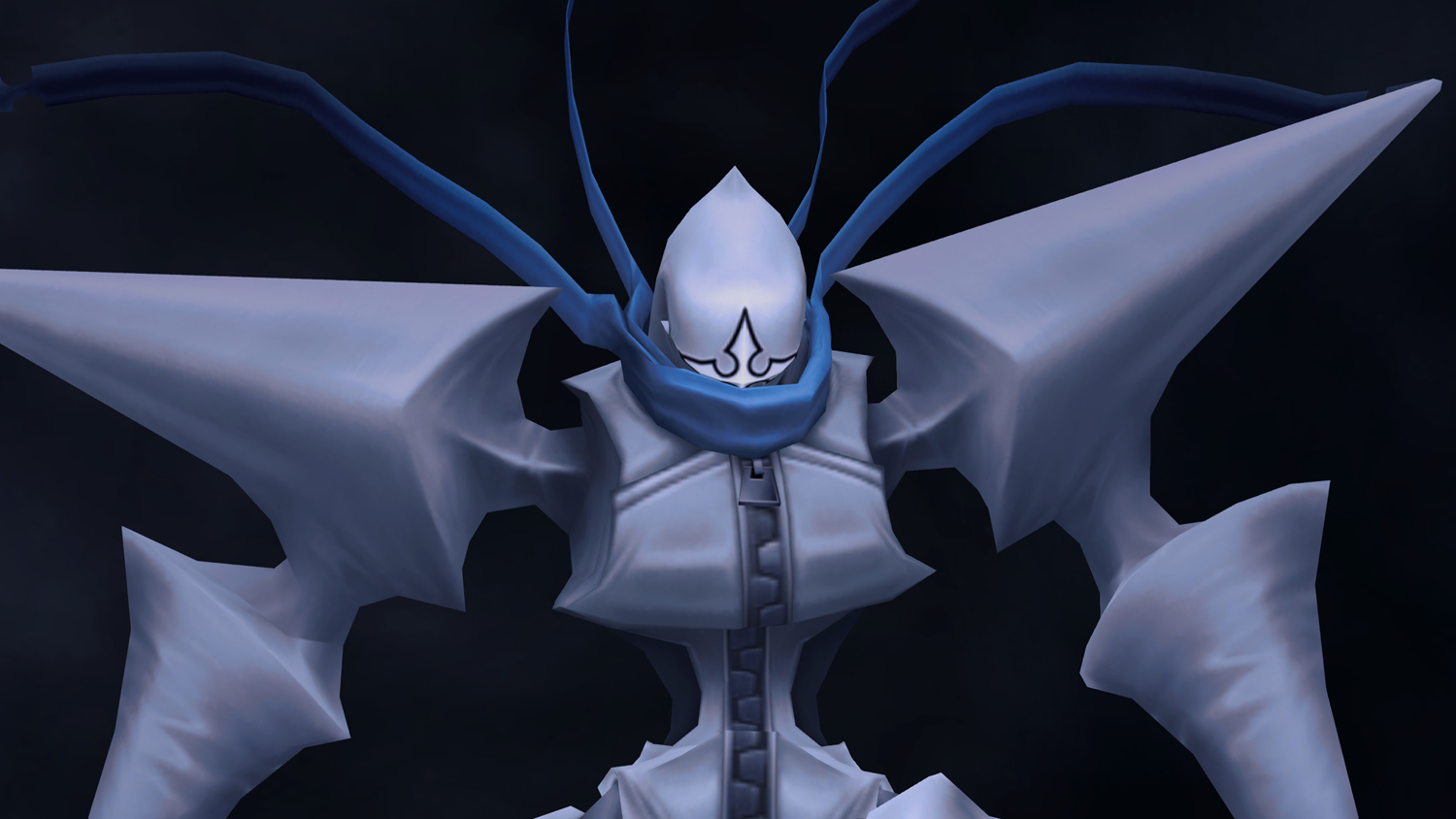


Someone on the pcsx2 forums made a 60fps hack
http://forums.pcsx2.net/Thread-Kingdom-Hearts-2-Final-Mix-60fps-hack
Looks surreal, makes it hard to go back to regular frame rate. Pretty intensive though, essentially needs you to be able to run the game at twice speed
i don't understand, i run the game at 60 fps already...i miss something ? O_O
jacksepticeye
Member
Just started this as well for the exact same reasons. My brother has a ton of the Shin Megami Tensei games and their guides, so I grabbed P4 and started last night. Not very far in yet, but digging the vibe so far. Hope it turns into more of a game, though. I've barely even controlled the main character at this point.
I saw this on the last page, so went ahead and turned that stuff on:
I don't mind not controlling him as much honestly, I really like the characters and the whole atmosphere so far. I imagine it will get better though.
Only thing I fucking hate is that ghosting on everything when movement happens.
Widescreen KH2
Config -> Emulation Settings -> GS Window -> Aspect Ratio: Standard 4:3
Almost missed your comment at the end
Also is there a link to the widescreen hack somewhere in this thread that I missed? I couldn't see it. And I didn't do an extensive search yet online
R10Neymarfan
Member
i don't understand, i run the game at 60 fps already...i miss something ? O_O
Every Kingdom Hearts game (except RE:CODED) run at a locked 30fps
Hero_of_the_Day
Member
I don't mind not controlling him as much honestly, I really like the characters and the whole atmosphere so far. I imagine it will get better though.
Only thing I fucking hate is that ghosting on everything when movement happens.
Almost missed your comment at the endThanks I'll try that
Yeah I'm liking the characters and setting so far. But, I can't do 60+ hours of occasionally interactive conversations. I'm sure at some point real battles start happening and everything. Just ready for it.
The ghosting is nuts. I forgot about that. Is that just the game or what?
jacksepticeye
Member
Yeah I'm liking the characters and setting so far. But, I can't do 60+ hours of occasionally interactive conversations. I'm sure at some point real battles start happening and everything. Just ready for it.
The ghosting is nuts. I forgot about that. Is that just the game or what?
Yeah seems like it's just a thing in the game,some other PS2 games did stuff like that too, as far as I can remember anyway.
At least HD remaster will most likely have perfect translation for FM content and remastered OST, among with other little boons like BBS.
Yes, definitely worth buying. I still can't believe they did so much for FFX and even KH I (fixing the camera made it a day one purchase to me instead of "ok whatever I'll wait for II and BBS")
luca_29_bg
Member
Every Kingdom Hearts game (except RE:CODED) run at a locked 30fps
and so why i run the game in pcsx2 at 60 fps ? Both kh2 and 1 O_O
KojiKnight
Member
Some more Persona 4, just a quick picture showing widescreen hack with and without custom shaders.
First without.

And now with.

I'll get around to posting more later.
As for the person asking if the resolution at the top is supposed to still show the default res, yes it is. That's the resolution the PS2 game runs at natively.
(edit) whoops forgot to say these were only done on 3x, the custom shader also includes FXAA. I can take some higher res if anyone wants as well.
First without.

And now with.

I'll get around to posting more later.
As for the person asking if the resolution at the top is supposed to still show the default res, yes it is. That's the resolution the PS2 game runs at natively.
(edit) whoops forgot to say these were only done on 3x, the custom shader also includes FXAA. I can take some higher res if anyone wants as well.
ThatsMytrunks
Member
I'm going to play Persona 3 FES soon, any kind of special settings or hacks I should get to make it a flawless experience? Or should I buckle down for low resolution and play it on a real PS2?
KojiKnight
Member
I'm going to play Persona 3 FES soon, any kind of special settings or hacks I should get to make it a flawless experience? Or should I buckle down for low resolution and play it on a real PS2?
Depends on your PC. In general Persona 3 is an "easy" game to emulate. If you have a 3ghz dual core or greater you'll play 90% of the game with no slow downs. That said, even if you have a 5ghz monster PC, you'll still likely get slowdowns on rainbow/metallic enemies (the rare hands being about the only enemies this applies to). That said, you can always F9 into software mode for them. Besides that, FES plays beautifully.
jediyoshi
Member
Find your version here, rightclick and save the pnach file into the cheats folder in your pcsx2 directory. Then also make sure System -> Enable Cheats is checked and switch the Aspect Ratio back to Widescreen.Almost missed your comment at the endThanks I'll try that
Also is there a link to the widescreen hack somewhere in this thread that I missed? I couldn't see it. And I didn't do an extensive search yet online
http://ps2wide.net/s.html
and so why i run the game in pcsx2 at 60 fps ? Both kh2 and 1 O_O
It's only reporting 60fps, the actual game is running at 30. If you were to record it and analyze it frame by frame, you'd see doubling. 60fps is a pretty drastic difference. When you get the fix running, pcsx2 will start reporting 120fps.
Wolf Akela
Member
I should get those hacks.
Some more Persona 4, just a quick picture showing widescreen hack with and without custom shaders.
Pump that internal resolution to 6x, put the full screen resolution (or window resolution, that's your call) at 1920x1080 (or 1920x1200, depends on your monitor) and you'll be fine. You can even go to the hacks and pump 2x or 4x msaa if you want, but you'd need a nice computer to do that.
I wouldn't use custom shader settings. I don't think it looks good on that picture.
I also can't make the Sprite Hack thing to work with text on P3:FES, but I only really tried on the menus, I didn't start playing teh game yet.
ss_lemonade
Member
Actual game is 30 like mentioned above. Maybe you can't see the difference between 30 and 60 (I know some who can't)?and so why i run the game in pcsx2 at 60 fps ? Both kh2 and 1 O_O
jediyoshi
Member
Im not buying KH2 being 30fps.
You're getting PCSX2 to run the game at twice the speed and you're forcing the game itself to slow down in half, there's no conspiracy past that. If you get '60fps' from PCSX2 as it is and literally think the speed you're seeing is anything past 30fps, you may just need to view actual 60fps content to retrain your point of reference.
Otherwise you can check the frame doubling yourself by recording some footage. Here's 6 continuous frames with the game 'running normally' at 60fps, captured at 60fps.

Obviously if the game were actually running at 60fps, every new frame would be unique
ShinobiFist
Banned
jediyoshi
Member
Some of my screen shots of Nightshade and a couple of Shinobi
There's a widescreen patch here so you don't have to stretch the image in the future
http://ps2wide.net/s.html
ShinobiFist
Banned
There's a widescreen patch here so you don't have to stretch the image in the future
http://ps2wide.net/s.html
You the man homie.
luca_29_bg
Member
Find your version here, rightclick and save the pnach file into the cheats folder in your pcsx2 directory. Then also make sure System -> Enable Cheats is checked and switch the Aspect Ratio back to Widescreen.
http://ps2wide.net/s.html
It's only reporting 60fps, the actual game is running at 30. If you were to record it and analyze it frame by frame, you'd see doubling. 60fps is a pretty drastic difference. When you get the fix running, pcsx2 will start reporting 120fps.
Thanks for the explanation, i must try this, hoping for a music fix... ^^
luca_29_bg
Member
Actual game is 30 like mentioned above. Maybe you can't see the difference between 30 and 60 (I know some who can't)?
well no, fraps report 60 fps but i understand that the game is locked at 30. I'm try now just to see the difference ^^
Been playing lotsa Wipeout Fusion lately, goddamn I love that game and I'm soooo happy that it works pretty well on my Blade laptop with PCSX2. Got the EE Cyclerate on 2 and the MTVU speedhack on as well, it's a game that really pushed the PS2 with a lot of weird tricks but just those few speedhacks fix most slowdown issues that occur. If you wanna run it, make sure to get the PAL version, getting that one to runs smoothly at its native 50fps is a hell of a lot easier than getting the NTSC one to run smoothly at its native 60fps.
luca_29_bg
Member
i can't get this to work, i changed base frame rate limit at 200% and the game is always 60 fps and no 119...:/ ???
jediyoshi
Member
i can't get this to work, i changed base frame rate limit at 200% and the game is always 60 fps and no 119...:/ ???
After you change the base framerate adjust, try reopening the emulator and loading up the game again. Sometimes the setting doesn't take into effect immediately.
luca_29_bg
Member
nevermind, i resolve the problem! WOW it's another world! I really hope there will be other fixs like this for games locked at 30! INCREDIBLE! ^_^
cyberheater
PS4 PS4 PS4 PS4 PS4 PS4 PS4 PS4 PS4 PS4 PS4 PS4 PS4 PS4 PS4 PS4 PS4 Xbone PS4 PS4
Been playing lotsa Wipeout Fusion lately, goddamn I love that game and I'm soooo happy that it works pretty well on my Blade laptop with PCSX2. Got the EE Cyclerate on 2 and the MTVU speedhack on as well, it's a game that really pushed the PS2 with a lot of weird tricks but just those few speedhacks fix most slowdown issues that occur. If you wanna run it, make sure to get the PAL version, getting that one to runs smoothly at its native 50fps is a hell of a lot easier than getting the NTSC one to run smoothly at its native 60fps.
Can you share any pics of it. I'd love to see it.
luca_29_bg
Member
After you change the base framerate adjust, try reopening the emulator and loading up the game again. Sometimes the setting doesn't take into effect immediately.
thanks, restart the emulator did the trick! Is incredible, i really hope that other games can get this hack! And that music can be slowed...
Coolbgdog12
Member
Yeah I'm liking the characters and setting so far. But, I can't do 60+ hours of occasionally interactive conversations. I'm sure at some point real battles start happening and everything. Just ready for it.
The ghosting is nuts. I forgot about that. Is that just the game or what?
trust me the beginning is just a slow start up. After that you'll be doing battles ALOT. Plus the interactions matter because of building social links to fuse better personas.
I had the same problem. There is missing geometry in rabanastre using dx9 (hardware) with the latest GSdx plugin...Having some trouble running FF XII.
...and it's related to intel and dx9, so you will have to download the previous version of GSdx.
If you still have some glitches with this version, like this one:
...choose dx10 instead of dx9, and it should work fine.
What sort of specs do you need to run FFXII? Will my laptop with Intel Core i5-430M 2.26 GHz, 4096 MB DDR3 and ATI Mobility Radeon HD 5850 1024 MB suffice? I didn't do much PCSX2 on it, but Kingdom Hearts ran at full speed with several times native res (and an attempt to play Jak 3 failed miserably).
The laptop itself is being serviced now, so I can't just put the disk into it and check. By the way, FFXII looks very bad natively for whatever reason, much worse than any other PS2 games. Some PS1 games probably have less jaggies than this game, too.
The laptop itself is being serviced now, so I can't just put the disk into it and check. By the way, FFXII looks very bad natively for whatever reason, much worse than any other PS2 games. Some PS1 games probably have less jaggies than this game, too.
You should try it. I have an intel core i7 2.3 Ghz, nvidia GT 630m 2gb and 8gb ddr3 laptop, and i can play it at 60fps with 3x native res and AA.What sort of specs do you need to run FFXII? Will my laptop with Intel Core i5-430M 2.26 GHz, 4096 MB DDR3 and ATI Mobility Radeon HD 5850 1024 MB suffice? I didn't do much PCSX2 on it, but Kingdom Hearts ran at full speed with several times native res (and an attempt to play Jak 3 failed miserably).
Hero_of_the_Day
Member
trust me the beginning is just a slow start up. After that you'll be doing battles ALOT. Plus the interactions matter because of building social links to fuse better personas.
Awesome. This is exactly what I was wanting to hear. Gonna really dig in on Monday, kind of busy all weekend.
Alexios
Cores, shaders and BIOS oh my!
Are all PS2 games widescreen if you enable it in the PS2 settings and PCSX2 settings or only those that also have in-game widescreen settings?
Or maybe more than just those, because some auto-configure it but you can't know which, until you try it and notice if it's stretched or not..?
For now, I'm specifically curious about these. Persona 4, FFXII, FFX, Zone of the Enders 2nd, Odin Sphere, Suikoden III, Dragon Quest VIII.
I think only Suikoden III and DQVIII look stretched? Possibly Persona 4. I'm not 100% sure about either case, I guess they're not bad.
Also, I get massive screen tearing regardless of vsync settings in the program and in Catalyst CC. Using the latest stable version.
Any solutions for that? It's pretty extreme, not unplayable extreme but still, pretty bad to view all the same.
Other than that it's been smooth sailing on i7 3770K and 7970 OC once I enabled the 3+ core boost. Before that games like FFXII got slowdown at seemingly random times, certain cut scenes and places.
Or maybe more than just those, because some auto-configure it but you can't know which, until you try it and notice if it's stretched or not..?
For now, I'm specifically curious about these. Persona 4, FFXII, FFX, Zone of the Enders 2nd, Odin Sphere, Suikoden III, Dragon Quest VIII.
I think only Suikoden III and DQVIII look stretched? Possibly Persona 4. I'm not 100% sure about either case, I guess they're not bad.
Also, I get massive screen tearing regardless of vsync settings in the program and in Catalyst CC. Using the latest stable version.
Any solutions for that? It's pretty extreme, not unplayable extreme but still, pretty bad to view all the same.
Other than that it's been smooth sailing on i7 3770K and 7970 OC once I enabled the 3+ core boost. Before that games like FFXII got slowdown at seemingly random times, certain cut scenes and places.
no, the widescreen shots you see are made with memory hacks on a case by case basis by the community, there is no one checkbox working for all games thing.
the widescreen option you see in PCSX2 is for adjusting the main window aspect ratio, if the game doesn't have proper FOV it will look stretched though it might not look obvious to you if you haven't seen the game in the original form. very few games have in game option for widescreen, DQ8 is one of them, you enable it from within the game.
for a game to look fine in widescreen.
1- it either needs to have built in option for it in game, or patch made for it.
2- then set the aspect ratio for the main window to 16:9.
never had any tearing issues, did you turn off the frame limiter?
the widescreen option you see in PCSX2 is for adjusting the main window aspect ratio, if the game doesn't have proper FOV it will look stretched though it might not look obvious to you if you haven't seen the game in the original form. very few games have in game option for widescreen, DQ8 is one of them, you enable it from within the game.
for a game to look fine in widescreen.
1- it either needs to have built in option for it in game, or patch made for it.
2- then set the aspect ratio for the main window to 16:9.
never had any tearing issues, did you turn off the frame limiter?
Alexios
Cores, shaders and BIOS oh my!
never had any tearing issues, did you turn off the frame limiter?
Thanks. Nope.
Is there a way to set the emu to know and only use widescreen for games that support it? Make profiles somehow? If not I guess I'll use 4:3 for all games, cba to look for hacks etc.
Thanks. Nope.
Is there a way to set the emu to know and only use widescreen for games that support it? Make profiles somehow? If not I guess I'll use 4:3 for all games, cba to look for hacks etc.
Somebody on the previous page posted exactly what you're looking for!
There's a nice little front end for PCSX2 out there now, I don't think it's been reported here..
PCSX2Bonus:
Lets you do custom configs for each game, create .exe desktop icons to launch games, downloads cover art and screenshots


and even has a Steam style full screen 'Big Picture' mode:

Get the latest version from here:
http://forums.pcsx2.net/Thread-PCSX2Bonus-A-PCSX2-launcher-frontend
Alexios
Cores, shaders and BIOS oh my!
That's sweet, seems I can also do per game controls now then, to have reversed camera controls in FFXII etc.
Edit: well, when I click to add custom configuration for a game the basic stuff work but when I click to configure a plugin, like controller, nothing comes up.
Edit: well, when I click to add custom configuration for a game the basic stuff work but when I click to configure a plugin, like controller, nothing comes up.
LiquidMetal14
hide your water-based mammals
May have to try that UI. Does it mean I need to configure all my games or will it be smart and carry over controls and just keep the changes unique to each game?
It carries over the default as you have it then you can click on a game to change it for that it seems.
But as I edited above I can't seem to config the pad plugin, though I changed other things like the window size and stuff.
Yeah, pad config doesn't work. But you can select what plugin to use, so what I did was set one with proper mapping and set it as default, and set the other with inverted RS x-axis and use it with FFXII.
jediyoshi
Member
Widescreen rogue galaxy, front mission 4 (mucked up shadows), regular killzone



Widescreen vids. Only playing at 3x res since recording kills my framerate
KH2 http://www.youtube.com/watch?v=VnGnLiQWIKA
FM4 http://www.youtube.com/watch?v=idG71S1Lihk



Widescreen vids. Only playing at 3x res since recording kills my framerate
KH2 http://www.youtube.com/watch?v=VnGnLiQWIKA
FM4 http://www.youtube.com/watch?v=idG71S1Lihk
Hero_of_the_Day
Member
Alright. Persona 4. April done.
This game has me now. Pretty slow and confusing to start, but getting the hang of it and digging it pretty good now. Still confused by how fusion works, but think I have a decent grasp of everything else now.
This game has me now. Pretty slow and confusing to start, but getting the hang of it and digging it pretty good now. Still confused by how fusion works, but think I have a decent grasp of everything else now.
I think I managed to apply the widescreen patch correctly. FES is sooo good.
I wonder if there's any way to shrink the HUD to its real size, so that it's not so low-res compared to the rest.
I wonder if there's any way to shrink the HUD to its real size, so that it's not so low-res compared to the rest.
I wonder if there's any way to shrink the HUD to its real size, so that it's not so low-res compared to the rest.
I hope they just unstretch the upper right hud and then we're pretty much perfect.
They're fixing the Persona games for Widescreen compatibility little by little, so I'll just wait until they make even more improvements. Ever since the Giantbomb P4 Endurance Run I wanted to play FES, but I couldn't stand the PSP version (it doesn't even have half the game) and the lack of Widescreen on FES always bummed me out (that and the fact that you can't direct control the other members).
One of that is getting fixed (it pretty much already is...), so I guess the time to jump in is getting closer...
Now if only I could make the "font hack" from the video plugin work...
Been having a blast playing a lot of Wipeout Fusion lately, one of my fav games ever. The game used to do some strange things on the hardware though and suffered from a little bit of slowdown here and there. Unfortunately, the slowdown is a lot worse on PCSX2, it's very playable and solid 70% of the time but you have very regular slowdowns.
I have been able to somewhat counter this by:
- setting base framerate to 110% (I felt that even when the game is running properly 70% of the time, it still wasn't quite exactly where it should be)
- speedhacks: EE Cyclerate: 2, MTVU speedhack toggled on
Haven't found any other settings that seem to make a noticeable positive difference but I'm sure I'm missing things. Suggestions? Would LOVE to get Wipeout Fusion running more optimally .
.
edit: put the base framerate back on 100% and set interlacing to bob ttf instead of blend, got the fright framerate with that but still have somewhat regular slowdowns and stutters
edit2: last posts in this thread have perfect setting http://forums.pcsx2.net/Thread-wipeout-fusion-anyone-got-good-settings
Fuck yeah! Dat feel when you get your favorite PS2 game to run near-perfectly on PCSX2.
I have been able to somewhat counter this by:
- setting base framerate to 110% (I felt that even when the game is running properly 70% of the time, it still wasn't quite exactly where it should be)
- speedhacks: EE Cyclerate: 2, MTVU speedhack toggled on
Haven't found any other settings that seem to make a noticeable positive difference but I'm sure I'm missing things. Suggestions? Would LOVE to get Wipeout Fusion running more optimally
edit: put the base framerate back on 100% and set interlacing to bob ttf instead of blend, got the fright framerate with that but still have somewhat regular slowdowns and stutters
edit2: last posts in this thread have perfect setting http://forums.pcsx2.net/Thread-wipeout-fusion-anyone-got-good-settings
Fuck yeah! Dat feel when you get your favorite PS2 game to run near-perfectly on PCSX2.
Ok so I got Wipeout Fusion running pretty much perfectly, which is really damn impressive. There's only one thing bothering me and it only really breaks things when going supercrazyfast like in Zone Mode: about twice a minute at seemingly random intervals I get a stutter that lasts about 1/10th to 1/5th of a second. Lemme know if anyone has suggestions. Will keep you guys posted on my progress.
edit: hmm, sometimes I don't get the stutters at all, think I might be getting close to fixing it, also just discovered you can add shaders to PCSX2... ooooooh yeah
edit: hmm, sometimes I don't get the stutters at all, think I might be getting close to fixing it, also just discovered you can add shaders to PCSX2... ooooooh yeah













