yurinka
Member
It's a meme from previous generationsWhat's wrong with the clock? You guys look at the clock?
It's a meme from previous generationsWhat's wrong with the clock? You guys look at the clock?
What happend to Ricky?Audio marketing is the worst.
All these 2 channel stereo speakers with "atmos" or "surround" audio also belong in a bin.
People don't know good sound until they hear it and unfortunately most people haven't heard it.

I think some of what you are feeling has to do with the OS being new. That doesn't mean the OS does not need improvements — it does, there are many they can still make. I think most of the newness will wear off and you will either adjust or find it (hopefully) to be better. They mentioned some improvements to the friends list area under Game Base. Anyway, I hear you. I think some of it will go away though.

I got used to the shitty horizontal one now I need to adjust back.Vertical trophy list is glorious.
Eliminating torn frames is a big dealI'm going to be honest after playing RE8 on Xbox One X where in 4k mode it would constantly go from 60 to 40/50fps with VRR enabled, it's honestly overrated af. It's extremely nice to have, but the effect is not that big of a deal lol, it makes such a minor difference and only makes a game look kind of less choppy. I'd say at high FPS ranges it's nice but tbh unless games are dipping into the 90s/80s at 120+fps you barely notice it's dropping fps even without VRR.
I'm just going to put this here as the latest update reminded me
I got the update, restarted, got a controller update, did that.
Just on a hunch I went and checked the "feature update" tab, and yep, there was another update and restart there.
What exactly is the difference between the OS updates and feature updates, why are they separated, and why do you sometimes have to do both?
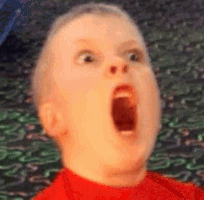
I like how the games takes up the whole screen with music.I want themes.
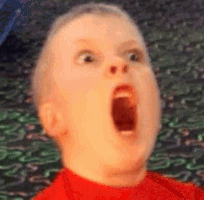
Miss my Firewatch theme as wellI like how the games takes up the whole screen with music.
But sure, I miss my sekiro ps4 theme
Won't happen.I want themes.
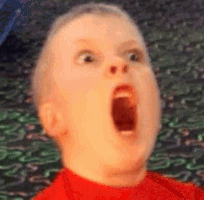
I totally forgot about that, you are correct, but iirc isn't that more of a problem on Xbox than PlayStation to begin with? I know COD has zero screen tearing on PS but it was a huge issue on Xbox without VRREliminating torn frames is a big deal
But who knows how the games will perform tomorrowI totally forgot about that, you are correct, but iirc isn't that more of a problem on Xbox than PlayStation to begin with? I know COD has zero screen tearing on PS but it was a huge issue on Xbox without VRR
Is this game out yet, or did it get a delay, too?

Looks like you can reorder / remove any (all) of them. Maybe a few can't be removed, but idk.How customizable is the new command center bar? Id remove so much of that shit.
Do you mean fix why it is always using 40+ GB of storage space?
Looks like you can reorder / remove any (all) of them. Maybe a few can't be removed, but idk.
You have the PS5 disc?After this update, every time I put FFVIIR's disk to play the game, it tries to download the PS4 version....it's little annoying.
Not it my original PS4 disk that I got at launch.You have the PS5 disc?
Nobody wants that shit. Keep the home screen clean and free of that unnecessary clutter.Still no social activity feed?
I found the answer to be No.This might be a silly question, but would the 3D audio for TV speakers make a difference with a home theater system in any way?
Sorry, don't know the answer to your question but this is why I didn't go Samsung. They always have some sort of issue with their storage devices and I hate Samsung Magician. I also have had two previous older SSD drives in my PC that eventually had issues so never again.Has anyone updated the firmware on their Samsung 980 Pro before putting it into the PS5? I'm seeing people getting noticeably faster read speeds.
That's exactly what I do lol .use the third party app.
controller support fucking suuuuuuuuuuuuuuuuuuuuuuuucks
Then it's normal it downloads the PS4 version no? Then a PS5 patch? I'm not sure how this one works.Not it my original PS4 disk that I got at launch.
Once you upgrade to the PS5 version it's supposed to download that one and not the PS4 one.Then it's normal it downloads the PS4 version no? Then a PS5 patch? I'm not sure how this one works.
Exactly, already upgrade to PS5 version, I don't need PS4 one but every time I put the disk on to play it tries to download the PS4 version.Once you upgrade to the PS5 version it's supposed to download that one and not the PS4 one.
Oh I get it now. I thought you didn't have the PS5 version downloaded already. That's silly.Exactly, already upgrade to PS5 version, I don't need PS4 one but every time I put the disk on to play it tries to download the PS4 version.
After this update, every time I put FFVIIR's disk to play the game, it tries to download the PS4 version....it's little annoying.
Yup! exact same problem, its really annoying.It started doing that to me with this update. Been playing the ps5 version with the ps4 disc in all week just fine. Now everytime I turn the ps5 on it tries to reinstall the ps4 version.
Then it's normal it downloads the PS4 version no? Then a PS5 patch? I'm not sure how this one works.
Exactly, already upgrade to PS5 version, I don't need PS4 one but every time I put the disk on to play it tries to download the PS4 version.

You can do both on the PS5 AFAIK, but to stop it, you probably have to unfollow the PS4 version and to set the context menu option- which allows you to switch between entitlementsOnce you upgrade to the PS5 version it's supposed to download that one and not the PS4 one.
You can't use both at the same time on PS5. You must use your TV audio with the new 3D stuff OR your home theater. As of now, there is no virtual 3D audio for home theaters, but Sony said they will bring it in a later date.This might be a silly question, but would the 3D audio for TV speakers make a difference with a home theater system in any way?
I noticed that, too. I'd like to know this as well. Anyone?Does anyone have a good answer what the differences are and why there are two sections?
If you are using the soundbar via ARC from the TV, you can change the soundbar selection in that PS5 menu to TV, and then those options become available, and it allows you to calibrate through the soundbar - which is what I did - but I haven't had time to try any content I know to work well on phones, to see if it works as hoped.I found the answer to be No.
I checked after updating the firmware last night. I have 5.1 home theatre (or whatever it's called) as my sound output in the audio options and the new options regarding 3D audio for TV speakers is greyed out.
Going with next real updateWHEN FOLDERS??
