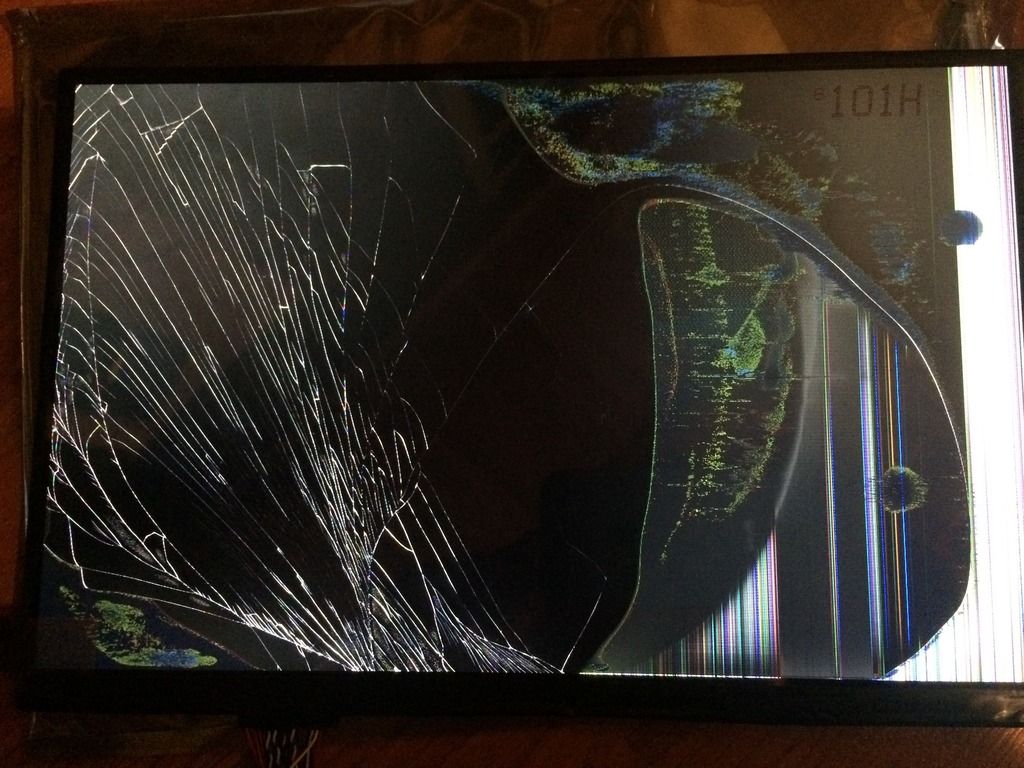I am so angry. I've been holding off from talking about my project in this thread because I wanted to get all the parts before posting anything.
I have a iCade that I want to convert into a PiCade. I bought a screen, a USB Speaker bar, some cables and waited for them to arrive while doing some setup on the Pi with the emulators, the Bluetooth controller.
In the meantime, I did receive the screen which looked great but it was easier to setup everything via the TV.
Yesterday I received the last piece which was the USB speaker bar that I finally got working after some research. I plugged my screen and the Pi into a Power Switch that a collegue made for me, I turn it on only to find this...
I am so angry right now. I bought this screen from DealExtreme after seeing some recommandations here and there. I waited almost two months for it to arrive in this state and don't really know how I'll manage to get my money (or a new screen) back.