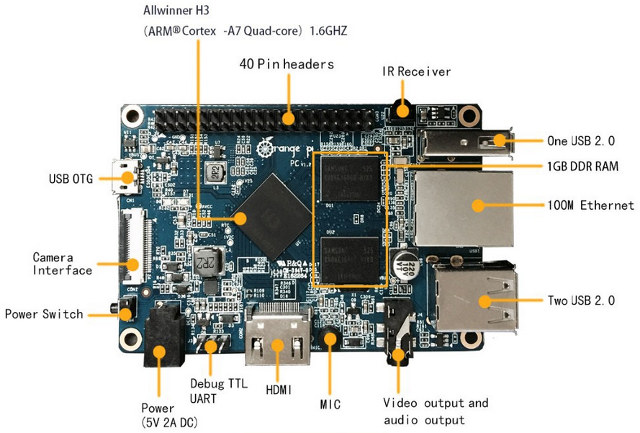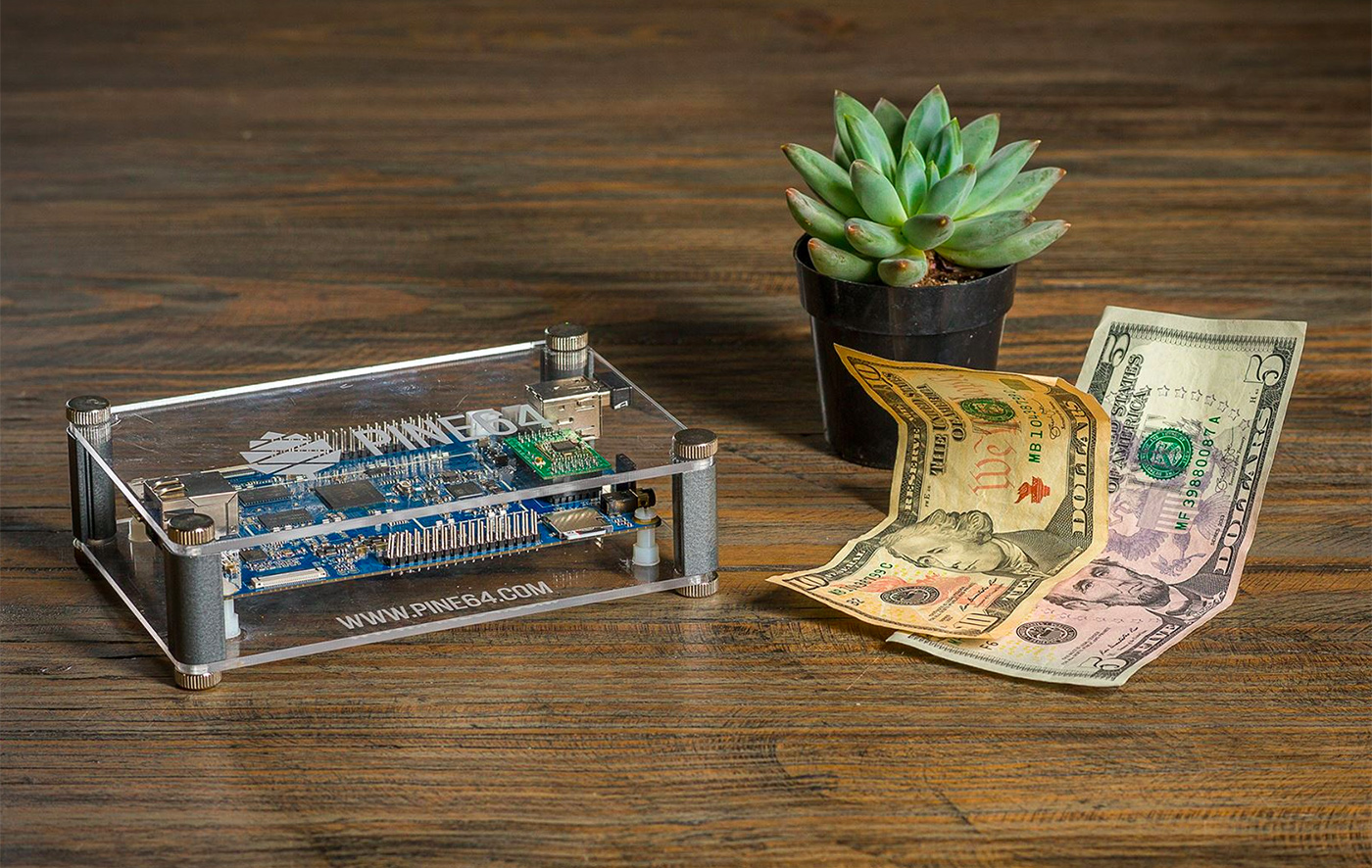Current Humble Book Bundle includes Raspberry Pi and Arduino ebooks - https://www.humblebundle.com/books
Pay what you want for Make: Raspberry Pi and AVR Projects, MintDuino: Building an Arduino-compatible Breadboard Microcontroller, Make: Getting Started with Adafruit Trinket, Make: Getting Started with Adafruit FLORA, Make: Making Simple Robots, and Make: Arduino Bots and Gadgets.
Pay more than the average price to also receive Make: A Raspberry Pi-Controlled Robot; MAKE 38: High-Tech DIY; MAKE 36: Boards and Microcontrollers; Make: The Makers Manual; Make: JavaScript Robotics; Make: Getting Started with Sensors; Make: Getting Started with Arduino, 3rd Edition; Make: Getting Started with Raspberry Pi, 2nd Edition; and Make: AVR Programming.
Pay $15 or more for all of that plus Making Things Talk and Make: Sensors.
Plus, everyone who buys the bundle receives $10 off a print and $5 off a digital Make: Magazine subscription