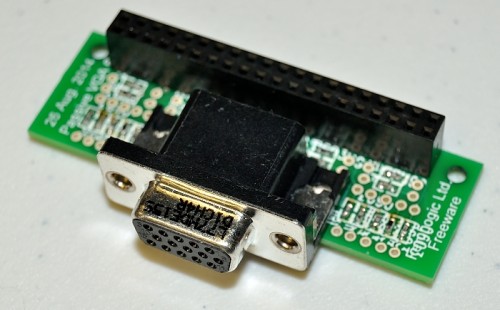You just update from the setup script.
That worked! (After I upgrade my SD card and reloaded the image onto it).
One additional problem: It's working great now, with one exception: 6-button games like Street Fighter 2 don't recognize the 5th and 6th buttons (M and H Kick). I've tested my IPAC with the downloadable program from Ultimarc and everything seems to be wired correctly. But, for the life of me, I can't figure out where to fix this within RetroPie. I'm using the latest version.
Any help?