Death Dealer
Member
Anyone else get a D3D error with XP? It happens with both demos. Sometimes it crashes before the demo starts, sometimes it runs for 5-10 seconds before it comes up.



Death Dealer said:Anyone else get a D3D error with XP? It happens with both demos. Sometimes it crashes before the demo starts, sometimes it runs for 5-10 seconds before it comes up.

aryies said:i will give ATI another go one day, but im going to wait to hear if they really get theyre driver/consumer support up to scratch. because at the moment its unacceptable imo.
You need to update your drivers. Put in your information and hit search. Dox's aren't better than Nvidia's official 186.03 driver.X05 said:1280x720, No AA, VSync off, everything else at High
In the fixed bench, there was no difference between the stock and OC'd 8600, and averaged at 20fps. Running in DX10 made quite a difference however, as like stated above was more stable and averaged at about 24fps...
Just updated to Dox's latest and got a ~3fps increase overall.K.Jack said:You need to update your drivers. Put in your information and hit search. Dox's aren't better than Nvidia's official 186.03 driver.
Sectus said:Just did a bunch of benchmark runs in a row to see what performance effect different settings has.
Computer specs:
Core2Duo E6600 (not overlocked)
8800GTS (320mb)
2gb system ram
running on Windows XP so no DX10 fanciness
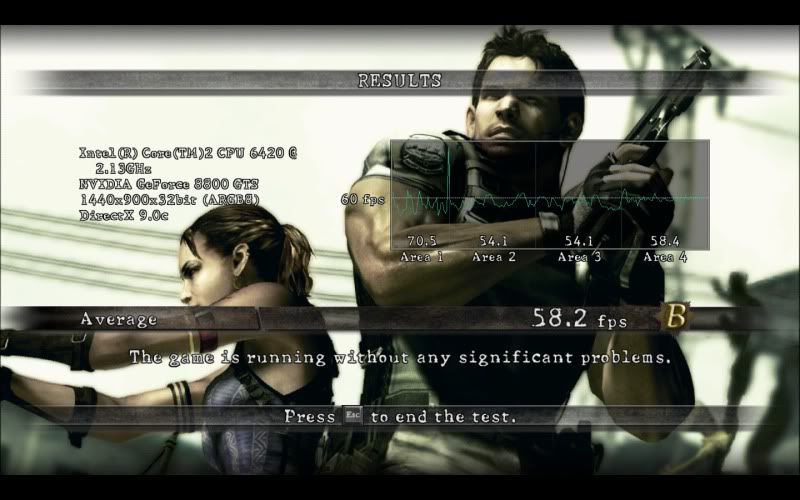
Chiggs said:Same here. My current gaming rig/HTPC uses a highly oc'd Radeon 4870, and it's a damn good performer, but I'm sick of the driver bullshit...especially their HDMI/DX10 problems. Ridiculous.
Bioshock 2 was delayed to 2010 sorry to inform you.isamu said:This, Mafia II, Modern Warfare 2 AND Bioshock 2 in the same year!!!!! Lord have mercy it's a good time to be a PC gamer!!
What kind of notebook are you thinking about acquiring?isamu said:To think that I am getting a new notebook at the end of the year that'll be able to run this beauty like a dream.
This, Mafia II, Modern Warfare 2 AND Bioshock 2 in the same year!!!!! Lord have mercy it's a good time to be a PC gamer!!
K.Jack said:What kind of notebook are you thinking about acquiring?
Dr. Light said:Has this kind of thing happened in other games?
Adds support for Resident Evil 5 tech demo, optimized for NVIDIA 3D Vision. PC gamers will get the most intense Resident Evil experience to date as Resident Evil 5 will take advantage of NVIDIA 3D Vision technology (wireless 3D Vision glasses sold separately), bringing a whole new dimension of horror to PC Gamers. Fans that pick up the PC version will be the first to experience Stereoscopic 3D out of screen effects as their living rooms are transformed into the village of Kijuju. Infected Majini coming at players from every angle, dust flying in and out of screen and the scariest bosses to date are taken up a notch. Resident Evil 5 PC is a whole new level of fear players will never forget. The game also supports Stereoscopic 3D in all of its cut scenes an industry first. Download it today!
[GRAPHICS]
SLI=OFF
Stereo=OFF
HDR=HIGH
MSAA=4X
TextureFilter=ANISOTROPIC16X
TextureDetail=HIGH
MotionBlur=ON
NormalMapping=ON
NormalUpdate=ON
Specular=ON
Lighting=HIGH
FilterQuality=HIGH
WaterQuality=HIGH
EffectQuality=HIGH
EffectVolume=HIGH
ShadowQuality=HIGH
LOD=HIGH
Joint=HIGH
Adhesion=HIGH
[DISPLAY]
Resolution=1920x1080
RefreshRate=60Hz
FullScreen=ON
VSYNC=ON
AdjustAspect=OFF
FrameRate=30
[SOUNDS]
SeVoiceNum=128
ReverbQuality=LOW
CategoryEQ=ON
[CPU]
JobThread=4
RenderingThread=ON
Fixed1979 said:So after updating the Nvidia drivers and running it again my FPS actually dropped. I went ahead and made sure everything was up to date and it made no difference. Anyone else with a run this with a similar rig to mine?
MiDNiGHTS said:You upped the resolution from the previous benchmark.
NeoUltima said:Bioshock 2 was delayed to 2010 sorry to inform you.
edit: and Mafia II as well
K.Jack said:What kind of notebook are you thinking about acquiring?


pizzaguysrevenge said:CPU overclocked to 4Ghz.
There's a 90% chance that I'll upgrade my video card before the game's release so a constant 60 with some AA should be easy.
dark10x said:What's odd about Capcom benchmarks is that they don't really give you credit for a perfect 60 fps. With DMC4, for instance, my result line would be completely horizontal across 60 fps (which is where I limited the framerate). The game never hitches at all and plays 100% perfect yet it only awards a B. If I disable v-sync and allow the framerate to jump higher I get a better score despite the loss in visual quality.
TouchMyBox said:Do you have sli by any chance?
I'm preforming much worse than you at the same resolution and I've got a e8400 and two 8800GTs. Does overclocking really make that much of a difference?
Edit: Just overclocked my cpu to 3.45 GHz and there seems to be zero difference. Using the latest whqls over here.
Syntek said:I think for the most part, this benchmark is more GPU bottlenecked. Taking a phenomII quad from 3.3 ghz to 3.8 ghz gave me +0.2 FPS.
But bumping the GTX260 speed up by 10% gave me +7% increase. You might get much better return overclocking the 8800GTs instead.
TouchMyBox said:I just installed windows 7 and upgraded to the newest beta drivers, I dunno if it's the OS or if the new drivers have better sli profiles for this game, but i'm getting 1.5x-2x the framerate i was getting before. I average 78fps throughout the benchmark.
Baloonatic said:Hmm. I guess you have to format your hard drive to install Windows 7 right?

Strider2K99 said:I remember people in this thread ask this before, but it looks like RE5 is using Games for Windows LIVE. On the GFW site, I see the LIVE logo next to the title.
Wouldn't even a non-OC'd 4870 be ridiculously loud for a HTPC? The 4850 in my desktop PC is pretty damned loud by home theater component standards, and that's not even taking the CPU fan into account.Chiggs said:Same here. My current gaming rig/HTPC uses a highly oc'd Radeon 4870, and it's a damn good performer, but I'm sick of the driver bullshit...especially their HDMI/DX10 problems. Ridiculous.
Enosh said:boxart here:
http://www.capcom-europe.com/games/Resident-Evil-5-PC-PC
also shows the LIVE logo
but I recal one of the capcom PR guys somewhere saiyng that there won't be cross platform play
Lol. I will double dip now. Hopefully it is the same case with LP2.Strider2K99 said:I remember people in this thread ask this before, but it looks like RE5 is using Games for Windows LIVE. On the GFW site, I see the LIVE logo next to the title.
Well, they already made Lost Planet Colonis crossplatform and that worked great. I'm sure they would be able to do the same for RE5 if they wanted, but there's other problems like keeping both builds 100% compatible and it would make making patches a lot more troublesome.isamu said:Yeah, I asked on the capcom boards the other day and someone there confirmed no cross platfor play. Oh well, no big deal. I honestly don't think Capcom is capable of making a game with crossplatform play between PC and 360 without it being horrible laggy. Their net-coding skills, as evidence from SFIV shows, have been nothing short of mediocre.
I can't believe how much GFWL has turned me into a pc gaming junkie :lol just like playing it on the xbox 360 with achievements and live support, I love it all.godhandiscen said:Lol. I will double dip now. Hopefully it is the same case with LP2.
