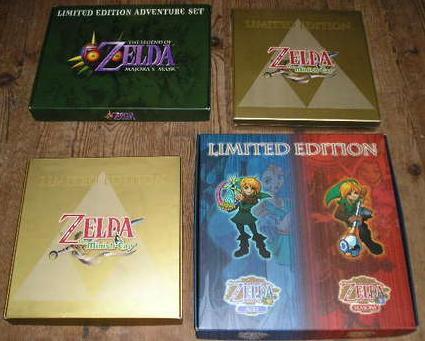A Black Falcon
Member
I got an Atari 5200 a few days ago. Yes, the system with the infamously bad controller. Well, so far I'd say my suspicions that as usual the hate is overblown are mostly accurate. Now, I did want to like the system going in, but so far I mostly do. The controller IS a bit uncomfortable, and IS fragile and the poor things die all the time (I had to buy two controllers and combine the good parts to get one fully working one; hopefully someday I can repair the other one too, but at least I have one good controller...), but it looks nice and isn't THAT bad, I've used worse before I am sure. The games that make use of the analog stick well control well, while other titles are mixed. Games which don't make use of analog often control a bit slower than they would on other controllers, because you've got to move the stick around after every move you make with it because it doesn't fully autocenter. That it might be the first console with a pause button, and it's on the controller and not the console as the later Sega Master System and Atari 7800 would do, and that the modifier buttons (select, reset, pause) are on the controller and not the system (unlike the 2600) is also fantastic.
As for the games, I have 16, all purchased locally. There are only a few more I've seen nearby, so I doubt I'll be getting many more games for a while. Heh, I already have more games for this than the 7800, though I've had it for much less time... (I only have 15 7800 games, haven't gotten a new one in a year. Of course my 7800 barely working is part of why.)
5200 Games
--
Astro Chase - Decent space shooter. You fly around a medium-sized scrolling area, shooting missiles before they hit the earth. There are also alien ships which try to kill you. There are lots of planets and rocks you can bounce off and that get in the way. I wish the controls were fully analog instead of just 8-direction, that would be great. Hitting things is hard sometimes because you can only move or shoot in 8 directions. Dual-stick firing, for independent firing and movement, would also be very nice. Still though, fun game, I'm glad to have seen it.
Berzerk - Decent port of the arcade game. Visuals are good, controls okay though they take getting used to and control a bit slower than they would on a gamepad. This is also the only 5200 game I have with voice samples; they're a nice addition.
Centipede - Good arcade port with okay graphics and nice analog controls.
Defender - Great port with very good graphics, good controls, and great gameplay! One of the best 5200 games I have. It's easier than the arcade game but is pretty great.
Galaxian - Another great one, 5200 Galaxian is quite fun. I've always overlooked Galaxian in favor of Galaga, but this is a pretty good game. This game is fast and tough and controls reasonably well. I also like the scrolling starfield background they added, it's a nice touch.
Joust - Decent port of an arcade game I've never loved. This is the only 5200 game I have with two player co-op, but that'd require two working controllers.
Kangaroo - Platformer. Up is jump, which is a pretty terrible idea -- why do both buttons punch? With a jump button this would be good, but with up for jump it's quite frustrating. Still this is an okay game, but better controls would have been great. Even on controllers with good reaction times, up for jump is bad... but on this? Ugh.
Missile Command - Another good arcade port of a great classic. Graphics are ugly, but controls are great, the stick is a good mouse replacement.
Pac-Man - Great-looking and fast-playing port of Pac-Man, but the controls will take time to get used to, it's easy to miss turns thanks to the stick.
Pengo - Okay port of an okay arcade game. Controls work fine.
Pole Position - This game looks only okay, but has great analog controls and good audio. One of the better 5200 games I have, this game's lots of fun thanks to the controls.
Popeye - Parker Bros. port of a Nintendo arcade game. I haven't played Popeye much, but it's no Donkey Kong... levels drag on way too long, and I REALLY wish you could jump! Decent to good game, though.
Qix - Low-rez but good port of this great arcade classic. Fine controls.
Space Invaders - Somewhat messed-up port of Space Invaders. The graphics are bland and gameplay is a bit easy thanks to the aliens always coming in one row at a time from the side.
Super Breakout - The original pack-in, this game has good analog controls but very bland graphics.
Super Cobra - A scrolling shooter! This is a port of Konami's followup to Scramble. The controls here get a lot of hate, but bah, it's pretty fun. I've gotten to stage 5 so far. You have to go through lots of VERY narrow caves, so you have to be fast with this slow-moving stick, admittedly, but it does work. The graphics are decent to good for the time and gameplay is challenging and fun. Very hard but I want to play more to get farther.
Expect me to make a thread sometime in the coming weeks which is basically this but with a lot more detail.
As for the games, I have 16, all purchased locally. There are only a few more I've seen nearby, so I doubt I'll be getting many more games for a while. Heh, I already have more games for this than the 7800, though I've had it for much less time... (I only have 15 7800 games, haven't gotten a new one in a year. Of course my 7800 barely working is part of why.)
5200 Games
--
Astro Chase - Decent space shooter. You fly around a medium-sized scrolling area, shooting missiles before they hit the earth. There are also alien ships which try to kill you. There are lots of planets and rocks you can bounce off and that get in the way. I wish the controls were fully analog instead of just 8-direction, that would be great. Hitting things is hard sometimes because you can only move or shoot in 8 directions. Dual-stick firing, for independent firing and movement, would also be very nice. Still though, fun game, I'm glad to have seen it.
Berzerk - Decent port of the arcade game. Visuals are good, controls okay though they take getting used to and control a bit slower than they would on a gamepad. This is also the only 5200 game I have with voice samples; they're a nice addition.
Centipede - Good arcade port with okay graphics and nice analog controls.
Defender - Great port with very good graphics, good controls, and great gameplay! One of the best 5200 games I have. It's easier than the arcade game but is pretty great.
Galaxian - Another great one, 5200 Galaxian is quite fun. I've always overlooked Galaxian in favor of Galaga, but this is a pretty good game. This game is fast and tough and controls reasonably well. I also like the scrolling starfield background they added, it's a nice touch.
Joust - Decent port of an arcade game I've never loved. This is the only 5200 game I have with two player co-op, but that'd require two working controllers.
Kangaroo - Platformer. Up is jump, which is a pretty terrible idea -- why do both buttons punch? With a jump button this would be good, but with up for jump it's quite frustrating. Still this is an okay game, but better controls would have been great. Even on controllers with good reaction times, up for jump is bad... but on this? Ugh.
Missile Command - Another good arcade port of a great classic. Graphics are ugly, but controls are great, the stick is a good mouse replacement.
Pac-Man - Great-looking and fast-playing port of Pac-Man, but the controls will take time to get used to, it's easy to miss turns thanks to the stick.
Pengo - Okay port of an okay arcade game. Controls work fine.
Pole Position - This game looks only okay, but has great analog controls and good audio. One of the better 5200 games I have, this game's lots of fun thanks to the controls.
Popeye - Parker Bros. port of a Nintendo arcade game. I haven't played Popeye much, but it's no Donkey Kong... levels drag on way too long, and I REALLY wish you could jump! Decent to good game, though.
Qix - Low-rez but good port of this great arcade classic. Fine controls.
Space Invaders - Somewhat messed-up port of Space Invaders. The graphics are bland and gameplay is a bit easy thanks to the aliens always coming in one row at a time from the side.
Super Breakout - The original pack-in, this game has good analog controls but very bland graphics.
Super Cobra - A scrolling shooter! This is a port of Konami's followup to Scramble. The controls here get a lot of hate, but bah, it's pretty fun. I've gotten to stage 5 so far. You have to go through lots of VERY narrow caves, so you have to be fast with this slow-moving stick, admittedly, but it does work. The graphics are decent to good for the time and gameplay is challenging and fun. Very hard but I want to play more to get farther.
Expect me to make a thread sometime in the coming weeks which is basically this but with a lot more detail.