-
Hey Guest. Check out your NeoGAF Wrapped 2025 results here!
You are using an out of date browser. It may not display this or other websites correctly.
You should upgrade or use an alternative browser.
You should upgrade or use an alternative browser.
RETROARCH - The all-in-one emulator dreams are made of, son
- Thread starter Rich!
- Start date
Here's a build of Yabause with save support. Seems to work well. There's also support for the 3D pad in input options, but it's a bit off in PDS. If you start the game with it enabled you get no input. It will work if you start it with the normal Saturn pad and enable it in game though. But you lose input on the save screen and have to switch back to the normal pad for input to work again. It might work better with other games.
Radius4
Member
Great stuff, thanks. PPSSPP is quickly going to become my most used core in Retroarch.
FF1 looks really nice with the NTSC shader enabled IMO:
I've been able to play everything I've tried in Yabause so far (albeit slowly on my ancient Core i7 920). I just played through the opening of PDS and the first battle successfully. What happens on your end after the first cutscene?
Can you confirm if texture scaling >= 2 causes the core to hang on exit? I've tried on 3 pcs and I have that issue but noone else has confirmed
MoGamesXNA
Unconfirmed Member
Can you confirm if texture scaling >= 2 causes the core to hang on exit? I've tried on 3 pcs and I have that issue but noone else has confirmed
Sorry about the slow reply. That issue happens on my rig with Texture scaling = 2. When I exit, the primary window closes, the Retroarch log/output remains open & retroarch.exe remains running as a process in Windows Task Manager. I captured the output here:
I'm getting the popping and crackling with SNES roms though, thats why I find it so weird.
Which core do you use for your SNES emulation? Have you tried using the bsnes balanced or performance cores? In my personal experience, I mostly get sound emulation issues when I'm processor limited (i.e. my CPU can't run the emulator at 100% consistently). That may not be the case in your instance however. I have had a good experience with the bsnes cores and would recommend trying those if you aren't already using them
Crashes to BIOS. Shining the Holy Ark just boots directly into BIOS.
I still haven't gotten Dosbox working, either, which is a bit surprising.
I just tried my US copy of StHA with both a multi region and US Saturn BIOS and it did the same thing. No go with HLE enabled either. Dang
LiquidMetal14
hide your water-based mammals
Will have to try those updated cores.
Radius4
Member
Sorry about the slow reply. That issue happens on my rig with Texture scaling = 2. When I exit, the primary window closes, the Retroarch log/output remains open & retroarch.exe remains running as a process in Windows Task Manager. I captured the output here:
Thank you
Edit: fetch it again please, most options (except the rendering mode options) should work now, you can change internal res without a restart too and it won't hang on exit anymore
Edit: and once again, I added a hack in core options (Threaded input hack) that allows you to bypass videos in some games that otherwise hang
https://dl.dropboxusercontent.com/u/149537/ppsspp_libretro.dll
MoGamesXNA
Unconfirmed Member
Thank you
Edit: fetch it again please, most options (except the rendering mode options) should work now, you can change internal res without a restart too and it won't hang on exit anymore
Edit: and once again, I added a hack in core options (Threaded input hack) that allows you to bypass videos in some games that otherwise hang
https://dl.dropboxusercontent.com/u/149537/ppsspp_libretro.dll
Great stuff, grabbing it now
Edit: I've tested the Texture scaling for all values and Retroarch closes down without issue. Awesome
While testing the Internal Resolution variable (which works great now without a restart) I noticed one thing:
With the Internal Resolution set to 960x544 and the External Resolution set to 480x272, it appears to give free antialiasing as expected. However when I increase the Internal Resolution to 1440x816 with the External Resolution set to 480x272 the resulting image is more aliased which I wasn't expecting. Is that just a result of the scaling?
I captured a screenshot of both scenarios:
Internal Resolution set to 960x544 and the External Resolution set to 480x272
Internal Resolution set to 1440x816 and the External Resolution set to 480x272
It might be nothing but I just thought I'd mention it anyway. Also, I've been testing Wipeout Pulse and the performance of the core on my rig averages ~38fps in game whereas I get >60fps with the same settings in PPSSPP v0.9.9 (with buffered rendering enabled). That framerate remains consistent irrespective of the internal resolution set in Retroarch so it appears that I'm CPU limited rather than GPU limited at a guess. Is the converted core expected to be more processor intensive than the standalone emulator?
I also tested the DLC for Wipeout Pulse by creating a GAME directory under PSP ([RETROARCH]\PSP\GAME) and transferred the unencrypted DLC there and it worked perfectly FYI.
So this is still in a very rough state right?
Not at all, it's very playable. It's close to parity with the v.9.9 release in my experience with it so far. Save states are yet to be enabled (if you use them)
charlequin
Banned
Here's a build of Yabause with save support. Seems to work well.
This fixed my PDS issue, thanks!
(Still can't get Shining the Holy Ark to load at all, though.)
So this is still in a very rough state right?
The recently-added and experimental cores like Yabause and PPSSPP are in a somewhat rough state. RETROARCH as a whole has a slightly awkward UI but is otherwise extremely stable and amazing.
Benclank01
Member
The Dosbox core is pretty much broken in Windows it will be ported again sometime as far as I know
Yes, I've heard that one of the team members from RetroArch is gonna re-port the core. I hope people who love DOS will be excited for this!
With the Internal Resolution set to 960x544 and the External Resolution set to 480x272, it appears to give free antialiasing as expected. However when I increase the Internal Resolution to 1440x816 with the External Resolution set to 480x272 the resulting image is more aliased which I wasn't expecting. Is that just a result of the scaling?
I captured a screenshot of both scenarios:
Internal Resolution set to 960x544 and the External Resolution set to 480x272
Internal Resolution set to 1440x816 and the External Resolution set to 480x272
It might be nothing but I just thought I'd mention it anyway.
What's the whole point of the input and output resolution?, shouldn't they be set the same?
MoGamesXNA
Unconfirmed Member
What's the whole point of the input and output resolution?, shouldn't they be set the same?
By rendering a game at a higher resolution and downsampling to the output/screen res, it improves the image quality and eliminates jaggies etc for a relatively low performance cost. Effectively you can use it to get 'free' antialiasing
Here's a quick example using Final Fantasy III on the NDS rendered at 1x internal res vs 4x internal res with the same output resolution (excuse the quick screenshot):
1x internal resolution:
4x internal resolution:
By rendering a game at a higher resolution and downsampling to the output/screen res, it improves the image quality and eliminates jaggies etc for a relatively low performance cost. Effectively you can use it to get 'free' antialiasing
Here's a quick example using Final Fantasy III on the NDS rendered at 1x internal res vs 4x internal res with the same output resolution (excuse the quick screenshot):
1x internal resolution:
4x internal resolution:
Ah ok, whats the idea behind having a different input res to an output res then or vise verse?
StalkerUKCG
Banned
Downloaded this.
Anyone got a guide on configuring it and launching games via batch files?
Anyone got a guide on configuring it and launching games via batch files?
Ok, im trying to get the CRT-Royale shader working on my HTPC system, but as the GPU isnt up to much ive got to comment out the line....
#define RUNTIME_SHADER_PARAMS_ENABLE"
in the user_settings.h file in the CRT-Royale shader folder. But doing that disables the Shader Parameter setting so, any changes you make for the shader via the Paramter settings dont take effect.
Where can i find these setting in the CRT-Royale shader folder, i though i found them in the user_settings.h file but i altered them and still no changes took place???
#define RUNTIME_SHADER_PARAMS_ENABLE"
in the user_settings.h file in the CRT-Royale shader folder. But doing that disables the Shader Parameter setting so, any changes you make for the shader via the Paramter settings dont take effect.
Where can i find these setting in the CRT-Royale shader folder, i though i found them in the user_settings.h file but i altered them and still no changes took place???
Radius4
Member
Downloaded this.
Anyone got a guide on configuring it and launching games via batch files?
It's incomplete but I did write a guide here:
http://www.libretro.com/index.php/wiki/configuration/windows-guide/
To launch a specific game with an specific core and a specific config:
retroarch.exe -L [path_to_core_directory\corename.dll] --config [path_to_config_file\configname.dll] [path_to_game\gamename]
Radius4
Member
Ah ok, whats the idea behind having a different input res to an output res then or vise verse?
If your output res is too big you might not be able to use some RA shaders because of the huge framebuffer, also no point having a higher output res than your monitor's resolution.
A bigger input res than the output res results would result in nice antialiased graphics, since it's rendering at a higher resolution and then scaling back, I think some AA methods are just that.
Generally speaking, I'd use 1x input/output for 2d games (prinny, SFA3 MAX) with shaders, and 1080p output res with a higher input res for polygon based games.
Here is a build I made today, it's barebones, just RetroArch and cores. You need to use this build to use the threaded input hack in PPSSPP otherwise you might get segfaults on core unload
MoGamesXNA
Unconfirmed Member
.
Radius4
Member
I've made some changed to mednafen-psx, save states are now core option since I lost a memcard by using those, I can load the state, save the memcard but it won't load after a restart and that's the dangerous behavior they mentioned with "experimental". I asked Rypecha and she mentioned she'd take a look after I mentioned I tried loading the memcard on standalone too.
Also added shared memory cards to the mix, with that option the core will have only 2 memory cards that will be used for all games, good for multi-disc games or if you just prefer it that way.

https://dl.dropboxusercontent.com/u/149537/mednafen_psx_libretro.dll
Also added shared memory cards to the mix, with that option the core will have only 2 memory cards that will be used for all games, good for multi-disc games or if you just prefer it that way.

https://dl.dropboxusercontent.com/u/149537/mednafen_psx_libretro.dll
Radius4
Member
Awesome stuff. Cheers
This is great. I've been looking forward to save state implementation in Mednafen PSX since I started using Retroarch. The option to use two memory cards for all games is a good one too. That said, I'm a big fan of the current implementation of a single memory card for each game. Hopefully that always remains as an option as I find it convenient never needing to worry about memory card space management
It's optional as everything
MoGamesXNA
Unconfirmed Member
.
I noticed im getting some audio cracking now and again on the PSP core not much just a little and way to stop it at all?
Also what do the following options do in the core options:
Texture Scaling Level
Texture Deposterize
Prescale UV (Speedhack)
CPU Threading
Sound (Speedhack)
Has anyone complied the Jaguar core yet, or is the emulation bad?
And one last thing, is there a way to hide the mouse cursor?, i notice it seems to appear when using overlays?
Also what do the following options do in the core options:
Texture Scaling Level
Texture Deposterize
Prescale UV (Speedhack)
CPU Threading
Sound (Speedhack)
Has anyone complied the Jaguar core yet, or is the emulation bad?
And one last thing, is there a way to hide the mouse cursor?, i notice it seems to appear when using overlays?
MoGamesXNA
Unconfirmed Member
.
Boulotaur2024
Member
Completely random but this is some cool CRT effect 
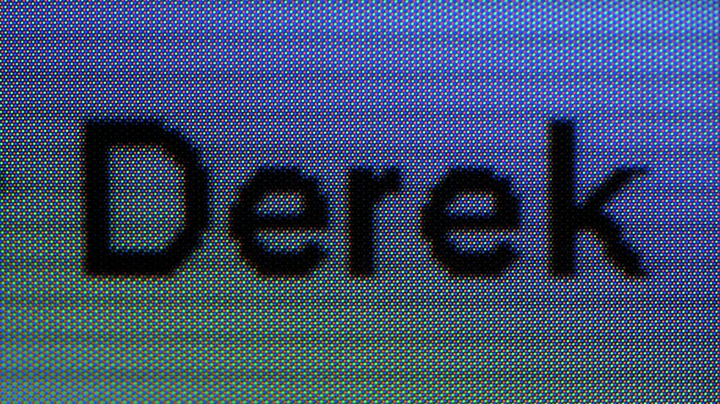
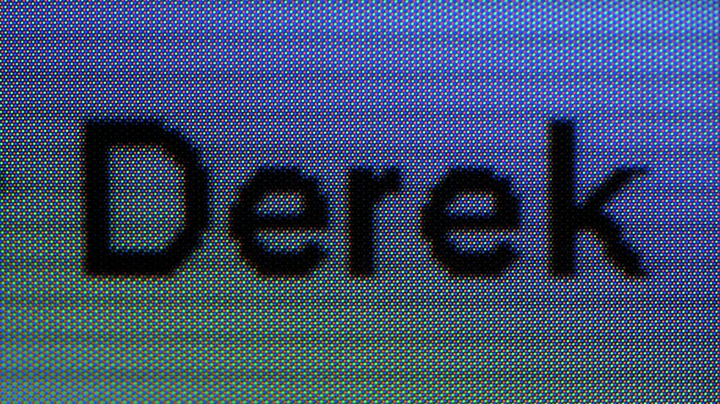
I recommend setting the ppsspp_internal_resolution to double your ppsspp_output_resolution too if you want to remove some aliasing and improve IQ (and don't mind the fact that it isn't the way the game would be displayed on a PSP).
Thanks!
Completely random but this is some cool CRT effect
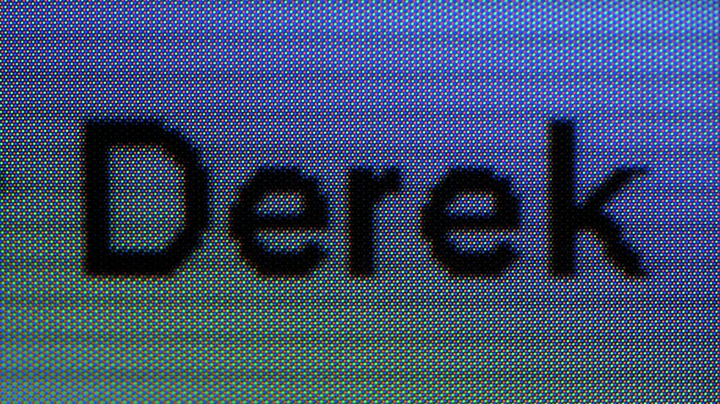
what shader is that then?
Radius4
Member
It might just be on my system but I just tried three known working games with the new Mednafen Beetle PSX v0.9.36.3 core above (Wipeout, Wipeout 3 SE, Colin McRae Rally) and all I get is a black screen. The log output window doesn't list an error and the frame rate shown in the top of the primary window changes, so it appears that it hasn't hung. I checked the Core Info and all of the PSX bios / firmware are present. If I go back to using Mednafen PSX v0.9.32 the games load fine.
Weird, that build was working for me
Anyway I added a few messages here and there and changed somethings, try this one please
https://dl.dropboxusercontent.com/u/149537/mednafen_psx_libretro.dll
MoGamesXNA
Unconfirmed Member
Weird, that build was working for me
Anyway I added a few messages here and there and changed somethings, try this one please
https://dl.dropboxusercontent.com/u/149537/mednafen_psx_libretro.dll
Same thing with that core. Full log: Link
I'm not sure if this is related:
RetroArch [ERROR] :: [libretro ERROR] :: Error opening file No such file or directory
RetroArch: [libretro INFO] :: MDFN_MakeFName: E:\Emulators\RARCH\001 - SAVESTATES\Colin McRae Rally [NTSC-U] [SCUS-94474].29cff6ca63d6360180943b2ec6b188d6.3.mcr
MoGamesXNA
Unconfirmed Member
No that's normal. It smells like a BIOS issue, can you come into IRC for a bit to debug this?
Sure thing. irc.freenode.org #retroarch?
Thing on a Spring
Member
Bit of a noob to emulators but when I try to run NES games it's like they're going in slow motion, audio and video. Can anyone help?
Windows 7 64bit Home Premium. (Laptop)
Geforce GT 635M (2GB)
8GB RAM
Intel Core i5 2450M @2.5GHZ
Windows 7 64bit Home Premium. (Laptop)
Geforce GT 635M (2GB)
8GB RAM
Intel Core i5 2450M @2.5GHZ
You didn't happen to load European versions, did you?Bit of a noob to emulators but when I try to run NES games it's like they're going in slow motion, audio and video. Can anyone help?
Windows 7 64bit Home Premium. (Laptop)
Geforce GT 635M (2GB)
8GB RAM
Intel Core i5 2450M @2.5GHZ
Thing on a Spring
Member
You didn't happen to load European versions, did you?
Actually, I did. I'm guessing that's bad?
European games run at 50Hz instead of 60, so they're slower.Actually, I did. I'm guessing that's bad?
Thing on a Spring
Member
European games run at 50Hz instead of 60, so they're slower.
So the emulator is based off NTSC hardware? Well, that would explain why Megaman was running as if he was in a Baywatch episode.
edit: Tried the US versions and it's the same thing. 25fps and the music is playing just as slow, still.
charlequin
Banned
So the emulator is based off NTSC hardware?
....no? (Most) PAL games actually run slower due to having the same per-frame game logic executed at 83% of the speed.
So the emulator is based off NTSC hardware? Well, that would explain why Megaman was running as if he was in a Baywatch episode.
edit: Tried the US versions and it's the same thing. 25fps and the music is playing just as slow, still.
Ah okay, when you said Baywatch I started to wonder if it was another issue. Did you try using another core for the same system?
Thing on a Spring
Member
Ah okay, when you said Baywatch I started to wonder if it was another issue. Did you try using another core for the same system?
On your recommendation, I just did and it works perfectly now. It was bnes that was screwing me up so tried a different one, FCEUmm. I'm new to this whole core thing. Thank you for your help.
MoGamesXNA
Unconfirmed Member
.
RadarScope1
Member
This is out on Mac now? Will have to check it out. I love the idiot proof interface of OpenEmu, though. I'm an idiot when it comes to this stuff.Has anybody gotten handheld (LCD/GBA) filters working on the most recent (1.0.0.2) Mac build? Other filters like the NTSC seem to work, but loading LCD-shader.glslp doesn't do jack shit.
MoGamesXNA
Unconfirmed Member
.
In case you don't already have it, the Jaguar core is here: Virtual Jaguar
It works well for me once the Core Option "Fast Blitter" is flagged.
Some screenshots:
I'm using a modified CRT Royale shader and a custom bezel overlay here. If anyone wants the settings or overlay just shoot me through a PM. Love RetroarchCan't wait for the September release with the new interface
Yeah, got it with the latest nightly build.....time to play some tempest.
Yeah post ya CRT Royale settings and border overlay....or though I think you can get CRT Royale to produce the same effect???
All we need now is the 3DO and Amiga cores and someone to finally emulate the original xbox. Also is there going to be a PS2 core anytime in the future?




