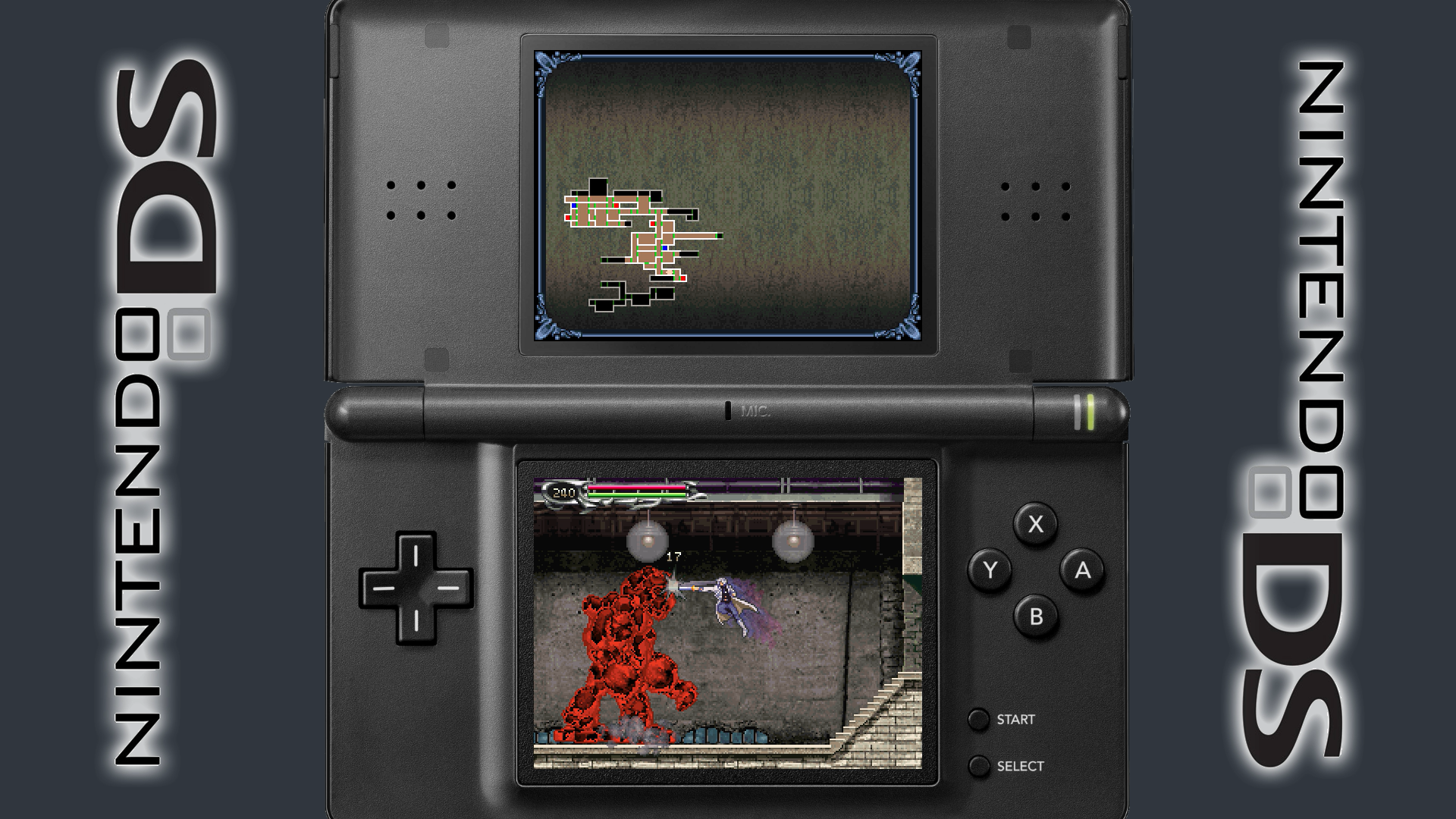Palom
Member
What's the difference between .cg and .cgp shaders? I can't load any .cg shaders, but .cgp shaders are fine.
The .cg files are the shaders themselves. The .cgp files are presets.
If you wanted to manually set up shaders, you'd go down and set your shader passes to 1, 2, 3, etc., then for shader #0, for example, you would point it to a .cg file.
The .cgp files are what the "load shader preset" option uses.