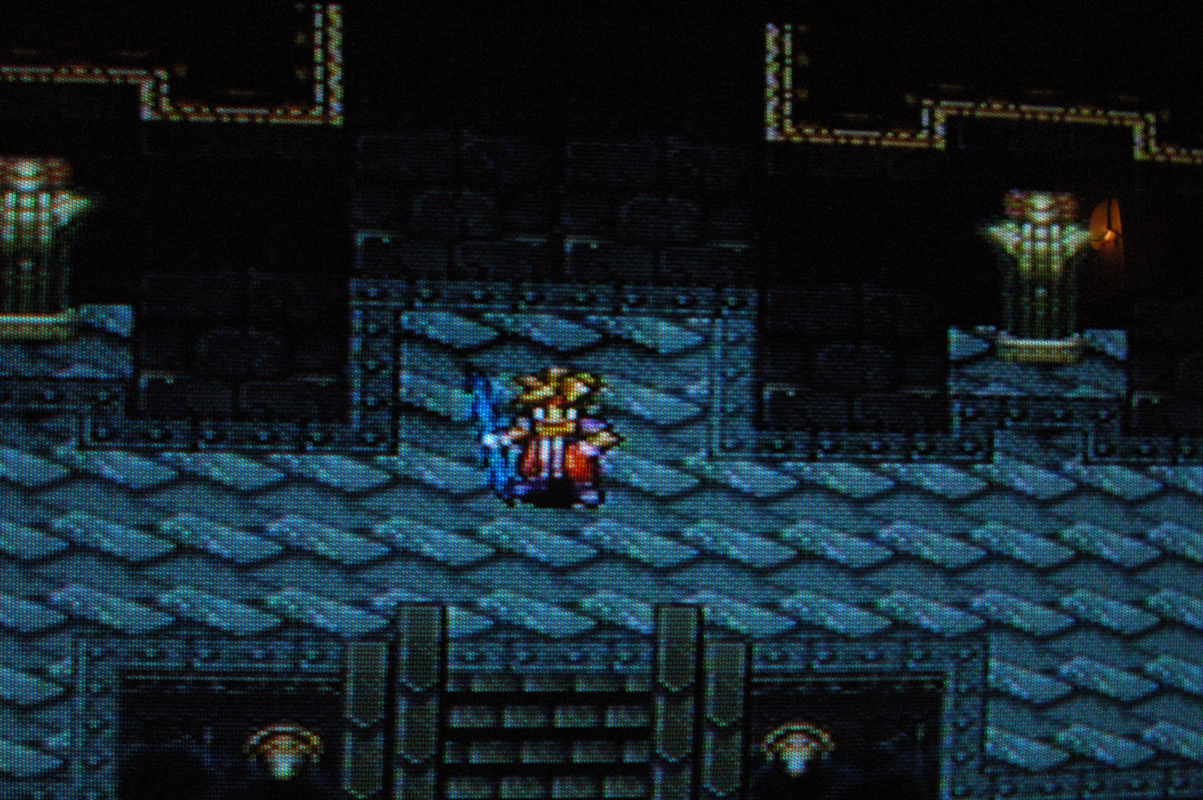!!!!!!!!!!!!!!!!!!56K WARNING!!!!!!!!!!!!!!!!!!!!!!!!!NOT FOR DIAL-UP!!!!!!!!!!!!!!!!!!!!!!!
Next gen console screenshots?
The last hope for image quality?
Psh. Don't make me laugh.
This thread is all about posting pics of games with scanlines.
Brought on due to demand from the regulars over at the thread called "Upscalers, CRT's, PVM's & RGB: Retro gaming done right!", photos of actual CRTs in action, as well as screengrabs from upscalers and emulators are all welcome here. Here are some guideline rules so we can maximize our fun. If possible please:
1. Label all screenshots with the game's title (unless a title screen is visible or the game's identity is otherwise obvious),
2. Label whether you are posting a pic from a real CRT, upscaling device, or emulator.
3. If it's from an upscaling device, please provide the name of device. If it's from an emulator, provide the name of the emulator and filter/setting applied.
Before this OP was edited, one user asked a very great question: Why scanlines? Is it just about nostalgia?
Well no. Many people, myself included, believe that artists drew their pixel and polygonal artwork in 240p with scanlines in mind and never intended for it to look jagged via raw unfiltered upscaling on non-CRT technology. If you think about it, this makes sense because fixed-pixel HDTVs (e.g. plasma and LCD screens) didn't become standard tech for consumer use in the living room until well after the 90s, far after these games were being enjoyed by their original fanbases when they were first released. The scanlines add dimension and texture to the image that was intended to be there and which goes away when simply viewing raw pixel art in HD without them. If you'll take a look at the following, you'll notice that the pixel art looks unnaturally jaggy in HD, and looks smooth when rendered with the scanlines of a proper 240p image:

Super Metroid on Wii VC at 1080p

Super Metroid on a real CRT from a real SNES at 240p
Super Contra before and after HLSL


If you're interested in how to achieve the best possible image out of your old original consoles so that you can have the most authentic and aesthetically pleasing old-school gaming experience, please see the aforementioned thread, "Upscalers, CRT's, PVM's & RGB: Retro gaming done right!"
Also, a very important place for all things retro, check out "Retro-GAF Unite!" as the best overall resource for your retro obsession.
Other great resources:
In Search of Scanlines: The Best CRT Monitor for Retro Gaming
Shmups forum: MAME HLSL CRT SCANLINE EMULATION PRESETS
Fudohs website:
Downsampling/Scanlines Demystified
Deinterlacing, Scaling, Processing
Anyway, happy postings:
Edit:
Scanline porn posted by PSA:
Next gen console screenshots?
The last hope for image quality?
Psh. Don't make me laugh.
This thread is all about posting pics of games with scanlines.
Brought on due to demand from the regulars over at the thread called "Upscalers, CRT's, PVM's & RGB: Retro gaming done right!", photos of actual CRTs in action, as well as screengrabs from upscalers and emulators are all welcome here. Here are some guideline rules so we can maximize our fun. If possible please:
1. Label all screenshots with the game's title (unless a title screen is visible or the game's identity is otherwise obvious),
2. Label whether you are posting a pic from a real CRT, upscaling device, or emulator.
3. If it's from an upscaling device, please provide the name of device. If it's from an emulator, provide the name of the emulator and filter/setting applied.
Before this OP was edited, one user asked a very great question: Why scanlines? Is it just about nostalgia?
Well no. Many people, myself included, believe that artists drew their pixel and polygonal artwork in 240p with scanlines in mind and never intended for it to look jagged via raw unfiltered upscaling on non-CRT technology. If you think about it, this makes sense because fixed-pixel HDTVs (e.g. plasma and LCD screens) didn't become standard tech for consumer use in the living room until well after the 90s, far after these games were being enjoyed by their original fanbases when they were first released. The scanlines add dimension and texture to the image that was intended to be there and which goes away when simply viewing raw pixel art in HD without them. If you'll take a look at the following, you'll notice that the pixel art looks unnaturally jaggy in HD, and looks smooth when rendered with the scanlines of a proper 240p image:

Super Metroid on Wii VC at 1080p

Super Metroid on a real CRT from a real SNES at 240p
Super Contra before and after HLSL


As stated by eso76 in this thread:
As a pixel "artist" (did tons of sprites and backgrounds for a few amiga games back in the day - that never saw the light of day but were previewed on TGM and the likes and received glowing praise for their graphics) ...[you needed to design pixel art with CRT scanline effect in mind] for good 16bit era pixel art at least.
Your resources, in terms of resolution and colour depth, were so limited, that you had to use CRTs' shortcomings to your advantage. A lot of the time, you would basically rely on optical illusions. Design sprites around colour bleeding and bright colours blooming, use scanlines to make the perceived vertical resolution higher than it really was, choose adjacent colours so that the RGB dots wouldn't clash (or would, depending on the effect you wanted to achieve) use darker colors when you needed to draw something to look sub-pixel sized..
Then, i saw my graphics on a good PC monitor and i felt miserable. They looked nothing like what i had been working on for so long. Those Super Contra before and after HLSL i quoted above will give you a good idea.
If you're interested in how to achieve the best possible image out of your old original consoles so that you can have the most authentic and aesthetically pleasing old-school gaming experience, please see the aforementioned thread, "Upscalers, CRT's, PVM's & RGB: Retro gaming done right!"
Also, a very important place for all things retro, check out "Retro-GAF Unite!" as the best overall resource for your retro obsession.
Other great resources:
In Search of Scanlines: The Best CRT Monitor for Retro Gaming
Shmups forum: MAME HLSL CRT SCANLINE EMULATION PRESETS
Fudohs website:
Downsampling/Scanlines Demystified
Deinterlacing, Scaling, Processing
Anyway, happy postings:

Sonic 2 on my 14" Panasonic Studio RGB Monitor, running on an original model Genesis, RGB out.
Edit:
Scanline porn posted by PSA:
Nice to see this thread doing the rounds again, I have been trying to extract animated gifs from my PVM but syncing the camera to the refresh has been a ballache. my best result so far: