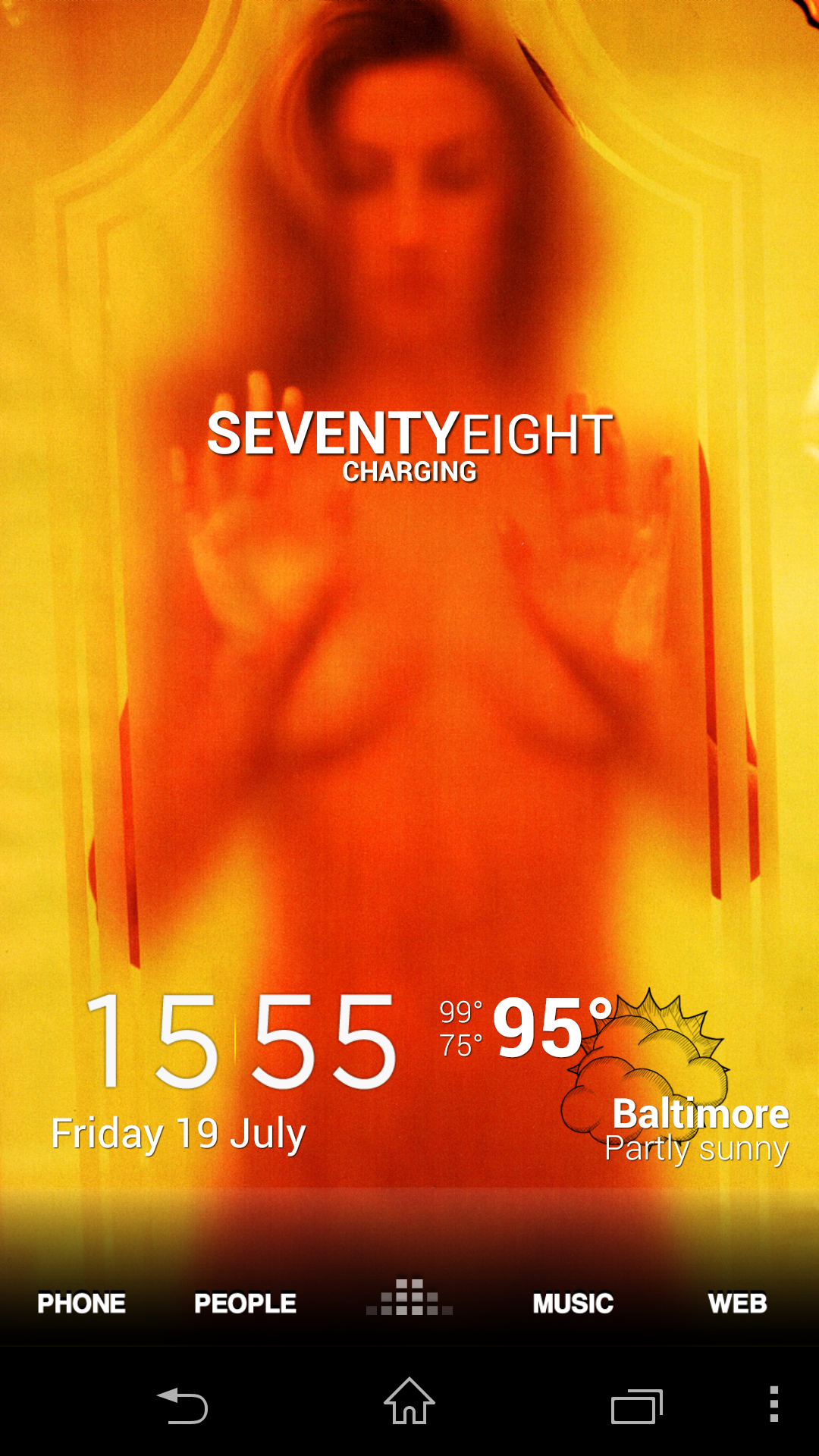The clock is called Make Your Clock Widget and the weather widget is from an Australia-specific weather app called Pocket Weather Australia (it uses the Australian Bureau of Meteorology for info and forecasts which is significantly more accurate than the sources all the other weather apps use.)How did you accomplish that clock and weather?
-
Hey Guest. Check out your NeoGAF Wrapped 2025 results here!
You are using an out of date browser. It may not display this or other websites correctly.
You should upgrade or use an alternative browser.
You should upgrade or use an alternative browser.
Show off your Android Customizations thread
- Thread starter carlosp
- Start date
Minimalism.
Awesome icons. Me want.Minimalism.
CrashBandicoot
Member
This is what I've got at the moment but I was wondering if any of you guys know a good app for making icons that would kind of fit in to that style, because currently I'm just scrolling to the shame page (which is just a horrible wall of icons) and I don't want any more of those rectangles on the left.
Source?Minimalism.
Minimalism.
I take it you're using Nova launcher and changed the number of columns and rows?
Looks very nice.
Didn't realize it was so easy to take screenshots with the ONE. Here's my setup:
Those two buttons on the home screen go to the blinkfeed. I might be the only person that actually loves that interface. I even opted out of the widget locker setup and used the default lock screen.
Those two buttons on the home screen go to the blinkfeed. I might be the only person that actually loves that interface. I even opted out of the widget locker setup and used the default lock screen.
I've never tried any custom theme. Could you tell me what icon pack and widgets (weather/clock/calender) you're using?got something quite similar
Adam Blade
WWKC
I've never tried any custom theme. Could you tell me what icon pack and widgets (weather/clock/calender) you're using?
Weather looks like the Eye In Sky widget.
Icon pack is the Minimal UI.
I think it's the Nova launcher.
Nvm.
Zombie James
Banned
User 73706
Banned
EDIT: Got it all figured out. Pretty simple so far, but...


Keeping it simple for now.
Temporary. I am focusing on making landscape and portrait orientations as functional as possible, since I use both extensively.
Nothing big here, just the wallpaper and some standard icons. The device is a Nexus 7. I'll probably get Action Launcher soon, then I'll try some icon packs and stuff.
SuicidalSteve
Member

Used Apex Launcher and downloaded a nice square themed wallpaper with Kub Icon Pack and elegante clock widget theme. Manage to hide the notification bar and text to make it simple and sleek.
FunnyBunny
Member
Okay. I went off the deep end after getting my GS4 last week.
Two months of designing, looking for inspiration and tweaking (a lot of tweaking) has led me to this; a homescreen that is clean, colorful, personal and informative all while fitting with Google's design language. I love it.
Wallpaper: custom (made with Pixelmator on Mac)
Icons: Goolors and Minimal UI, Tiny Black for dock functions
Widgets: Date, Alarm and Weather is a custom made 4x1 UCCW widget... my Verge/Polygon RSS feed is Simple RSS Widget

Two months of designing, looking for inspiration and tweaking (a lot of tweaking) has led me to this; a homescreen that is clean, colorful, personal and informative all while fitting with Google's design language. I love it.
Wallpaper: custom (made with Pixelmator on Mac)
Icons: Goolors and Minimal UI, Tiny Black for dock functions
Widgets: Date, Alarm and Weather is a custom made 4x1 UCCW widget... my Verge/Polygon RSS feed is Simple RSS Widget

Victory Red
Member
Love the way that looks.
hbkajshdvfbkjhvgkahsgdfka
Member
Pretty happy with my new theme - minimalist and simple.
Wallpaper is from the Capy Games website (I forget exactly where) and the icons are Square MinimaCons.
Pure Messenger widget is also on there showing my texts.
Keeping it simple for now.
What icons are you using?
What icons are you using?
Tiny White Icons I think.
Got my first Android phone 2 days ago, here's what I've managed to accomplish:
This I have a little request about:
I really dig the stock alarm clock widget, but I'd like to get it without a background. Anyone have an idea with what widget/app I could get what I want?
Also, I can't seem to be able to buy Nova Launcher Prime for some reason. Always gives me an error when I try to pay it.
This I have a little request about:
I really dig the stock alarm clock widget, but I'd like to get it without a background. Anyone have an idea with what widget/app I could get what I want?
Also, I can't seem to be able to buy Nova Launcher Prime for some reason. Always gives me an error when I try to pay it.
The Interrobanger
Member
My left, center and right screens.
Uni on Everything!
Member
My left, center and right screens.
Name of calendar and music app?
The Interrobanger
Member
Name of calendar and music app?
Music app is PlayerPro with the "ICS" skin
Calender is Android Pro Widgets with the "White ICS" theme
Uni on Everything!
Member
Music app is PlayerPro with the "ICS" skin
Calender is Android Pro Widgets with the "White ICS" theme
Thanks!
Link to wallpaper please!
I was following this tutorial on how to get the Holo Cards look, however got horribly screwed up along the way and am not sure it's salvageable, purely because I don't know what I'm doing.
However I did buy the Minimal MIUI GO Apex Theme so as to enable this look so I'm hoping I could find another cool theme that uses it that I can replicate.
Is there a database anywhere with such looks or can anyone who uses the Minimal MIUI GO Apex Theme help me out?
Thanks! (Apologies for being hopeless)
I'm an idiot, it's an app appearance pack. I can definitely still use this. Ignore me!
FunnyBunny
Member
I spent time this weekend re-thinking my home screen design.
Rather than jam a ton of apps, RSS feeds and informational widgets on my home screen, I pared down to the basics. I realized there are only three or four apps I used daily and they are all core functions of the phone.
I use Nova Prime as my launcher and configured the first page of my App Drawer to be my most-used and favorites (Facebook, Twitter, etc.). Swiping up on the ^ also pulls up Google Now.
The wallpaper is a picture of Raleigh I found on Flickr, the icons are "Tiny Whites" by SammyCakes and the clock widget is Zooper Pro.

Rather than jam a ton of apps, RSS feeds and informational widgets on my home screen, I pared down to the basics. I realized there are only three or four apps I used daily and they are all core functions of the phone.
I use Nova Prime as my launcher and configured the first page of my App Drawer to be my most-used and favorites (Facebook, Twitter, etc.). Swiping up on the ^ also pulls up Google Now.
The wallpaper is a picture of Raleigh I found on Flickr, the icons are "Tiny Whites" by SammyCakes and the clock widget is Zooper Pro.

Looks absolutely brilliant man. Simple and clean, just the way I like it.
While this thread is up again I figured I'd post my latest setup as well. I used to have it like FunnyBunny's, but I felt like playing around with it a bit.
It's based on Holo UI rev 2 on MyColorScreen with a couple of changes to make make it simpler. Also UCCW caused major lag spikes from time to time so I exchanged that for some Minimalistic Text.
Using Apex Pro with Shaded Icons. Can't remember where I got the image from, but I have it around if somebody wants it.
SirMossyBloke
Member
Might as well post mine seeing as this thread was bumped. I usually like minimalistic but decided to switch it up a little. Pinch in goes to apps, swipe up goes to settings and swipe down to access notification.
Edit: I give up with this stupid imgur app. Never works.
Edit 2: fucking finally.
Edit: I give up with this stupid imgur app. Never works.
Edit 2: fucking finally.
Very, very nice.I spent time this weekend re-thinking my home screen design.
Rather than jam a ton of apps, RSS feeds and informational widgets on my home screen, I pared down to the basics. I realized there are only three or four apps I used daily and they are all core functions of the phone.
I use Nova Prime as my launcher and configured the first page of my App Drawer to be my most-used and favorites (Facebook, Twitter, etc.). Swiping up on the ^ also pulls up Google Now.
The wallpaper is a picture of Raleigh I found on Flickr, the icons are "Tiny Whites" by SammyCakes and the clock widget is Zooper Pro.

New setup
I use Team Battery Bar for my battery indicator.


WidgetLocker has a feature where you can embed apps on a page on the left. Camera is dedicated to the page on the right. The lock screen is in the middle


I use Team Battery Bar for my battery indicator.
Keeping it clean for the time being. Needs a little more work though.
I got bored of my previous layout and went back to a simpler one, but with icons still on screen. Icons are Nox, which I can't get enough of. Wallpaper is from the Stark icon pack, clock and text are Minimalistic Text. Dock icons are Tiny White Icons.
I spent time this weekend re-thinking my home screen design.
Rather than jam a ton of apps, RSS feeds and informational widgets on my home screen, I pared down to the basics. I realized there are only three or four apps I used daily and they are all core functions of the phone.
I use Nova Prime as my launcher and configured the first page of my App Drawer to be my most-used and favorites (Facebook, Twitter, etc.). Swiping up on the ^ also pulls up Google Now.
The wallpaper is a picture of Raleigh I found on Flickr, the icons are "Tiny Whites" by SammyCakes and the clock widget is Zooper Pro.

Exquisite.
I got bored of my previous layout and went back to a simpler one, but with icons still on screen. Icons are Nox, which I can't get enough of. Wallpaper is from the Stark icon pack, clock and text are Minimalistic Text. Dock icons are Tiny White Icons.
You are still using Apex, right? What grid size are you using? I think I'll copy some things from your homescreen, it's so beautiful.
You are still using Apex, right? What grid size are you using? I think I'll copy some things from your homescreen, it's so beautiful.
Thanks! Yeah I'm using Apex Pro at a 6x7 grid with a large horizontal margin. The dock is a 7 row dock to make the icons much closer to each other.
Also swipe up for app drawer.
Thanks! Yeah I'm using Apex Pro at a 6x7 grid with a large horizontal margin. The dock is a 7 row dock to make the icons much closer to each other.
Also swipe up for app drawer.
Is having dock icons that are different from the other icons a feature of Apex Launcher?
Sorry if the answer is obvious, but I don't see a way to achieve the same results with Nova.
Great work, but the way!
Is having dock icons that are different from the other icons a feature of Apex Launcher?
Sorry if the answer is obvious, but I don't see a way to achieve the same results with Nova.
Great work, but the way!
No you can do the same in Nova. You'll just have to change the icons of the apps individually. So long press app -> press the icon -> choose icon pack/image/whatever and you're set.
Thanks!
No you can do the same in Nova. You'll just have to change the icons of the apps individually. So long press app -> press the icon -> choose icon pack/image/whatever and you're set.
Thanks!
Oh no. I am going to spend so much time tweaking my icons now. You have opened my eyes.
Thanks for your help!
Code:
Oh no. I am going to spend so much time tweaking my icons now. You have opened my eyes.
Thanks for your help!Code:
It's a dangerous rabbit hole to fall into that I've been stuck in for years... good luck!
Thanks! Yeah I'm using Apex Pro at a 6x7 grid with a large horizontal margin. The dock is a 7 row dock to make the icons much closer to each other.
Also swipe up for app drawer.
Thanks! Now I just need to finally buy Nox, which I should've done when it released.