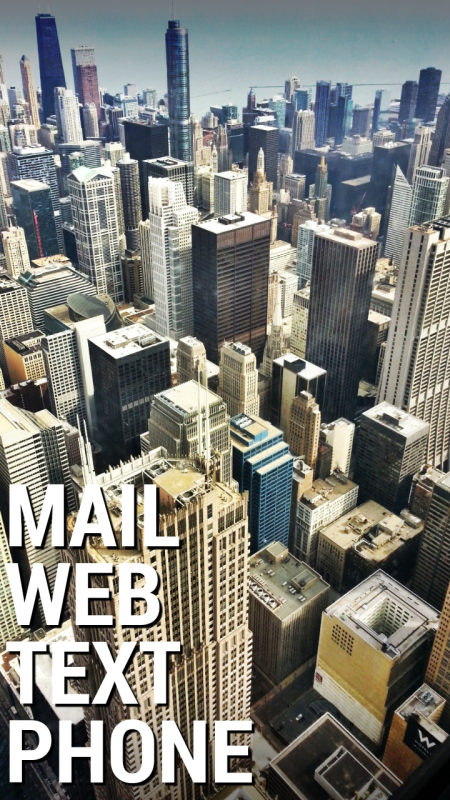Horseticuffs
Full werewolf off the buckle
Not as fancy as a lot of these, but I'm quite proud of how my tablet looks.
My new phone is coming in today. Can't wait to pimp it up.
My new phone is coming in today. Can't wait to pimp it up.