The following modules are included:
mupen64plus (Nintendo 64)
snes9x2002 (Super Famicom/Super Nintendo)
snes9x2005 (Super Famicom/Super Nintendo)
caprice32 (Amstrad CPC), fixed and built by D_Skywalk, provided by 1lokolo1/nesito
fbalpha2012_neogeo (Neo-Geo), provided by 1lokolo1/nesito
fuse (ZX Spectrum), fixed and built by D_Skywalk, provided by 1lokolo1/nesito
dosbox (MS-DOS), provided by 1lokolo1/nesito and asper
mame2000 (various arcades machines), fixed and built by D_Skywalk, provided by 1lokolo1/nesito
mame2003 (various arcades machines), provided by asper
mednafen_ngp (Neo Geo Pocket), provided by asper
gme (various game music formats), provided by asper
handy (Atari Lynx), provided by asper (BIOS image required, consult module's readme.txt and libretro Wiki)
pcsx_rearmed (Sony PlayStation), suggested by asper, built by D_Skywalk and provided by Jelmer (BIOS image required, consult module's readme.txt and libretro Wiki)
emux_chip8 (CHIP-8), provided by asper
fmsx (MSX, MSX 2), provided by asper (BIOS image required, consult module's readme.txt and libretro Wiki)
mednafen_vb (Virtual Boy), provided by asper
mednafen_wswan (WonderSwan, WonderSwan Color), provided by asper
nxengine (Cave Story), provided by asper
o2em (Odyssey2 / Videopac+), provided by asper (BIOS image required, consult module's readme.txt and libretro Wiki)
prosystem (Atari 7800), provided by asper (BIOS image required, consult module's readme.txt and libretro Wiki)
vecx (Vectrex), provided by asper
yabause (Sega Saturn), provided by asper (BIOS image required, consult module's readme.txt and libretro Wiki)