Xaero Gravity
NEXT LEVEL lame™
Doesn't work unfortunately. I didn't know there was another Robotrek fan on GAF other than me :ORobotrek?
Doesn't work unfortunately. I didn't know there was another Robotrek fan on GAF other than me :ORobotrek?
Oh hey I just remembered
Last night I was playing some NES Classic with my dad, Mario Bros 3 and Chip & Dale. I don't remember if it happened in C&D but in SMB3 there's like a bar on the left side of the screen, not the TV screen but the area the game actually displays in, that's just a solid color. When on the Map it's black and blends in with the black borders so it's not noticeable but when I'm in a level there's just this weird bar about an inch thick (on my dad's TV anyway) that sits between the black border and the actual game.
I don't know if I'm explaining this properly but is that normal? I sure don't remember it happening when playing on my old NES and CRT but maybe it was just cut off, or maybe it has something to do with the retro filters? It's the version of SMB3 that came on the NES Classic and aside from adding a handful of games I haven't done anything else to it like fiddle with custom borders or anything.
If this description of the problem is shitty and confusing I'll whip up a picture to help.
That is normal, a lot of NES games do it.
Robin64 (and this thread) got a shoutout on Kotaku!
https://t.co/sOQjjEVNUw
A couple other posters got mentioned too!
Dimentios
DarkGiygas
Awesome job guys!
Oh hey I just remembered
Last night I was playing some NES Classic with my dad, Mario Bros 3 and Chip & Dale. I don't remember if it happened in C&D but in SMB3 there's like a bar on the left side of the screen, not the TV screen but the area the game actually displays in, that's just a solid color. When on the Map it's black and blends in with the black borders so it's not noticeable but when I'm in a level there's just this weird bar about an inch thick (on my dad's TV anyway) that sits between the black border and the actual game.
I don't know if I'm explaining this properly but is that normal? I sure don't remember it happening when playing on my old NES and CRT but maybe it was just cut off, or maybe it has something to do with the retro filters? It's the version of SMB3 that came on the NES Classic and aside from adding a handful of games I haven't done anything else to it like fiddle with custom borders or anything. I used Hakchi2 version 2.17d if that matters at all.
If this description of the problem is shitty and confusing I'll whip up a picture to help.
Does it find and apply the patch automatically?
Doesn't work unfortunately. I didn't know there was another Robotrek fan on GAF other than me :O
Make sure your IoG rom looks like this (run it through ucon64). I've included patches for with or without header.
Doesn't work unfortunately. I didn't know there was another Robotrek fan on GAF other than me :O
Hm. Koji, my ROM is coming out identical to the one in your command prompt screenshot up there. I applied the headerless patch, added it to hakchi, told it no when it wanted to use Retroarch, synced.. and it won't get beyond pressing start on the title screen. Also no audio. Seems weird?
That's the behavior of the unpatched rom. If the IPS patches aren't working, you can try running it all manually by running the rom through ucon64 with the -l flag (ucon64 -l nameofrom.ext). If it's successful it should have patched 3 spots in the rom.
I'll double check to make sure I made the IPS files correctly in the mean time.
*(edit) Shit, I meant -l flag, not f.
Worked using ucon64 and the -l flag
Very good work, sir.
Lucked out, I was already planning on disassembling the rom and try and track down what I thought could have been the issue. I just tossed all the ucon64 flags at it first just in the off chance something stuck. Doesn't look like Terranigma or Robotrek will be that kind to me
As for the patches, yeah I think I'm having an issue with LunarIPS, what are you using to make them?
Also LunarIPS






Finally put together PAL design boxes for all 21 games:
I should put some patches up to convert NTSC to PAL, eh?
Now if only I could get CT+ working... do we have confirmation on any exhirom or exlorom working? Or is that truly a limitation of the emulator at this point?
I tried this and nothing changed. Any tips?
Yeah, I don't think Ex ones are ever going to work. The footer has an offset that's the flag for HiROM and LoROM, and nothing on here or on VC uses anything other than 14 or 15 there.
Unfortunate. So a lot of the re-translations are having issues too, I imagine?
I'll take a look at that tomorrow. Didn't have any luck with Terranigma, but I only tried the same fix as Illusion of Gaia.
Speaking of which...
Make sure your IoG rom looks like this (run it through ucon64). I've included patches for with or without header.
https://ufile.io/1yyt3
Unfortunately your patch doesn't work for me, gives me a C7 error. Definitely have the correct ROM and tried with and without header. Weird
Unfortunately your patch doesn't work for me, gives me a C7 error. Definitely have the correct ROM and tried with and without header. Weird
Try this one https://ufile.io/f6552


Why arent all the custom boxarts in the OP as well!
Why arent all the custom boxarts in the OP as well!
Doesn't work unfortunately. I didn't know there was another Robotrek fan on GAF other than me :O
Robotrek was great.
I'm still looking for another 7th saga fan!
Try my one from #2515?
Can you add and replace? Or just replace?
Because there are eleventy bajillion of the things scattered throughout the thread, with fifty versions of one game box in some cases. If people make a single post with their collection, I will happily link that in the same way the borders links work.
Because there are eleventy bajillion of the things scattered throughout the thread, with fifty versions of one game box in some cases. If people make a single post with their collection, I will happily link that in the same way the borders links work.
Smash Tennis seems to have that "doesn't fit the screen bug" some other games had (if I remember correctly).
Was there ever a fix that worked for smash Tennis too?
Also, having some weird trouble editing packed.png. Since the original file is read-only and can't be replaced or deleted, I assume that a new version needs to be added to /var/hakchi/etc.? I still can't seem to get my new UI to load regardless, though. Trying to remove the borders on the game icons, mostly.
Read only? ;.; guess Ill have to move the guts from my eu snes to the sfc...Add but technically not replace. You can just hide the original games (they are stored on a read-only section of the drive) however.
The fix that fixed Tetris and Dr Mario sadly didn't work for Smash Tennis.
