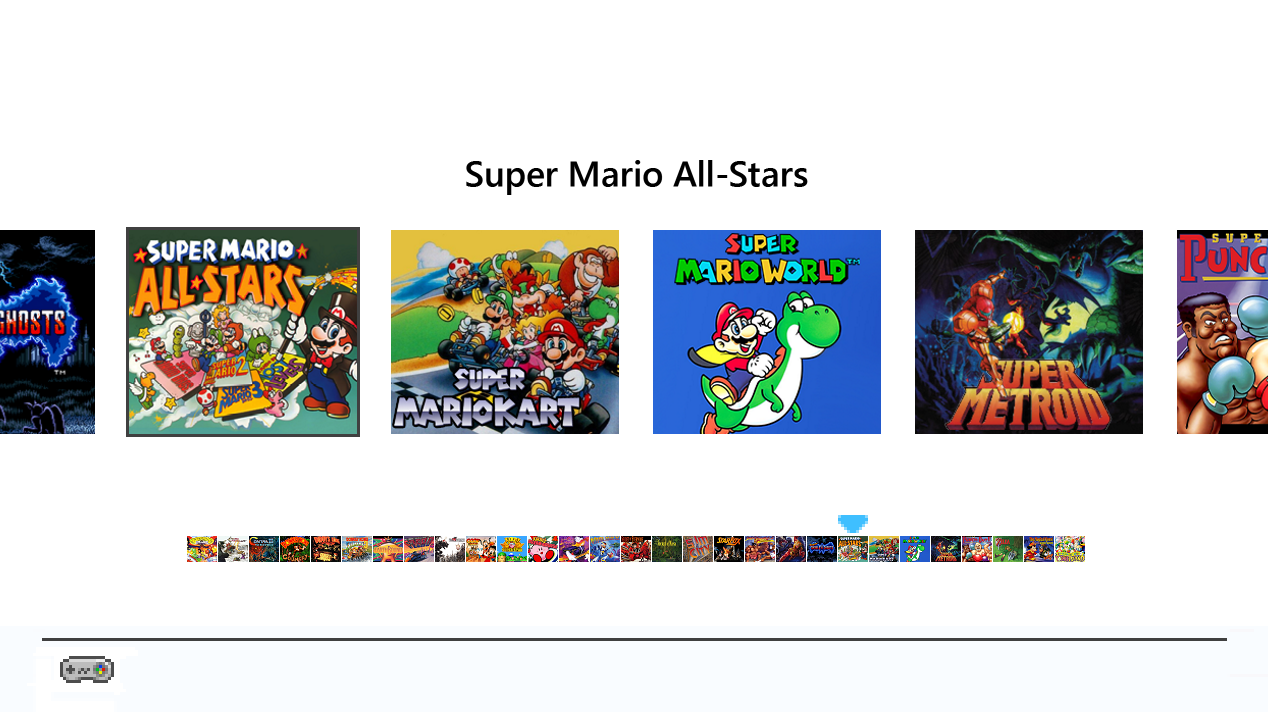Wanna try some import games on your SNES Classic? How about one that will be playable in English for the first time on Sunday?
Crazy that this is still happening in 2017. And turn-based JRPGs are my bread and butter! Anyone ever played/heard of this game before?
Crazy that this is still happening in 2017. And turn-based JRPGs are my bread and butter! Anyone ever played/heard of this game before?