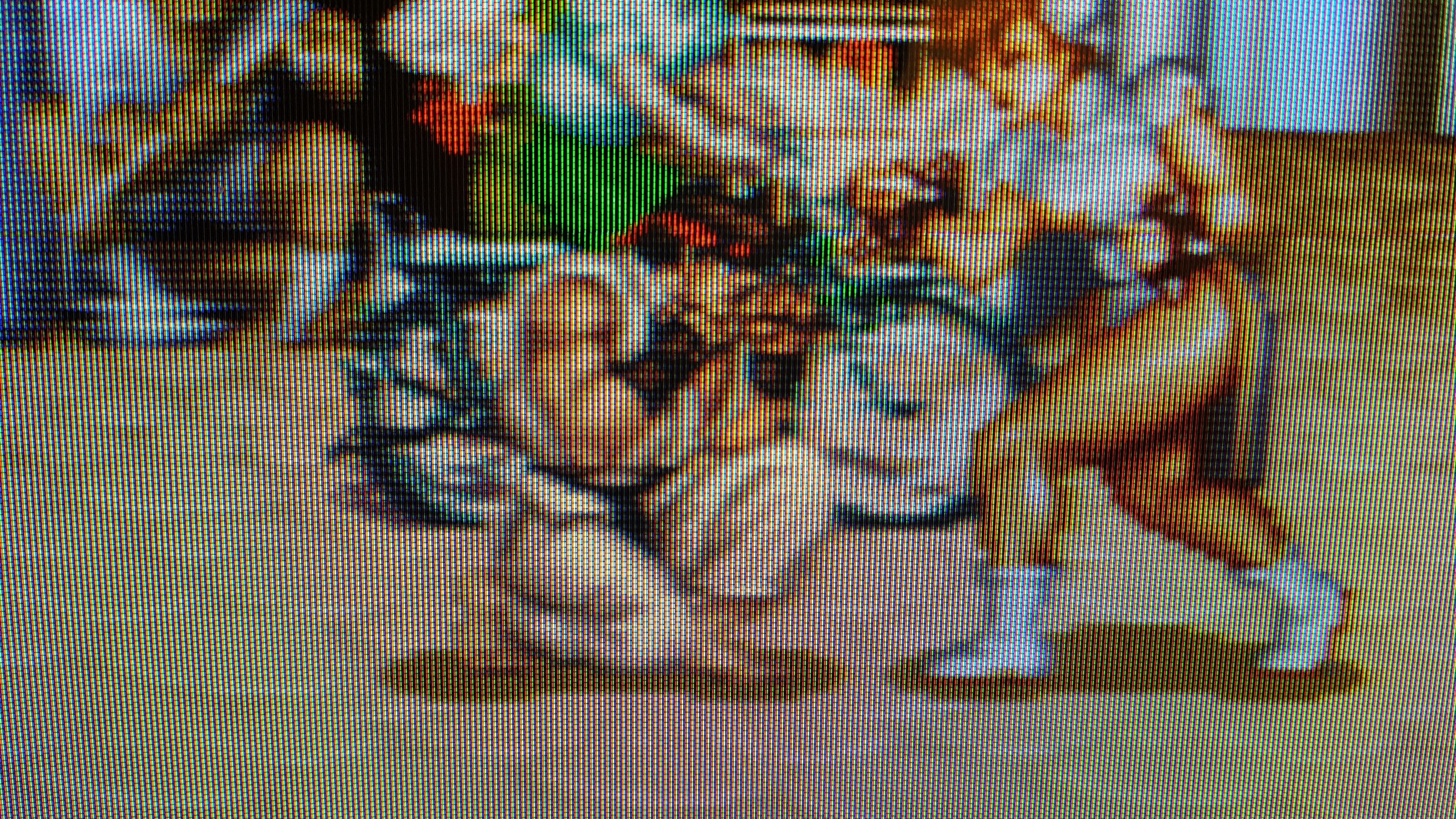Okay guys. If you want to get on this,
here is an early pre-release compile that functions fully. (I'm hosting it on my webspace so you don't have to look in shady places or anything, I think I am pretty trusted here.

)
Here's a quick rundown.
1) With the SNES Mini attached to your PC via USB, hold reset, turn the Mini on, wait a few seconds, then release reset.
The light will not be on.
2) Go to Kernel, Dump Kernel. Install the driver if prompted.
DO NOT lose this file, ever.
3) Go to Kernel, Flash Custom Kernel. Your SNES Mini is now haxed.
3a)
Not optional, but recommended if you aren't doing too many games. Go to Settings, Pages/Folders Structure and pick Disable.
(In future this will be optional and you can use folders, but a bug in this version means you must turn them off)
4) From now on, simply use the Add Games button, pick your SNES ROM, fill out the details, assign some box art..
5) And when you're done, hit the Sync button bottom right.
6) Now turn the SNES off, wait a moment, then turn it back on without holding reset. The light will come on, your new games will appear.
What doesn't work right now?
Illusion of Gaia
Terranigma
Dragon Quest III
Star Ocean
Tales of Phantasia
Street Fighter Alpha 2
Far East Eden of Zero
Great Circus Caper
Top Gear 3000
Dragon Ball Z Hyper Dimension