Holammer
Member
That's it, maybe enable HDR RTX while you're at it?Does it work the same if i use profile inspector?
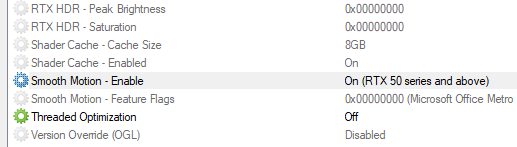
Is there any other option i need to enable on the emulator?
You said it doesn't play nice with RetroArch and i suppose that's why i don't see a difference?
edit: The emulator's own FPS counter won't show the correct framerate, Steam's overlay for example will.
Last edited:
